“Does Ethernet slow down WiFi?” is a question many of us have wondered as we use our devices, all wanting a piece of the internet speed pie. As we plug into our ethernet port, the trusty ethernet cable in hand, we can’t help but wonder about its impact on our WiFi speed.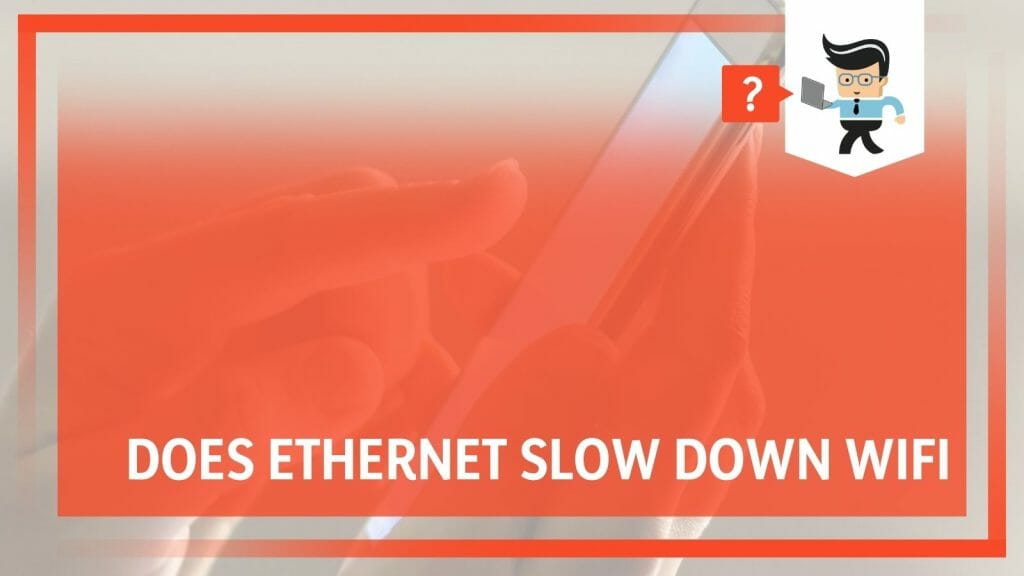
In this enlightening journey, we’ll delve into the differences between ethernet connection and WiFi, illuminating misconceptions and revealing tips that even your internet provider might have yet to share. Prepare for an unexpected yet exciting voyage into home networking and how multiple devices affect WiFi.
Contents
- Can Ethernet Affect Your Current WiFi Speed and Connection?
- – Understanding the Relationship Between Ethernet and WiFi
- – The Truth Behind the Ethernet and WiFi Speed Myth
- – Ethernet and WiFi Can Coexist in Your Home Network
- – Examining the Factors That Influence Internet Speed
- – Routers and Their Role in Internet Speed: A Closer Look
- – The Practical Benefits of Using Ethernet Alongside WiFi
- – Leveraging Ethernet for a Better Home Networking Experience
- FAQs
- Conclusion
Can Ethernet Affect Your Current WiFi Speed and Connection?
Yes, an Ethernet connection can affect your WiFi speed, but not in a negative way. Ethernet can free up WiFi bandwidth by transferring data-intensive tasks from the wireless network, improving your internet experience and connection stability. Still, it would help to track the number of connected devices.
Ethernet and WiFi speeds are legitimate concerns, especially in homes and offices with WiFi-enabled devices. Contrary to popular belief, utilizing Ethernet does not cause a slowdown in your WiFi speed. It can boost your internet experience in several ways.
Firstly, it’s vital to understand that a slow internet connection can be attributed to numerous factors. It’s more complex than blaming Ethernet. Many people need to realize that their internet speed depends mainly on the plan they’ve subscribed to from their internet provider.
Moreover, the make and model of the router significantly affect the WiFi speed. For instance, devices such as the NETGEAR Nighthawk C7000 or the TP-LINK Archer AX90 are designed to provide high-speed internet connection over WiFi and Ethernet. They leverage advanced technology to ensure that neither medium hampers the performance of the other.
Let’s take another scenario. Suppose you’re using a different model, like the Netgear AC1750 Smart WiFi Router. When you connect a device via Ethernet, the data traffic from that device is moved from the WiFi band. Consequently, it frees up some WiFi bandwidth, which other devices can use. Your Ethernet connection could improve the WiFi speed for other devices on the network.
In conclusion, Ethernet does not slow down WiFi. Instead, it strategically redistributes network traffic, resulting in a potentially better internet experience for all your devices. Always remember the key to a fast and stable internet connection lies in understanding how different elements of your network interact.
– Understanding the Relationship Between Ethernet and WiFi
Ethernet and WiFi are the two primary methods of connecting devices to the internet. Ethernet, an older technology, offers a hardwired connection through a physical cable. It is renowned for its stability and consistency in delivering high-speed connections. On the other hand, WiFi provides the convenience of wireless connectivity, granting freedom of movement within its signal radius.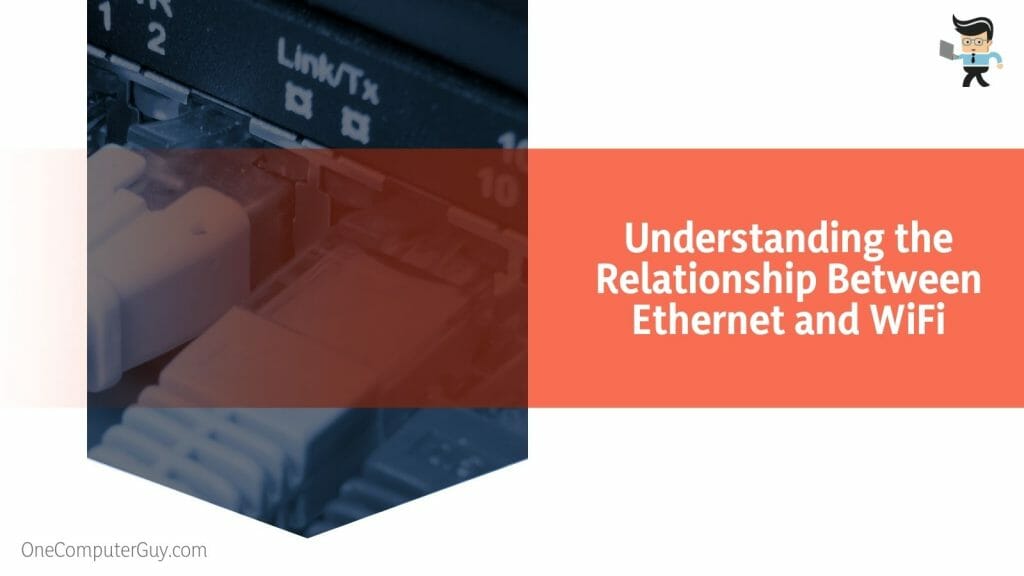
However, WiFi can be more prone to interference and signal degradation. Both methods have strengths and weaknesses, yet their coexistence within a network can lead to a balanced, efficient system. A common misconception is that using Ethernet will negatively affect WiFi speed, but as we will explore, this is only sometimes the case.
– The Truth Behind the Ethernet and WiFi Speed Myth
It’s a common misconception that plugging a device into an Ethernet port will slow down WiFi speeds. In reality, Ethernet and WiFi use separate channels for data transmission. Therefore, using an Ethernet connection for one device doesn’t necessarily impede WiFi speeds for other devices.
A device connected via Ethernet removes data demands from the WiFi network, potentially freeing up WiFi bandwidth. So, Ethernet usage can improve overall WiFi performance instead of slowing it down.
– Ethernet and WiFi Can Coexist in Your Home Network
Within a home network, Ethernet and WiFi can function harmoniously. Ethernet provides a stable, fast connection for stationary devices that may demand high data rates – desktop computers, game consoles, or smart TVs. WiFi, conversely, caters to portable devices like smartphones, laptops, or tablets that benefit from the freedom of movement.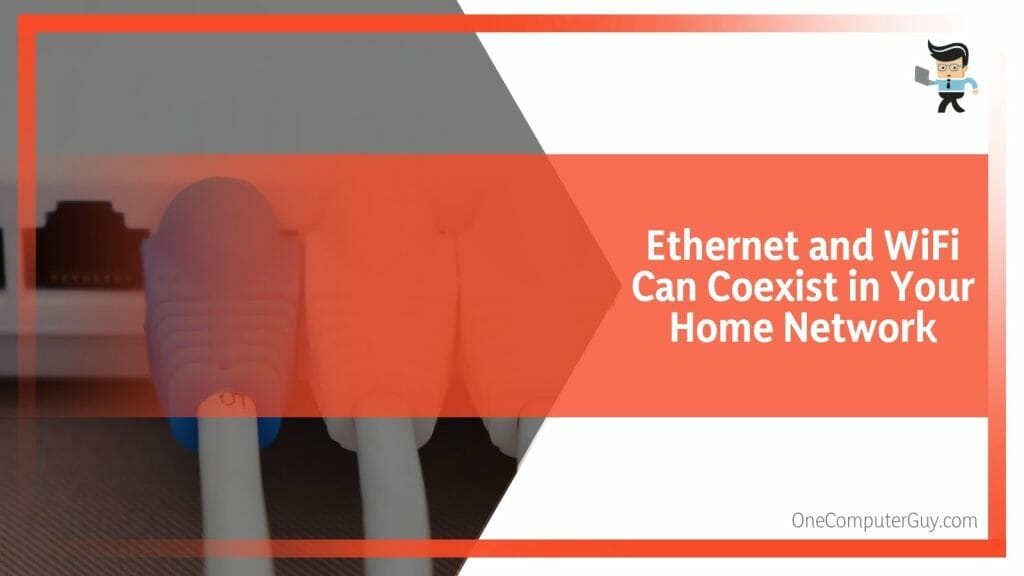
Users can optimize their home network’s efficiency and performance by judiciously distributing devices between Ethernet and WiFi based on usage, data requirements, and mobility.
– Examining the Factors That Influence Internet Speed
Many factors can influence your internet speed. First and foremost is the speed package you’ve subscribed to from your service provider (ISP). This defines the maximum speed you can achieve. Hardware is another key player – the quality and specifications of your router and Ethernet cables can significantly affect the rate.
Other variables include the distance between your device and the router, physical obstructions, and interference from other electronic devices. Understanding these variables is crucial to optimizing your internet speed, whether using WiFi, Ethernet, or a combination.
– Routers and Their Role in Internet Speed: A Closer Look
The router is the heart of any home network. Its role is to distribute the internet connection provided by your Service Provider (ISP) to all the devices connected to your network. As such, it plays a unique role in determining your internet speed.
The first way a router influences internet speed is through its technological specifications. A router that supports the current wireless standards, like Wi-Fi 6, can deliver higher rates than older models. For example, a Wi-Fi 6 router can provide speeds of up to 9.6 Gbps, significantly more than the 3.5 Gbps offered by Wi-Fi 5.
Furthermore, a router also manages traffic within your network. This traffic management can influence internet speed, especially in networks with many devices. A good router can handle multiple connections efficiently, ensuring each device gets the bandwidth it needs without causing a slowdown.
It’s also worth noting that the router’s position can affect your WiFi’s speed. Routers broadcast WiFi signals in all directions, so a centrally placed router can provide more consistent coverage and speed across all areas of your home.
– The Practical Benefits of Using Ethernet Alongside WiFi
There are many practical benefits to using Ethernet alongside WiFi. Ethernet offers consistent speeds and a stable connection, making it ideal for data-intensive activities like gaming or video streaming. Its use can reduce the load on the WiFi network, allowing WiFi devices to function more efficiently.
Meanwhile, WiFi allows connecting multiple devices wirelessly, granting mobility within the network range. By strategically using Ethernet for specific devices and tasks, you can enjoy the convenience of WiFi without compromising on speed and stability.
– Leveraging Ethernet for a Better Home Networking Experience
To leverage Ethernet for a better home networking experience, it’s essential to consider each device’s requirements. Devices requiring high-speed, stable connections, like gaming consoles, streaming devices, or workstations, should be connected via Ethernet. This approach leaves the WiFi network less congested, thus improving performance for wireless devices.
Balancing the load between Ethernet and WiFi can help create an efficient, high-performing home network. The combination of Ethernet’s reliability and WiFi’s convenience can result in an enhanced internet experience for all users in the network.
FAQs
– What Happens to WiFi Speed When You Connect a Device via Ethernet?
When you connect a device via Ethernet, the data traffic is moved from the WiFi network to the Ethernet cable. This frees up some WiFi bandwidth, improving WiFi speed for other devices on the same web. Hence, you should not worry about speed and efficiency.
– Does the Use of Ethernet Cables Affect Other WiFi Devices?
No, using Ethernet cables for specific devices does not negatively affect other devices on the WiFi network. In fact, transferring high-bandwidth tasks from WiFi to Ethernet can improve the overall WiFi experience for different devices. However, pay attention to other Ethernet devices.
– Can You Improve WiFi Speed With More Ethernet Connections?
Yes, you can improve WiFi speed by moving more high-demand tasks to Ethernet, especially with new cables. However, the improvement will depend on the specific devices and their data usage. Your router’s capacity to handle multiple Ethernet connections will also be a factor.
– When Should You Use Ethernet Instead of WiFi?
You should use Ethernet instead of WiFi for devices that require high-speed, stable connections, such as gaming consoles, desktop computers, or streaming devices. Ethernet for these high-demand tasks can free up WiFi bandwidth for mobile devices like smartphones, tablets, and laptops, improving overall network efficiency.
Conclusion
As we have navigated the intricate realms of WiFi and Ethernet, we’ve debunked several myths and have come to understand their dynamic trait. The notion that Ethernet slows down WiFi is a misconception, and understanding the proper relationship between the two can enhance your home networking experience, as confirmed in the following bullet list:
- Ethernet and WiFi serve different needs and coexist harmoniously in a home network.
- Using Ethernet for specific devices can improve WiFi speed by freeing up WiFi bandwidth.
- The factors influencing internet speed are multifaceted, ranging from your ISP plan to the quality of your hardware.
- Strategic use of Ethernet can bring practical benefits to your home network, balancing stability and mobility.
- Leveraging Ethernet effectively can create an efficient, high-performing home network, enhancing your internet experience.
Remember, the key lies not in choosing one over the other but in understanding how they complement each other to create a robust, balanced, and efficient network. So, embrace the harmony of Ethernet and WiFi and journey toward a smoother, faster, and more reliable internet experience.







