“Does AM3+ work with AM3?” is a question that keeps many desktop processor enthusiasts on their toes. In the unique world of the AMD FX series, understanding the details of CPU socket compatibility is pivotal for every core CPU builder.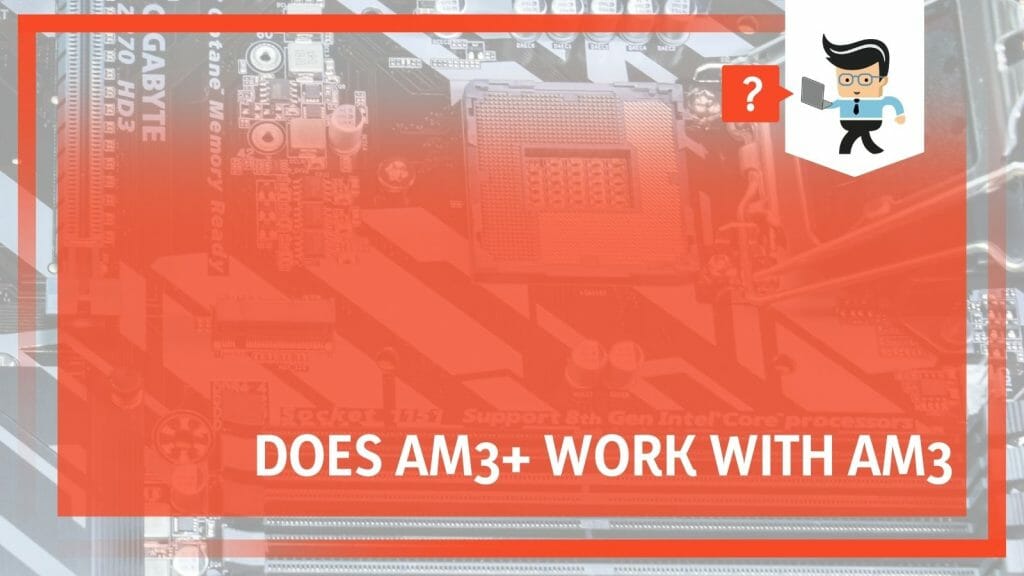
Join us as we dive deep into this seemingly complex puzzle, from the intricacies of the AMD socket to the MSI 970 gaming realm, all while aiming to amp up your PC performance to new heights.
Contents
- Are All AM3+ Units Compatible With AM3 Processors? Optimal Picks
- – Understanding the AMD Socket Architecture: AM3 Vs. AM3+
- – The Technical Differences Between AM3 and AM3+
- – The Role of Power and Cooling in the AM3 and AM3+ Debate
- – Unveiling the AM3+ Phenomenon: A Look at the Phenom II
- – Motherboard Compatibility: The Case of Gigabyte GA 78LMT S2P
- – Exploring High-Performance Options: The ASUS 970 Pro Gaming Aura
- – The Best AM 3+ Processors: Performance Meets Compatibility
- Conclusion
Are All AM3+ Units Compatible With AM3 Processors? Optimal Picks
Yes, most AM3+ units offer compatible connections and sockets. While AM3+ units are designed to support newer processors, they retain backward compatibility with AM3 processors. However, specific compatibility depends on the motherboard model and the BIOS updates applied. Always check manufacturer details to be exact.
The fascinating world of AMD processors brings us to an essential question: Are there limitations of AM3+ units with AM3 processors? This thought concerns many gaming enthusiasts and professional users alike, especially those planning to upgrade their systems.
First, it’s worth noting that the AM3+ socket was developed to advance over the AM3. This new socket provided power and better cooling for high-performance CPUs like the Phenom II.
But what about compatibility? AM3+ CPU sockets can usually accommodate AM3 CPUs, but the reverse scenario—where an AM3+ CPU is placed into an AM3 socket—may pose some compatibility issues.
Take, for example, the Gigabyte GA-78LMT-S2P, a classic AM3 socket motherboard. While you can run an AM3 CPU on it without any problems, you may run into issues if you attempt to place an AM3+ CPU. This can be attributed to the power and cooling requirements differences between AM3 and AM3+ CPUs.
However, for users looking to upgrade their systems while retaining an AM3+ setup, consider the ASUS 970 Pro Gaming/Aura. This motherboard not only supports AM3+ processors, but it’s also considered one of the best choices for those looking for increased performance and overclocking options.
Which is the best AM3+ processor? While this may depend on individual use cases, the modern AM3+ units offer various robust choices for gaming, content creation, and general computing needs.
Compatibility is vital, so ensure your chosen CPU fits well with your motherboard, and you’ll be on the path to unraveling the mystery and increasing PC performance in no time.
– Understanding the AMD Socket Architecture: AM3 Vs. AM3+
When optimizing computer performance, understanding the processor socket is crucial. In the AMD family, the AM3 and AM3+ socket types have dominated discussions, primarily due to their flexibility and compatibility features.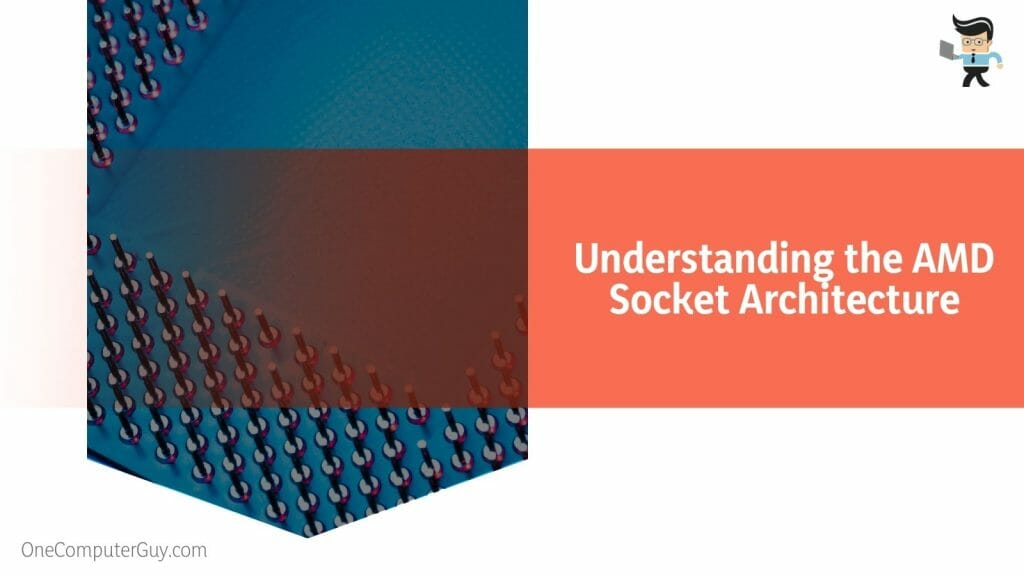
The AM3, released in 2009, supported DDR2 and DDR3 memory types and was a hit for many PC builders due to its forward and backward compatibility. AM3 CPUs could fit into the older AM2+ sockets, offering users an upgrade path without a complete system overhaul.
Fast forward several years later, AMD introduced the AM3+ socket. Essentially, it’s an enhanced version of the AM3, providing better support for higher-performing processors, specifically the AMD FX series. Though physically similar to its predecessor, AM3+ has improved electrical and thermal design, allowing it to cope with faster, more power-hungry CPUs.
– The Technical Differences Between AM3 and AM3+
Though similar in appearance, several critical technical distinctions set AM3 and AM3+ sockets apart. First is the number of pins: AM3 processors have 938 pins, while AM3+ has 942. This difference is not significant to most users, but the additional pins on the AM3+ provide higher power and faster speeds, improving overall performance.
Next, the AM3+ boasts better power regulation and heat dissipation capabilities, essential in running high-performance CPUs that generate more heat and require more power. The improvements in power management and cooling systems mean that AM3+ can accommodate the power-hungry FX series CPUs without compromising on performance or risking damage from overheating.
– The Role of Power and Cooling in the AM3 and AM3+ Debate
The differences in power regulation and cooling capabilities between the AM3 and AM3+ sockets have been at the heart of the compatibility debate. While AM3+ is designed to deliver more power to the CPU and manage heat more efficiently, AM3 lacks these enhancements. This disparity can lead to compatibility issues, particularly when trying to fit an AM3+ processor into an AM3 socket.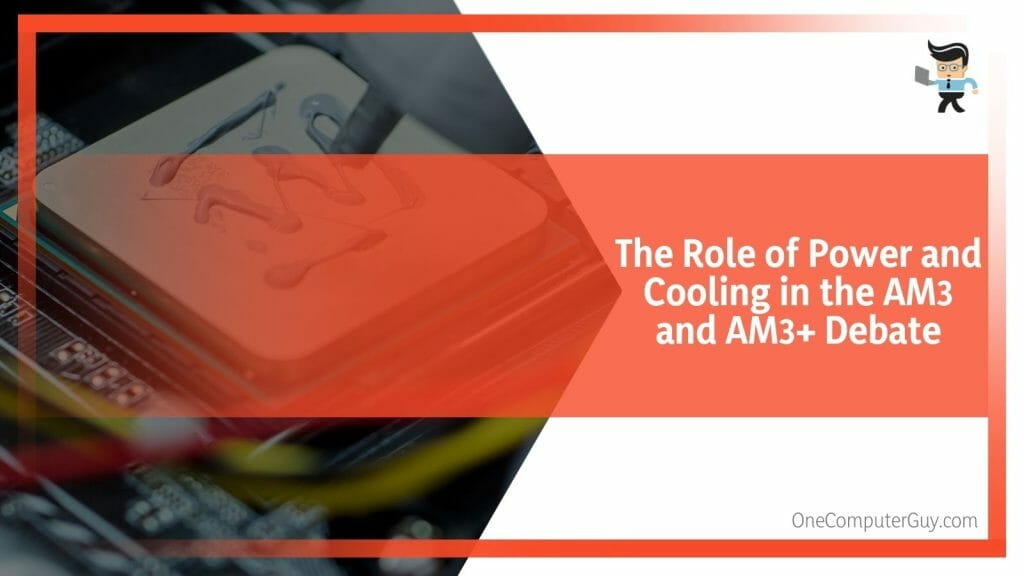
High-performance CPUs, like the AMD FX series, generate much heat and require a lot of power, placing a greater demand on a motherboard’s cooling and power regulation features. Using an AM3+ processor in an AM3 motherboard can lead to overheating and unstable performance due to the older socket’s inability to provide sufficient power and cooling.
– Unveiling the AM3+ Phenomenon: A Look at the Phenom II
The Phenom II series of processors, compatible with AM3 and AM3+ sockets, is an excellent example of the AMD FX series’ versatility. These processors were designed with advanced power and thermal management features, making them suitable for the upgraded AM3+ socket.
However, due to their backward compatibility, they can also run on AM3 sockets, making them a popular choice for users seeking improved performance without investing in an entirely new system.
The Phenom II processors highlight the potential of the AM3+ socket while illustrating the compatibility concerns that can arise between different generations of CPU sockets. These processors are a testament to AMD’s commitment to providing users with flexible upgrade paths and high-performing CPUs, and they continue to play a significant role in the AM3 vs. AM3+ debate.
– Motherboard Compatibility: The Case of Gigabyte GA 78LMT S2P
One of the significant concerns when using different processors with different sockets is motherboard compatibility. To illustrate this, let’s examine the Gigabyte GA 78LMT S2P, a motherboard with an AM3+ socket.
Despite being AM3+ based, this motherboard offers backward compatibility for AM3 processors, making it a versatile choice for many users.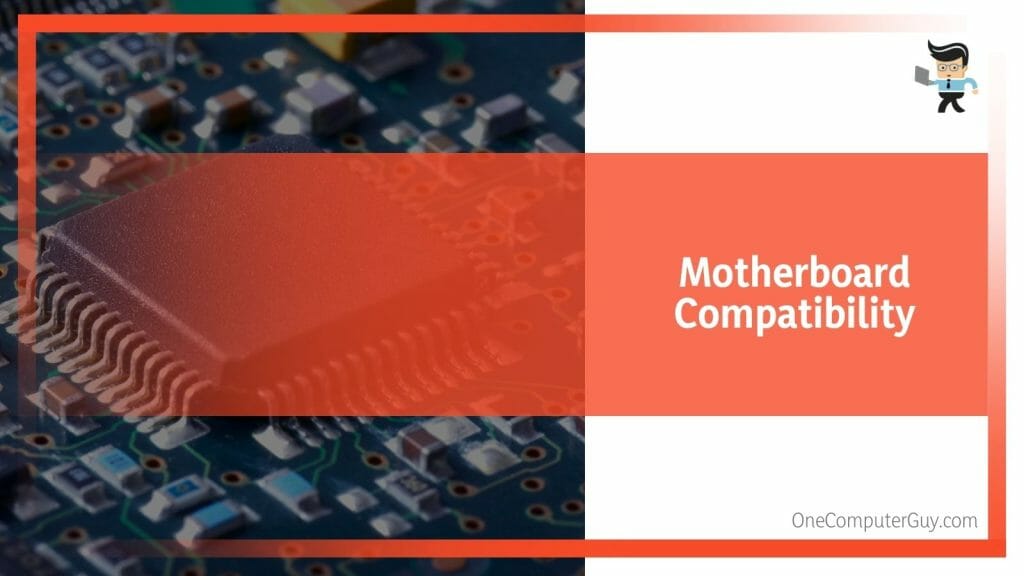
This compatibility is because the Gigabyte GA 78LMT S2P has a hybrid EFI technology that bridges the gap between the older AM3 and the newer AM3+ processors. While it supports AM3+ processors, it also allows users to run their AM3 processors without experiencing any major performance issues.
However, the motherboard may only partially exploit the capabilities of an AM3+ CPU due to its older architecture.
Though versatile, the Gigabyte GA 78LMT S2P shows the challenges of running an AM3+ processor on an AM3 motherboard. It reveals the importance of considering your motherboard’s compatibility when planning any processor upgrade.
– Exploring High-Performance Options: The ASUS 970 Pro Gaming Aura
In AM3+ motherboards, few compare to the ASUS 970 Pro Gaming Aura in terms of performance and compatibility. It’s a motherboard that not only supports AM3+ CPUs but also takes full advantage of their capabilities. This motherboard has advanced power and thermal design features that perfectly match the AM3+ processors’ needs.
Built with gamers in mind, the ASUS 970 Pro Gaming Aura has features promoting high-speed performance and stability. It supports DDR3 memory and SATA 6Gb/s storage and includes USB 3.1 for fast data transfer rates. Combined with an AM3+ processor, this motherboard can create a robust and reliable gaming rig.
The ASUS 970 Pro Gaming Aura exemplifies the seamless pairing of AM3+ CPUs and motherboards designed to support them. It provides users with high-performing, stable systems perfect for intensive gaming and content creation applications.
– The Best AM 3+ Processors: Performance Meets Compatibility
Regarding AM3+ processors, one stands out for its balance of performance and compatibility: The AMD FX 8350. As an eight-core processor with a base clock of 4.0GHz and a turbo speed of 4.2GHz, it’s one of the fastest AM3+ CPUs available. The FX 8350 is compatible with AM3+ and select AM3 motherboards, making it a flexible choice for users.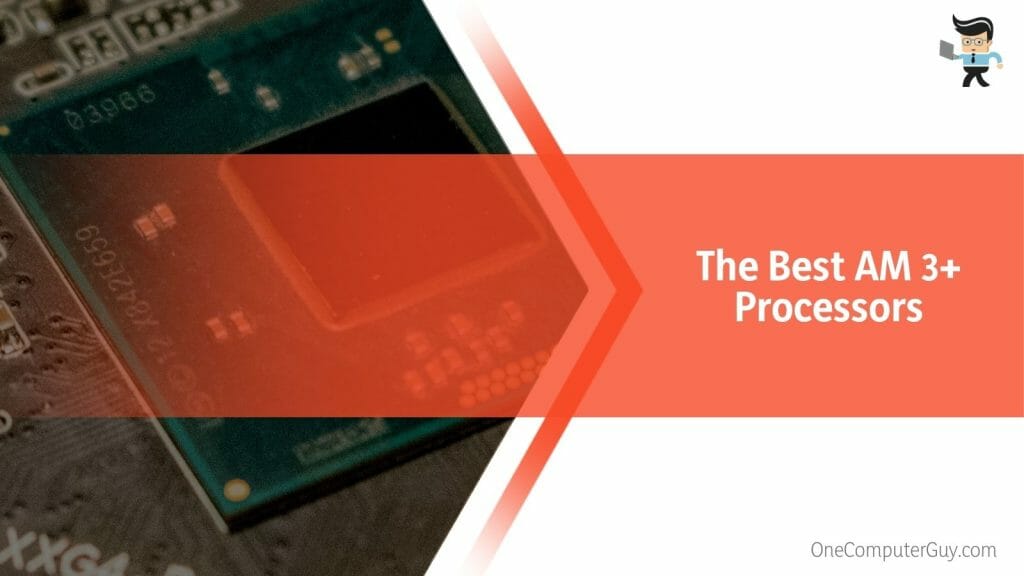
Other top contenders include the AMD FX 8320 and the AMD FX 6300. The FX 8320, with eight cores, a 3.5GHz base clock, and 4.0GHz turbo speed, is slightly less potent than the FX 8350 but still delivers excellent performance.
The FX 6300, a six-core processor with a base clock of 3.5GHz and a turbo speed of 4.1GHz is a more budget-friendly option.
Choosing the best AM 3+ processor depends on your specific use case and budget. The AMD FX series provides a range of options, each offering impressive performance and compatibility with AM3+ motherboards. Whether you’re a gamer, content creator, or general PC user, there’s an AM3+ CPU for you.
Conclusion
We’ve deeply explored the compatibility question surrounding AM3 and AM3+ sockets, exploring the AMD socket architecture and processor line-up. The relationship between these two sockets is complex and affected by technical specifications, power requirements, cooling systems, and specific motherboard capabilities:
- AM3+ is an enhancement over AM3, with better power and cooling management.
- AM3+ CPUs usually fit into AM3 sockets, but not all AM3+ CPUs function optimally on AM3 motherboards.
- Motherboards like the Gigabyte GA 78LMT S2P offer backward compatibility but may not fully exploit an AM3+ CPU’s capabilities.
- High-performance motherboards like the ASUS 970 Pro Gaming Aura are explicitly designed to take advantage of AM3+ CPUs.
- The AMD FX series, including the FX-8350, FX-8320, and FX-6300, are some of the top AM3+ processors, offering a balance of performance and compatibility.
Whether you’re a gaming enthusiast, a content creator, or a casual PC user, this knowledge empowers you to navigate the world of AMD sockets confidently. Ultimately, the journey from AM3 to AM3+ boosts your computing experience, making each task more efficient and each game more exciting.







