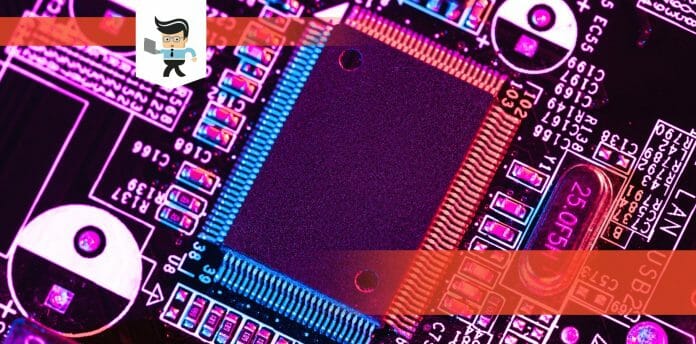“Do Ryzen CPUs come with thermal paste?” you might ask, especially when building modern setups with Ryzen or Intel CPUs. A key component for optimal performance, the pre-applied thermal paste on a CPU cooler is a subject of great curiosity for many.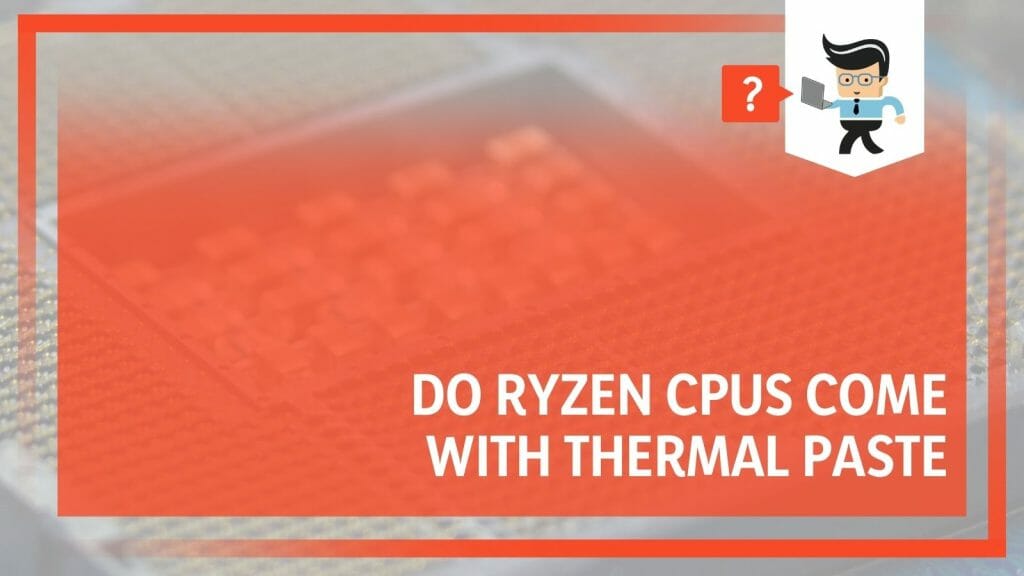
Today’s journey discovers the truth behind the thermal paste on Ryzen’s stock coolers, revealing surprising insights that could redefine your views of CPU coolers. Whether you’re a fan of the classic thermal grease or adventurous with liquid metal, this enlightening exploration is guaranteed to boost your interest and enrich your knowledge.
Contents
- Does the Ryzen CPU Package Include a Thermal Applicator?
- – Understanding the Importance of Thermal Paste in a CPU
- – The AMD Ryzen CPUs: An Overview
- – Pre-Applied Thermal Paste: A Common Feature of Ryzen CPUs
- – Exploring the Stock Cooler that Comes with Ryzen CPUs
- – The Role of Aftermarket Coolers: Liquid Coolers and Thermal Paste
- – Insights into Effective Thermal Paste Application
- FAQs
- Conclusion
Does the Ryzen CPU Package Include a Thermal Applicator?
Yes, the Ryzen CPU package typically includes a thermal applicator with pre-applied thermal paste. However, there’s no secondary thermal applicator provided. Always double-check the specifications of your particular model for precise details. In addition, you could purchase extra thermal applicators, although this is unnecessary.
Regarding AMD Ryzen processors, one of the most frequently asked questions is, “Do Ryzen processors and products come with thermal paste?” To address this, let’s delve into the specifics.
While not every CPU comes with thermal paste, AMD Ryzen chips typically include a stock cooler with thermal paste pre-applied. This is a convenient feature for those not very confident in their paste application skills, allowing for a smooth and worry-free installation process.
Now, if you’re wondering, “But does Ryzen 7 5700X come with thermal paste?” you’re in luck! Like most other Ryzen CPUs, this powerful processor includes a stock cooler with pre-applied paste, ready for immediate use. However, consider aftermarket coolers if you plan to push your Ryzen 7 5700X to its limits.
Speaking of which, the scenario changes when you enter the realm of aftermarket liquid coolers. Most of these don’t come with pre-applied paste because they assume that users prefer to apply their own. This is where the knowledge of paste application becomes essential. A well-applied layer can significantly affect your CPU’s thermal performance, enhancing its lifespan and stability.
A product that’s often recommended for this task is the Noctua NT-H thermal paste. Its high-grade thermal compound offers excellent heat dissipation, ensuring your processor stays cool even under a heavy load. And, even though it doesn’t come with the Ryzen CPUs, it’s a worthwhile investment if you’re looking to maximize your PC’s performance.
In conclusion, while Ryzen CPUs come with thermal paste, the type of cooler you choose and your approach to paste application can make a notable difference in the overall performance of your system. As always, we recommend considering your needs and researching well before making a final decision.
– Understanding the Importance of Thermal Paste in a CPU
Thermal paste, sometimes called thermal compound or grease, plays a crucial role in a computer’s cooling system. This high-conductivity compound fills the microscopic air gaps between the CPU and the heat sink, enhancing the heat transfer from the processor to the cooler.
A well-applied thermal paste can significantly reduce CPU temperatures, improving performance and longevity. Overheating can lead to thermal throttling, where the CPU reduces speed to prevent damage. By efficiently transferring heat, thermal paste helps maintain optimal CPU speed, ensuring smoother operation, even during demanding gaming or video editing tasks.
Conversely, a poorly applied or low-quality thermal paste can lead to insufficient cooling, causing the CPU to overheat. This could shorten the lifespan of the CPU and result in system instability.
– The AMD Ryzen CPUs: An Overview
AMD’s Ryzen series, introduced in 2017, has quickly established itself as a critical player in the CPU market, competing head-on with Intel’s Core series. These processors are known for their excellent multi-core performance, making them ideal for tasks that can take advantage of several threads, such as video editing and 3D rendering.
Ryzen CPUs come in various models to cater to different user needs, from the budget-friendly Ryzen 3 series, ideal for everyday tasks and light gaming, to the high-end Ryzen 9 series, designed for enthusiasts and professional users. AMD also offers the Ryzen Threadripper series for workstations requiring extreme multi-core performance.
A key aspect of Ryzen CPUs that often goes unnoticed is the inclusion of a stock cooler with pre-applied thermal paste, eliminating the need for users to apply thermal paste themselves.
– Pre-Applied Thermal Paste: A Common Feature of Ryzen CPUs
Most Ryzen CPUs come with a pre-applied thermal paste cooler. This feature is a significant convenience for users, especially those less experienced with computer hardware. The pre-applied thermal paste ensures a proper application that maximizes heat transfer, contributing to efficient cooling immediately.
However, while the stock cooler and its pre-applied thermal paste are sufficient for running the CPU at stock speeds, users looking to overclock their Ryzen CPU or demand quieter operation might want to consider an aftermarket cooler and manually applying thermal paste.
– Exploring the Stock Cooler that Comes with Ryzen CPUs
Ryzen CPUs usually come with one of AMD’s stock coolers: the Wraith Stealth, Spire, or Prism. These coolers are designed to deliver adequate cooling for the CPU at stock speeds.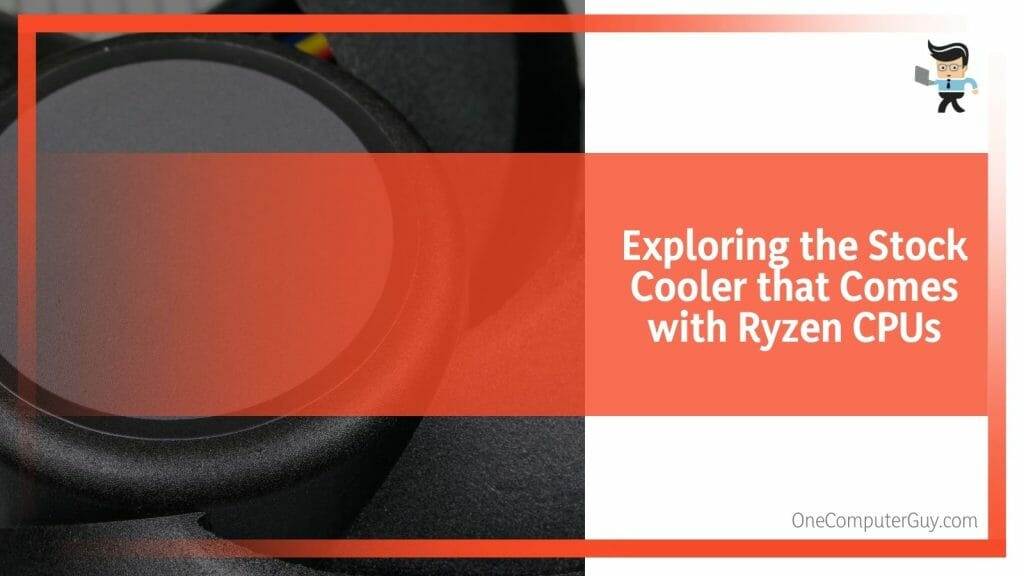
The coolers are relatively easy to install, with a latch system that secures the cooler to the motherboard. As mentioned, these coolers come with pre-applied thermal paste, allowing immediate installation and use. This feature reduces the margin for error during installation, ensuring efficient heat transfer from the get-go.
However, it’s important to remember that while these stock coolers provide decent performance at stock speeds, those looking for higher performance or quieter operations should consider aftermarket solutions. Aftermarket coolers usually offer improved cooling capacity and more silent operation, although they may require the user to apply thermal paste manually.
– The Role of Aftermarket Coolers: Liquid Coolers and Thermal Paste
The cooling needs of a computer can extend beyond what stock coolers offer, particularly for power users pushing their systems to the limit. In these cases, aftermarket coolers, such as liquid coolers, come into play.
Liquid coolers, or All-In-One (AIO) coolers, are often favored for their superior heat dissipation capabilities and quieter operation. Unlike stock coolers that use air to cool the CPU, liquid coolers leverage a circulating coolant to transfer heat away from the processor, thus keeping it cooler under load.
However, the thermal paste policy for liquid coolers differs from that of stock coolers. Most AIO coolers do not come with pre-applied thermal paste. Manufacturers assume that users opting for such high-end cooling solutions would prefer to apply their preferred thermal compound.
This allows users to select thermal pastes that suit their needs, longevity, thermal conductivity, or non-conductivity for safety reasons.
While this does require some experience and confidence in applying thermal paste, it offers a level of customization that pre-applied solutions can’t match.
– Insights into Effective Thermal Paste Application
Applying thermal paste may seem daunting initially, but it can become natural with knowledge and practice. It’s crucial to remember that thermal paste fills in the tiny gaps between the CPU and cooler to improve heat transfer—not to serve as an additional layer of insulation.
When applying thermal paste, less is more. A small, pea-sized amount in the middle of the CPU is usually sufficient. The pressure from the cooler will spread the paste over the CPU surface. Too much paste can spill onto the motherboard, potentially causing short circuits.
Application methods can vary. Some users prefer the “pea” or “dot” method, while others favor the “line” or “X” method. The best approach depends on the CPU’s architecture and the user’s comfort level.
After application, carefully place the cooler onto the CPU and secure it according to the manufacturer’s instructions. Avoid lifting the cooler once it’s in contact with the paste, as this could create air bubbles, reducing its effectiveness.
Applying thermal paste correctly is an essential skill in PC building. It might seem insignificant, but it plays a crucial role in maintaining optimal CPU temperatures and, thus, the overall performance and longevity of the CPU.
FAQs
– What Kind of Thermal Paste Is Pre-applied on Ryzen CPUs?
The thermal paste pre-applied on Ryzen CPUs is a proprietary compound made by AMD. While AMD doesn’t publicly disclose the specific formulation, it’s designed to offer adequate heat conductivity for the CPU to operate at stock speeds. Users replace this with an aftermarket thermal paste for overclocking or higher-performance applications.
– Is It Necessary to Reapply Thermal Paste on Ryzen Stock Coolers?
Yes, you should reapply thermal paste on Ryzen stock coolers. Over time, the compound can dry out and lose its effectiveness, which could lead to increased CPU temperatures. It’s generally recommended to replace the thermal paste every 3 to 5 years, depending on the quality of the paste.
– Should You Use the Stock Cooler With Ryzen CPUs or Aftermarket Units?
Yes, the stock cooler with Ryzen CPUs, equipped with pre-applied thermal paste, is sufficient for most users running their CPUs at stock speeds. However, an aftermarket cooler might be better if you overclock your CPU or prioritize a quieter system. Aftermarket coolers, especially liquid coolers, usually offer superior cooling.
Conclusion
We’ve thoroughly explored whether Ryzen CPUs come with thermal paste, delving into the details of this intriguing question. As we’ve discovered, the reality behind thermal paste applications and CPU cooling strategies is as complex as it is fascinating:
- Most AMD Ryzen CPUs come with pre-applied thermal paste on their stock coolers.
- This pre-application is convenient for users, particularly novices, ensuring efficient heat transfer right from the start.
- However, for those seeking to push their CPUs to the limit, aftermarket coolers and user-applied thermal pastes offer higher customization and performance.
- While the stock cooler is sufficient for many users, the benefits of aftermarket coolers, especially liquid coolers, are worth considering for heavy-duty tasks or quieter operations.
The role of thermal paste in CPU cooling and performance is significant. Even as we continue to see advancements in processor technology, the need for efficient heat transfer remains essential.