“Do I need thermal paste for i5?” arises when maximizing the performance of your i5 processor and setup. With specs and features like CPU cooler, thermal conductivity, thermal compound, liquid metal, and cooling solution, we embark on a journey to unravel the secret to overclocking.
Imagine a world where heat dissipation becomes an art, where the tiniest drop of the best thermal paste can unlock the processor’s true potential. Join us as we discover the mysterious realm of thermal paste and explore the specs it brings to the world of i5 processors and thermal design power.
Contents
- When Is the Thermal Paste for i5 Processors Essential?
- – Understanding the Role of Thermal Paste in Processor Overclocking
- – The Mechanics of Thermal Paste: Bridging the Gap
- – Every I5 Processor Needs Thermal Paste for Optimal Performance
- – Demystifying the Process of Applying Thermal Paste to I5 Processors
- – Key Factors to Consider When Choosing Thermal Paste for I5
- – Unveiling the Overclocking Potential of I5 With Quality Thermal Paste
- – Critical Aspects of Every Thermal Paste Compound
- Conclusion
When Is the Thermal Paste for i5 Processors Essential?
Thermal paste is essential for i5 processors when installing a new CPU cooler, reseating the heatsink, or engaging in overclocking activities. It aims to ensure optimal heat transfer between the processor and the cooler, preventing overheating and maintaining performance efficiency, especially the high-end thermal paste for CPUs.
Thermal paste, often overlooked, plays a pivotal role in maintaining your processor’s health. Simply put, it fills the microscopic imperfections between your CPU and cooler. But what does thermal paste do? It’s responsible for efficiently transferring heat from the processor to the cooler, reducing the risk of overheating.
Our exploration starts with Arctic MX-. This brand is widely trusted by enthusiasts for its remarkable heat transfer capabilities. It’s an inexpensive way to ensure your Intel i5 chips stay at an optimum temperature, even when pushing their clock speeds to new heights.
Next is the Arctic Silver, another powerhouse in thermal pastes. It’s renowned for its impressive longevity, ensuring your processor stays cool for extended periods. This thermal paste is excellent for those looking to overclock our i5s without worrying about reapplication.
For the die-hard overclockers, Thermal Grizzly Kryonaut is a game-changer. Its high thermal conductivity ensures our CPU runs cooler, even under extreme overclocking conditions. It’s a premium solution for those looking to squeeze every bit of performance from their i5 processor.
A great cooler is equally important as the thermal paste to keep the heat in check. The Cooler Master series offers efficient and reliable cooling solutions for overclocking challenges.
If seeking quiet operation alongside powerful cooling performance, the Noctua NT-H line of coolers is a worthy contender. When paired with the correct thermal paste, the overclocked i5 keeps it cool even under heavy loads.
In conclusion, the secret to successful overclocking doesn’t just lie in understanding the process but also in ensuring proper heat management. Your Intel i5 can scale new performance peaks with a suitable thermal paste.
– Understanding the Role of Thermal Paste in Processor Overclocking
Thermal paste, often considered a minor component in the grand scheme of PC building, holds a more critical role than many realize. For processor overclocking, thermal paste takes on an even more crucial function.
When you overclock your processor, you are boosting its performance beyond the factory settings, which can increase the CPU-generated heat.
These are its key specs and roles:
- It fills microscopic gaps between the CPU and the cooler to improve heat transfer.
- It maintains the optimal operating temperature of the processor during overclocking.
- It prolongs the lifespan of the processor by preventing overheating.
The thermal paste is a thermal bridge between the processor and the cooler, improving heat transfer efficiency. Without it, the excess heat generated during overclocking could cause the processor to overheat, leading to throttling or even permanent damage.
– The Mechanics of Thermal Paste: Bridging the Gap
To appreciate the true essence of thermal paste, you must understand its mechanics. The surface of a CPU and a cooler may appear smooth, but on a microscopic level, they are filled with tiny imperfections. These small gaps can trap air, an insulator that hinders heat transfer.
Thermal paste works as a conductive medium that fills these microscopic gaps. Its high thermal conductivity allows it to carry away heat from the CPU to the cooler efficiently. It’s like a bridge that connects two islands, allowing traffic (in this case, heat) to flow freely from one side to the other.
– Every I5 Processor Needs Thermal Paste for Optimal Performance
The Intel i5 processor, known for its performance and versatility, is no exception to the rule of thermal paste. The i5 can generate considerable heat for gaming or heavy-duty tasks, especially when overclocked. This heat must be efficiently dissipated to maintain optimal performance and protect the CPU from damage.
Here’s what we discovered regarding performance:
- It ensures efficient heat dissipation, critical when overclocking an i5 processor.
- It helps maintain optimal CPU performance under high workloads.
- It safeguards the processor’s health, prolonging its lifespan.
The thermal paste enhances heat transfer by filling in the tiny gaps between the CPU and the cooler. It ensures that your i5 processor maintains a healthy operating temperature even under heavy loads.
– Demystifying the Process of Applying Thermal Paste to I5 Processors
Applying thermal paste may seem daunting, but with the proper knowledge, it’s pretty straightforward. Begin with a clean processor and a more excellent surface. Apply a pea-sized dot of the paste onto the center of the CPU.
When you mount the cooler, the pressure will spread the paste across the CPU surface, filling in the microscopic gaps. Avoid using excess paste, which can spill over the sides and cause short circuits. Regularly reapplying thermal paste, especially when you notice increased CPU temperatures, can keep your overclocked i5 running smoothly.
Follow these points when applying the paste:
- Start with clean surfaces, both for the processor and the cooler.
- Apply a small amount of paste onto the CPU.
- Let the cooler’s pressure spread the paste, avoiding the use of excess paste.
- Regularly reapply thermal paste when needed, particularly if CPU temperatures begin to rise.
– Key Factors to Consider When Choosing Thermal Paste for I5
Many options can seem overwhelming when selecting thermal paste for your i5 processor. However, several key factors can guide your decision: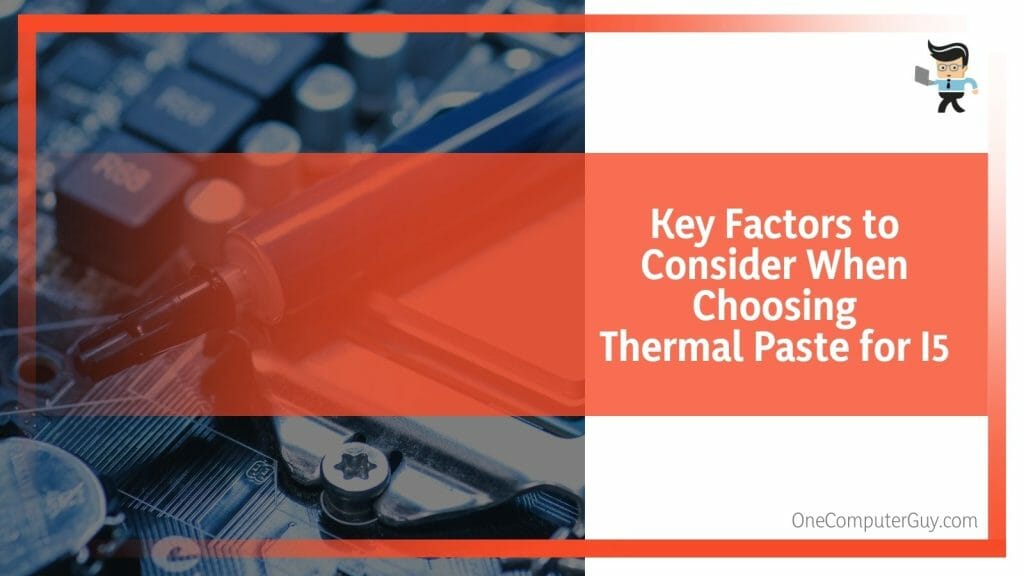
- Thermal Conductivity: This regards the ability of the paste to conduct heat. A higher thermal conductivity means better heat transfer, which is crucial when overclocking your i5 processor.
- Ease of Application: Some thermal pastes can be more challenging to apply than others. A paste that’s easy to use and spreads evenly is preferable, especially for beginners.
- Durability: The thermal paste can degrade and lose effectiveness over time. Therefore, considering the paste’s longevity is essential.
- Non-conductivity: Accidental spills can happen during application. Non-conductive pastes are safer as they won’t cause short circuits if they come into contact with other PC components.
While brands can matter to some extent, focusing on these core aspects will ensure you choose the suitable thermal paste for your overclocked i5 processor.
– Unveiling the Overclocking Potential of I5 With Quality Thermal Paste
A quality thermal paste is a secret weapon when overclocking your i5 processor. The heat it generates increases as you push the processor to perform beyond its standard specifications. Effective heat management, enabled by the quality thermal paste, is critical to maximizing your i5’s overclocking potential.
A high-quality thermal paste improves heat transfer from the CPU to the cooler, keeping the CPU’s temperatures in check even under heavy loads. This enhanced heat dissipation prevents thermal throttling, where the processor reduces its speed to avoid overheating.
It ensures that your i5 processor maintains optimal performance even when overclocked, letting you game harder, render faster, or crunch data more efficiently.
– Critical Aspects of Every Thermal Paste Compound
Without thermal paste, your processor’s heat, mainly when overclocked, can’t efficiently transfer to the cooler.
Here are the key aspects:
- Preventing Overheating: Thermal paste fills microscopic air gaps between the CPU and cooler, improving heat transfer and preventing overheating.
- Maintaining Optimal Performance: By keeping temperatures in check, thermal paste ensures that your processor retains its performance even under heavy loads.
- Prolonging Processor Life: Overheating can cause permanent damage to your CPU. By aiding in effective heat dissipation, the thermal paste can extend the lifespan of your processor.
So, for anyone questioning the necessity of thermal paste, especially for an overclocked i5, it’s not just recommended—it’s essential. The importance of thermal paste cannot be understated in the quest for optimal CPU performance and longevity.
Conclusion
To conclude, thermal paste is vital in boosting the performance and longevity of your overclocked i5 processor. It ensures effective heat management, thereby securing the overall health of your CPU, as summarized here:
- Thermal paste optimizes heat transfer from the CPU to the cooler, ensuring effective heat dissipation.
- Choosing the suitable thermal paste for your i5 is crucial. Factors to consider while choosing include thermal conductivity, ease of application, durability, and non-conductivity.
- Using thermal paste is not optional when overclocking your i5 processor; it’s a necessity that ensures optimal performance and prevents potential CPU damage.
Pay attention to the humble thermal paste in the exciting journey of overclocking your i5 processor. It holds the key to unlocking your processor’s full potential while safeguarding its health, so embrace it and let it soar to new performance heights!







