“Do CPU Coolers come with Thermal Paste?” This question lingers in the minds of countless tech enthusiasts and PC builders. In the world of CPU coolers, where the battle for optimal thermal conductivity is relentless, the role of pre-applied thermal paste often falls under the radar.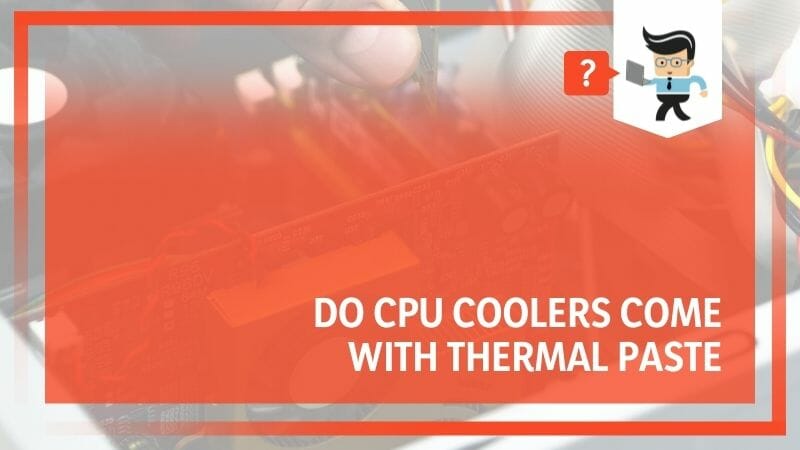
Whether you’re wielding Intel CPUs or others, you’re likely wondering if that shiny new CPU cooler comes with a layer of this essential thermal compound. Join us as we unmask the truth, helping you strategize your PC upgrades efficiently and cost-effectively while ensuring the performance and CPU temperature aren’t compromised.
Contents
- Do All CPU Packages Include a Thermal Paste? Demystifying the Facts
- – Understanding the Role of Thermal Paste in CPU Cooling
- – CPU Coolers and Thermal Paste: What Comes in the Box?
- – Analyzing Pre-Applied Thermal Paste on Retail CPU Coolers
- – The Truth About Thermal Paste in AMD CPUs
- – Thermal Paste in Intel CPUs: What to Expect
- – The Quality Debate: Pre-Applied vs. Aftermarket Thermal Paste
- – Making the Right Choice: The Importance of Thermal Conductivity
- – Avoiding the Pitfalls: Knowing When to Apply Your Thermal Paste
- – Achieving Peak Performance: Best Practices for Applying Thermal Paste
- – Evaluating Costs and Avoiding Thermal Paste Unnecessary Use
- Conclusion
Do All CPU Packages Include a Thermal Paste? Demystifying the Facts
No, not all CPU packages include thermal paste. While some manufacturers, like Intel and AMD, often provide a cooler with pre-applied thermal paste in their retail boxes, others might not. It’s always recommended to check the package contents before purchasing. Hence, you will avoid confusion and inconvenience.
When setting up a new CPU cooler, the question of whether to apply thermal paste is one we encounter regularly. The PC building community has a broad consensus that this substance significantly enhances thermal conductivity. But do all CPU coolers come with thermal paste?
Some manufacturers offer coolers with pre applied thermal paste, but this is only sometimes the case. To clarify, when you buy processors such as AMD CPUs, you will likely find a cooler with pre-applied paste in the box. AMD takes this approach for most of their retail CPU packages, simplifying the installation process for builders.
On the other hand, buying an aftermarket cooler might come with a small paste tube, but not necessarily pre-applied to the cooler. Now, the quality of this provided paste can vary significantly. Sometimes, it may not even be the best thermal paste available.
Whether your cooler comes with a pre-applied paste or a separate tube, always ensure the paste’s quality. It’s critical to achieving optimal heat transfer from your CPU to the cooler. If the provided paste seems subpar, investing in a better aftermarket thermal compound might be worthwhile. But remember, it’s not always about having the best thermal paste, but rather the correct application of it.
In conclusion, not all CPU coolers come with thermal paste; the quality can vary when they do. Therefore, it is essential to keep yourself informed and make choices that best suit your PC building needs. This approach will help you achieve better thermal performance and save unnecessary costs, ensuring the most effective use of your thermal paste for CPU.
– Understanding the Role of Thermal Paste in CPU Cooling
Thermal paste, also known as grease or compound, plays a pivotal role in managing heat generated by your CPU. This compound acts as a mediator, reducing the air gaps between the CPU and the heat sink and facilitating efficient heat transfer.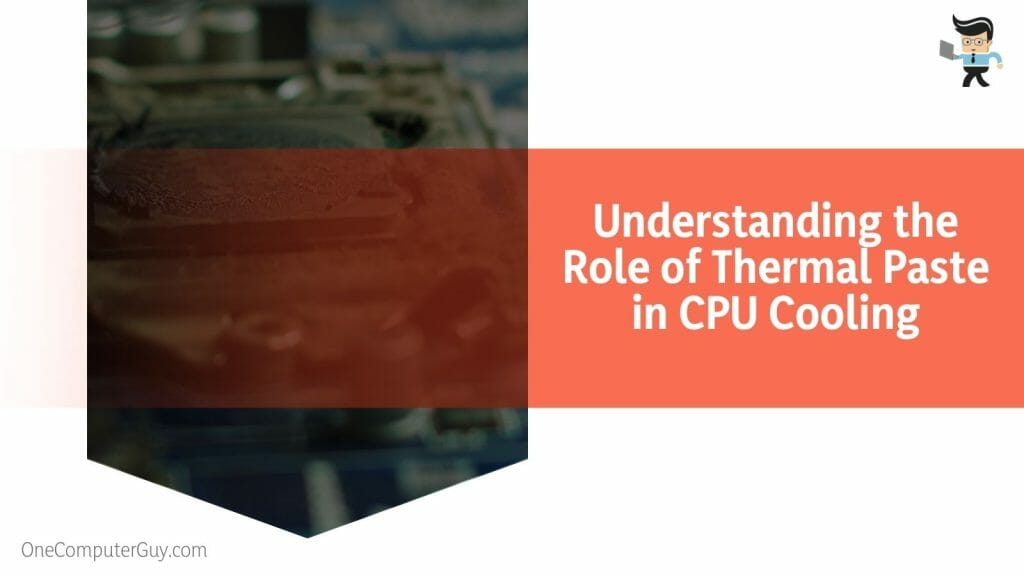
There are three main reasons thermal paste is crucial:
- It fills in microscopic imperfections on the CPU and heat sink surface, allowing for better heat transfer.
- It helps maintain a consistent temperature, thereby increasing the longevity and stability of your system.
- It lowers the CPU temperature, enabling better performance and potentially higher overclocking limits.
– CPU Coolers and Thermal Paste: What Comes in the Box?
Knowing what you’ll get in the box is essential when buying a new CPU cooler. Is thermal paste included? If so, is it pre-applied, or does it come in a separate tube? Most retail CPUs, whether Intel or AMD, come with a cooler with pre-applied thermal paste. However, aftermarket coolers might not have pre-applied paste, though they often include a small paste tube.
Here’s what you typically get:
- Retail CPU cooler with pre-applied thermal paste.
- Aftermarket cooler with a tube of thermal paste.
- High-end aftermarket coolers might come without any thermal paste.
– Analyzing Pre-Applied Thermal Paste on Retail CPU Coolers
Many CPUs come with a retail cooler that has pre-applied thermal paste. This paste is often enough to ensure decent heat transfer between the CPU and cooler. However, the quality and quantity are not optimal for long-term use or achieving maximum cooling efficiency. Consider replacing the pre-applied paste with higher-quality aftermarket paste if you aim for heavy overclocking or want the best cooling performance.
– The Truth About Thermal Paste in AMD CPUs
When it comes to AMD CPUs, the situation is relatively user-friendly. Most AMD retail boxes include a CPU cooler with pre-applied thermal paste, making installation straightforward. The pre-applied paste is generally adequate for most users and can handle moderate overclocking.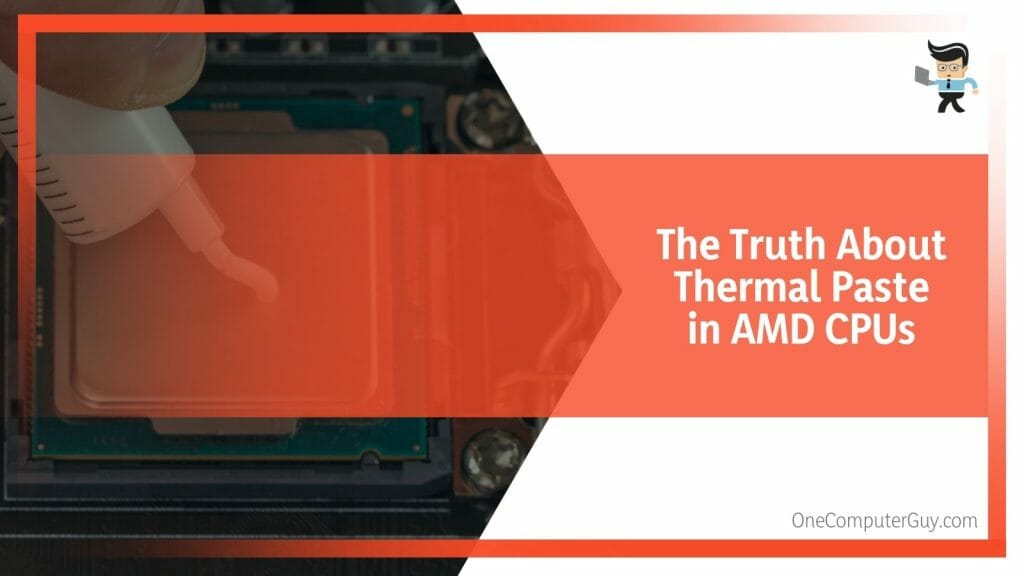
However, if you aim for high overclocking or desire better long-term thermal performance, consider removing the pre-applied paste and applying a high-quality aftermarket thermal paste. This way, you can ensure you get the best possible thermal performance from your AMD CPU.
– Thermal Paste in Intel CPUs: What to Expect
Like their AMD counterparts, Intel retail boxes usually include a cooler with pre-applied thermal paste. This is a blessing for beginners who want a hassle-free setup. This pre-applied paste provides satisfactory thermal performance for everyday use and mild overclocking.
However, more than this might be needed for power users who want to push their Intel CPUs to the limit. High thermal performance demands a superior thermal interface, and that’s where aftermarket thermal paste comes into the picture. To summarize:
- Most Intel retail boxes include a cooler with pre-applied thermal paste.
- The pre-applied paste provides decent thermal performance for standard use and mild overclocking.
- Power users should consider applying high-quality aftermarket thermal paste for maximum cooling efficiency.
– The Quality Debate: Pre-Applied vs. Aftermarket Thermal Paste
Pre-applied thermal paste, whether on Intel or AMD coolers, generally offers adequate cooling for most users. However, aftermarket thermal paste often presents a higher-quality solution, leading to better thermal conductivity and improved cooling. Here’s why:
- Aftermarket thermal paste often has a better thermal conductivity rating than pre-applied paste, enabling more efficient heat transfer.
- Some high-quality aftermarket pastes are more durable, meaning they won’t degrade as quickly over time.
- A broader variety of aftermarket pastes allows you to find one that suits your needs.
– Making the Right Choice: The Importance of Thermal Conductivity
When choosing thermal paste, thermal conductivity is a critical factor. The higher the thermal conductivity, the better the paste will transfer heat away from your CPU. Here’s what you need to know:
- The thermal conductivity of thermal paste is usually measured in watts per meter-kelvin (W/mK).
- Higher values mean better heat transfer capabilities.
- Some high-end thermal pastes have conductivity values above 10 W/mK, which can significantly enhance your CPU’s cooling.
– Avoiding the Pitfalls: Knowing When to Apply Your Thermal Paste
While applying your thermal paste might seem daunting, it’s straightforward. However, there are some common pitfalls to avoid:
- Applying too much paste can lead to spillage and potential damage to your motherboard.
- Applying too little paste can result in subpar heat transfer, leading to higher CPU temperatures.
- Not spreading the paste evenly can cause hotspots on the CPU surface, impairing cooling efficiency.
– Achieving Peak Performance: Best Practices for Applying Thermal Paste
Proper application of thermal paste is vital to achieving optimal CPU cooling. Here are some best practices:
- Clean the CPU and cooler surfaces thoroughly before applying the new paste.
- Apply a pea-sized amount of paste in the center of the CPU.
- Spread the paste evenly using a plastic tool or let the pressure from mounting the cooler do the spreading.
- Ensure the paste covers the entire CPU heat spreader for maximum heat transfer.
By following these best practices, you can ensure optimal cooling performance from your CPU cooler.
– Evaluating Costs and Avoiding Thermal Paste Unnecessary Use
When assembling a PC or upgrading your CPU cooler, the cost becomes a significant consideration, and every penny saved can contribute to other aspects of your build. Among various components, the thermal paste is a minor expense. However, assessing if you’re paying for it unnecessarily is crucial.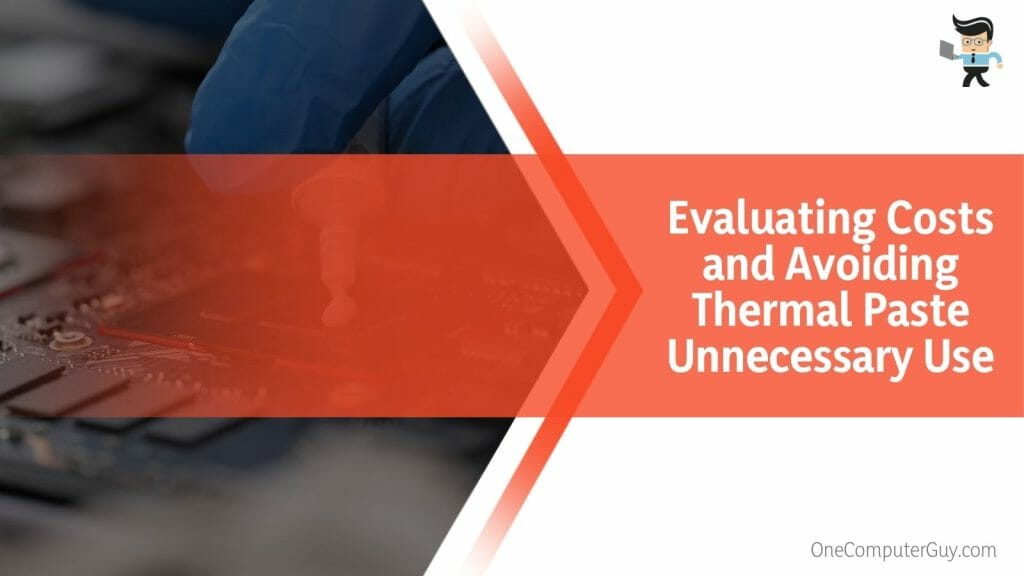
As discussed, retail CPUs typically come with a cooler with pre-applied thermal paste. But is this always beneficial, or are you paying for something that doesn’t meet your needs? Yes, as the cost of the thermal compound is factored into the total price. However, for the average user, the pre-applied paste can provide adequate cooling, making the bundled deal cost-effective and convenient.
On the contrary, there may be better solutions than the pre-applied thermal paste for power users. If you fall into this category, purchase high-quality aftermarket thermal paste separately. In this case, the cost of the pre-applied paste is unnecessary since you won’t be using it.
The question then becomes whether buying a retail CPU (with a cooler and pre-applied paste) is more cost-effective than purchasing an OEM CPU, an aftermarket cooler, and high-quality thermal paste. The answer largely depends on your specific use case.
Conclusion
As we wrap up our comprehensive guide on whether CPU coolers come with thermal paste, it’s clear that there are nuances to consider. Here’s what we’ve uncovered:
- Most retail CPUs come with a cooler that has pre-applied thermal paste.
- The quality of this pre-applied paste can vary and might not be ideal for power users or heavy overclockers.
- Aftermarket coolers might not come with pre-applied paste but often include a separate paste tube.
- Choosing a suitable thermal paste and knowing how to apply it can significantly impact your CPU’s cooling performance.
- Depending on your specific use case, understanding the above points can save you unnecessary expenses on thermal paste.
By becoming an informed consumer, you can navigate these nuances, optimize your PC’s performance, and save on your upgrade budget. Here’s to efficient, cost-effective, and cool computing!







