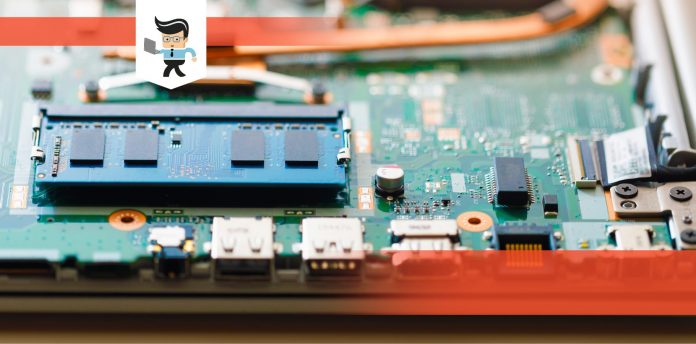When building your own computer, there is a very important decision you need to make about RAM, and it leads you to ask questions like, “What is the difference between DDR4 2400 and 300?” Does it make sense to spend a little bit more and get the 3000 MHz RAM or will the 2400 MHz RAM be good enough?
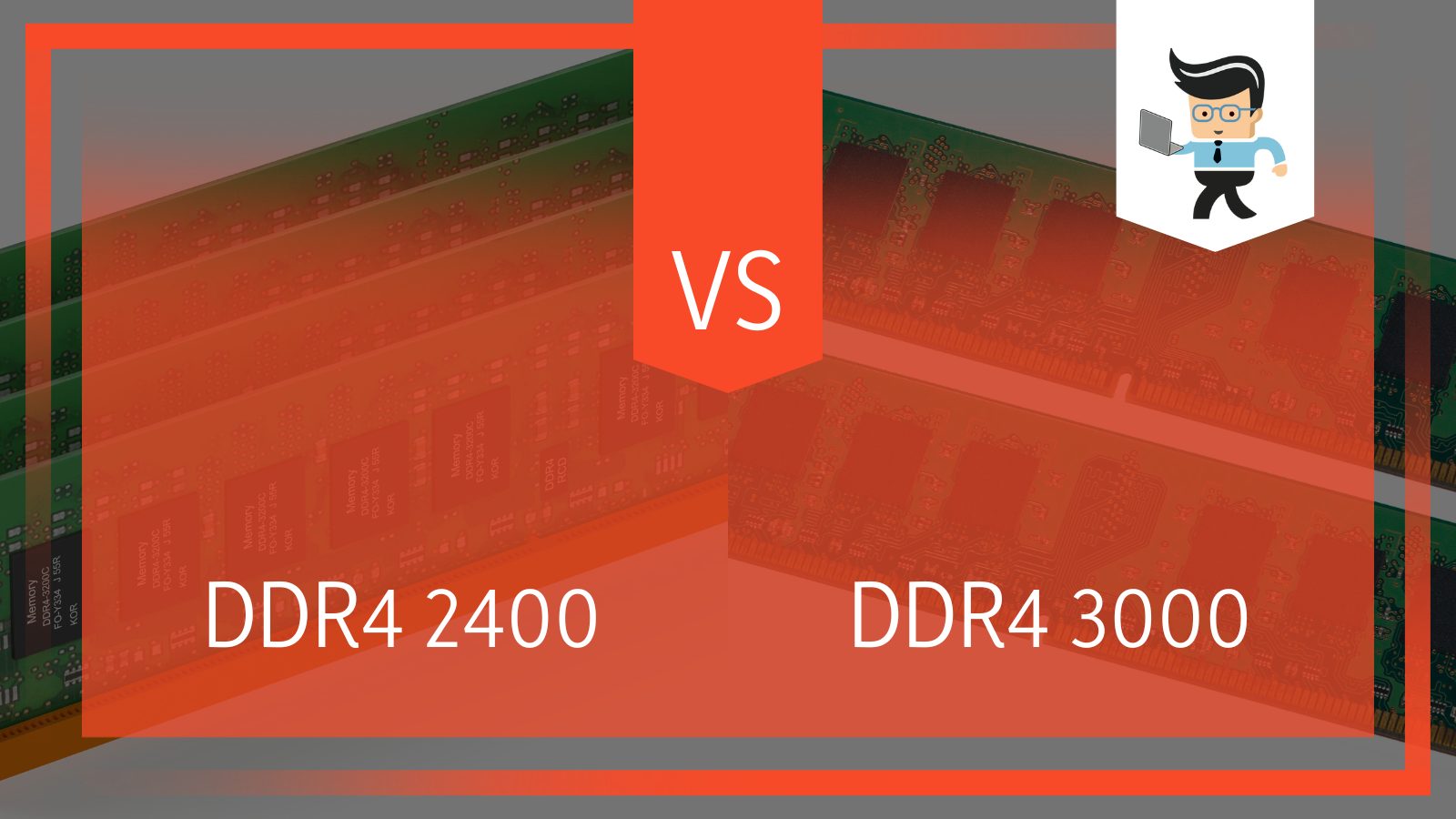
In this guide, we will break down what a higher RAM means for you and whether or not it is worth it to spend the extra money on something a little faster.
In all platforms, we continue to see improvements and tech advances in RAM speeds and what they are capable of doing. Manufacturers are ironing out some of the bugs that have existed for a long time and continue to improve performance.
| Key Specifications | |
| DDR4 2400 |
|
| DDR4 3000 |
|
Contents
RAM Speed Differences
When looking at different RAM speeds you have to think about RAM is used for and how you will use it. RAM takes your data from the hard drive (including the data used to play games and operate programs) and holds that data while you are using the applications. That data is fed into the CPU and it is what allows your computer to move quickly and somewhat anticipate your movements.
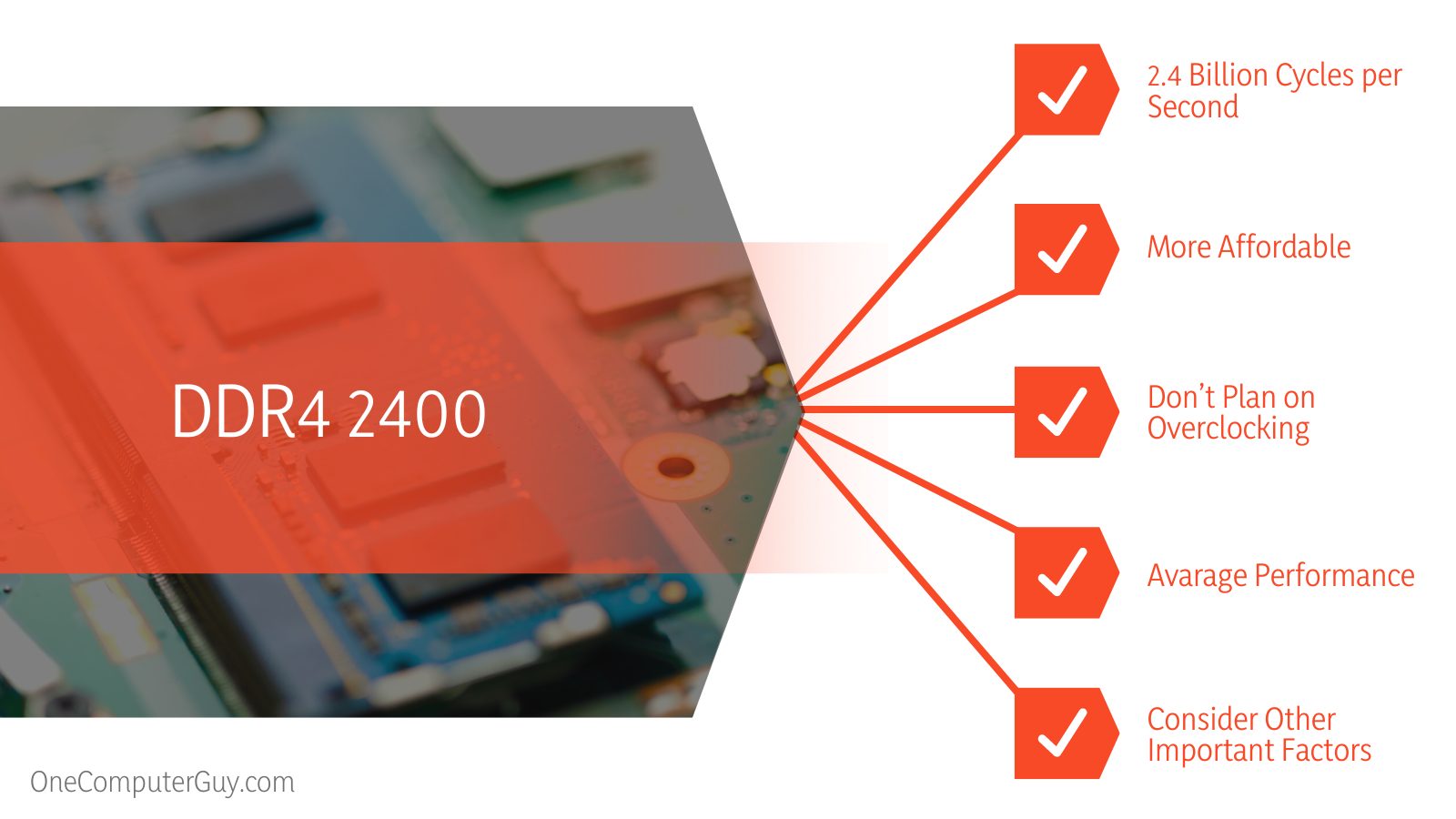
In essence, it would seem like a logical conclusion that the faster RAM frequency you have, the better your computer will perform, and the better you will be able to perform when gaming. However, that isn’t always the case. No matter how fast your RAM is, no matter how fast data gets to the CPU, there is a limit.
Not all CPUs can process information that quickly and they will actually slow down the RAM. Now, processors have come a long way to figure out how to build CPUs that keep up with these fast RAM speeds. When you purchase these parts, you need to look at the specifications for the chipset to ensure that they are compatible.
Most people don’t need extremely fast RAM to do what they normally do on their computers. In fact, most won’t even go anywhere near the speeds their computers are capable of hitting. So who needs fast RAM? Gamers who want to overclock and push their CPUs to see how far they can go.
If you don’t overclock or plan to go higher than 2666 MHz on Intel or 2933 MHZ, you don’t really need to get a more expensive RAM. If you don’t want to touch the BIOS of your computer, you don’t need to get the 3000. You can go higher if you find that there is something at a comparable price, but that shouldn’t be your main reason to go higher.
Overclocking RAM Speeds For Games
If you are going to overclock or you do feel comfortable going into the BIOS of your computer, then it may make sense for you to get a faster RAM speed. You can max out with either the 2400 or the 3000, but true gamers will see the immense benefits of the 3000. Remember: it is only possible to do this if you have a motherboard that can support overclocking. This piece needs support.
After turning on XMP and using a faster RAM (either generally faster or by utilizing the overclocking capabilities) will help to improve frame rates (FPS) in some games. Sometimes, there isn’t really a difference. You should look at the games that you play to see whether or not it will help you.
Truthfully, the difference isn’t all that great for most games. In most cases, it is an extra 5-10 FPS and in more extreme cases, it is 20 to 30 FPS.
Should You Buy A Faster RAM Speed?
The main difference between DDR4 2400 and 3000 is, DDR4 3000 performs 3 billion cycles per second making it faster than DDR4 2400 which is cheaper in comparison.
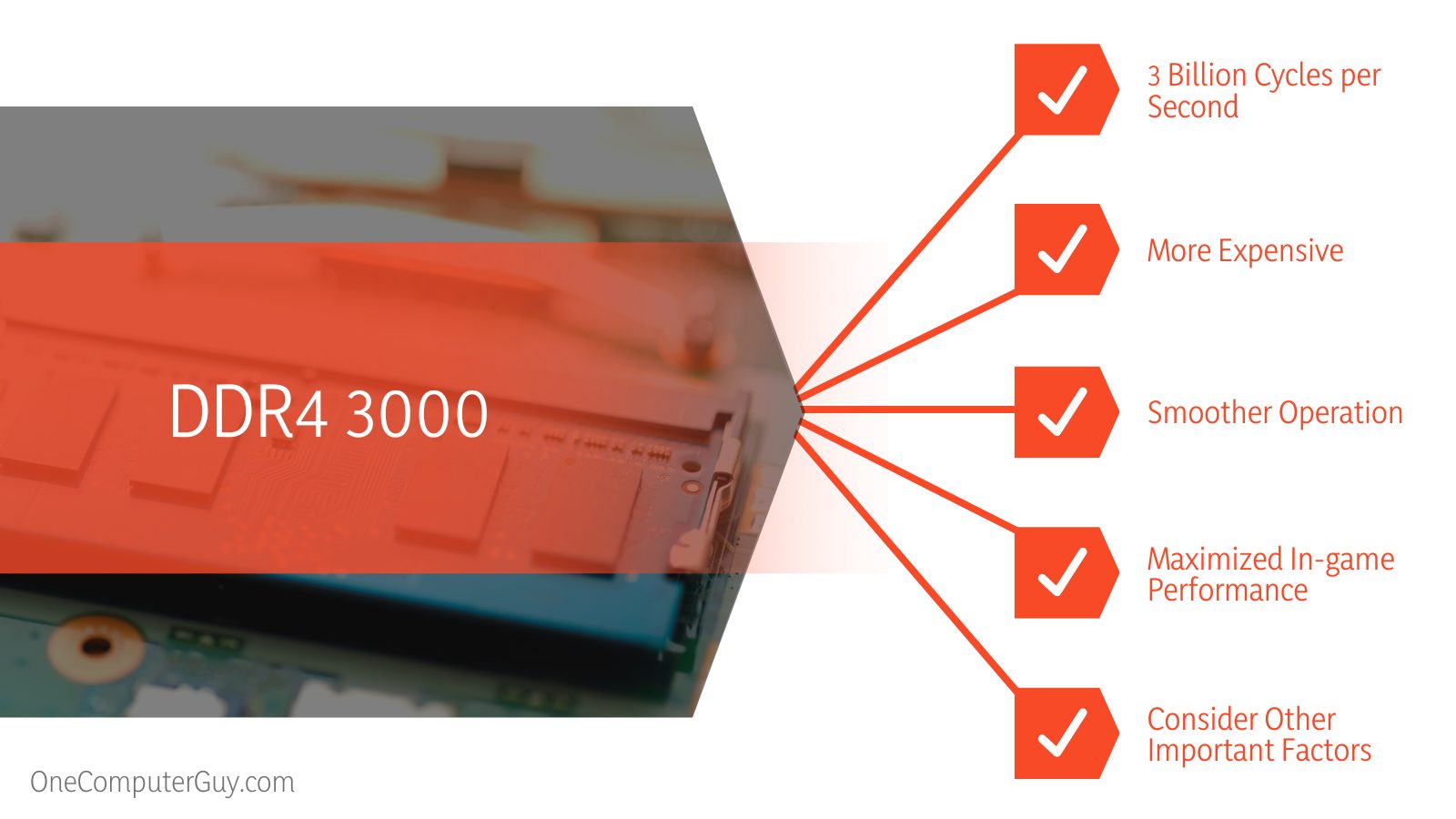
Now, when comparing the DDR4 2400 and the DDR4 3000, should you buy the faster RAM? If you are going to overclock your RAM while you are playing games and you don’t mind going into the back end of your computer to adjust things, it may be worth splurging on the 3000.
However, it is only really worth it if the price isn’t that much more. If it is only about $100 more, then you should contemplate it. If it is more than that, you might want to think about other places to splurge, like on an upgraded CPU or GPU. You might even just get more RAM, which could be just as helpful.
As long as you have enough RAM to support what you are doing, it makes sense to spend your extra money elsewhere. You may be able to get more for your money if you spend on your CPU or GPU. Even so, if the price is negligible, you may need that extra speed into the future.
What Does RAM Speed Do?
How does RAM speed impact what you do on your computer? It is a bit tricky to explain just what it does without getting too technical. Much will impact what RAM speed does. To get a better sense of how fast you need your RAM to be, you need to think about CAS latency and clock speed.
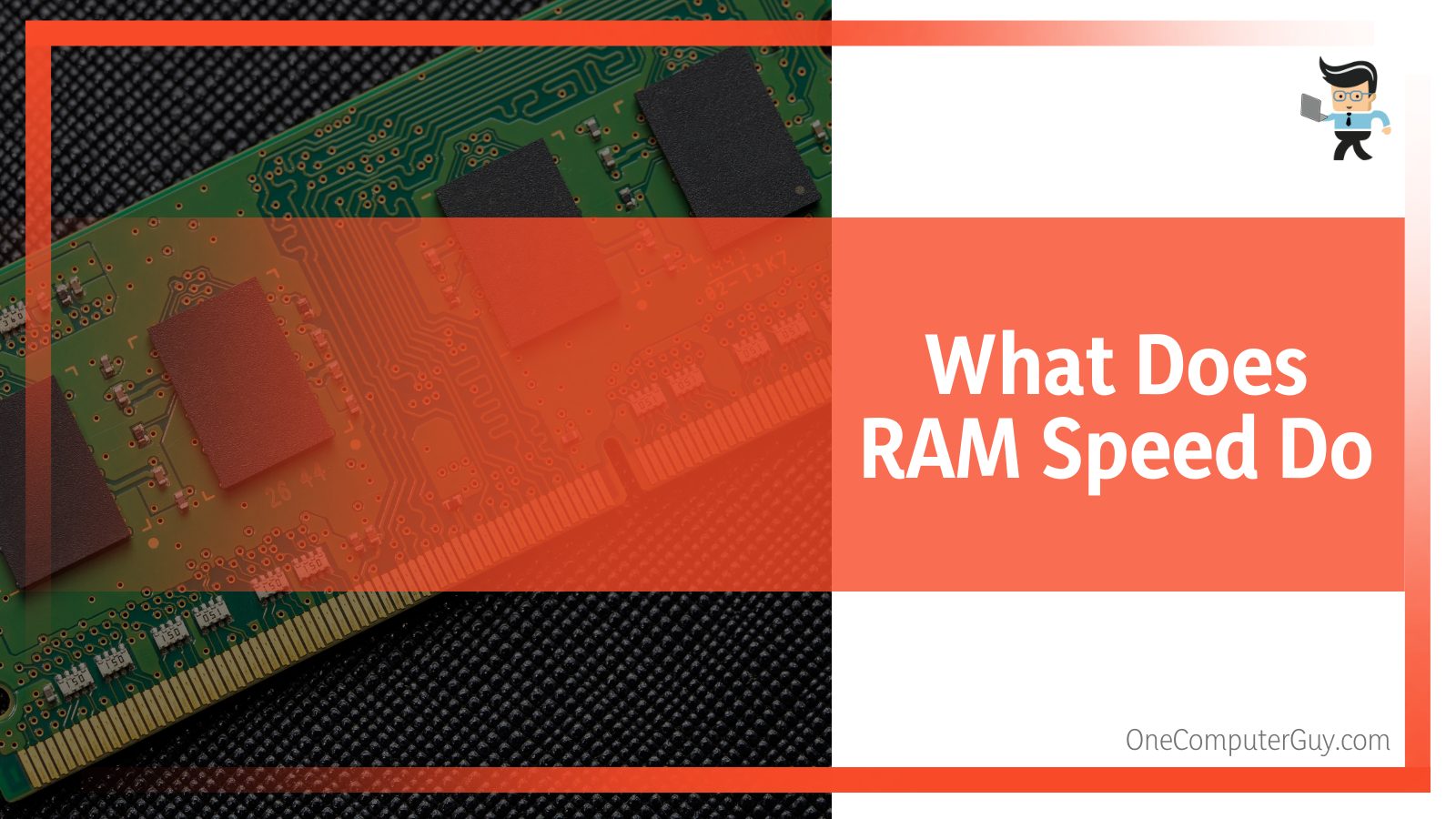
RAM works off of clock cycles (which is what many people will call the RAM speed, even though that isn’t entirely accurate). Each cycle consists of a read and a write. RAM is measured by how many cycles per second the RAM can perform.
For example, the DDR4 2400 can perform 2.4 billion cycles per second and the 3000 can perform 3 billion cycles per second. That is a fairly large difference. The more cycles of RAM equates relate to how much data can be stored and read, which makes your computer operate more smoothly. There is a direct correlation between higher ram and better performance.
Another thing to consider is the CAS latency when comparing DDR4 2400 and DDR4 3000. Column Access Strobe (CAS) latency is the delayed time from when your RAM receives a command and when it is able to instruct other parts of the computer to carry it out. The numbers usually look something like 15-18-18-35, which tells you how many clock cycles it will take for the RAM to respond.
Final Verdict: DDR4 2400 vs DDR4 3000
If you don’t have time to read through hundreds of reviews of different RAM types, here are the basic things you need to know to come to your own final verdict for which type of RAM you should buy.
- Tight Timing Is More Important Than Speed. If you look up test results, it is important that you improve the FPS in order to get the most out of your games. You will be better off putting your extra cash towards a GPU instead of RAM with a higher speed. If the cost difference isn’t all that much, you should go ahead and get the faster speed. However, it is still better to spend your money elsewhere.
- Figure Out What You Need. You really want to sit down and think about how much you are going to overclock and what you use your computer for. If you want to maximize your in-game performance, you may want to splurge on the DDR4 3000. If you don’t plan on overclocking, you may want to get the slower RAM speed. Once you’ve figured out what you need, the answer may be clear.
- Will You Use Your RAM Straight Out Of The Box? If you don’t want to mess with the timings and the specs for your RAM, then you want to get something a bit better. You can get more power out of your system if you are willing to mess with the timings and tighten everything.
Now that you know how RAM works and you’ve seen a breakdown of each type, you will be able to determine whether the DDR4 2400 is the best option for you or whether you should upgrade to the DDR4 3000. You want to look at the other specs of the RAM and figure out how they will interact with the other equipment that you are using to build your PC.