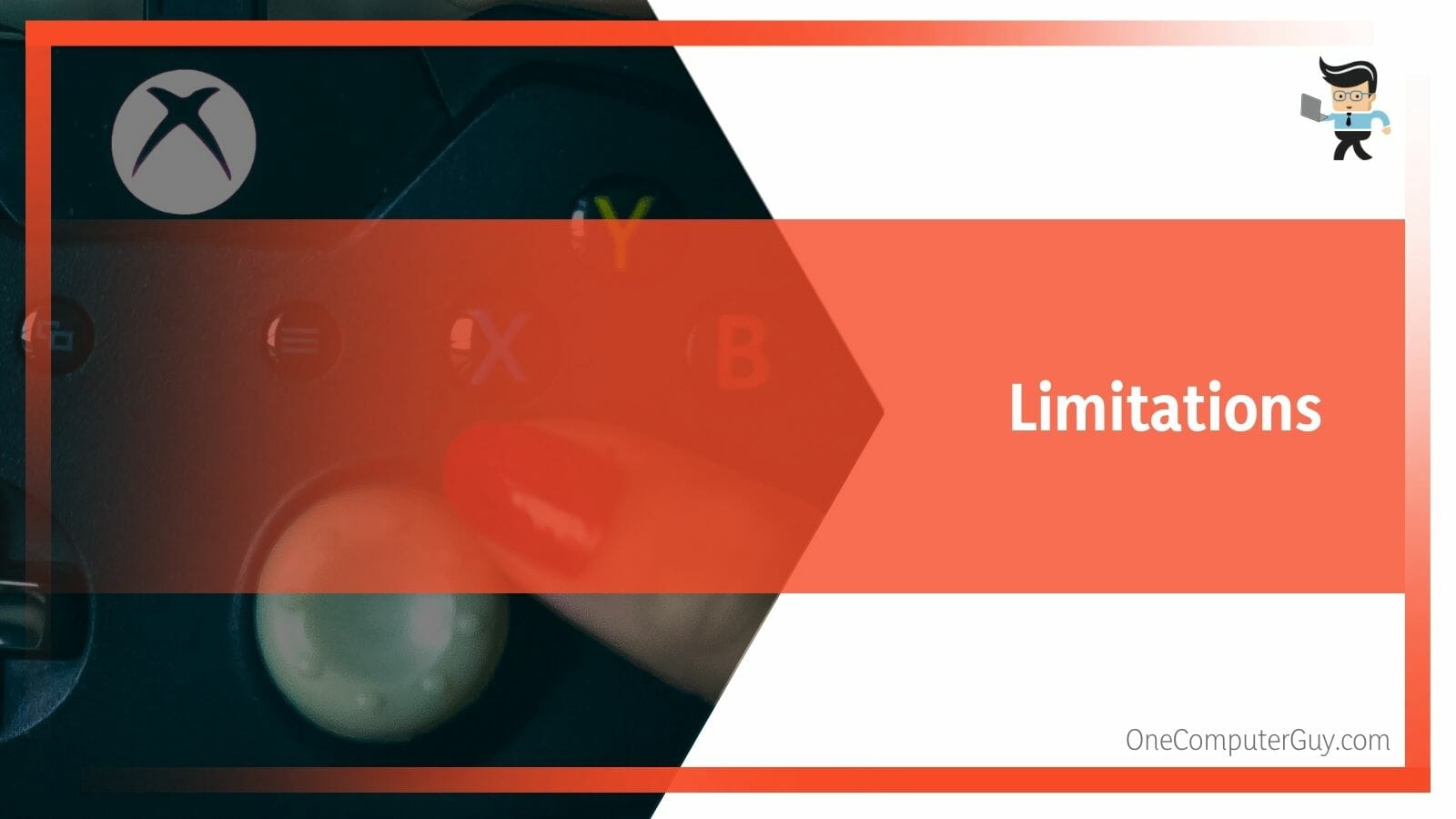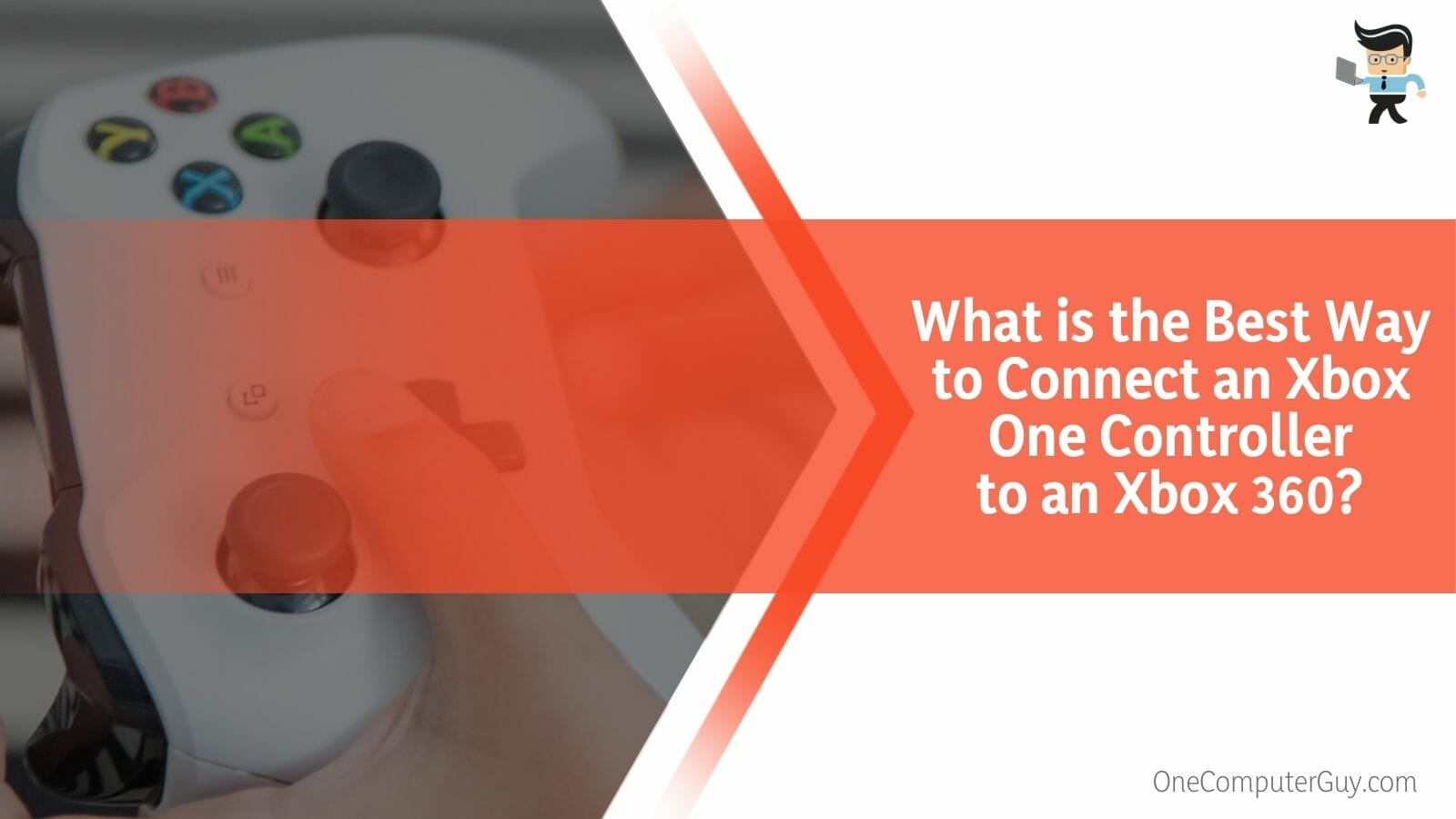“Can you use Xbox One controller on Xbox 360?” is a question that Xbox enthusiast commonly ask. If you have an Xbox One controller and are wondering if you can use it on your newly purchased Xbox 360, you are in the right place.
Our review team will take you through the Xbox One Controller and how to connect your Xbox One Controller to Xbox 360 using the best methods.
Contents
- Is it Possible to Use Xbox One Controller On Xbox 360?
- How to Update Xbox One Controller to Work on Xbox 360 Consoles?
- What is the Best Way to Connect an Xbox One Controller to an Xbox 360?
- What are the Benefits of Using an Xbox One Controller on an Xbox 360?
- What are the Disadvantages of Using the Xbox One Joystick on Xbox 360?
- What are the Differences Between Xbox One and Xbox 360 Controllers?
- FAQs
- Conclusion
Is it Possible to Use Xbox One Controller On Xbox 360?
Yes, it is possible to pair the Xbox One controller with an Xbox 360 system. However, in order to do so, you will need to have a USB cable. You will need to connect the cable’s USB part to the controller and the other one to the controller charging dock.
Here are some factors you must consider before attempting it:
– Compatibility
The Xbox One controller can’t be used with the Xbox 360 directly. Xbox 360 and Xbox One use different controller ports and communication protocols.
However, there are a few different ways to link your Xbox One Controller to your Xbox 360 system so you can use it as a controller for Xbox 360 games.
– Adapter
A unique adapter is one technique to connect an Xbox One controller to an Xbox 360. The Xbox One controller is connected to the adapter, which is connected to the Xbox 360 controller port.
The Xbox One controller is compatible with various third-party adapters, including the CronusMAX and the XIM4. You can purchase these adapters online or at gaming retailers.
– Cable
A special cable is another option for connecting an Xbox One controller to an Xbox 360. The Xbox One controller is connected to the other end of this cable, which is connected to the Xbox 360 controller port.
The PDP Control Hub is one of the several third-party cables compatible with the Xbox One Controller.
– Limitations
It’s essential to remember that while the Xbox One controller can be used with the Xbox 360, not all of its features will work. For instance, the Stereo headset jack built into the Xbox One Controller is incompatible with Xbox 360.
The accelerometer and gyroscope from the Xbox One’s motion-sensing features will not function on the Xbox 360, either.
Furthermore, the wireless features incorporated into the Xbox One controller won’t function on the Xbox 360. Only a wired connection via the Xbox One controller can be made to the Xbox 360.
– Functionality
The Xbox One controller will function as a standard controller when paired with an Xbox 360, enabling you to play games and use the console’s interface.
The additional features of the Xbox One Controller, such as the touchpad, impulse triggers, and the share button, will not work on the Xbox 360.
How to Update Xbox One Controller to Work on Xbox 360 Consoles?
To update your Xbox one controller to work on Xbox 360 consoles, you can attach your controller to your Xbox 360 system using a USB cable. Then, select Settings by pressing the Menu button on your controller. After selecting Devices & Accessories, click on your controller.
After following the steps mentioned above, click Update to download your controller’s most recent firmware. Once the upgrade is complete, your controller will work with your Xbox 360. If you experience difficulties updating your controller, you can find more information on the Xbox One support website.
What is the Best Way to Connect an Xbox One Controller to an Xbox 360?
The best way to connect an Xbox one controller to an Xbox 360 is by switching on your Xbox One controller and Xbox 360 and then pressing the connect button to pair your Xbox 360 wireless receiver. This is the top of the controller’s button with three circles.
After doing this, click the Xbox 360 wireless receiver’s connect button. This is the button on the front of the receiver with three circles. Your Xbox 360 and Xbox One controllers are now linked. You can use your controller the same way as a standard Xbox 360 controller to play games on your console.
Before you can use your Xbox One controller on your Xbox 360, there are a few things you need to know.
Firstly, you must have an Xbox One controller with a compatible wireless adapter. The Xbox One controller must be connected to the wireless adapter for it to work.
Secondly, you must have an Xbox 360 with a compatible wireless receiver. The wireless receiver must be connected to the Xbox 360 to function.
You’ll need the following to use an Xbox One controller with an Xbox 360:
- An Xbox One Controller and a wireless adapter work together.
- An Xbox 360 system and a wireless receiver that works with it.
What are the Benefits of Using an Xbox One Controller on an Xbox 360?
The benefits of using an Xbox One Controller with an Xbox 360 is that it can make gaming considerably more comfortable. Secondly, when you’re playing for extended periods, the ergonomics of the Xbox One controller are just better than those of the Xbox 360 controller.
Here’s a quick list of other considerbable benefits of using an Xbox one controller on an Xbox 360:
- Another advantage is that the vibration feedback on the Xbox One controller is considerably better than on the Xbox 360 controller.
- This can significantly increase the immersion level in video games and give you a more accurate sense of what’s happening.
- A built-in microphone on the Xbox One controller is also available for voice chat and other uses.
- Since you don’t need to use a separate headset, this will be a massive benefit if you wish to use voice chat while playing games.
- Last but not least, the Xbox One controller works with the Kinect sensor, allowing you to use it for gesture-based gaming and other uses.
This capability is fantastic if you want to use the Kinect for gaming or other activities.
What are the Disadvantages of Using the Xbox One Joystick on Xbox 360?
The disadvantage of using the Xbox One joystick on Xbox 360 is that the two systems’ button mapping differs, which will require you to re-learn the Xbox One Controller’s button layout. Additionally, unlike the Xbox 360 controller, the Xbox One controller lacks a built-in chat headset jack.
Moreover, You’ll need to purchase an adapter if you want to utilize a headset to communicate with friends while playing online. Lastly, Xbox 360 controller uses a rechargeable battery pack, whereas the Xbox One controller runs on AA batteries.
Therefore, you should always have extra AA batteries if you plan to use an Xbox One Controller with your Xbox 360. Despite these disadvantages, many people prefer using Xbox One controllers with Xbox 360 consoles due to their improved build quality and modernized capabilities.
Therefore, using an Xbox One controller on your Xbox 360 will be a fantastic experience if you are okay with learning the button layout again and dealing with a few more batteries.
What are the Differences Between Xbox One and Xbox 360 Controllers?
The difference between Xbox One and Xbox 360 is that the former comes with a third thumbstick, also referred to as the View button, and two extra shoulder buttons are the most visible modification (known as the Menu and View buttons).
Additionally, new triggers and grips have been added. All Xbox 360 models, including the Kinect camera, are compatible with the Xbox One controller.
Here are the components of the controllers that differ from each other in one way or another:
– Left Bumper and Right Bumper
The left and right bumper is the oblong-shaped controls located to the left and right of the USB port on the controller’s top.
Use these to engage with Xbox, games, and applications. Also, they serve as a means of navigating the user interface, but depending on the game, they can carry out other tasks.
– Xbox Button
This circular button is located at the top of the controller’s front face and performs various tasks: By pushing this button, you can switch on the controller when it is off.
If the console isn’t already turned on, it will also turn it on.
Initiating the controller causes:
- The instructions on the Xbox console will open once you press this button.
- This button will launch Xbox Game Bar while playing on a Windows device.
- With one exception, tapping this button takes you back to the Home screen of the Xbox app for Windows while a game is streamed through the Xbox Console Companion app for Windows.
What do you want to do? A screen will appear when you press and hold this button. You can then restart the console, disable the gamepad, or activate the Narrator or Magnifier.
– Menu Button
The menu button is just below the Xbox button, on the lower right. Use this button to get the user interface commands like “Go to my channel,” as well as menu options for games and apps like Settings and Help.
FAQs
1. How Can You Connect Your Xbox 360 Without a Controller?
You can connect your Xbox 360 without a controller by using the SmartGlass for Xbox 360, which will turn your phone into a controller.. As a result, you can display information like maps when you’re gaming and even turn your phone into a mouse to interact with apps.
2. Will All Xbox Controllers Work With Any Xbox?
Yes, all Xbox controllers work with any Xbox. A good example is the Xbox Series X/S wireless controller, fully compatible with previous Xbox One consoles. Other consoles include the Xbox One, One S, and One X. Microsoft included backward compatibility to help users upgrade to the latest wireless controller.
Conclusion
In summary, it is possible to use an Xbox One controller with an Xbox 360 system; however, doing so requires an additional adaptor or connection.
Other primary points from this article include the following:
- You can use the Xbox One controller on Xbox 360, but you have to follow some methods to do that.
- You will need items like a stereo headset connector built into the controller, motion-sensing abilities, and others like impulse triggers, the touchpad, etc.
- It could be disadvantageous to connect Xbox One controllers to Xbox 360 since they have different mappings for buttons.
If you want to play Xbox 360 games with an Xbox One controller, you can. Follow this article to learn the steps you must take.