Can a PS4 get a virus from the internet browser? This question has been circulating among gaming enthusiasts and tech-savvy individuals alike. As we delve into your PS4’s hard drive‘s intricacies and vulnerability, we’re here to debunk myths and provide accurate information.
Our quest for the truth will lead us to explore the console’s safe mode and the often-overlooked but crucial PS4 virus scan feature. Join us as we navigate this digital landscape, armed with knowledge and a keen sense of curiosity, ensuring the safety of your gaming experience in the dynamic era of the digital world.
Contents
- Is Your PS4 or PS5 Vulnerable to Potential Viruses and Threats?
- – Understanding the PS4’s Operating System and Its Resilience Against Viruses
- – The Myth and Reality About Viruses on Your PS4’s External Hard Drive
- – Internet Viruses and PS5: Unraveling the Complexities
- – Navigating the PS4’s Safe Mode: A Shield Against Potential Threats
- – Exploring the Lesser-Known PS4 Virus Scan Feature: A Comprehensive Guide
- – Network Switch and Viruses: Debunking Common Misconceptions
- – Enhancing Console Security: Steps to Protect Your PS4 from Potential Threats
- Conclusion
Is Your PS4 or PS5 Vulnerable to Potential Viruses and Threats?
Yes, while your PS4 or PS5 isn’t inherently vulnerable to traditional computer viruses, it can still face potential security threats. A well-protected network and being cautious about what you download can mitigate these risks, ensuring a secure gaming experience. We also suggest a powerful PS4 antivirus.
With the rise of advanced gaming consoles and increasing internet connectivity, the question arises – Can a PS4 or PS5 get a virus? While traditional computer viruses are not a typical concern for these consoles, it is essential to note that they are not entirely immune to potential digital threats.
We frequently encounter a myth that the console’s external hard drive is a potential virus breeding ground. This needs to be clarified. The architecture of a PS4 does not support typical PC viruses. However, it’s worth noting that the integrity of your external hard drive can be compromised if connected to an infected computer before attaching it to the PS4.
The next question many users have is, “Can a PS5 get a virus from the internet?” Given the more extensive connectivity options of the PS5, it seems plausible. But here’s the reality – while the PS5 can connect to the internet and download content, it does not interpret data like a PC, making it less susceptible to traditional viruses.
Finally, we must address the query – “Can a network switch get a virus?” Network switches, in general, are robust devices for virus attacks, as they do not store or execute code in the same way a PC or server would. Nevertheless, they can be exploited if not correctly configured, leading to potential security issues.
In conclusion, while your PS4 or PS5 may not get a typical computer virus, potential threats exist, primarily through network vulnerabilities. Stay vigilant, keep your network secure, and your gaming experience will remain safe. Understanding these elements helps debunk console security myths and allows us to focus on maintaining a secure gaming environment.
– Understanding the PS4’s Operating System and Its Resilience Against Viruses
The PS4’s Orbis OS is a proprietary system based on FreeBSD, an open-source Unix-like operating system.
This unique system is designed with inherent resilience against traditional viruses. Unlike PCs that use standard operating systems such as Windows or macOS and thus are more susceptible to viruses and malware, the PS4’s operating system is less targeted due to its distinctive architecture.
However, your PS4 is partially immune. Other cyber threats, such as phishing or scamming attempts, can still pose potential risks. These risks are generally mitigated by Sony’s robust security measures and users maintaining secure network connections.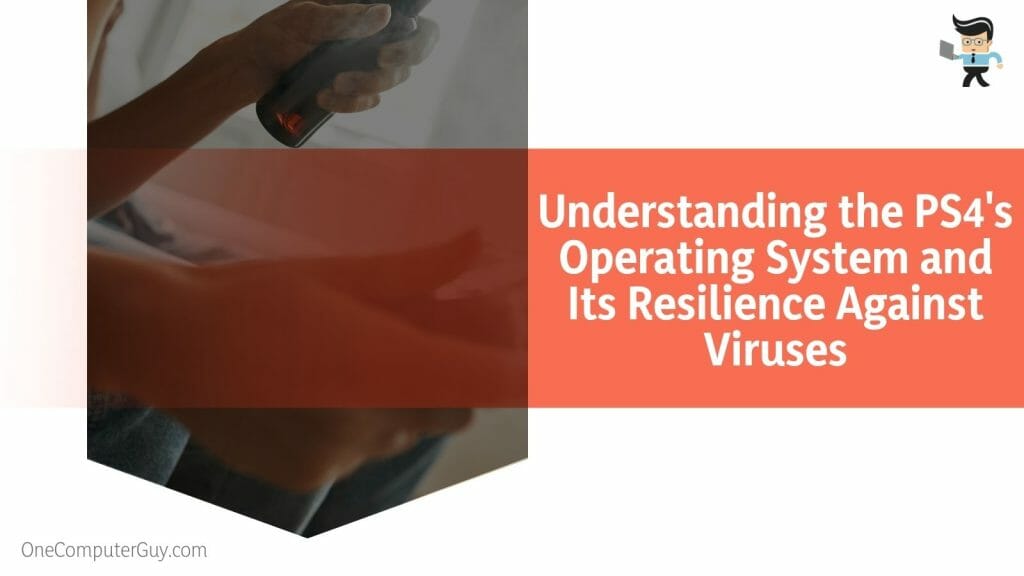
– The Myth and Reality About Viruses on Your PS4’s External Hard Drive
There’s a common myth circulating among gamers and tech enthusiasts that a PS4’s external hard drive can harbor viruses. The reality, however, is quite different. The PS4’s architecture and its interaction with an external hard drive do not support the execution of traditional PC viruses.
When you connect an external hard drive to a PS4, the console formats the drive in a specific manner. This process makes the data stored on it readable only by the PS4 system. Therefore, even if a virus does end up on the drive, it can’t execute on the PS4.
– Internet Viruses and PS5: Unraveling the Complexities
As we advance into the era of next-gen consoles like the PS5, the question of internet-derived viruses becomes more relevant. Like the PS4, the PS5 is not typically vulnerable to traditional computer viruses. This resilience comes from the same underlying principle – the PS5’s custom operating system interprets data differently from standard PC systems.
However, it’s essential to be mindful of potential security vulnerabilities, especially when downloading content from the internet or accessing online features. While a traditional virus may not affect your PS5, phishing or scamming attempts can occur through deceptive emails or messages. Always verify the sources before downloading anything or clicking on the provided links.
The PS4’s Safe Mode is a powerful tool that aids in troubleshooting various issues and can act as a shield against potential threats. When you boot your PS4 in Safe Mode, it starts with only essential functions. This mode can be helpful if you suspect something isn’t right with your console.
Here’s how you can use Safe Mode effectively:
- Use it for diagnosing and fixing issues with the PS4’s database.
- It allows you to update system software in a secure environment.
- You can restore your PS4 to default settings if you suspect a significant issue.
Remember, while Safe Mode is a potent tool, it’s not a solution to all problems. Regularly updating your PS4 system software and maintaining a secure network connection is vital to keeping your console safe.
– Exploring the Lesser-Known PS4 Virus Scan Feature: A Comprehensive Guide
It might surprise many, but the PS4 has a built-in option for virus scanning. While it’s not the typical anti-virus scan we’re accustomed to seeing on PCs, this feature checks for corrupt data within the PS4’s system. It’s an essential tool for maintaining the health of your console.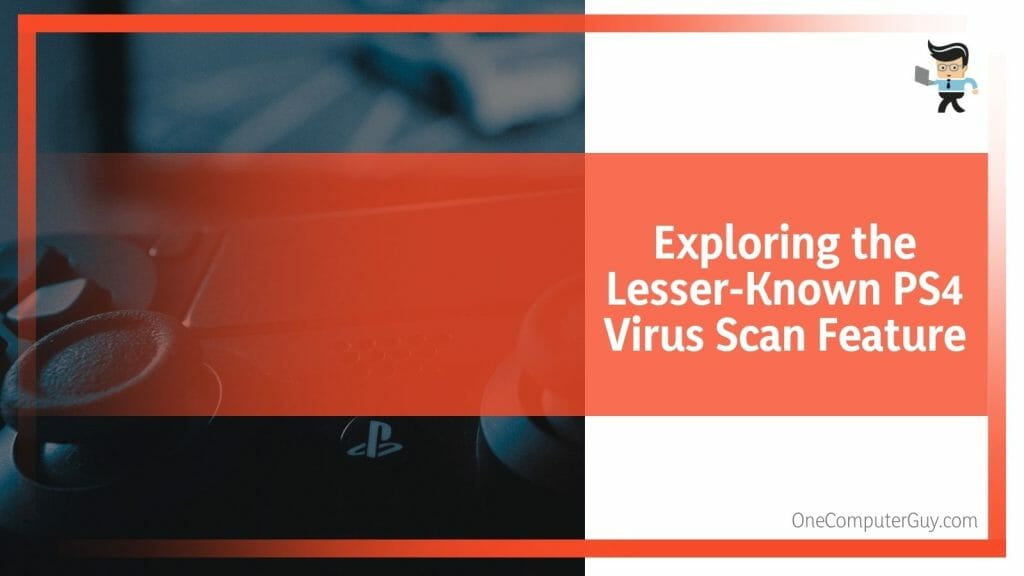
The virus scan feature is located within the Safe Mode menu, where it’s listed as ‘Rebuild Database.’ While it doesn’t scan for traditional viruses, it does a great job of detecting and rectifying corrupt data within the system.
To use this feature:
- Power off your PS4 completely.
- Press and hold the power button until you hear two beeps.
- Connect a DualShock 4 unit via USB and press the PS button.
- From the Safe Mode section, select ‘Rebuild Database.’
Remember, ‘Rebuilding Database’ does not delete your saved data. It merely reorganizes and cleans up your system’s database.
– Network Switch and Viruses: Debunking Common Misconceptions
A common concern among network users is the vulnerability of their network switches to viruses. In reality, a network switch is a robust device that is not susceptible to traditional viruses in the way PCs or servers are.
Network switches do not execute code from the network data they handle. They function primarily to direct traffic between devices on a network. This makes them an unlikely target for virus attacks. However, if not correctly configured or protected, they could be exploited for malicious activities, such as network snooping or Denial of Service (DoS) attacks.
To protect your network switch:
- Ensure its firmware is always up-to-date.
- Use strong, unique passwords for configuration settings.
- Implement VLANs to isolate different network segments.
– Enhancing Console Security: Steps to Protect Your PS4 from Potential Threats
While the PS4 is resilient against traditional viruses, users can take extra steps to ensure their console’s security.
- Keep your PS4 software up to date: Regularly updating your PS4’s software can help protect against potential threats.
- Use a secure network: Using a secure, password-protected network reduces the risk of unauthorized access to your console.
- Be cautious with downloads: Only download content from trusted sources to avoid potential threats.
- Enable two-factor authentication (2FA): Sony offers 2FA for PSN accounts, adding an extra security layer.
Remember, security isn’t a one-time action but a continuous process. By maintaining good practices and staying informed about potential threats, you can enjoy a safe and secure gaming experience.
Conclusion
In our journey to unravel the truth about console vulnerabilities, we debunk several myths and misconceptions about the PlayStation 4 and its susceptibility to viruses. Here’s a quick recap:
- Traditional computer viruses are not a significant threat to the PS4 due to its unique operating system.
- While an external hard drive cannot infect a PS4 with viruses, it could be compromised if previously attached to an infected computer.
- Despite the PS5’s advanced connectivity, it is also not prone to traditional computer viruses.
- The PS4’s Safe Mode and the lesser-known ‘Rebuild Database’ feature can help maintain system integrity.
- While robust against traditional viruses, a network switch can be exploited if not properly secured.
Remember, while Sony has built strong security measures into the PS4, you have a role in maintaining a safe gaming environment. Keep your console’s software updated, be cautious with internet downloads, and use a secure network connection.







