Can a motherboard bottleneck a CPU and GPU? As avid gaming enthusiasts, we’ve all grappled with this enigmatic query. The harmony between a graphics card and its housing PCIe slot is a vital piece in the complex machinery of a gaming PC.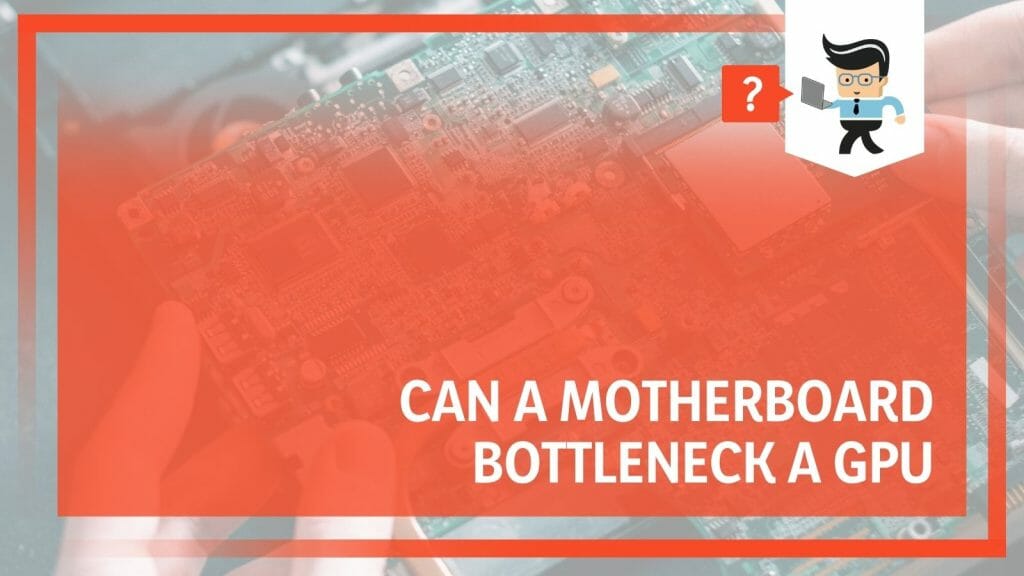
Join us in the world of GPU bottlenecks, where we’ll peel back layers of tech jargon, illuminating this critical aspect of gaming performance optimization.
Contents [hide]
- Can a Motherboard Bottleneck a GPU? Significant Indicators
- – Understanding the Relationship Between a GPU and a Motherboard
- – Exploring the Concept of Bottlenecking in Gaming Performance
- – The General Meaning of a Bottlenecked GPU Unit
- – Role of the PCIe Slot in a Gaming PC
- – Investigating the Impact of Motherboard on GPU Performance
- – Outdated Motherboard Versus a Powerful Graphics Card
- – Making Use of a Motherboard Bottleneck Calculator
- – Considerations for Matching Components in a Gaming System
- – Addressing Bottlenecks: Upgrades and Optimizations
- Conclusion
Can a Motherboard Bottleneck a GPU? Significant Indicators
Yes, a motherboard can bottleneck a GPU, and you can determine it by observing your gaming or high-performance software. If you experience stuttering, lag, or low FPS despite a powerful GPU, an outdated motherboard, or its slower PCIe interface and slot could be the issue.
Diving headfirst into the question, “How to Tell if Motherboard Is Bottlenecking“, let’s break down the mechanics of this technology relationship. These points will help you understand the details.
Installing a graphics card into your computer interfaces with the rest of the system through the motherboard. The graphics card and motherboard interact via a PCIe slot, a crucial gateway for communication.
If this slot doesn’t match the data throughput of the graphics card—say you have a cutting-edge GPU inserted into an older, slower slot—your GPU’s potential could be restrained. That’s when you might face the infamous bottleneck GPU situation.
Remember, the entire system needs to work in harmony. In concert with the motherboard, the GPU and CPU must perfectly synchronize for optimal performance. A high-powered GPU and a robust CPU might be flashy, but if your motherboard can keep up, your gaming experience could be improved.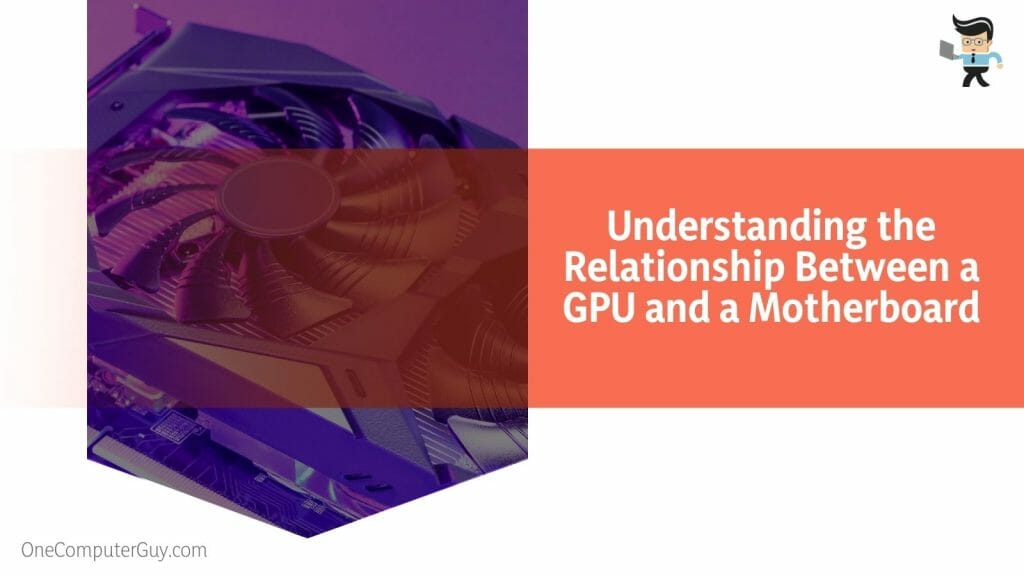
It might sound challenging to figure out if your motherboard is causing a GPU bottleneck, but it is simpler than you can imagine. In the modern digital era, there are tools to make this job more manageable. For instance, a motherboard bottleneck calculator can provide insights into your system’s performance.
These handy calculators analyze the various components of your system, including the GPU, CPU, and motherboard, to identify potential weak links in the chain.
Yet, it’s important to note that motherboard bottlenecking is relatively rare, especially in modern, well-matched systems. If you’ve built your rig, be mindful of the compatibility between components.
In conclusion, while it’s possible that a motherboard can bottleneck a GPU, it’s not a frequent occurrence. Understanding your system’s components and relationships can help ensure your gaming PC operates at peak performance.
– Understanding the Relationship Between a GPU and a Motherboard
At the heart of any gaming rig is a duo that works relentlessly to ensure your gaming experience is smooth and immersive – the graphics processing unit (GPU) and the motherboard. The relationship between these two is integral to the overall performance of your computer.
Consider the following points:
- The GPU, responsible for rendering images and animations, is its powerhouse. It performs complex calculations to bring your games to life, offloading this heavy task from the central processing unit (CPU).
- On the other side, the motherboard is like the central nervous system of your computer. It connects all the components, enabling them to communicate and sync.
In essence, your GPU is only as effective as the motherboard allows. Even a high-end GPU can be restrained if the motherboard cannot effectively facilitate the data exchange.
– Exploring the Concept of Bottlenecking in Gaming Performance
In the gaming world, ‘bottlenecking’ is a term that generates a lot of discussions. But what exactly does it imply? Here are some common instances:
- A ‘bottleneck’ occurs when one unit limits the performance of others, creating a performance imbalance in your system.
- In this context, a bottleneck is akin to a narrow point in a bottle, slowing down the flow (or performance) due to its restrictive nature.
Understanding bottlenecking is critical because it can prevent you from getting the most out of your gaming PC, regardless of how powerful the individual components might be.
– The General Meaning of a Bottlenecked GPU Unit
In gaming, a GPU bottleneck often refers to a scenario where the GPU can’t keep up with the CPU. However, it’s essential to note that bottlenecking can be relative and swing either way, as confirmed below: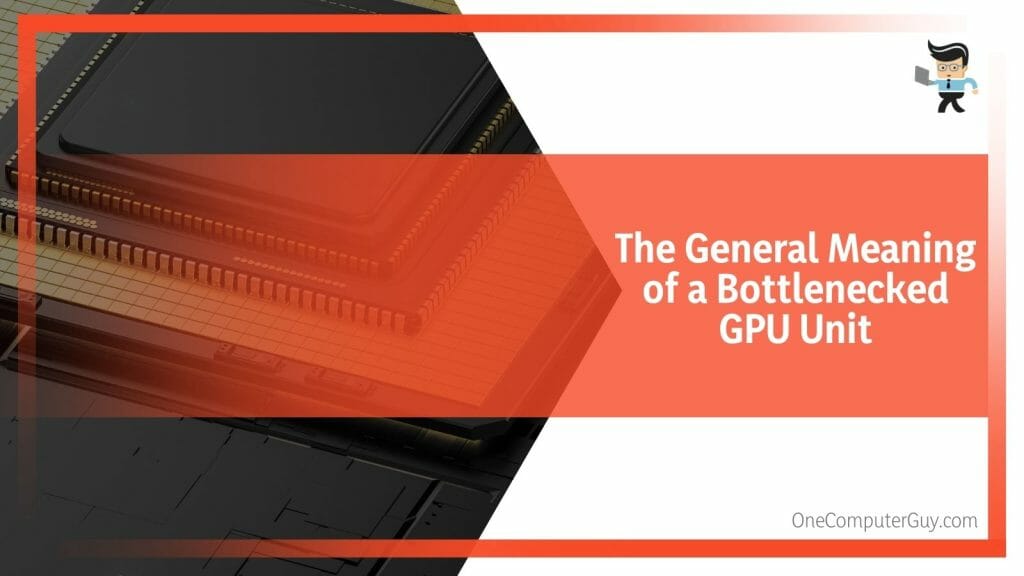
- If the CPU waits for the GPU to render frames before processing the next batch of data, this creates a GPU bottleneck.
- Conversely, if the GPU is constantly waiting for the CPU to finish its calculations before it can receive more data, this results in a CPU bottleneck.
While both scenarios are common, the former can be particularly concerning for gamers seeking high frame rates.
– Role of the PCIe Slot in a Gaming PC
Finally, when discussing GPUs and motherboards, we must remember the role of the Peripheral Component Interconnect Express (PCIe) slot. This slot is essentially the highway that connects the GPU to the rest of the system via the motherboard.
- The PCIe slot dictates how much data can travel between the GPU and the motherboard. The wider the ‘data highway’ (the higher the PCIe version), the faster the data transfer speeds.
- If you’re using a GPU that supports a newer PCIe version, but your motherboard only supports an older version, this can lead to bottlenecking.
In conclusion, while it’s a complex subject, understanding how these components work together can help you make concise decisions when building or upgrading your gaming PC, ensuring peak performance.
– Investigating the Impact of Motherboard on GPU Performance
The impact of the motherboard on GPU performance is a unique topic. While the motherboard doesn’t directly boost the performance of the GPU, its role as a mediator between components is crucial.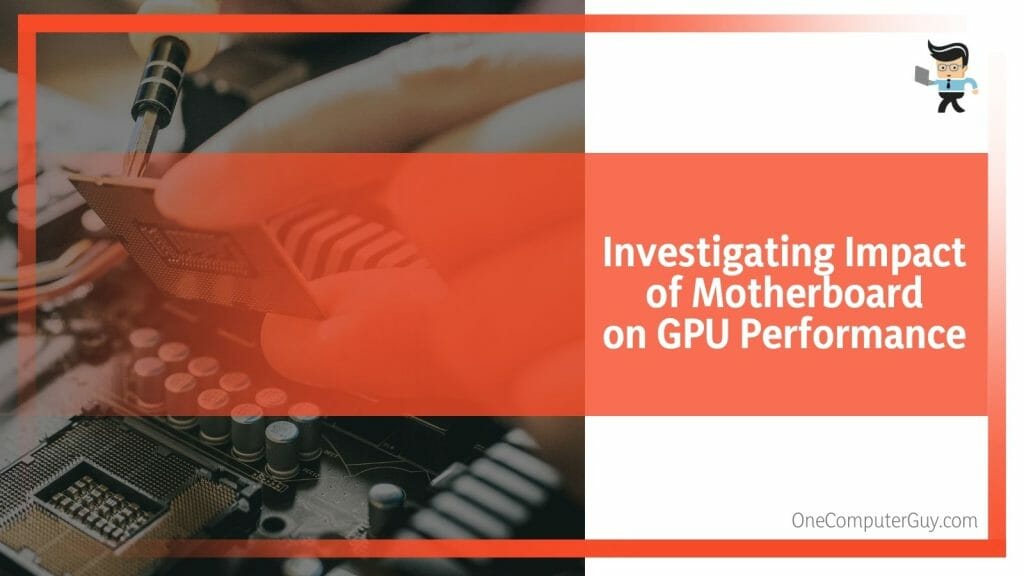
Here are some key aspects:
- The motherboard’s job is to facilitate communication between the GPU and other components. If this communication is impeded—for instance, due to outdated chipset drivers—it can affect the GPU’s performance.
- The compatibility of the motherboard’s PCIe slot with the GPU also plays a vital role. If the GPU supports a higher PCIe version than the slot, it could limit data transfer speeds, impacting overall performance.
Hence, while the motherboard may not directly amplify GPU performance, it certainly holds the potential to hinder it, especially if compatibility and communication issues arise.
– Outdated Motherboard Versus a Powerful Graphics Card
The concept of a powerful graphics card is exciting, especially for gamers and creatives. However, an outdated motherboard can dampen the performance of even the most top-tier GPU, as confirmed here:
- If the motherboard is older, it may need help fully supporting the features and capabilities of a newer, more powerful GPU.
- An outdated motherboard may have PCIe slots that don’t match the data transfer speeds of newer GPUs. This disparity can lead to a bottlenecking scenario, where the GPU can’t perform to its full potential due to limitations in data transfer rates.
Simply put, a powerful graphics card is only as potent as the weakest link in your system; sometimes, that can be an outdated motherboard.
– Making Use of a Motherboard Bottleneck Calculator
Motherboard bottleneck calculators are practical tools that can identify potential performance issues in your system. They analyze your GPU, CPU, and motherboard specifications to find the bottleneck: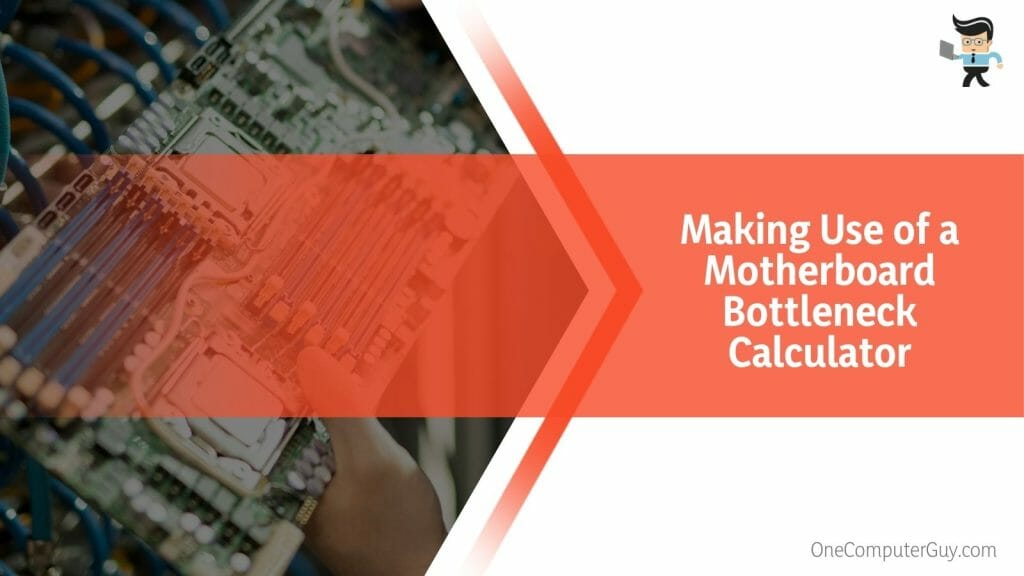
- These calculators can help identify whether your motherboard is restricting the performance of your GPU.
- They work by comparing the data transfer capabilities of your motherboard’s PCIe slots with the specifications of your GPU. The calculator can highlight a discrepancy as a potential issue.
While not foolproof, these calculators can provide valuable insights into your system’s performance and potential bottlenecks.
– Considerations for Matching Components in a Gaming System
When building a gaming system, it’s essential to consider the compatibility of your components. Mismatched hardware can lead to performance issues and bottlenecks.
It would help to consider these points:
- First and foremost, the GPU and motherboard should be compatible. The motherboard’s PCIe slots should match or exceed the GPU’s supported version.
- Ensure the motherboard supports the CPU you plan to use. CPU and motherboard compatibility can also impact GPU performance, as all three components need to work together seamlessly.
By considering these points, you can avoid potential bottlenecks and build a well-balanced and optimized system for your gaming needs.
– Addressing Bottlenecks: Upgrades and Optimizations
Bottlenecks can be addressed through both hardware upgrades and software optimizations. If your motherboard is indeed causing a blockage, consider the following options:
- Upgrade your motherboard to one that supports a higher PCIe version. This can improve the data transfer rates between the GPU and the rest of the system.
- Ensure your motherboard’s BIOS and chipset drivers are up-to-date. This can help improve communication between the components, potentially reducing bottleneck issues.
- Use software solutions to monitor and manage your system’s performance. The software can often pinpoint areas of concern and suggest potential solutions.
By exploring these options, you can ensure your system is balanced and optimized for your needs, reducing the potential for bottlenecks and enhancing your overall gaming experience.
Conclusion
In exploring this query, we’ve uncovered some key insights into the complexities of gaming hardware performance. This journey brought us to the understanding of the following critical aspects:
- The motherboard and GPU’s relationship is pivotal to the overall gaming experience.
- A bottleneck refers to a limiting factor within the system that curtails optimal performance.
- The role of the PCIe slot is crucial in ensuring effective communication between the GPU and the rest of the system.
- Powerful graphics cards can be hindered by outdated motherboards, primarily due to compatibility issues.
- Tools like a motherboard bottleneck calculator can be instrumental in diagnosing potential performance bottlenecks.
Navigating the gaming hardware world can be challenging, but with this knowledge, you can ensure your gaming PC delivers the expected performance. Remember, understanding is the first step toward optimization, so continue your pursuit of knowledge and make every gaming moment rewarding!







