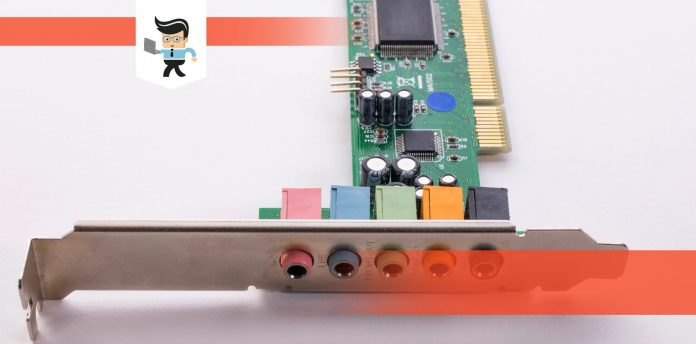Building your own computer and want to use a low power GPU or a low power consumption graphics cards? We have looked through some graphics cards that don’t need power supply and found your best choices. These are the ones that stand out and perform extremely well in testing and in user reviews.
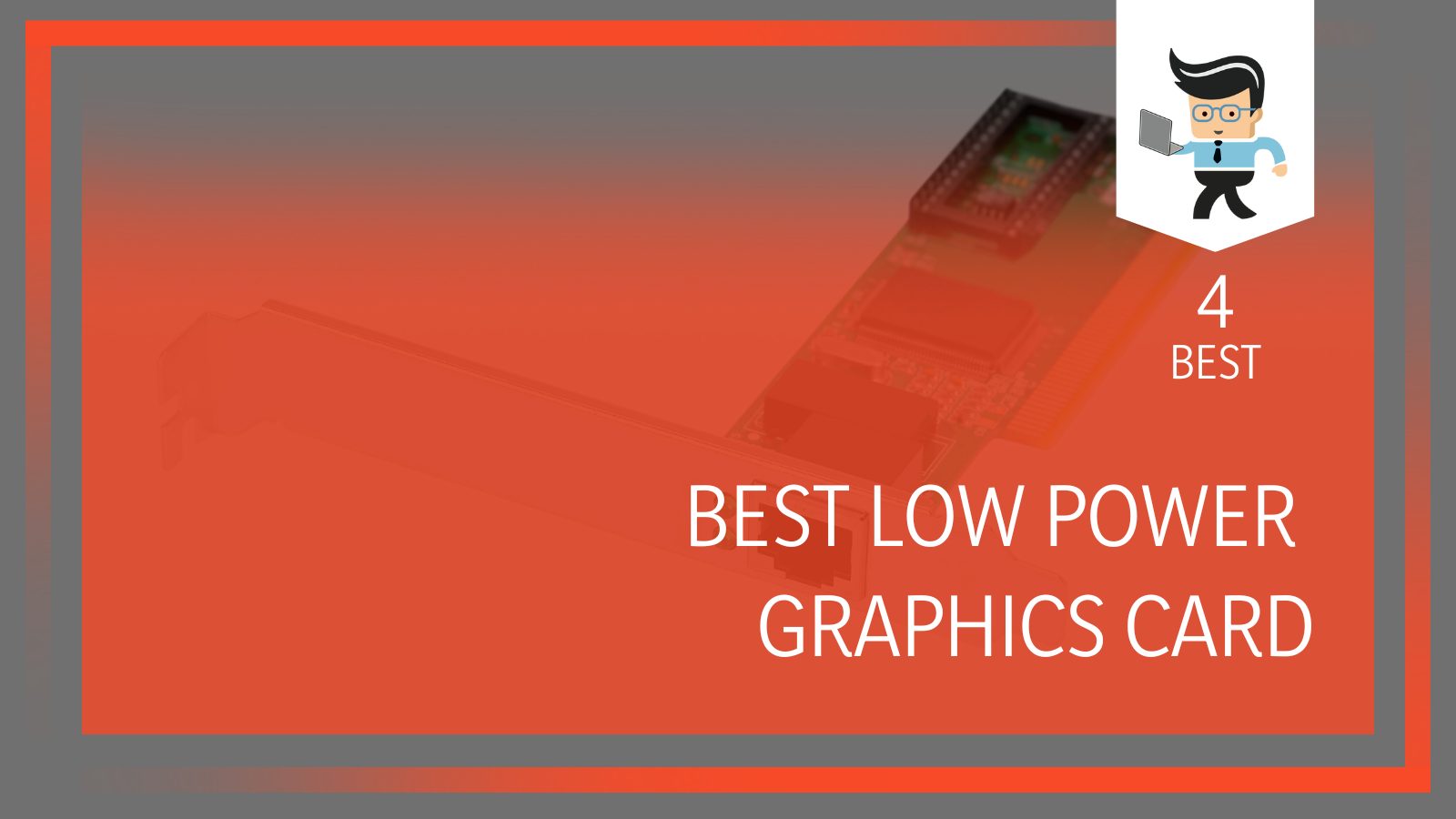
We’ve broken them down into specifications, styles, installation methods, and more to see which ones are worth your time and which ones aren’t.
Contents
Comparison Table
| Product | Key Specifications |
| EVGA GeForce GT 740 2GB Super Clocked GDDR5 128-Bit |
|
| XFX Radeon RX 560 1295MHz |
|
| EVGA GeForce GT 1030 SC 2GB GDDR5 |
|
| Gigabyte Geforce GTX 1050 Ti 4GB GDDR5 128 Bit |
|
Best Low Power GPU – What Is It?
So what are our choices for the best low wattage graphics cards that don’t consume a ton of power?
There are more options on the market than you may think, so we had to do some digging. Even so, when we started researching, it was easy to see which ones were going to come out on top.
1. EVGA GeForce GT 740 2GB Super Clocked GDDR5 128-Bit
– Specifications:
- Interface Type: PCI Express 3.0 x16
- Max Resolution: 4096 x 2160
- Interfaces: DVI-I; DVI-D; Mini-HDMI; VGA – with adapter
- Graphics Engine: NVIDIA GeForce GT 740
- Bus Type: PCI Express 3.0 x16
- API Supported: OpenCL, OpenGL 4.4, DirectX 12
- CUDA Cores384
- Core Clock1085 MHz
- Manufacturer: EVGA
The GeForce GT 740 is an entry-level low power graphics card from NVIDIA. While it isn’t in manufacturing anymore, you can still buy them. It was built on the 28 nm process and based on the GK107 graphics processor.
It supports DirectX12, but it really only works that well with some of the older version. The GK107 graphics processor is of an average size chip with a total die area of 118 mm² with 1,270 million transistors.
It has 384 shading units, 32 texture mapping units, and 16 ROPs. NVIDIA has paired the 1,024 MB of memory with GeForce GT 740. The chip itself is built well and out of good quality materials. It operates at a frequency of 993 MHz, with memory running at 1253 MHz.
It is a single-slot card that draws power from the 1x 6-pin power connector. The power draw is 64 W at maximum. The display outputs on the card include 2x DVI, 1x mini-HDMI.

In total, the card is 145 mm in length and it features a single-slot cooling solution. Overall, we think that this is a good card with good potential, but there are some other options.
2. XFX Radeon RX 560 1295MHz
– Specifications:
- 4K Ultra HD Resolution Support: Yes
- GPU Clock Speed: 1295 megahertz
- Interface(s): PCI Express 3.0
- Cooling System: Liquid
- Product Height: 4.8 inches
- Graphics Processing Unit (GPU): AMD Radeon RX 560
The Radeon RX 560 is a good performer, especially for the cost. It is a quiet and cool card that doesn’t draw on much power, so it will work in scaled-back builds. It serves up a middling frame rate in modern games at 1920 x 1080. If you are willing to go back to medium or even low-quality settings, you will get more out of it.

Unfortunately, coming in at about 70 W of power usage, it does still use more power than some of the other options on the list. You won’t be able to play many newer games and when you use this card, you aren’t future proofing your computer.
3. EVGA GeForce GT 1030 SC 2GB GDDR5
– Specifications:
- Memory: 2GB GDDR5 64bit memory
- Low Profile Design: 150 mm card length
- Core Clock: 1252 MHz in OC Mode and 1227 MHz in Gaming Mode
- Boost Clock: 1506 MHz in OC Mode and 1468 MHz in Gaming Mode
- Compatibility: 1 x Dual-Link DVI-D 1 x HDMI 2.0b
- Stream Processors: 384
- Interface: PCI Express 3.0 x4
- One-click overclocking via AORUS Graphics Engine
– Overview:
The EVGA GeForce GT is a great low power graphics card for when you are playing some competitive gaming or just using your computer for streaming. There are some games where it won’t perform as well as some others because it doesn’t support the extremely heavy games, but for the lower price point and power-friendliness of it, it is a great option. The thing we love most about this card is that it is so accessible.
For some, it is a bit dated. However, most of those people won’t be looking for a low power card. It is a good option for people who need something cheaper. If you can get it on sale, do so.
The card performs well over long-term usage, which has always been a problem for low power graphics cards. It has a lowly 30W TDP, which is great. You won’t need to worry about adding your own cooling system.
The EVGA GeForce GT 1030 is composed of 1.8 billion transistors, which is on the higher end for what it does, but it stays small at just 70mm². EVGA did use the 14nm FinFET process in manufacturing.

Pros:
Affordable; Good for eSports; Low profile; single slot utility; Goes on sales often
Cons:
Doesn’t perform well on all games; Often sells out
4. Gigabyte Geforce GTX 1050 Ti 4GB GDDR5 128 Bit
– Specifications:
- Brand: Gigabyte
- Graphics Coprocessor: NVIDIA GeForce GTX 1050
- Chipset Brand: Nvidia
- Memory Speed: 7008 MHz
- Core Clock Speed: 1404 MHz
The Nvidia GTX 1050 is one of the cheapest low power graphics cards available, and you can actually play many eSports games in Full HD when you use it. People will even competitively game on it; you can too if you are willing to scale back some of the settings.
The Nvidia GTX 1050 is best used on budget PCs and older GPUs that don’t have external power connections, including on older laptops and gaming laptops. This GPU uses Pascal architecture, which is great for power efficiency.

It has just 640 CUDA cores, a clock speed of 1,455MHz, and has 2GB of GDDR5 memory. The card itself measures 145mm in length, which makes it a great choice for gaming rigs as well. You will get DisplayPort 1.4, DVI-D and HDMI 2.0b connectors, which do match with the RX 460 for outputs. The low power graphics card pulls just 75 W of power, drawing all of it from the motherboard.
Why Do You Need A Low Power Graphics Card?
If you are looking for a low power graphics card, you will have many different reasons. They are more readily available now that people have figured out they are powerful enough for what they need. They will take up less space and produce more and more quality gaming as the years go by.
Just because something is smaller, that doesn’t mean that it is going to perform worse. You will need to do some research and figure out which one will give you the results that you need, but you will be able to find something that works for your build.
Why get a low power graphics card? Here are some great reasons:
1. You Will Consume Far Less Power
The most obvious reason to get a low power graphics card is to consume minimal power when you are playing. When you compare a smaller graphic card to one that consumes an average amount of power, you will see that you need far fewer connections and support from the PSU.
Instead, you will be able to operate your system on the power that is delivered by the PCI Express x16 slot or another slot. You don’t need to have the power supply that you used to need, which means your entire build will be cheaper and you won’t have to cool it. With most low power graphics cards, you will be able to use the average PC build which is 400W.
Of course, another reason people love low power graphics cards is because they produce fewer noises and have smoother gameplay.
2. Small Form Factor
A low power graphics card is usually low profile as well. This means that it is slimmer and shorter when you compare it to standard sized graphics cards. It will be able to fit into slim or low profile cases, which opens up the options. You can also put them into standard cases for more airflow.
Most low power graphics cards will have a single slot, but you can also get dual slot options. No matter which option you choose, it should fit neatly into your case. If you are unsure if your choice will work for you, look into the dimensions of the low power graphics card to see if it was specifically designed for a regular size case or a small form factor case.
3. They Can Be Purchased On A Budget
Lower power graphics cards tend to be some of the more easily affordable graphics cards on the market. This wasn’t always the case, but the price is coming down. You can easily purchase a low power graphics card for under $100, and if you go higher, you will get something that is really great.
It really all depends on what you want out of your card. The best thing you can do is read about the card that you want to buy to see if it is worth the price. Not all cards are going to be fairly priced, so you will want to do some research. Remember that these cards often go on sale, so you should track the price a bit.
4. Low Power Vs. Standard Graphics Card
Some people may ask why you need to have a lower power graphics card. There are many reasons for this, but the biggest reason is to help control the heat and noise coming from your gaming system. Most people won’t overwork their computers to the point where this is even a problem, but gamers often will.
Low power cards also go hand-in-hand with low profile cards that are smaller, which are needed for smaller builds.
Low profile cards have a maximum height of 2.536 inches, but some low power cards aren’t low profile, so you will need to read the fine print.
With a low power consumption graphics card, you will want them to draw around 25 watts, even though these cards can draw up to 75 watts.
5. Does Size Really Matter?
Low power graphics cards draw on added power by using a direct connection to the system’s power supply, which is how standard cards work as well. They just draw less power.
Lower power GPUs will need to have smaller fans compared to standard sizes because they don’t generate as much heat. This limits noise and moving parts, which means there are fewer things that can go wrong on your computer.
In the past, people have had issues connecting low power graphics cards to their computers because they were so delicate, but that isn’t an issue anymore. Nowadays, they’ve fixed their methods so that it may actually be easier to do.
You can connect a low power or low profile mounting bracket to the card and then work from there. You may even get two and get to pick which one works best for your needs.
Frequently Asked Questions
If you are new to building your own PC and you aren’t sure about low power graphics cards, there are many questions that you may have.
-
What is a low power graphics card?
A low power graphics card tends to be smaller than a standard card and it uses less power, by a certain percentage. In general, they will come with a single slot and attach to your CPU in the same way that a standard GPU would. Apart from being lower power, there are some concessions that you will have to make, including in features and performance.
-
What is the best low power graphics card?
The best low power graphics card isn’t going to be a stock answer for anyone. You will need to weigh the pros and cons of both to be sure that you get what you need and you can miss out on what you don’t get. With lower prices, you can easily swap them out, but it does take some work and no one really wants to get into that habit.
Low power graphics cards are a great choice for many builds and with so many on the market, you will surely find something that works for you. If you are looking to build a small PC or a lower power PC, then you will need to consider your options. Low power graphics cards have been designed to maximize performance for the amount of power that they take up, so you are going to get a lot in the package.
Thanks to smarter technology, better pieces, and innovation, low power graphics cards are increasingly reliable and efficient. They are also very affordable.
What To Look For In Low Power Graphics Cards
Graphics cards are used to convert the numbers sent to the computer into images that you will see. Most CPUs already have a graphic card integrated into them, so it is something that you won’t have to worry about if you aren’t building your own computer.
If you are building your own computer or you are looking to replace the one that comes standard, you may be looking to buy one that is low power. If you are a gamer or want to add multiple monitors, you may choose a low power option.
You should know that GPUs are among the most expensive additions to your computer. You will want to purchase the right one to match your needs. You will need to think about a few different aspects of the card, including:
- Memory
- Space & Cooling
- Shader Cores
- Bandwidth
- Clock Speed
1. Memory
Many graphics cards will come with somewhere between 2 to 12 gigabytes of video RAM, which should be enough. You will never go wrong with getting more memory, so go towards more if you are stuck between two cards. Some people will tell you that it doesn’t matter, but they are wrong.
Video card memories have anti-aliasing operations that help to remove the jagged edges on images while gaming and they help to make images look more realistics. This is something that most people want, so you should look into that as well. Video memory will also allow you to play games at higher resolutions.
2. Space & Cooling
As mentioned before, GPUs are known for producing heat. Lower powered GPUs have lower TDP values. If you get a lower powered graphics card, you will need fewer or less powerful fans and maybe won’t need an external cooling system. You should get a low power graphics card if you have a small tower because you just can’t fit as much into the case.
3. Shader Cores
Bandwidth is influenced by the shader cores in the GPU. It gets pretty complicated because Nvidia and AMD actually call shader cores different things. You will see “CUDA cores” by Nvidia and “stream processors” by AMD.
Shader cores help to make graphics look better by adjusting the variations of lights and darks to 3D objects. When there are more shader cores, images will look better and render faster.
Some games will work better with fewer shader cores and others will work better with more.
4. Bandwidth

Some people like to debate whether or not bandwidth is an important thing to think about when it comes to GPUs, but it is certainly something to at least consider.
Bandwidth is the amount of memory that your GPU will have access to at any time.
When a GPU has more bandwidth, the data gets fed into the shader cores at a faster rate. The graphics will have less clarity and they could be glitchy, jumpy, or just move very slowly. It can be extremely detrimental to your gaming experience.
To determine what bandwidth you need from your low power graphics card, you will need to look at two different things:
- Graphics Card Clock Speed
- This is measured in Mhz and determines the lag, latency, and frame rate.
- Graphics Card Bus Width
- If a GPU can read two 64 bit chips at the same time, it is reading 128 bits instead of 64. It is confusing because the bus width will read as 64 x 2.
Overall, finding a low power graphics card isn’t going to be difficult, but you will need to do some research. Start with the cards that we listed and talked about, but consider doing your own research as well.
If you are willing to spend a little bit more, you are going to have more options. Even so, it may not be worth it to automatically buy the highest priced option just because you can.