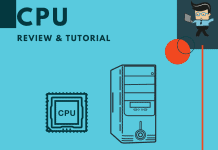Perhaps you are looking for the best CPU for RTX 2070? Your search ends here!
Most, if not all advanced computer users (or nerds) want the best processor for their graphics card. This is expected, considering the fact that the right processor is crucial to the optimal performance of any computer system.

However, making the right choice in this regard does not come easy—understandably because you have not read this guide. This guide extensively discusses all you need to know to decide on the best processor for RTX 2070 for you.
Among other things, you will learn the essential factors to consider when choosing the best CPU for RTX 2070, depending on your intended use.
You also get our expertly-compiled list of recommended CPUs for RTX 2070 to further shape your decision. In the end, you will be better positioned to strike the perfect combination of GPU and CPU in your computer.
Without wasting any more time, let’s get to it!
What Is the Best Processor for RTX 2070?
Best CPUs for RTX 2070 Base Clock Cores TDP Number of Threads Max Boost Clock
| Base Clock | Cores | TDP | Number of Threads | Max Boost Clock | |
| AMD Ryzen 7 3700X | 3.6 GHz | 8 | 65W | 16 | 4.4 GHz |
| AMD Ryzen 5 3600X | 3.8 GHz | 6 | 95W | 12 | 4.4GHz |
| Intel Core i5-8600K | 3.60 GHz | 6 | 95W | 6 | 4.3 GHz |
| Intel Core i5-9600K | 3.70 GHz | 6 | 95W | 6 | 4.6 GHz |
Everyone loves a powerful processor. Every gamer is on the lookout for CPUs that perform well with excellent features. While games tend to be more GPU intensive, the CPU is still important for overall system performance.
The above products have emerged as our top picks for CPUs compatible with RTX 2070. In this article, we shall be taking a look at them one at a time.
1. AMD Ryzen 7 3700X 8-Core
| Pros | Cons |
| – Wonderful gaming performance | – Requires x570 motherboard to support PCIe 4.0 |
| – Great multi-core performance | – Falls behind Intel in terms of single-threaded performance |
| – Gives great value for your money | – Reduced overclocking potential |
| – Highly efficient | – Can be slower in some games |
| – Supports PCIe 4.0 | |
| – Affordable | |
| – It comes with an included cooler. |
Ryzen 7 3700X represents the third generation of processors available to consumers. It comes nicely set up with an 8-core processor and 16-threads that boast higher clock speeds than the first or second generation.
Compared to the other processors, it requires a thermal power design of just 65W to exhibit amazing performance. Other processors would need more power in order to match that performance. Consider using AMD Ryzen 7 3700X when you want to perform a multi-threaded task such as compiling a broad Excel sheet or doing some video editing.
Ryzen CPU is regarded as one of the best types of CPUs used for gaming, though it has been classified not as brilliant for gaming as Intel products. AMD Ryzen 7 3700X has eight-core (8-core), 16 processing threads, and it is an unlocked desktop processor that has a Wraith Prism cooler with LED support that is color controlled.
When considering the desktop PC gaming section, AMD Ryzen 7 3700X is the world’s most progressive or advanced processor. It can deliver up to the performance of ultra-fast 100+ FPS in the most famous games. It is a recommended CPU for RTX 2070.
AMD Ryzen 7 3700X can overclock maximally to 4.4 GHz for up to 36 MB of DDR4 3200 MHz specified system memory game cache. It can also support PCIe on x570 motherboards, and it is used for advanced socket AM4.
It is best used for multi-threaded performance. Its single-threaded performance is not the best, being behind Intel. Compared to AMD Ryzen 7 2700X, at lower consumption of power, AMD Ryzen 7 3700X gives a better performance thanks to the new manufacturing process of 7nm.

-
Bottom Line:
AMD Ryzen 7 3700X may not surpass the performance of multi-threaded workloads of Ryzen 9 3900X, but gives an excellent performance. It is very good for people who are limited in budget.
2. AMD Ryzen 5 3600X 6-Core
| Pros | Cons |
| – Comes with a bundled cooler | – No integrated graphics are seen |
| – Supports PCIe 4.0 | – Performance slows down when playing some highly demanding games |
| – Nice multi-threading performance | – Needs x570 motherboard to support PCIe 4.0 maximally |
| – Can be overclocked |
AMD Ryzen 5 3600X is ranked among the top 10 best processors to have at this time. This product has taken into consideration the faults and complaints found in other gaming processors.
It possesses an excellent mainstream CPU which provides proficient performance to the user. It comes with six cores, 12 threads, a clock speed of 3.8 GHz and a maximum turbo speed of 4.4GHz that ensure outstanding performance.
Ryzen 5 3600X is a nice complement as it suits the RTX 2070 compatibility requirements with its amazing specs. The CPU also features an AM4 socket processor and a Wraith Spire cooler. It requires a thermal design power of about 95 watts. It has an automatic overclocking tool, and its excellent multiple threading performance makes it a CPU compatible with RTX 2070.
The Ryzen 5 3600X comes with a healthy 32MB of total L3 cache. This CPU doubles its predecessor’s capacity and is even more than three times the cache of the Ryzen 9600K. However, some caution must be taken. The benefits of a processor are subject to how efficient a cache is and how well it performs.
It is equally worth mentioning that this CPU is compatible with older AM4 motherboards . It is equipped with a cooling fan which ensures it doesn’t overheat. Adjustment of memory profiles is possible without having to boot into the BIOS.

-
Bottom Line:
It is an excellent processor for gaming and productivity because of its fantastic performance and overclocking ability. It is also affordable. The fact that it is power efficient with full PCIe 4.0 support makes it an excellent choice.
3. Intel Core i5-8600K Desktop Processor
| Pros | Cons |
| – Unlocked multiplier | – Requires new motherboard |
| – Excellent gaming performance | – No hyperthreading |
| – Can be overclocked | – Needs heat sink |
| – A fantastic improvement over the previous generation models |
 If you all you want is an excellent gaming CPU, you might want to consider Intel Core i5-8600K as the perfect option. This CPU is an 8th-generation Intel which can be overclocked to make it function above its maximum frequency. The processor is built on Coffee Lake architecture and is armed with a cache memory of 9MB.
If you all you want is an excellent gaming CPU, you might want to consider Intel Core i5-8600K as the perfect option. This CPU is an 8th-generation Intel which can be overclocked to make it function above its maximum frequency. The processor is built on Coffee Lake architecture and is armed with a cache memory of 9MB.
The processor has compatibility with the motherboard’s HDMI. It also comes with display ports that sport an Intel Z370 chipset, Intel UHD Graphics 630 chipset, and LGA 1151, making the CPU provide about sixteen (16) PCIe 3.0 lanes for graphic cards, NVMe storage drives, and some other high-performance parts with about 4K visuals.
You do not still doubt its capacity, do you? Intel Core i5-8600K is armed with six cores which can be overclocked. Intel Core i5-8600K is an excellent choice as it passes the RTX 2070 CPU requirements.
It also has a base clock speed of 3.6GHz with a maximum Turbo Boost speed of 4.3GHz. It could sometimes be overclocked to 4.8GHz or even 5.0GHz. However, for long-term stability, you could consider a lower frequency. It is very excellent to stream live gameplay, edit digital content, and other intensive tasks.
Apart from its graphics, Intel Core i5-8600K has a processor with an average power requirement of 95W. It supports DDR4 2666 MHz memory modules, and it also runs in a single- or dual-channel configuration. It is very easy to install. One other feature is the memory size, as it comes with 128GB of space.
Intel Core i5-8600K is very useful in multitasking while gaming. You could use it while using Spotify and surfing the net. The price is not too high, depending on where you are buying it. It is available on Amazon.

-
Bottom Line:
If you are the type of person who uses your computer strictly for gaming almost always, the Intel Core i5-8600K is the best for you.
4. Intel Core i5-9600K Desktop Processor
| Pros | Cons |
| – Great single-threaded performance | – Lacks bundled cooler |
| – Fantastic gaming performance | – Cannot be overclocked, expect you have Z-series motherboard. |
| – Unlocked multiplier |
The Intel Core i5-9600K is a ninth-generation desktop processor equipped with a fantastic 6-core chip and six threads to help improve user experience. Launched in October 2018 as a member of the Core i5 family, this processor is an improvement in the capabilities of those before it.
It operates at a default of 3.7 GHz, having 9MB of L3 cache and is capable of boosting up to 4.6 GHz depending on the attendant workload. A PCI-Express Gen 3 connection enables smooth communication between the processor and other parts of the computer. The available hardware virtualization improves virtual machine performance.
If you are looking at productivity applications, you should consider going for AMD products. However, for gaming purposes, this CPU gives you one hell of a fantastic performance. It is blessed with an unlocked multiplier which enables overclocking.
Besides its performance on single-thread being top-notch, it doesn’t consume much power and is perfect for multitasking. It comes equipped with a thermal interface material which helps improve the Turbo Boost frequencies.
It doesn’t come with a bundled cooler, but there is no need for serious cooling.
When used with graphic cards, this CPU gives about 12% better performance in games. It is safe to say it is the right processor for RTX 2070.

-
Bottom Line:
Depending on the software you run, Intel Core i5-9600K is wonderful for games. However, for production and multitasking purposes, you’re advised to go with other AMD products.
Having learned about all these, it is normal that a few questions start popping up in your mind. How about we address a few of them?
What CPU will bottleneck an RTX 2070?
– Generally, anything above 10% is referred to as a bottleneck. Intel Core i5-8600K with RTX 2070 will give up to 12.3% bottleneck.
Can a PC get damaged by bottleneck?
– The simple answer is no. A bottleneck cannot damage your computer. However, it can reduce the overall performance of your computer.
What is the average span expected of a Ryzen 7 3700X?
– Your Ryzen 3700X should last you for at least five years. However, at yearly intervals, you should consider upgrading your GPU.
Should I choose AMD over Intel?
– It depends on your requirements. Both are top CPUs. Intel’s CPUs are more suitable for gaming purposes. However, AMD’s CPUs lead in terms of multi-threaded performance.
Final Thoughts
We’ve seen the top-recommended CPUs for RTX 2070. Depending on what you plan on doing with your computer and your budget, you can choose accordingly. Given RTX 2070 is a top graphics card, if you are looking to use your computer for gaming purposes, I’d recommend you choose Intel core i5-9600K.
However, if you are thinking of multitasking, especially with threaded workloads, AMD products sound like a nice choice. The above products fit the RTX 2070 CPU requirements, and you’re sure to have a nice ride with any of them.