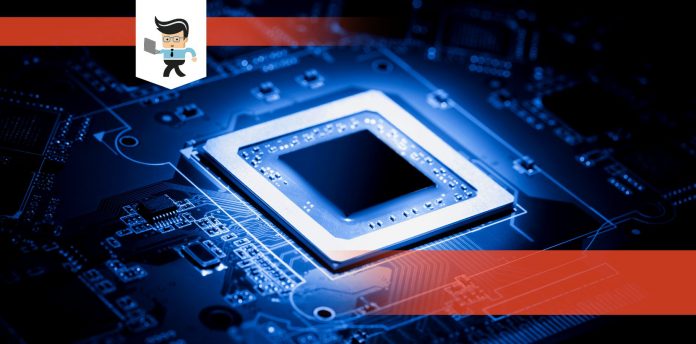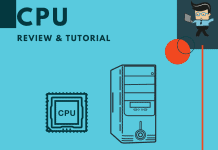Gamers need to know the best CPU for Arma 3 to enjoy the combat military sandbox game to the maximum.

This single and multiplayer game is as popular as it gets with many online players keying into the trend.
If you want to play this game and need to build a rig, you can trust the best CPUs outlined in this article. Our review team has put together this list to give you an advantage over your competitors.
Read on as we get right to it!
Contents
Top Specs at a Glance
| Product | Key Specifications |
| AMD Ryzen 7 2700X |
|
| Intel Core i5-9400 |
|
| Intel Core i5-10400 |
|
| AMD Ryzen 3 3800XT |
|
Best Processor for Arma 3: Top Classy and Efficient Options
It’s common knowledge that a good CPU is vital for your PC’s fast processing and smooth running. The parts used inside the PC go a long way to determine how much you get out of the Arma 3 game.
Whatever the case is, you can be excellent at playing the Arma 3 with any of the CPUs reviewed below:
1. AMD Ryzen 7 2700X Processor with Wraith Prism LED Cooler
Pros
- Boosts gaming performance
- It has a better memory and cache performance
- Unlocked chips
- Quality overclocking margins
Cons
- Slow clock speeds than Intel
With the introduction of this Ryzen Arma 3 CPU, you get a processor with higher-core counts, better multi-threaded performances, and lower prices. That’s far more than what Intel’s CPUs retailed for.
The Ryzen 7 2700X performs better than the original Ryzen chips and will topple many of Intel’s Core chips. It’s also affordable for the performances users get. We feel that the 2700X is a budget superstar and will make a perfect companion for your Arma 3 rig.
Build and Design: Quality Features and Chipset
The AMD Ryzen 7 2700X features an eight-core and 16-thread configuration as its predecessor (Ryzen 7 1700X), but it’s much faster with a 3.7GHz base clock and 4.3GHz boost. While the Ryzen 7 1700X would max out at 3.8GHz, that’s not the case for this processor.
The speed boost comes from Ryzen’s 2nd Generation’s 12nm Zen+ architecture, which has a steep literal generational leap over the 14nm Zen architecture Ryzen debuted with last year. According to AMD, the latest chips provide 16 percent better performance and 11 percent lower power draw than a last-generation processor at the same clock speed.
Even if Ryzen 2nd generation processors run best on the new X470 platform, it’s an optional feature. To that end, The 2700X and AMD’s other new chips will run just fine on an X370 or B350 motherboard. That’s because they’re compatible with the existing AM4 socket.
But there’s a little drawback here – users will have to update their motherboard with a compatible BIOS. That requires a 1st generation Ryzen part to do so. While AMD is working on this aspect, users will have to work with other compatible motherboards with ‘AMD Ryzen Desktop 2000 Ready’ labels.
In addition, AMD included the optional StoreMI technology to tie all your storage mediums together so that you have quick access to the most commonly used files and programs. So if you have a solid-state drive and hard drive, AMD StoreMI will move the most frequently used files to the fastest storage in the system.
This feature uses up to 2GB of DDR4 system memory to temporarily cache files and transfer them between drives. It’s optional, though.
Performance: Top-quality Multi-core Performance
There’s always a comparison between Intel and AMD, but the latter gets it right with Arma 3 recommended specs on this device. The Ryzen 7 2700X has a fantastic kit and higher frequencies that overtake the Intel Core i7-8700K on every single-core benchmark.
Moreover, it has one of the best multi-core performances, translating to better overall performances. That’s because the Ryzen 7 2700X can encode files with the highest frame rate among a long list of processors.
When it comes to games, the Ryzen 7 2700X performs well and will overtake Intel’s lead by one to two frames per second. There’s also the high energy draw on this processor, which is necessary for its impressive output and performance. For example, this processor will overclock up to 4.375GHz on all cores.
Overview
The AMD Ryzen 7 2700X is one of the best consumer processors we have come across on the market. It’s affordable and has no problem overclocking, which is the perfect fit for those looking to build a rig for the first time. If you need a Ryzen AMD processor for Arma 3, this is it.
2. Intel Core i5-9400 Desktop Processor 6 Cores 2. 90 GHz
Pros
- Top-notch gaming performance
- Standard cooler
- Easy setup and operation
- Robust and durable
Cons
- Locked ratio multiplier
- Disabled graphics
The Intel Core i5 is another solid budget CPU that can handle demanding games, making it an Arma 3 recommended CPU. It’s also much like other processors on this list and comes highly rated by users.
Build and Delivery: Fast and Reliable
This CPU comes with a speed of 2.9 GHz and a processor count of six. Also, the CPU Socket of the Intel Core i5- 9400F is LGA 1151, which gives the processor the required speed and energy needed for multitasking and gaming.
It also uses the Intel Optane Memory Support coupled with a discrete GPU. But it does not require integrated graphics. You’ll find a maximum memory bandwidth of 41.6 GB/s and two maximum memory channels.
Performance: Quality Output
Along with the typical dimensions of Intel desktop processors, this device runs on economic power and still gives you a credible performance. Even though it has lasted for a few years now, the features are still in demand.
For example, you get a high base frequency, many cores, and bundled cooler that makes it suitable for running Arma 3. But the locked ratio multiplier is a drawback that stops you from overclocking. You can put an end to that when you disable it.
Overview
The Core i5-9400F is a mid-range gaming processor with the right speed and dependable performance. It’s an attractive option for those on a budget.
3. Intel Core i5-10400 Desktop Processor 6 Cores up to 4.3 GHz
Pros
- Decent frame rates
- Workable bundled cooler
- Durable performance
Cons
- Slower than some AMD counterparts
If you’re looking for a device with Arma 3 CPU requirements, this Intel Core i5-10400 processor must be one of your first considerations.
While it’s not the brand’s flagship six-core desktop CPU in its 10th Generation stack, it offers a great degree of durability. Sure, you won’t overclock much on it, but it’s a good competition for AMD processors in its range.
The Core here is a value pick for those that already have an LGA 1200 motherboard and want a discrete GPU. That makes it a decent bet for PC gamers and other mainstream users.
Features and Specs: Top Performance
With Intel’s move to the LGA 1200 socket, you need to get a new motherboard for it. That’s in contrast with other brands that offer support from the onset, such as AMD’s Socket AM4 with its mainstream Ryzen CPUs.
However, boards featuring the LGA 1200 socket through a host of chipsets have been in existence for years now.
The Core i5-10400 comes with a six-core/12-thread and competes with a host of other CPUs in its lineup. The Intel brand also reintroduces Hyper-Threading to the spec sheet of this processor.
It increased the number of threads available from the Intel Core i5-9400 (six cores/six threads) to twelve processing threads off the six cores of the Core i5-10400. That’s a big step to keep the Intel chips viable against its illustrious competitors.
Build Quality: Includes the Latest Graphics
Like other Intel 10th Generation stack CPUs, the Core i5-1040 includes an Intel UHD Graphics 630 integrated graphics processor (IGP).
You won’t find any processors with an IGP and AMD or featuring more than four cores onboard in its 3000 Series Ryzen lines. However, this is not an overclocking CPU, so the fan in the box should work for almost anyone.
Overview
Even though you have to get a motherboard for it, this Intel Core i5-10400 has the Arma minimum CPU specs you’d expect in such a device. It’s fast enough and durable, a good combination of entry users.
4. AMD Ryzen 7 3800XT 8-core, 16-Threads Unlocked Desktop Processor
Pros
- Capable of fast single-core POV-Ray results
- Cinebench R15 and R20 advantages
- Can overclock
- Tough and durable
Cons
- No bundled cooler
If you have a computer for Arma 3, this CPU will be the perfect companion. That’s because of the Ryzen 7 3800XT.
While it’s not as superb as some of the Ryzen processors within its class, it offers the same refined XT line of chips. The chip will add value misfire for AMD, with other features pulling together to give you a smooth performance.
Build and Design: Quality Parts and Specs
The Ryzen 7 3800XT is an eight-core/16-thread processor with a base clock speed of 3.9GHz and a maximum boost of 4.7GHz. That’s up from 4.5GHz in the non-XT version, while there is 4MB of L2 cache and 32MB of L3 cache. These features provide the basis for it to make Arma 3 run faster.
But the lack of IGP is not enough concern here since anyone gaming on this chip should already be compensating for the missing IGP with something else. For example, an Nvidia GeForce GTX 1660 Ti graphics card is the minimum replacement you can find.
Performance: Cool Overclocking and Thermals
It’s normal for some things to get heated when using this processor. That’s the case with the Ryzen 7 3800X and 3700X, so the 3700XT is no different.
You’ll find some overclocking times hearing temperatures of 84 degrees Celsius during stock workloads and 91 degrees Celsius with overclocking on some games. With our tests, we achieved a stable overclock of 4.3GHz on all cores. The CInebench R20 run brought our score up from 4,894 up to 5,185 – an increase of 6.8 percent.
In addition, this processor follows the rest of the Ryzen stack devices, with overclocking doing more harm than good playing some games. It’s a good fit for Arma 3, but you might have issues with other games.
Perhaps you manage to get a stable overclock on some games; you might get reduced results with what you see on the stock. At this point, AMD Ryzen processors won’t respond as well as their four or six-core cousins to a gaming-centric overclock profile.
Overview
The Ryzen 7 3800XT is a spectacular-value gaming chip at the end of the day. You won’t get much more than that, but its eight cores and 16 threads do enough for some productivity and gaming tasks. If you play Arma 3, it’s the ideal choice to go with the level of its benchmark.
Buying Guide
Choosing the best CPU for any kind of task is not an easy thing to do. While the professors reviewed above have the features, quality, and output to give you excellent performance on the Arma 3 game, you still have to check some specs.
If you’re watching the market for a new CPU, watch out for these features:
- The Operating System. The operating system suitable for the Arma 3 game is Windows 7 SP1 (64bit), and the experimental variation is available on Mac and Linux.
- Processor. It’s an essential requirement for Arma 3 that you have a Dual-Core 2.4 GHz for Intel and a Dual-Core Athlon 2.5 GHz for AMD to run the game efficiently.
- GPU Memory. With adequate memory, you can save all the gaming data and other vital information. The minimum to support Arma 3 is 512 MB.
- Graphics. The CPU graphics form an essential part of the Arma 3 installation. To that end, the requirement here is NVIDIA GeForce 9800GT for AMD and a Radeon HD 5670. Intel has a graphics requirement of the Intel HD Graphics 4000 with a 512 MB VRAM.
- Hard Drive. You’ll need a quality hard drive to install and run the Arma 3 smoothly. The requirement is at least 20 GB of accessible space.
- RAM and DirectX. You need a RAM of three to four GB coupled with ten DirectX. Also, the audio requirement to play the game is onboard DirectX.
Frequently Asked Questions
– Does Arma 3 need comprehensive CPU coverage?
No matter how you put it, the fact is that this is a CPU-intensive game, and the better the single-core performance of the CPU, the smoother Arma 3 will run. Multi-core CPUs will handle Arma 3, but don’t expect it to handle all the cores. A core i5 CPU is ideal.
– Do I need a good computer for Arma 3?
Without the right PC for Arma 3, don’t expect the game to run well. Further, there are some recommended system requirements for the game, such as Intel Core i5 – 4460/AMD FX 4300, 8GB RAM, and NVIDIA GTX 660/AMD HD 7800. Other modern gaming computers will run smoothly since they surpass the system requirements and have better hardware overall.
– What is ARMA 3?
Arma 3 is a tactical shooter game released in 2013 and was developed and published by the Bohemia Interactive company.
The game will run smoothly using a CPU so that you can take on multiple tasks simultaneously at a fast pace. A good processor also helps you save time while going for broke on the game. You can also play the game using customized and requirement-based missions and PvP activities.
Final Thoughts
When you’re searching for the best CPU to play Arma 3, note that the parts inside your PC have a role to play. Check out your PC’s determinations and how it can cope well with this military tactical shooter game.
At least, the game has a low, medium system requirement, so any of the best CPUs for Arma 3 makes for smooth gaming.
To that end, we think that the Intel Core i5-10400 is a worthy choice to enjoy the custom missions and other capabilities Arma 3 has. Depending on what you want, our guide can also help you out.