The issue ‘Asus product registration serial number incorrect‘? is a message we have all encountered. It usually happens when you purchase an Asus product and excitedly unbox it, only to be halted in the warranty registration process by an unexpected error message about the serial number.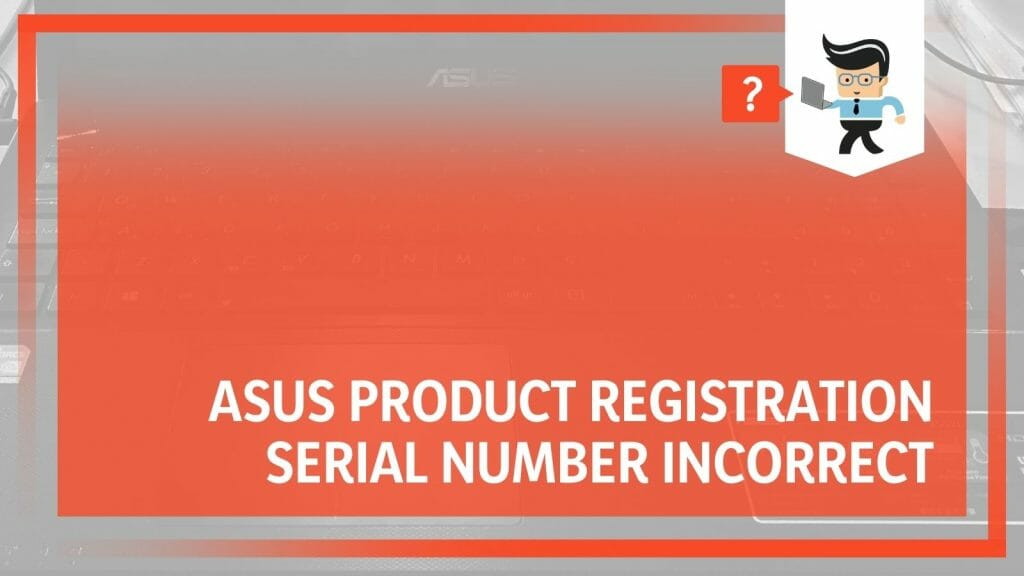
Thankfully, there’s no need for panic or frustration because this guide discovers the causes, explains the solutions, and helps you regain control over your machine.
Contents
Why Is Not the Asus Product Registration Serial Number Working?
The Asus product registration not working or is incorrect may be incorrect for several reasons. These could include manual input errors, misinterpretation of characters, or system glitches during registration. It’s crucial to carefully cross-verify the serial number with your product details to ensure accuracy.
Finding yourself in a tech bind with the message about broken Asus products and numbers flashing on your screen can be disconcerting, especially when trying to unlock the benefits of product registration. While this error can be puzzling, understanding why it occurs might put your mind at ease and help you navigate the situation better.
One scenario that could lead to this is when you’ve just purchased a brand-new Asus product and are excitedly attempting to register it. You input the serial number, yet your screen receives the daunting ‘incorrect serial number’ message. Could there be a glitch in the setup? Or did you just mistype the serial number? The characters can sometimes be confusing, especially when differentiating between zeros and ‘O’s or ‘I’s and ‘1’s.
Imagine you’re trying to register a pre-owned Asus device in another situation. You’ve got the product in hand, and the serial number matches, but you still face that stubborn error. A likely explanation could be the dreaded message: “My Asus product already registered.” Yes, the previous owner might have registered the product, causing a hiccup in your registration process.
Lastly, it’s also possible that you purchased your Asus device from an unauthorized dealer. The problem could stem from the fact that the product isn’t recognized in Asus’s database, leading to the error.
Product registration is integral to enjoying a seamless Asus experience and reaching the full range of “Asus product registration benefits.” It enables access to customer support, regular updates, warranty service, and exclusive offers. Hence, solving these snags and registering your Asus device successfully is essential.
Rest assured, these scenarios, while frustrating, aren’t unsolvable puzzles.
– Mistyping the Serial Number’s Characters
Serial numbers are a critical component of product registration, acting as unique identifiers for each item. However, they often include a combination of numerals and alphabets that can be easily mistaken for one another.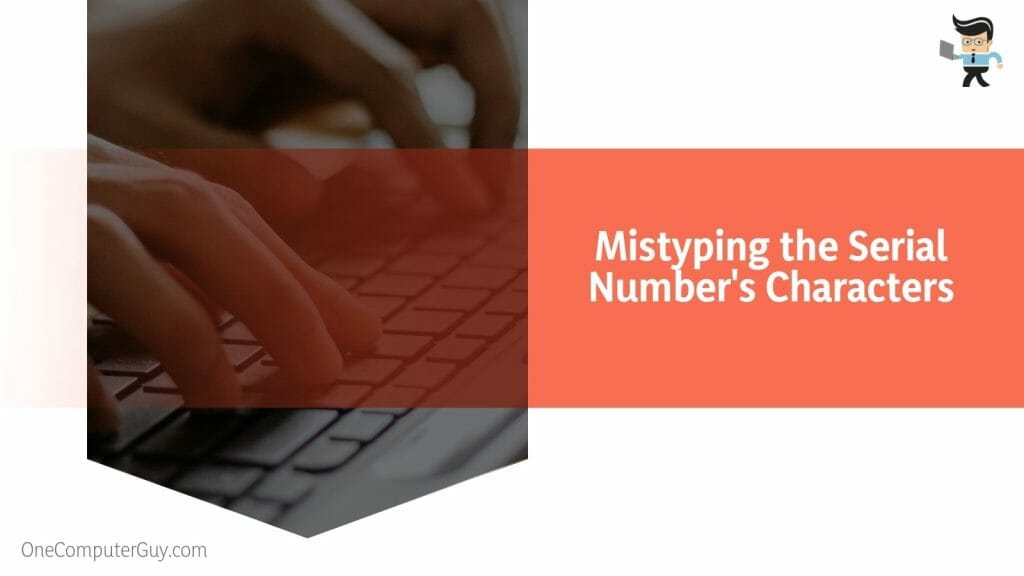
For instance, the number ‘0’ and the letter ‘O’ can look strikingly similar, as can the numbers ‘1’ and ‘I’. This becomes even more challenging if the serial number is printed in small, hard-to-read fonts. In the rush of excitement to register a newly acquired Asus device, you may be mistyping these characters.
Let’s picture an example where the serial number on your Asus laptop reads ‘B10O7Z’. In haste, you might register it as ‘B1OO7Z’, leading to the dreaded ‘incorrect serial number’ message on your screen.
– The Asus Product is Already Registered by Another Owner
If you’ve bought a pre-owned Asus product, the previous owner might have already registered it. This might be something you still need to consider during the purchase process. For instance, you purchased a second-hand Asus gaming monitor.
To make the most of its features, you promptly try registering it, only to face the ‘product already registered’ error message. This message indicates that the previous owner has yet to deregister the product, causing an interruption in your registration process.
It’s always best to stick to authorized retailers when buying Asus products. Why? Let’s delve into an example. You’re scouring online marketplaces for an excellent deal on an Asus tablet. You find an incredible deal from an unknown seller and, enticed by the price, decide to proceed with the purchase.
Upon receiving the product, you try to register it for warranty and customer support. However, you’re met with an ‘incorrect serial number’ error. This could be because the product, coming from an unauthorized dealer, isn’t recognized in Asus’s official database, creating a roadblock in your registration process.
How to Fix the Asus Registration Serial Number That Is Incorrect?
To fix the ‘Asus registration serial number incorrect’ issue, ensure you enter the correct number without mistakes. If the product is pre-owned, check if it’s already registered. For purchases from unauthorized dealers, contact Asus customer service for assistance. All approaches prevent further complications and issues.
Firstly, if you’ve just purchased your Asus product, the problem might lie in the manual input of the serial number. Serial numbers are a combination of alphanumeric characters, and it’s not uncommon to mix up numbers and letters that look similar. The trick is to slow down, double-check, and ensure you’ve entered the serial number correctly.
Secondly, if you’ve bought a pre-owned Asus product, the device has already been registered by the previous owner. While this can be an annoying setback, it’s not a dead end. You need to contact the previous owner to have them deregister the product, or in some cases, Asus support might help you reset the registration.
The third scenario is more complex. If you’ve purchased your Asus device from an unauthorized dealer, it’s possible that the product needs to be recognized in Asus’s database. While this can seem daunting, it’s manageable.
In all these situations, remember the goal is to register your Asus product and unlock the benefits of registration. The warranty, customer support, software updates, and other advantages make it worth the effort to overcome these hurdles.
In the next section, we’ll dive deeper into these scenarios and provide step-by-step solutions to help you rectify the ‘Asus registration serial number incorrect’ issue and enhance your overall Asus experience.
– Double-check You Entered the Correct Serial Code
When faced with the ‘Asus registration serial number incorrect’ message, your first step should be to confirm if you’ve entered the correct serial number. Here’s a simple step-by-step process to follow: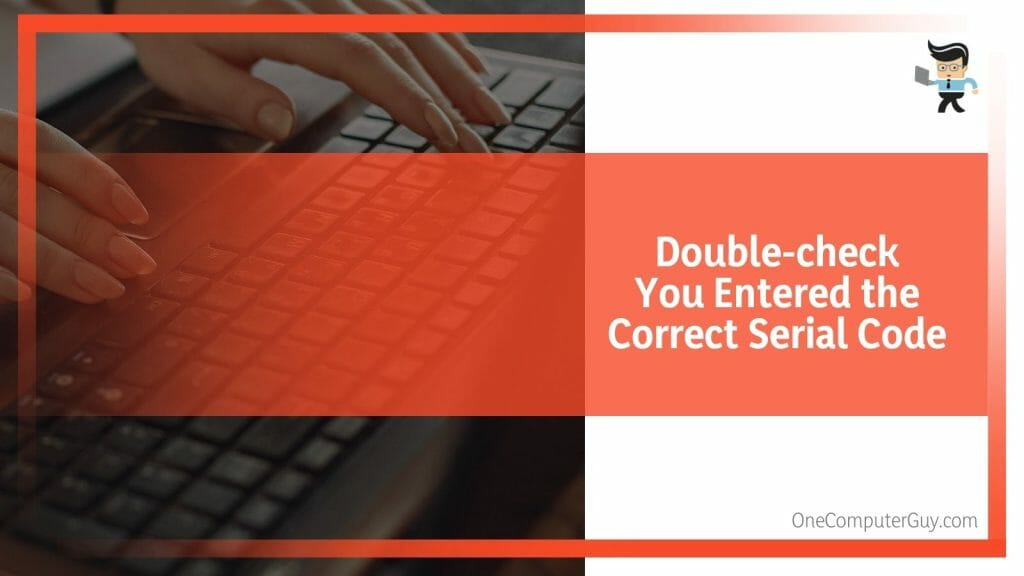
- Locate the serial number on your Asus device. It’s typically found on a sticker on the product or within the device’s system information.
- Take note of each character meticulously. Pay special attention to differentiate between similar-looking letters and numbers such as ‘1’ and ‘I’, or ‘0’ and ‘O’.
- Re-enter the serial number on the Asus product registration page. Ensure you’re entering it exactly as it appears, including any dashes or other special characters.
- Double-check your entry. An extra set of eyes can help, so consider asking a companion or family member to confirm your input.
- Submit your registration again.
You can often rectify this error message independently by taking your time and ensuring accuracy.
– Contact the Previous Owner to Deregister the Product
If you’ve bought a pre-owned Asus product and encountered the ‘product already registered’ message, here’s what you need to do:
- Reach out to the previous owner and explain the situation.
- Request them to log into their Asus account and navigate to the registered products section.
- Ask them to locate your product and choose the option to deregister it.
- Once they’ve confirmed that the product has been deregistered, attempt to register it again.
Communication and cooperation are vital to resolving this issue.
– Get a Serial Code from an Authorized Asus Dealer
If you’ve purchased your Asus product from an unauthorized dealer and you’re having trouble with the registration, the process to resolve it is a bit more complex:
- Reach out to the dealer from whom you bought the product and request the correct serial number.
- If this doesn’t resolve the issue, your next step is to contact an authorized Asus dealer.
- Explain the situation and provide all necessary details about the product and where you purchased it.
- The authorized dealer or Asus customer service can help you rectify the issue and get your product registered.
Remember, buying from authorized dealers helps avoid such complications and ensures a smoother registration process.
FAQs
– Where Can You Find the Serial Number on Your Asus Product?
The serial number of your Asus product is usually found on a sticker affixed to the product. It could be on the device’s back, bottom, or side. For some products, you can also find the serial number within the device’s system information in the settings or About section.
Yes, there are risks involved in buying Asus products from unauthorized dealers. One such risk is encountering issues with product registration. Unauthorized dealers might sell products not recognized in the Asus database, leading to complications like ‘incorrect serial number’ during registration.
Purchasing Asus products from authorized dealers or directly from Asus is recommended to avoid this.
Conclusion
In this guide, we’ve navigated the various scenarios that could result in the ‘Asus product registration serial number incorrect’ message and explored actionable ways to resolve each issue. In summary:
- Misreading or mistyping the serial number’s characters is a common mistake that can be fixed with careful input and verification.
- For pre-owned Asus products, registration issues may arise if the product is registered under the previous owner’s name.
- Buying Asus products from unauthorized dealers can lead to registration difficulties due to unknown serial numbers.
By understanding these scenarios and knowing how to navigate them, you’re well on your way to becoming a proficient Asus user. Whether setting up a brand-new device or sorting out a pre-owned gadget, our guide can help you overcome these hurdles.







