This Akko 3068 review explains why experts believe this keyboard is one of the best compact retro units with unique specs and features at this cost.
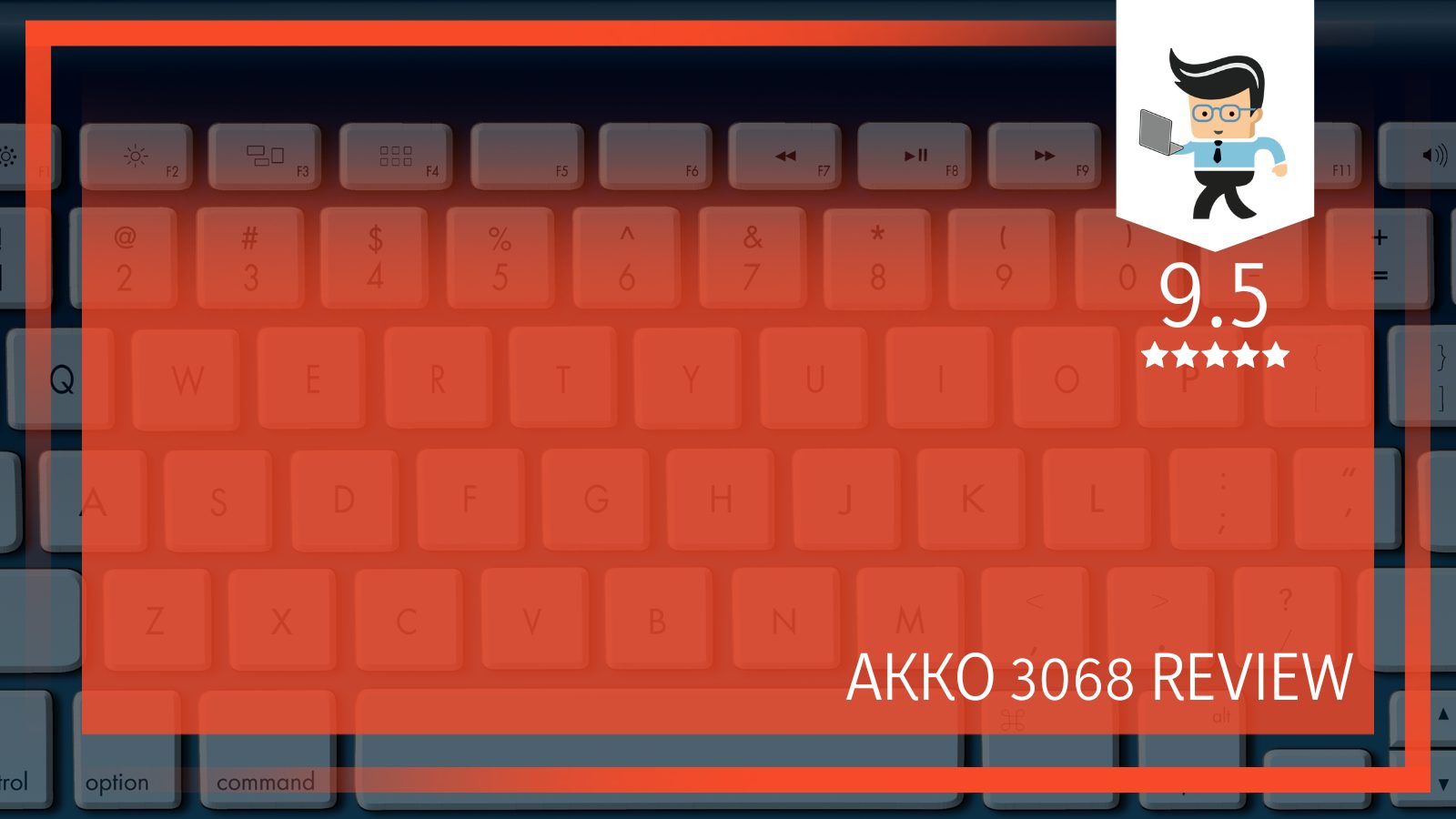
Of course, customers can choose a lot of professional mechanical gaming keyboards, but only a few have wired and wireless connections using Bluetooth technologies, and the Akko 3068 is one of them.
Furthermore, this unique mechanical unit boosts your overall typing experience using premium switches and keycaps, which is superb for a product of this size.
So, please continue reading our profound Akko keyboard review because it will make you an expert at this unit and its prominent technologies.
Contents
Pros and Cons Table
| Pros | Cons |
| The Akko 3068 mechanical keyboard includes premium multi-colored PBT keycaps | The plastic case does not have adjustable kickstands and rubber feet |
| The RGB lighting includes several profiles and lighting modes that you can customize | Similar units have better battery life than the Akko 3068 V2 |
| Customers can use the intuitive Akko 3068 manual to reprogram the macros | The flat keycaps do not have a dedicated typing and gaming angle |
| The Cherry MX switches are excellent for casual and professional applications |
Product Highlights
Although our pros and cons table explained the Akko 3068 keyboard’s most serious strengths and weaknesses, you can still be confused. Therefore, we created the following bullet list featuring the product’s key features that will help you understand its capabilities, so keep reading for more:
- Compatible devices: All gaming consoles
- Connectivity technology: Wired and wireless
- Backlighting: RGB LED lights
- Material: Polybutylene Terephthalate
- Number of keys: 68 pieces
- Keyboard layout: 65% layout
- Keycap type: PBT units
- Switch type: Cherry MX controls
- Battery capacity: 1,800 mAh
- Product dimensions: 14.45 x 7.91 x 2.6 inches
- Product weight: 2.49 pounds
– Akko 3068 Review
The Akko 3068B keyboard receives impressive ratings on all criteria, confirming the product’s capabilities and features. For instance, the Akko 3068 mechanical keyboard features exceptional build quality with a thick plastic case and aluminum top plate that keeps the switches and keycaps in place.
In addition, the stabilizers work tremendously, and the Akko 3068 keyboard has rubber feet that prevent the unit from sliding, but adjusting the typing angle is impossible because no adjustable kickstands exist.
As a result, the Akko 3068 keyboard nearly misses a perfect rating because we provide a 9.5 out of 10 scores for the design criterion.
The Akko 3068 keyboard’s perfect score for the following criterion proves its superb switch support, an essential aspect of any modern gaming and typing keyboard. For instance, the Akko 3068 keyboard supports the latest Cherry-style MX controls with excellent typing properties, as confirmed by the many Akko review Reddit.
Furthermore, although the keyboard does not have hot-swappable sockets, customers can purchase the unit with linear, mechanical, or tactile switches. Therefore, our team agreed that a final 10 out of 10 rating for the switch type criterion is deserved, although minor drawbacks exist.
The following criterion receives the Akko 3068 keyboard’s worst rating, but the overall performance is far from terrible, especially to current standards. The Akko 3068 keyboard includes RGB LED lighting with several modes and effects, which is excellent for dark computer setups and low-light offices.
However, the unit does not have translucent keycaps, and the buttons have little to no room between them, preventing most of the RGB LED light from penetrating the switches, which might ruin the user experience.
Still, the Akko 3068 keyboard deserves a 9 out of 10 rating for the RGB backlight criterion, this unit’s worst score.
Customers can enjoy the impressive keystroke sensitivity because the Cherry series offers exciting options for everyone’s taste. For instance, our experts recommend purchasing linear controls because they are silent and responsive, perfect for fast typing and office applications.
On the flip side, purchasing tactile switches would be best for gaming because customers can experience the tactile bump and hear the loud sound during every keystroke, boosting the overall experience.
Hence, our experts believe the final rating of 9.5 out of 10 for the keystroke sensitivity criterion is acceptable to current standards.
So, the Akko 3068 keyboard is the best choice for casual gamers and professional writers because it includes excellent switches and keycaps.
In addition, the Akko 3068 mechanical keyboard has a straightforward retro design that differs from most typical boards so that it will change the vibe of your computer or office setup. Our team assures you will not make a mistake purchasing the Akko 3068 keyboard.
– How Has This Product Evolved?
The Akko 3068 keyboard has mostly improved its switch support and wireless connectivity technology, but developers also changed the material. For example, this product supports different Cherry-style buttons that are some of the most premium switches you can buy for your computer setup.
Our experts believe the only minor drawback is the lack of hot-swappable sockets, but previous versions did not include this feature either. As a result, less experienced users will have challenges removing broken switches, so we recommend taking the keyboard to a professional.
The Akko 3068 keyboard’s second most prominent upgrade from previous models is the Bluetooth technology, allowing customers to use this unit anywhere. Although you can enjoy wired and wireless connections, we believe customers will purchase this keyboard to use it without the USB Type-C cable.
Also, the Akko 3068 keyboard includes a 1,800 mAh battery, which is not superb but will last for several hours of use with the RGB LED lighting turned on. On the flip side, the keyboard should hold up for a few days without the RGB LED lighting.
The last significant upgrade is the material because it differs from the latest Akko 3084 keyboard. For instance, the plastic case is thicker than previous models, making it more durable and sturdier, especially for prolonged typing and gaming sessions.
Still, the Akko 3068 keyboard is lightweight and takes little space, which is perfect when traveling. So, this keyboard overperforms its predecessor and comes at a similar cost.

Product Features Breakdown
The former paragraphs taught you much about the Akko 3068 mechanical keyboard, but your knowledge is insufficient for an expert.
As a result, we created two different sections that explain the product’s most refined specs profoundly so that beginners can comprehend the real-life benefits and capabilities. So, continue reading the following sections if you want to learn them too.
– Interesting Keycaps With Several Details
We have not discussed the Akko 3068 keyboard’s keycaps, so it is time to explain their properties and specifications. For example, the Akko 3068 keyboard includes dye-sublimated PBT plastic keycaps that provide incredible durability, feel, and look, fantastic for units at this cost.
In addition, the legends and symbols on the keycaps will not wear away after heavy use or develop a shine because the surface is smooth and clean, unlike most laptop controls. However, the keycaps’ profile differs from most mechanical keyboards because it does not have a typing angle.
The keycaps feel flatter than typical, but they are easy to read and clean, vital for visually-challenged customers. The Akko 3068 keyboard package includes several extra keycaps and a dedicated keycap puller so customers can quickly replace broken units.
In addition, the colored options on the enter, escape, and spacebar keys look unique and provide a retro touch. However, our experts believe the escape button is the best because it includes the Akko logo of an alien wearing headphones.
The keycaps are one of the Akko 3068 keyboard’s best features, so we recommend trying this out before purchasing it.
We are confident you will fall in love with the PBT plastic controls as soon as you touch them. Although adjusting to the feeling might be challenging, you will not experience severe problems.
– Potent Firmware and No Software
The Akko 3068 keyboard has powerful firmware, but the box does not include software, which might be inconvenient. For example, customers can quickly record and reprogram macros, access hotkeys, and alter secondary functions, a superb feature for a product at this cost.
As a result, customers can quickly set up automatic repetitive processes using the macros, a convenient operation for professional users and writers. Reprogramming the keys does not take much because customers can use the function key on the lower layer.
However, the keycaps do not display the secondary functions on the keys, so reading the manual is required, especially if you are a beginner. Although dedicated software is not mandatory, our experts believe it would have been beneficial because configuring the macros would have been easier.
Unfortunately, the current models do not include this feature, so we can pray developers will introduce it in the subsequent versions. Still, the Akko 3068 keyboard is everything casual and professional gamers need due to the entire firmware.
FAQ about Akko 3068 Review
What type of switches are available with the Akko 3068?
The Akko 3068 keyboard offers a variety of switch options, including Cherry MX, Akko’s own switches, and sometimes even Gateron. Depending on the model and region of purchase, users can choose between tactile, clicky, or linear switches to suit their typing preference and sound requirements.
Is the Akko 3068 a wireless keyboard?
Yes, the Akko 3068 supports both wired and wireless (Bluetooth) modes. With its Bluetooth capability, users can connect the keyboard to up to three devices simultaneously and switch between them easily. This makes it a versatile choice for those who work on multiple devices or platforms.
How compact is the Akko 3068?
The Akko 3068 is a 65% compact keyboard, which means it retains the arrow keys and some navigation keys while removing the numeric keypad. This design ensures a smaller footprint than a full-sized keyboard, making it suitable for limited desk spaces and for those who prioritize portability without sacrificing essential keys.
Conclusion
The Akko 3068 keyboard includes many unique specs and features and has a straightforward retro design without much fluff or particular visual aspects.
In addition, this keyboard has wireless connectivity and Bluetooth technology, meaning customers can use the unit indoors and outdoors without worrying about plugs and connectors.
Although the battery capacity is not ideal compared to similar units, customers can use the keyboard for up to several days without the RGB LED lighting.
In addition, the Akko 3068 keyboard features individual switches and keycaps, so we know purchasing this product will be one of your best decisions. So, wait no more and buy this supreme retro-style compact keyboard.







