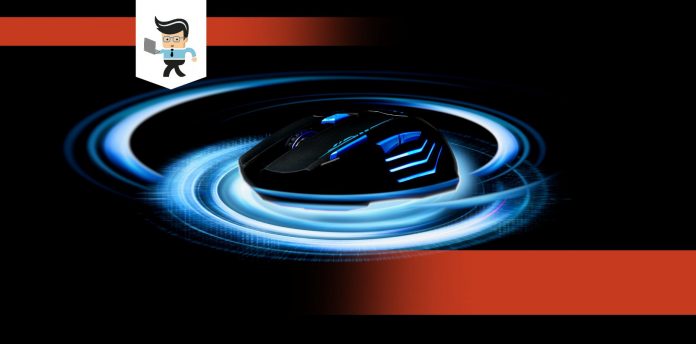Staging a contest between the g903 vs. g502 mouse leads us to crucial differences and little similarities. These factors are worth knowing before you get either mouse.
 Pitting two products like the g502 vs. g903 from Logitech is a great way to settle any contest between them. They both come from the same brand and sport some exciting features.
Pitting two products like the g502 vs. g903 from Logitech is a great way to settle any contest between them. They both come from the same brand and sport some exciting features.
However, like the prints on our fingers, no two mice are the same. Let’s take you through some reviews of both and how they help you perform better.
Contents
Key Specifications at a Glance
| Products | Key Specifications |
| G502 |
|
| G903 |
|
Logitech G502 vs. Logitech G903: A Tale of Two Lightspeed Maestros
Getting the G502 and G903 compared presents a lot of discrepancies. Sure, they both rep the famed Logitech brand and have a lot in common. However, there are key differences that tell them apart.
There’s a question of different DPI (CPI), optical sensors, and battery life, for starters. Other than that, you get the same number of programmable buttons, RGB, and a 1ms report rate.
They’re both wireless, too. As such, it’s possible to use a 2.4GHz connection or a USB cable. Whatever the case, expect a solid link to help you perform better. We’ll take a much closer look at them individually before making a head-to-head comparison. Let’s start with the G502.
1. Logitech G502 Lightspeed Wireless Gaming Mouse
Pros
• Better optical sensor
• Tunable weight options
• High DPI range
• Durable battery life
Cons
• Only for right-handed users
If you’re in for a mouse that gives you a wired and wireless connection, this model will fit your needs. It’s that good and provides accurate and reliable performances over time.
A wireless and wired connection work differently. That’s why the G502 gives you both options; however, there’s more reliable and accurate performance wired connection gives you. With it, The G502 Lightspeed will always ensure you game with style.
– Responsive and Quality Optical Sensor
Think the Hero Optical Sensor, think quality. It’s that gold and helps you achieve accuracy while performing different tasks.
It makes your mouse every bit as easy to operate. Much like the g503 software, pro gamers can trust the sensor not to choke on big occasions. If you’re an MMO enthusiast or FPS lover, you can get ahead with this mouse.
– Weight: Customizable Options
Do you feel that your G502 comes with a more considerable heft or lighter weight? It’s straightforward to tune it to your satisfaction. Getting it customized to feel a lot lighter on the track or otherwise guarantees your satisfaction.
– Custom RGB and Buttons: Visual Appeal and Quality
Customization is here to stay as far as modern mice are concerned. To that end, don’t count out the G502. There’s a lovely RGB interchange, visual appeal, and eleven programmable buttons to boot. The cute lights add another dimension to your rig, especially if they match other parts.
– Right-Handed Form and Build
This mouse is very much right-handed. That’s the design and build which goes against left-handers. However, this form isn’t new and carries on from traditional mice. Besides, this build doesn’t stop users from having excellent performance. It all depends on the kind of grip you apply.

– Performance and Durable Battery: What Matters
The Logitech g502 Lightspeed encourages better and longer gameplay. How? It has a battery built to pick up the slack. As such, it can last for about 60 hours after charge. You’ll hardly max out this durable battery.
We’ve also mentioned how the buttons are programmable and don’t come clustered. They have a good response time and are well-placed for good reach.
-
Overview
After giving you this Logitech g502 review, we make bold to state that it’s the ideal mouse if you love gaming. The options you can customize are worth the buy.
2. Logitech G903 Lightspeed Ambidextrous Mouse
Pros
• Ambidextrous design
• Good quality performance
• Exciting design
Cons
• Overall quality is lacking
The G903 is one of Logitech’s higher-end mouse options. It comes in as ambidextrous to accommodate all kinds of users. For this reason, it’s a wireless mouse worth having in your rig. The design gets good marks, too, while the sensor does its best to perform excellently.
This mouse also has eleven programmable buttons, much like its g502 counterpart. As such, it’s easy to make changes and assign tasks to different buttons.
– Even-Handed Treatment
Using the G903 was surprisingly easy, thanks to even treatment users will appreciate. To that end, it’s pretty comfortable, and you have a more secure grip.
– Top-Quality Sensor
In our Logitech g903 review, we noticed a working but moderate-level optical sensor. Yes, it is responsive and contributes to your performance. However, the PMW3366 sensor leaves much to be desired.
Moreover, it pans out in comparison to the Hero sensor found in the G502 mouse. Those hoping to game with this mouse might get a little bit disappointed.
– Buttons and DPI: A Functional Combo
The buttons on the G903 come in as functional with the standard left and right-click, middle-click, plus two buttons that are mapped to dpi-swapping. It’s true that these buttons are a bit awkward and placed behind the mouse wheel. However, that’s only a problem if you plan on switching DPI often.
The DPI can reach a maximum of 12000, which is considerably lower than on the G502 Lightspeed. On the whole, it will help you finish off some tasks with ease. But gaming will take more than that, especially in tandem with a moderate optical sensor.
We feel that the buttons are excellent and pack various feelings. For example, the left and right-click feel like they’re on a hair-trigger. That’s why even the slightest weight is enough to activate them. We also think the same way about the thumb buttons because they’re speedy to reach.
– Custom RGB for An Aesthetic Visual Appeal
Customization is vital on any mouse out there, and with RGB involved, it’s essential. This mouse also has such features, including the proper visual appeal and quality. You can always set the tone with lights and colors that add to your experience.

– Performance and Battery Standard
The Logitech g903 battery life can reach about 32 hours after charge. That’s great if you go through a lot of tasks. It’s durable at best and will last for a long time. That helps you achieve great performances over time.
The battery also helps to serve the wireless tech used on the mouse. With a USB connection, it’s important to have long-lasting power. Our only grouse is that the G502 features a more robust battery life.
The Logitech g903 weight is also adjustable and adds to overall performance.
-
Overview
The G903 performs credibly, especially with a precise sensor. If you love the customizable interface and design this mouse brings, it’s for you.
G502 vs. G903: Head-to-Head Comparison
The main difference between G903 and G502 is, Logitech G502 Lightspeed provides a lag-free gaming experience and functionality and has 16000 DPI, while G903 Lightspeed gets around 12,000 DPI in a more user-friendly mouse operation.
– DPI
-
Winner: G502
Thanks to about 16000 DPI, the G502 Lightspeed comes out on top. The G903 Lightspeed gets around 12,000 DPI. That’s very low for a gaming mouse combined with 400+ IPS. As a result, the G502 is excellent for gaming. However, we must state that both mice have the choice to change the DPI manually.
We feel the G502 will have a slightly superior response speed and precision than the G903.
– Optical Sensors
-
Winner: G502
The Logitech g502 sensor packs more punch than that on the G502 Lightspeed. Sure, the G903 features among the most innovative optical sensors. It also offers an answer rate of 1ms, which is enough for some functions. The PMW3366 optical detector on the G903 also provides a microprocessor of a 32-bit Arm. That’s fair enough.
On the flip side, the G502 Lightspeed has the most recent edition from the Lightspeed flagship. To that end, it offers the innovative 16K optical detector that may provide a lag-free gaming experience and functionality.
– Layout
-
Winner: G903
Both Lightspeed mice offer some key design differences, but we’ll stick to the G903 thanks to its ambidextrous design and layout.
While the G502 provides a sleek form, the G903 will give you a more user-friendly mouse operation. Further, both of them sport customizable buttons to give your gaming experience some variety.
– Battery Life
-
Winner: G502
When it comes to battery power, the G903 Lightspeed can’t compare to the G502 mouse. That’s because there’s about 28 hours difference between both of them. For example, the G903 may last up to 24 hours using default light and about 32 hours using no lighting.
For the G502 Lightspeed, things are more different. The mouse can endure for over 48 hours with regular lighting and nearly 60 hours using no illumination. If more battery life is your thing for a wireless gaming mouse, the G502 is worth considering.
– Buttons
-
Winner: Both
Along with great RGB, we have to hand it to both mice. They both have buttons that you can customize. With functional gaming mice, it’s all about getting a head start. To that end, you can assign macros and other functions to individual buttons. That way, you have a quicker reach to options when playing games.
– Adjustable Weights
-
Winner: Both
Figure playing an FPS game over a long stretch, and the mouse starts getting a little heavy. It’s easy to tune the weight of the mouse simply. That’s what both options offer – tunable weights. You can make either heavier or lighter in different instances.
Conclusion
Getting a good-performing mouse takes a lot of observations. You don’t want a situation where you only take a look at how great it looks. For this reason, it’s great to dive under the hood to see key specifications and capabilities. Once you find what you want, it’s easier to take on more daring tasks.
On the whole, we think that the Logitech G502 Lightspeed is the better mouse option in terms of design quality and maximum performance. It trumps the Logitech G903 Lightspeed.
However, the latter is not a slouchy mouse. It does have its advantages, including a great layout and functionality. We think, though, that the G502 offers more quality.