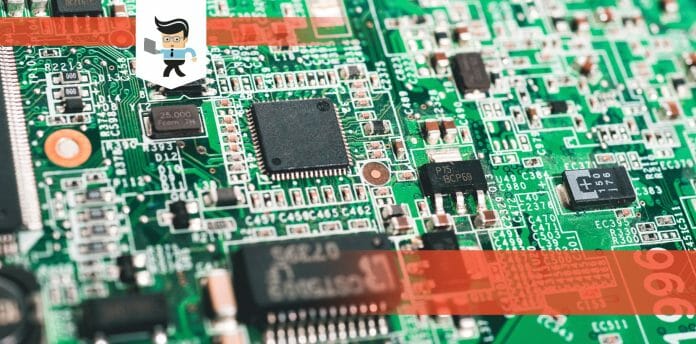“Do motherboards come with Bluetooth?” we ask ourselves as we unravel the complex world of computer hardware and network cards. Indeed, Bluetooth connectivity is no longer a luxury but an essential part of our digital lives.
Through the looking glass of the device manager, we’ll demystify your PC’s spec sheet, standard features such as the PCIe slot, USB adapter, antenna ports, and the often overlooked WiFi card.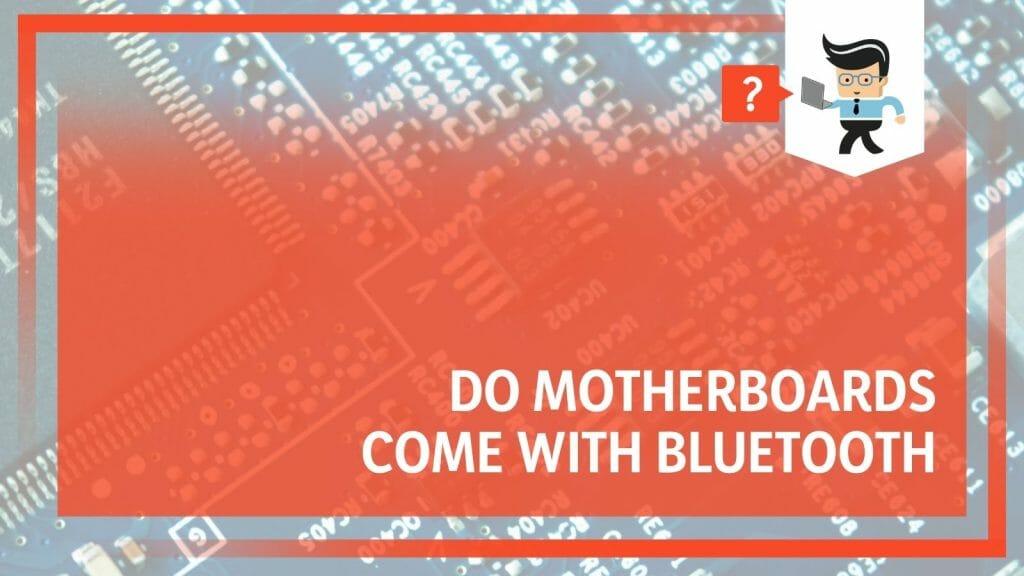
As we dive into this exploration, prepare to learn unexpected gems that elevate your tech experience and enlighten the USB Bluetooth adapter.
Contents
- Why Do Most Motherboard Packages Include Bluetooth Features?
- – Understanding the Basics: What is Bluetooth in a Motherboard
- – Exploring the Role of Bluetooth Connectivity in Modern Motherboards
- – The Rise of Integrated Bluetooth Features in Motherboards
- – Investigating if Your Motherboard Supports WiFi and Bluetooth
- – Choosing a Motherboard With Integrated Bluetooth and WiFi
- – The Role of a Bluetooth Motherboard Card in Expanding Connectivity
- – The Impact of Bluetooth Features on User Experience and Performance
- – Bluetooth and WiFi Integration Boost Your Tech Experience
- Conclusion
Why Do Most Motherboard Packages Include Bluetooth Features?
Most motherboard packages include Bluetooth features to accommodate the growing demand for wireless connectivity. Bluetooth facilitates the seamless transfer of data and connection of peripheral devices, enhancing overall user convenience and creating a more integrated digital environment. Still, some setups lack Bluetooth connections, so you must find alternative options.
Firstly, let’s talk about the Asus motherboard, a popular choice among tech enthusiasts. Known for its superior performance, it often includes integrated Bluetooth and WiFi features. It ensures that users don’t need to purchase additional cards or adaptors by offering a plug-and-play experience right out of the box.
However, what about Mac users? Those in the Apple ecosystem may wonder about the Bluetooth capabilities of their devices. Mac motherboards are custom-designed, often directly incorporating Bluetooth and WiFi onto the board.
This ensures seamless integration and peak performance, underscoring Apple’s commitment to a smooth user experience.
Perhaps you’re wondering if your motherboard supports WiFi. This feature is becoming increasingly common, especially for motherboards designed for gaming or professional use. The convenience of wireless connectivity cannot be overstated, as it eliminates clutter and offers greater flexibility in device positioning.
Interestingly, some users often search for a motherboard with Bluetooth and WiFi. This is smart as it negates the need for external adapters, saving valuable USB and PCIe slots for other essential expansions. Plus, having these functionalities built-in ensures optimal compatibility and performance.
Lastly, you might have heard about the Bluetooth motherboard card. These are handy additions for motherboards that do not come with built-in Bluetooth. They can be easily installed into an available PCIe slot, adding Bluetooth functionality to your system.
Bluetooth is increasingly becoming a standard feature in motherboard packages to enhance user convenience and connectivity options. So, the next time you ponder, “Do all motherboards come with Bluetooth?”, rest assured, most modern options do.
– Understanding the Basics: What is Bluetooth in a Motherboard
In the context of a motherboard, Bluetooth refers to wireless tech that allows devices to communicate over short distances without cables. It’s a protocol that operates in the 2.4 GHz ISM band, similar to WiFi but uses much less power.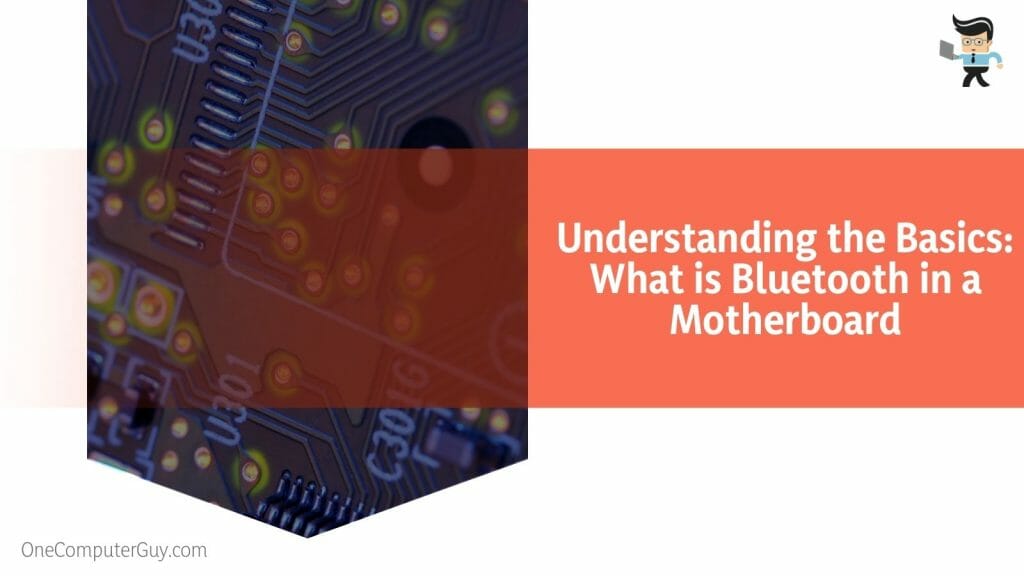
The Bluetooth module in a motherboard works as a radio transmitter and receiver, allowing your computer to pair with and exchange data with other Bluetooth-enabled devices. These could include peripherals like keyboards, mice, headsets, or other computers and smartphones.
For example, if you have a Bluetooth-enabled headset, you can pair it with your computer and listen to music without a physical connection. Similarly, a Bluetooth mouse or keyboard eliminates the need for wired connections, reducing clutter and providing more workspace flexibility.
– Exploring the Role of Bluetooth Connectivity in Modern Motherboards
Bluetooth connectivity is becoming increasingly important in modern motherboards. One key reason is the trend toward wireless peripherals and IoT (Internet of Things) devices. With Bluetooth, you can connect various devices to your computer without wires.
Bluetooth also provides a certain level of convenience and flexibility. Imagine printing a document from your laptop on a printer in another room without physically connecting any cables.
This is the level of comfort that Bluetooth on a motherboard provides.
– The Rise of Integrated Bluetooth Features in Motherboards
In the early days of Bluetooth technology, if you wanted Bluetooth connectivity on your PC, you’d have to install a separate Bluetooth card or use a USB dongle. This has changed with the evolution of motherboard technology.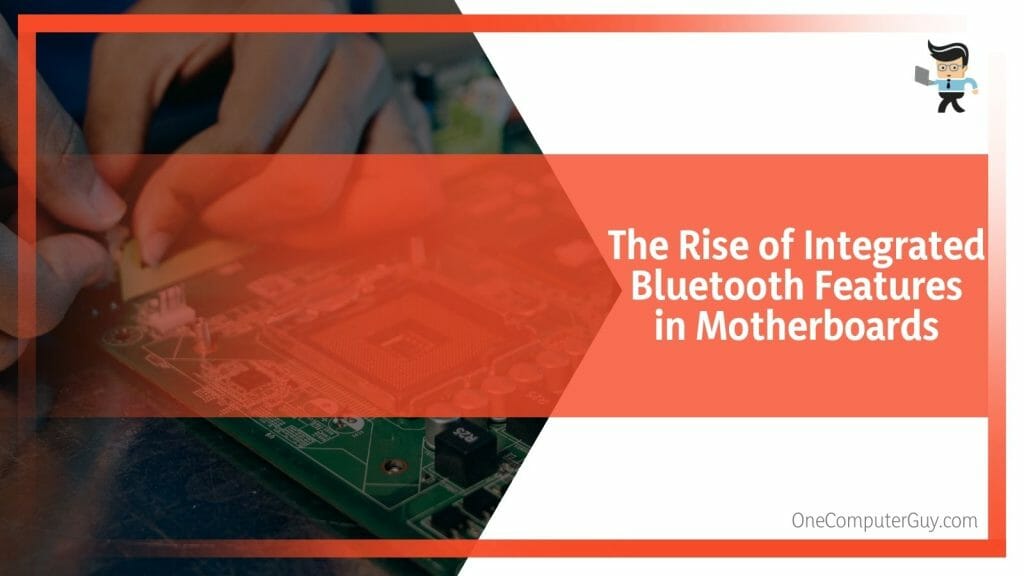
These days, many motherboards come with integrated Bluetooth modules, especially those intended for gaming or high-end workstations. An integrated Bluetooth module simplifies the setup process and frees up USB ports for other devices.
Furthermore, integrating Bluetooth directly into the motherboard ensures better compatibility and performance. As the motherboard manufacturer controls the hardware and drivers, you are less likely to encounter issues compared to using a separate Bluetooth adapter.
– Investigating if Your Motherboard Supports WiFi and Bluetooth
To check if your motherboard supports WiFi and Bluetooth, refer to the specifications on the manufacturer’s website. Look for terms like “WiFi” or “Bluetooth” in the product details.
Alternatively, you can check through your computer’s operating system. In Windows, for example, you can open the Device Manager and look for a section labeled “Bluetooth” or “Network adapters.” Your motherboard should be listed here if it has built-in Bluetooth or WiFi.
If you cannot find any Bluetooth or WiFi listings, that does not necessarily mean your motherboard doesn’t support these features. It may mean the drivers need to be installed. Check the manufacturer’s website for the appropriate drivers or contact their support team for assistance.
– Choosing a Motherboard With Integrated Bluetooth and WiFi
Selecting a motherboard with integrated Bluetooth and WiFi can significantly impact your computing experience. The modern digital world thrives on connectivity, and having these features built can streamline your tech usage and make your life easier.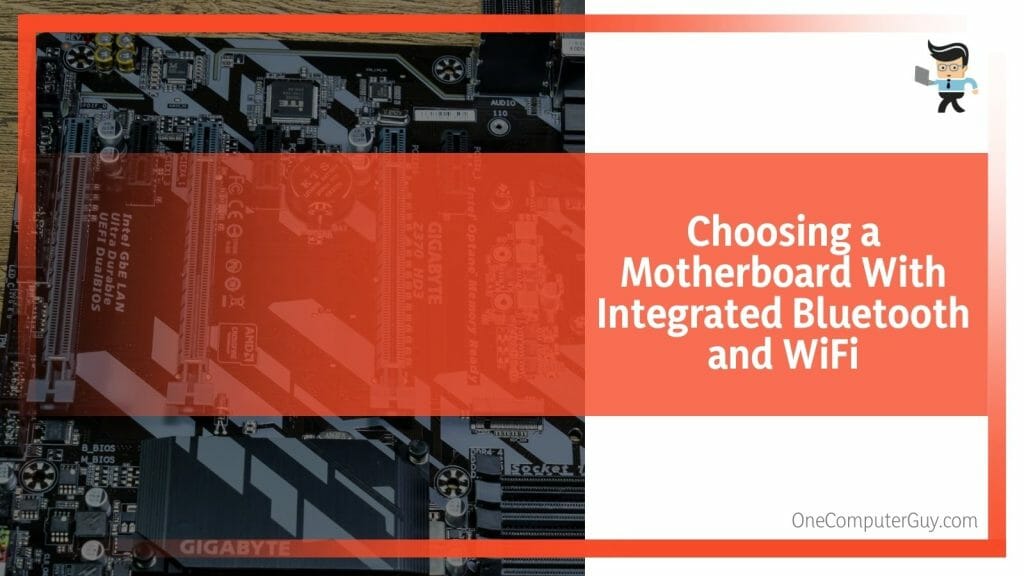
Firstly, an integrated setup simplifies your tech ecosystem. You do not need separate adapters for Bluetooth and WiFi, which reduces the number of devices connected to your computer and eliminates cable clutter. Moreover, it frees up USB and PCIe slots for other uses.
Secondly, integrated Bluetooth and WiFi often provide better performance and stability. Since these features are part of the motherboard, they are well-tuned to work seamlessly with the system. This leads to better compatibility, lower chances of connectivity issues, and optimal performance.
Lastly, it’s a cost-effective choice. While the initial cost of a motherboard with integrated Bluetooth and WiFi might be higher, it eliminates the need for separate adapters, leading to savings in the long run.
– The Role of a Bluetooth Motherboard Card in Expanding Connectivity
A Bluetooth motherboard card, also known as a Bluetooth card, can be a game-changer for systems without built-in Bluetooth functionality. You can install a hardware component into your motherboard to provide Bluetooth connectivity.
The role of a Bluetooth card is crucial, especially for older systems that do not come with integrated Bluetooth. By installing this card, you can add Bluetooth capabilities to your computer, allowing it to connect with a wide range of Bluetooth-enabled devices.
For example, you could connect your computer to a Bluetooth headset, mouse, or keyboard. You could also transfer files wirelessly between your computer and your smartphone. A Bluetooth card, therefore, significantly expands your system’s connectivity options.
Moreover, using a Bluetooth card is usually a straightforward process. Most cards plug into a PCIe slot on the motherboard, and after installing the necessary drivers, you can start using Bluetooth on your system.
– The Impact of Bluetooth Features on User Experience and Performance
Bluetooth features on a motherboard can significantly enhance user experience and performance. The most noticeable impact is the increased convenience of connecting various peripherals without wires.
Consider the scenario where you have a Bluetooth headset. With Bluetooth on your motherboard, you can connect the headset to your computer, listen to music, or make calls without wires.
Similarly, you could connect a Bluetooth mouse or keyboard, reducing desk clutter and providing more workspace flexibility.
In addition to convenience, Bluetooth on a motherboard allows for seamless data transfer between devices. You could quickly send files from your smartphone to your PC or synchronize data between devices without a physical connection.
Lastly, Bluetooth can enhance system performance, especially when it comes to peripherals. Bluetooth reduces latency by eliminating physical connections, ensuring your devices respond quickly and smoothly.
– Bluetooth and WiFi Integration Boost Your Tech Experience
Bluetooth and WiFi integration into a motherboard significantly enhances your tech experience.
Firstly, it simplifies your setup. With Bluetooth and WiFi integrated into the motherboard, you have fewer cables to manage, which makes for a cleaner and more organized workspace.
Secondly, it provides a seamless and more efficient way to connect devices. You can easily pair and manage various devices without plugging and unplugging cables. It is convenient if you frequently use multiple units, such as smartphones, tablets, or smart home devices.
Thirdly, it enhances your overall system performance. Integrated Bluetooth and WiFi are designed to work optimally with your system, reducing potential compatibility issues and ensuring smooth and efficient connectivity.
In conclusion, whether it’s for convenience, performance, or cost-effectiveness, choosing a motherboard with integrated Bluetooth and WiFi is essential.
Conclusion
In exploring this question, we’ve deeply explored modern motherboard features, unearthing the unexpected benefits they bring to our tech experience. Let’s summarize some key points:
- Many of today’s motherboards come with built-in Bluetooth functionality, catering to the demand for seamless wireless connectivity.
- Integrated Bluetooth and WiFi in a motherboard offer enhanced compatibility, performance, and user convenience.
- For motherboards without built-in Bluetooth, Bluetooth cards offer an easy solution to expand connectivity options.
By better understanding these advancements, we can appreciate how far motherboard technology has come, especially regarding wireless connectivity features. Let’s continue embracing these developments that simplify our digital interactions!