“Do motherboards have integrated graphics?” is a question that often sparks curiosity among tech enthusiasts and novice computer builders. As we delve into PC hardware and built-in graphics, we’ll uncover how the presence or absence of integrated or onboard graphics can dictate the need for a dedicated graphics card.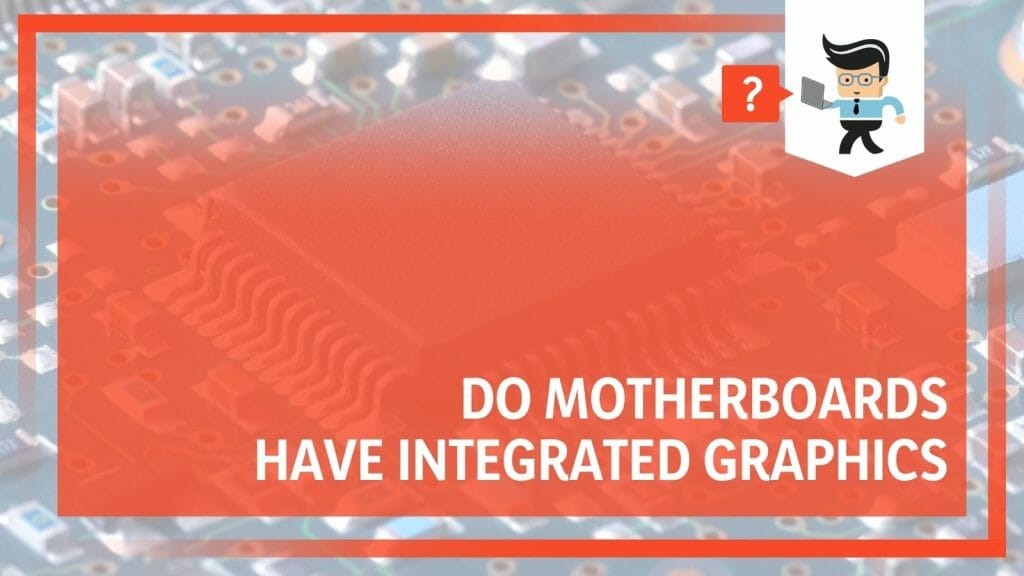
We’ll explore the significance of video output ports and the level of motherboard support required for different Intel processors. Join us as we unravel this video card mystery, demystify the complex terminology, and help you enhance your computing and gaming performance.
Contents
- Do All Motherboard Packages Come With Integrated Graphics?
- – Understanding Integrated Graphics: An Overview
- – The Role of Integrated Graphics in a Motherboard
- – Exploring the Relationship Between CPUs and Integrated Graphics
- – Examining the Motherboard: Video Output Ports
- – Motherboards and Dedicated Graphics Cards: A Comparative Analysis
- – The Significance of Motherboard Support for Intel Processors
- – Unveiling Asus Motherboards: Integrated Graphics and Implementation
- – The Realm of AMD: Motherboards with Onboard Graphics
- – The Case of Motherboards Without Integrated Graphics
- Conclusion
Do All Motherboard Packages Come With Integrated Graphics?
No, not all motherboard packages come with integrated graphics. The presence of integrated graphics largely depends on the processor. If the CPU has integrated graphics, it can utilize the motherboard’s video output ports for display. Common examples include AMD Ryzen and Intel Core packages.
In understanding the world of motherboards and their integrated graphics, we find a variety of options that fit varied user requirements. Let’s consider a famous brand – the Asus motherboard. Within its diverse line-up, Asus provides opportunities with and without integrated graphics.
An example of its range is the Asus PRIME Z790-A WIFI 6E LGA 1700 ATX Motherboard. This motherboard, armed with robust features and a wide array of connectivity options, does not have its own integrated graphics.
Instead, it relies on the CPU for graphical output. It’s built to support CPUs that come with integrated graphics, utilizing its video output ports when necessary.
On the other end, we have the ASUS ROG Maximus Z790 Hero LGA 1700 ATX Gaming Motherboard. This top-tier gaming motherboard is built for performance, featuring comprehensive cooling and unmatched overclocking capabilities. Much like the Asus PRIME, it lacks its own integrated graphics but supports CPUs that do.
Diving into the AMD side of the aisle, we find an AMD motherboard with onboard graphics. AMD often couples their CPUs with powerful integrated graphics, thus eliminating the need for motherboards to provide this feature.
Conversely, a motherboard without integrated graphics is commonplace, especially in higher-end segments where users prefer dedicated graphics cards. When paired with a powerful video card, these motherboards can deliver a superior visual experience, especially for gaming and professional graphics.
In conclusion, whether a motherboard has integrated graphics significantly depends on the intended usage and the paired CPU’s capabilities. A clear understanding of your requirements can guide you toward the right choice.
– Understanding Integrated Graphics: An Overview
Integrated graphics refer to a graphics processor integrated directly onto the motherboard or within the CPU. This differs from a standalone or dedicated graphics card, a separate piece of hardware. Integrated graphics share memory with the CPU, using part of the system’s RAM instead of dedicated graphics cards with their onboard memory.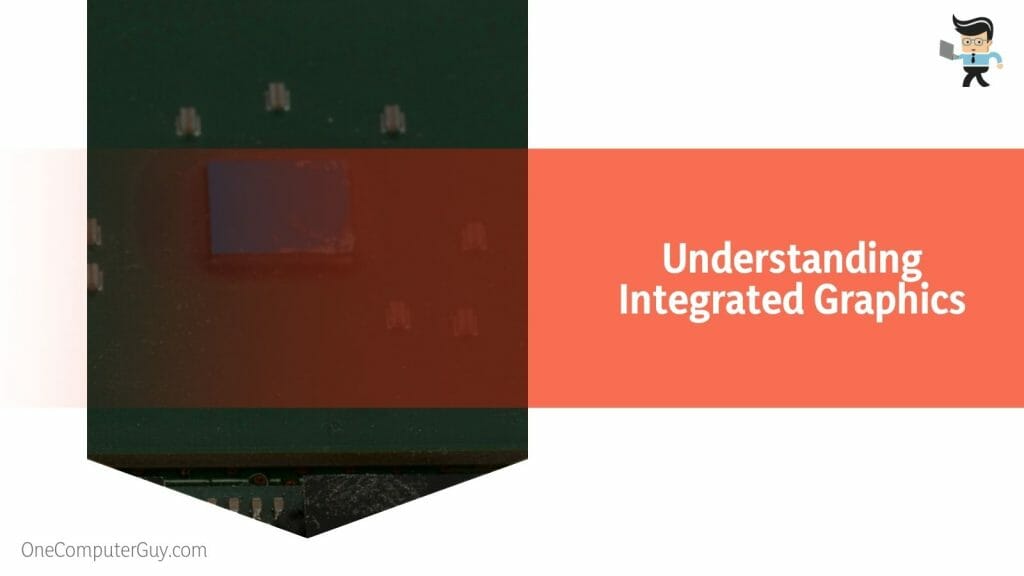
There are advantages to integrated graphics, particularly for casual users and those on a budget. Integrated graphics are energy-efficient, generate less heat, and are significantly less expensive than dedicated graphics cards. They provide sufficient power for everyday computing tasks like web browsing, office applications, and streaming video content.
– The Role of Integrated Graphics in a Motherboard
In a computer unit, the motherboard serves as the primary communication highway. Everything, from your CPU to your hard drives, communicates through the motherboard. Regarding integrated graphics, the motherboard plays an equally important role. A CPU with integrated graphics sends signals to the display device through the motherboard.
As part of the motherboard or CPU, integrated graphics significantly simplify the system design. They reduce the number of components required, which, in turn, reduces power use and heat generation. While unsuitable for high-performance gaming or professional graphics work, they are ideal for basic tasks and applications.
– Exploring the Relationship Between CPUs and Integrated Graphics
CPUs with integrated graphics have become increasingly common, particularly within Intel’s and AMD’s product lines. These units combine a CPU’s processing power with a GPU’s graphical output capabilities on a single chip. This design can lead to more efficient communication between the CPU and GPU, as they share the same physical package and memory.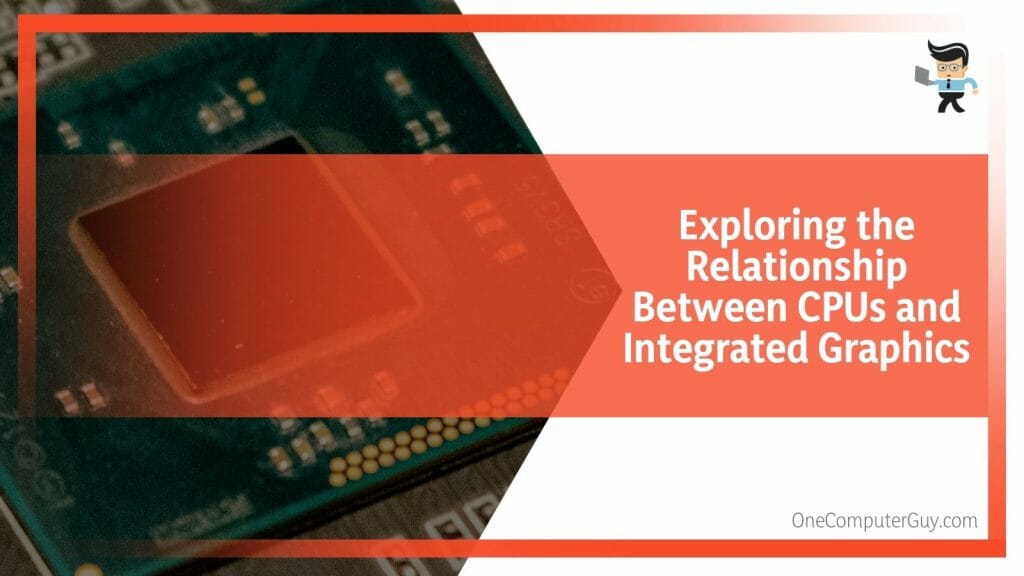
However, integrated graphics’ performance typically falls behind that of dedicated graphics cards, primarily because they must share system memory with the CPU. While not an issue for basic computing tasks, it can pose a problem for jobs that require high graphical performance, such as gaming or 3D rendering.
– Examining the Motherboard: Video Output Ports
The video output ports are on a system’s motherboard with integrated graphics. These ports may include HDMI, DisplayPort, DVI, or VGA connections, and they allow the computer to send graphical data to a display device, such as a monitor or a TV.
The type and number of video output ports can vary depending on the motherboard’s design and target market. For instance, high-end motherboards aimed at gamers or professionals might feature multiple HDMI and DisplayPort connections to support multi-monitor setups. Conversely, a budget-friendly motherboard might only have a single HDMI port for basic home or office use.
– Motherboards and Dedicated Graphics Cards: A Comparative Analysis
Dedicated graphics cards stand apart from integrated graphics in functionality and performance. Unlike integrated graphics, a dedicated graphics card is a separate piece of hardware installed onto the motherboard.
It has its processor, GPU, and its dedicated memory, which does not have to be shared with the CPU. This configuration allows for significantly better graphics performance.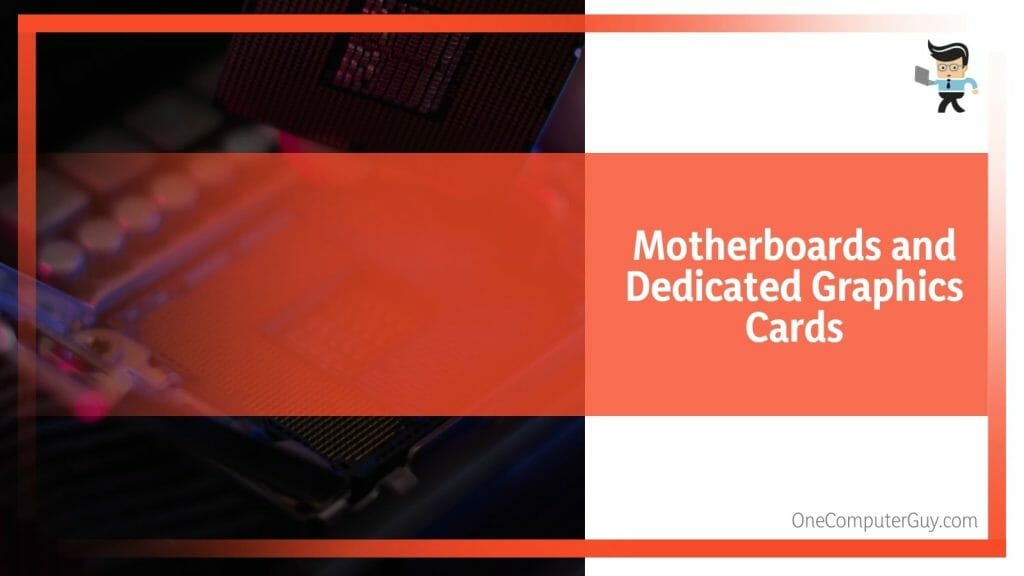
For tasks such as high-end gaming, 3D rendering, and video editing, a dedicated graphics card is usually a must-have. It provides the power and resources needed to handle the heavy graphical load these tasks demand.
Moreover, dedicated graphics cards are upgradeable, meaning you can replace an old card with a more powerful one without changing the whole motherboard or CPU.
However, systems with dedicated graphics cards are more expensive, consume more power, and generate more heat. As such, they may not be necessary for users primarily using their computers for basic tasks.
– The Significance of Motherboard Support for Intel Processors
Intel processors, particularly those in the Core I series, often have integrated graphics. However, the presence and performance of these integrated graphics can depend heavily on the motherboard’s support. The motherboard must have the appropriate video output ports and driver support to utilize the integrated graphics fully.
For example, the motherboard must have HDMI, DisplayPort, or DVI connections if you want to connect a monitor directly to the motherboard. Without these connections, you won’t be able to take advantage of the processor’s integrated graphics.
– Unveiling Asus Motherboards: Integrated Graphics and Implementation
Asus is a well-known brand in the world of motherboards, providing a wide range of products that cater to different needs. Some Asus motherboards come with integrated graphics, while others do not. Generally speaking, whether an Asus motherboard supports integrated graphics depends on the processor it’s designed to work with.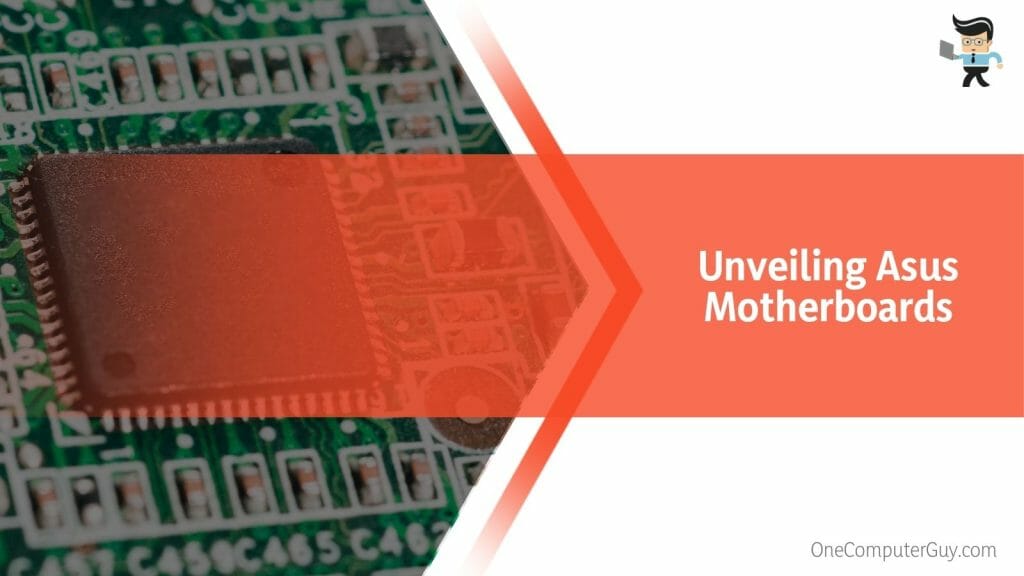
For instance, if an Asus motherboard is designed to work with an Intel Core I series processor with integrated graphics, it will likely have the necessary video output ports to utilize that feature. On the other hand, a high-end Asus motherboard designed for gaming might have different integrated graphics, as users are expected to install a dedicated graphics card.
– The Realm of AMD: Motherboards with Onboard Graphics
AMD is unique because many of their CPUs, particularly those in the Ryzen series, come with powerful integrated graphics. As such, AMD motherboards often don’t need to provide their onboard graphics.
Instead, they are designed to fully support and utilize the CPU’s integrated graphics. This includes having the necessary video output ports and providing comprehensive driver support to ensure the best performance.
– The Case of Motherboards Without Integrated Graphics
Many motherboards on the market do not come with integrated graphics. These motherboards are often designed for higher-end market segments, where users will likely install dedicated graphics cards.
Motherboards without integrated graphics can be beneficial for several reasons:
- They can be cheaper since they don’t have to include the additional hardware for integrated graphics.
- They can allow for more flexibility, as users can choose the specific graphics card that best suits their needs.
- They can perform better, as dedicated graphics cards outperform integrated graphics.
These motherboards are ideally suited to gaming and professional graphics work tasks. However, they would not be suitable for users who need a computer for basic tasks and don’t want to invest in a separate graphics card.
Conclusion
In exploring integrated graphics in motherboards, we’ve untangled the complexities and demonstrated how this understanding could amplify your PC’s performance. The unique factors we’ve considered can offer valuable guidance when deciding on your perfect motherboard setup:
- Not all motherboards come with integrated graphics; instead, they often rely on the CPU’s capabilities.
- Motherboards supporting CPUs with integrated graphics usually have video output ports for display connectivity.
- Asus and other brands offer a wide range of motherboards, some with and others without integrated graphics support.
- AMD stands out with CPUs having powerful integrated graphics, lessening the need for onboard graphics.
- The video ports may include HDMI, DisplayPort, DVI, or VGA connections, and they allow the computer to send graphical data to a display device, like a TV.
It’s crucial to remember that your motherboard choice should align with your specific needs. Whether for high-performance gaming or everyday tasks, understanding the role of integrated graphics can help you make an informed decision, optimize your experience, and get the most out of your computing journey.







