“Does it matter which SATA port I use?” is a puzzling question as we dive into hard drives, SATA II, and motherboard models. In this sea of information, it’s easy to lose track of the importance of the humble SATA cable and its connection to the SATA controller.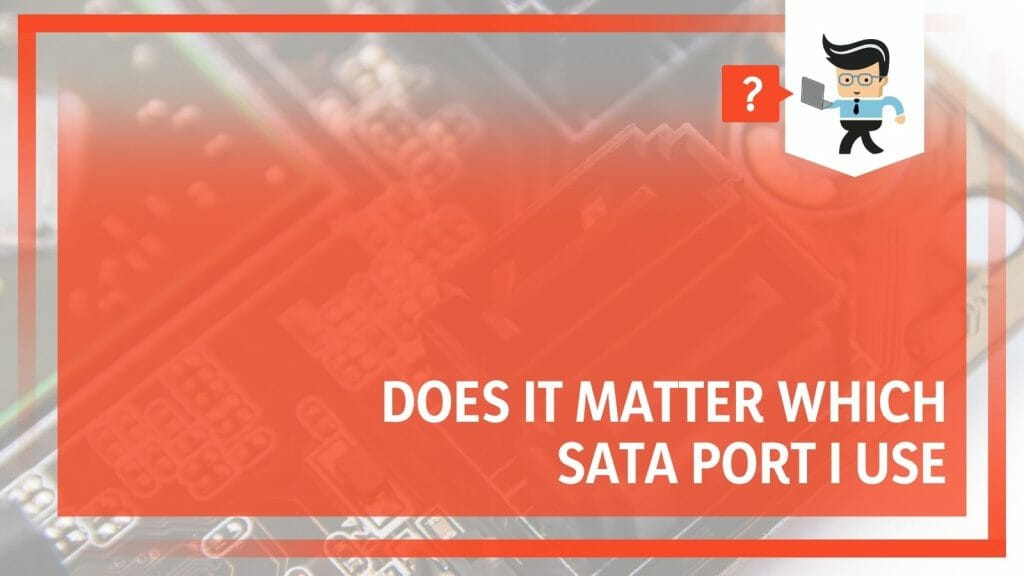
As we journey through this labyrinth, we aim to unravel the intricate mystery behind these fundamental aspects of our computers. With clear explanations and expert guidance, we’ll help shed light on the solid-state drive vital details for achieving your PC’s peak performance, so let’s unlock the truth together.
Contents
- Do SATA Ports Play a Critical Role in Computer Setups?
- – The Anatomy of a SATA Port: Here’s Why It’s Thick
- – The Types of SATA Ports: Unveiling the Differences
- – The Connection between SATA Ports and PC Performance
- – SATA SSDs and Ports Interact for Optimal Performance
- – The Role of SATA Cables: Building Bridges Between Components
- – The Importance of Power Supply: Keeping Your Devices Running
- – Choosing the Right SATA Port for Your Setup
- – Advanced Tips for Maximizing SATA Port Usage
- – Comparing Motherboard Models: SATA Port Placement Matters
- – SATA II Vs. SATA III: The Speed Factor in SATA Ports
- – Breaking Down the Relationship between Hard Drives and SATA Ports
- – Solving Common SATA Port Problems: A Troubleshooting Guide
- – Correctly Install a SATA Cable: Step-by-Step Guide
- Conclusion
Do SATA Ports Play a Critical Role in Computer Setups?
Yes, SATA ports indeed play a crucial role in computer setups. They serve as the link facilitating data movement between your computer’s mainboard and storage components like hard drives or SSDs. A proper structure can significantly impact your system’s performance and efficiency.
We hear this question often, and it’s high time we addressed it. Today, we’re peeling back the layers of mystery around your PC setup and delving into the hidden depths of Serial ATA or SATA ports.
First, let’s unravel what SATA is. SATA, or Serial Technology Attachment, connects storage devices to your computer’s motherboard. You’ll often find these connectors on storage devices like hard drives or SATA SSDs.
So, back to the question: Does the specific SATA port you use matter? In the grand scheme, all SATA ports serve the same function. They provide a connection point for SATA cables between your storage device and your computer. However, there’s more to the story when considering different ports’ speed and performance capabilities.
Now, here’s where the power cable comes into play. While it may seem unrelated initially, ensuring your storage device is powered correctly is crucial. No matter how well-placed your SATA cable is, your performance will be affected if the device isn’t receiving adequate power.
In conclusion, while the specific SATA port may not significantly impact everyday tasks, being mindful of the port’s speed capabilities can yield improvements for those seeking optimal performance. Remember, it’s a combination of your SATA port, proper SATA cables, the correct power supply, and the type of storage device that works together to unlock your PC’s potential.
– The Anatomy of a SATA Port: Here’s Why It’s Thick
SATA or Serial Advanced Tech Attachment ports are integral connectors in a computer’s ecosystem. They function as intermediaries, enabling your computer to interact with storage components like hard drives, SSDs, and disc drives. In its most basic form, a SATA port consists of seven conductive pins — four for data transfer and three for ground.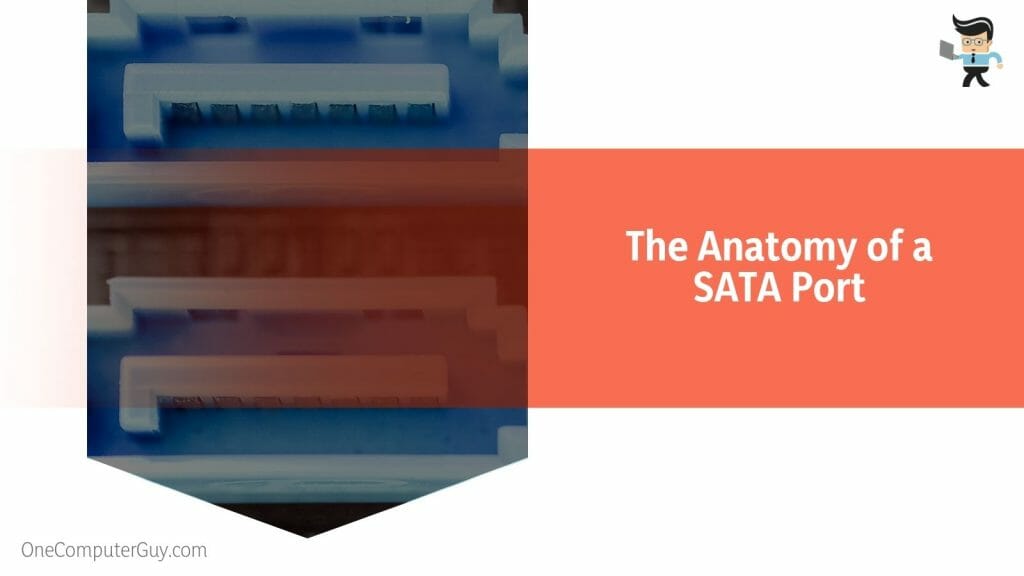
The data transfer pins are split into two pairs: one for sending data and the other for receiving. This structure enables efficient two-way communication between your computer and its storage devices.
– The Types of SATA Ports: Unveiling the Differences
SATA ports have evolved, with each generation improving upon the last. The three primary types are SATA I (1.5 Gbit/s), SATA II (3 Gbit/s), and SATA III (6 Gbit/s). These versions primarily differ in data transfer rates, with each iteration offering roughly double the speed of its predecessor. Apart from speed, these SATA versions are identical, featuring backward compatibility to ensure a seamless user experience.
– The Connection between SATA Ports and PC Performance
Though it may seem a small player, a SATA port’s role can significantly impact a computer’s performance. Data transfer speed and efficiency between your PC and its storage devices directly affect load times, file transfers, and general system responsiveness.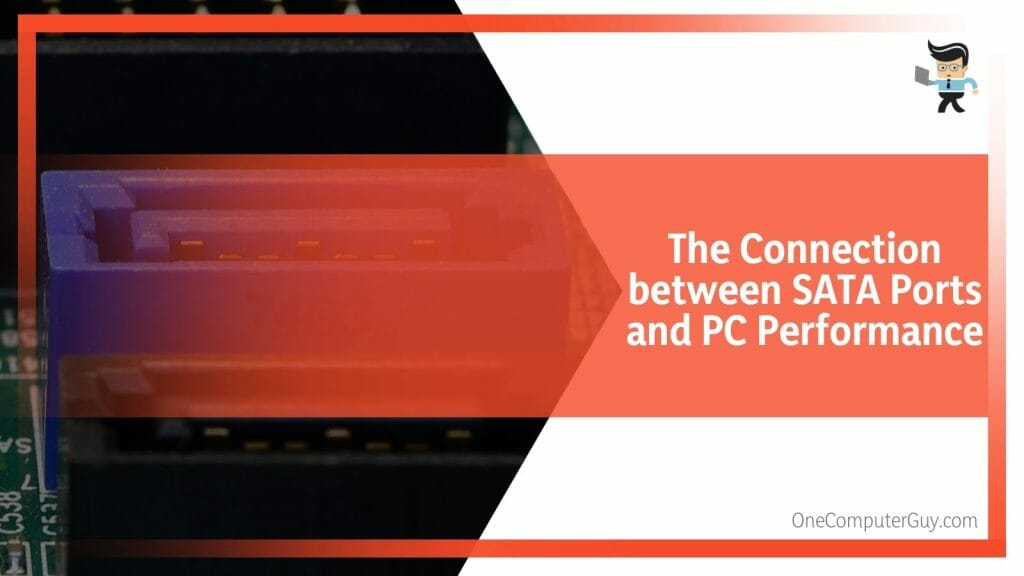
By using a more advanced SATA port (e.g., SATA III over SATA I), you’ll experience quicker data transfer rates, improving system performance.
– SATA SSDs and Ports Interact for Optimal Performance
A SATA SSD (Solid-State Drive) provides a swift, reliable storage solution and a SATA port. For instance, the speed of a SATA III port can fully leverage the capabilities of a SATA III SSD, providing optimal read/write speeds. In contrast, using a SATA I port with a SATA III SSD would limit the SSD’s performance to the slower port’s capabilities.
– The Role of SATA Cables: Building Bridges Between Components
SATA cables are arteries in your PC’s ecosystem, connecting the motherboard with storage devices. A quality SATA cable ensures a stable, high-speed data transfer, which is crucial for optimal PC performance. Poor-quality cables can lead to data loss, corruption, or slower-than-expected transfer rates.
– The Importance of Power Supply: Keeping Your Devices Running
A proper power supply plays a vital role in your PC setup. Each component, including SATA ports and connected devices, requires sufficient power to operate correctly. An inadequate or unstable power supply can cause data loss, hardware damage, or performance issues.
– Choosing the Right SATA Port for Your Setup
Choosing the correct SATA port depends on the storage device and intended use. For example, a high-speed SSD used as a primary drive would benefit from a SATA III port, while an optical or secondary hard drive might not require such high data transfer rates.
– Advanced Tips for Maximizing SATA Port Usage
Consider your system’s needs and hardware capabilities to maximize SATA port usage. For high-performance tasks, use SATA III ports with corresponding devices. Regularly check your cables for wear and replace them as needed. Also, ensure your system’s power supply can handle your configuration.
– Comparing Motherboard Models: SATA Port Placement Matters
Motherboard models differ in many ways, including SATA port placement. This can impact cable management, airflow, and ease of access. A well-thought-out layout can significantly improve the building and upgrading process and overall system aesthetics.
– SATA II Vs. SATA III: The Speed Factor in SATA Ports
As mentioned, SATA II and SATA III differ mainly in their data transfer rates: 3 Gbit/s for SATA II and 6 Gbit/s for SATA III. These speeds can significantly impact system performance, mainly when dealing with large file transfers or demanding applications. Therefore, SATA III is superior for tasks requiring high data transfer speeds.
– Breaking Down the Relationship between Hard Drives and SATA Ports
The relationship between hard drives and SATA ports is much like a conversation. The SATA port, being part of the motherboard, acts as the listener, while the hard drive, storing all your data, is the speaker. The SATA cable then becomes the language they use to communicate.
Hard drives, whether traditional HDDs or more modern SSDs, store data your computer uses to perform its functions. The SATA port serves as the access point for the data, allowing the computer’s CPU to retrieve the information it needs to run programs and execute commands.
The speed and efficiency of this communication play a significant role in how well your computer performs. For example, a hard drive connected to a SATA III port can transfer data twice as fast as one connected to a SATA II port, assuming the hard drive is capable of those speeds.
– Solving Common SATA Port Problems: A Troubleshooting Guide
Like any computer component, SATA ports can occasionally encounter issues. Here are common problems and their potential solutions:
- Device Not Recognized: This could be due to a faulty SATA cable. Try replacing the cable or connecting it to another port.
- Slow Data Transfer: The SATA port might not match your hard drive’s capabilities. Ensure your hard drive’s speed matches the SATA port (SATA I, II, or III).
- Intermittent Device Detection: This can happen due to a loose connection. Check both ends of the SATA cable and make sure they’re secure.
Always remember, if you need more clarification or clarification about troubleshooting these issues, it’s best to consult with a professional.
– Correctly Install a SATA Cable: Step-by-Step Guide
Proper installation of a SATA cable is essential for optimal performance. Here’s a step-by-step guide:
- Ensure your computer is turned off and unplugged from the power source.
- Locate the SATA ports on your motherboard. They are typically marked as ‘SATA’ and may have a number denoting the port number.
- Line up the SATA cable with the port, matching the L-shaped connector to the L-shaped port.
- Push the cable gently into the port until it clicks into place.
- Connect the other end of the SATA cable to your hard drive or SSD similarly.
- Finally, connect the power cable from your power supply to the drive.
After these steps, your drive should be properly connected and ready to use. Remember, gentle handling of these components is vital to prevent any damage.
Conclusion
In our journey to explore the significance of SATA ports and their impact on PC performance, we’ve uncovered insightful information. To crystallize these insights, here’s a quick summary:
- All SATA ports fundamentally serve the same function, but their versions differ in data transfer speeds.
- The type of SATA port you use can influence the performance of your storage devices, mainly when dealing with data-heavy tasks.
- The SATA cable and power supply are crucial components that work in concert with the SATA ports for optimal performance.
- Choosing the correct SATA port requires considering the capabilities of your storage device and your system’s requirements.
- Issues with SATA ports can be fixed with careful observation and a basic understanding of their work.
By understanding the intricate details behind these humble connectors, we can confidently navigate the world of SATA ports. In the realm of computers, knowledge is power, and this power can help us optimize our systems for better performance.







