‘Does M 2 need heatsink?’ is a question we often hear from tech enthusiasts looking to maximize their NVMe SSD performance. Applying the correct thermal pad and SSD heatsink can enhance speed and durability, transforming your M.2 device into a powerhouse.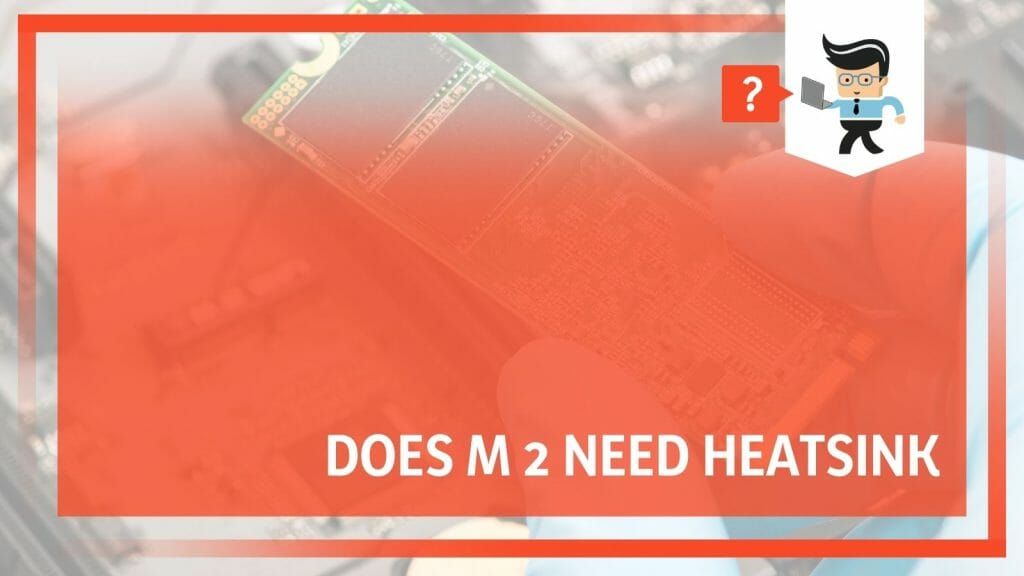
Dive into our guide, where we unravel the complexities behind M.2 heatsinks and share our insights to help you make the most informed decisions for your digital lifestyle. You will also learn to choose the optimal setup for gaming or programming.
Contents
- What Does the Most Optimal Heatsink for M.2 SSD Depend On?
- – Understanding the Role of Heatsinks in SSD Performance
- – The Impact of Heat on NVMe SSDs
- – Why Do M.2 SSDs Generate More Heat?
- – Exploring the Benefits of Using an M.2 Heatsink
- – Factors to Think About When Choosing an M.2 Heatsink
- – Comparing Different Types of M.2 Heatsinks
- – Choosing an M.2 Heatsink for High-performance Applications
- – How to Install an M.2 Heatsink for Enhanced SSD Performance
- – Case Study: Heatsink Selection for Samsung 980 PRO PCIe NVMe M.2 SSD
- – Common Misconceptions about M.2 Heatsinks
- FAQs
- Conclusion
What Does the Most Optimal Heatsink for M.2 SSD Depend On?
The most optimal heatsink for an M.2 SSD depends on your setup’s specific usage scenario and physical dimensions. Consider a low-profile heatsink for tight spaces, but a more extensive, finned heatsink is generally more effective for maximum heat dissipation. These NVMe heatsinks raise no obstacles.
Heat delivers obstacles with high-performance NVMe SSDs, primarily when these drives operate at their peak. The data processing the SSDs carry out generates heat. When the SSD becomes too hot, its performance can throttle or slow down to protect the internal components. In extreme cases, the heat can even shorten the lifespan of the SSD.
Installing an M.2 SSD heatsink can help to mitigate these issues. The heatsink disperses heat generated by your SSD, stopping it from accumulating in one place and breaking the device. But it’s not just about installing any heatsink; it’s about choosing the right one. ID-COOLING M.2 2280 SSD heatsink for M.2 SSD hard disk aluminum heat sink for PC M.2 SSD thermal silicone pad included.
For instance, considering the growing popularity of PlayStation 5, the M.2 SSD heatsink for PS5 becomes a particular point of interest. PS5 consoles demand high performance and, consequently, generate a considerable amount of heat.
Confirming the SSD has an adequate heatsink is vital in maintaining optimal performance.
In other scenarios, if you’re using a high-performance SSD such as the Samsung 980 PRO PCIe 4.0 NVMe M.2 SSD, you’ll need a high-quality heatsink to handle the increased heat output. With its advanced technology, this model can benefit from a premium heatsink to maintain peak performance.
Whether or not M.2 needs a heatsink depends on your SSD use. A heatsink is a helpful addition when pushing your SSD to its limits. However, for less intensive use, it may be optional. Constantly evaluate your usage scenario and choose a heatsink that meets your needs.
– Understanding the Role of Heatsinks in SSD Performance
Heatsinks play a critical role in solid-state drive (SSD) performance, acting as heat dissipators for the components that make up the SSD. As these components perform tasks, they generate heat. Excessive heat can reduce the efficiency of these components, causing the SSD to slow down or, in extreme cases, fail.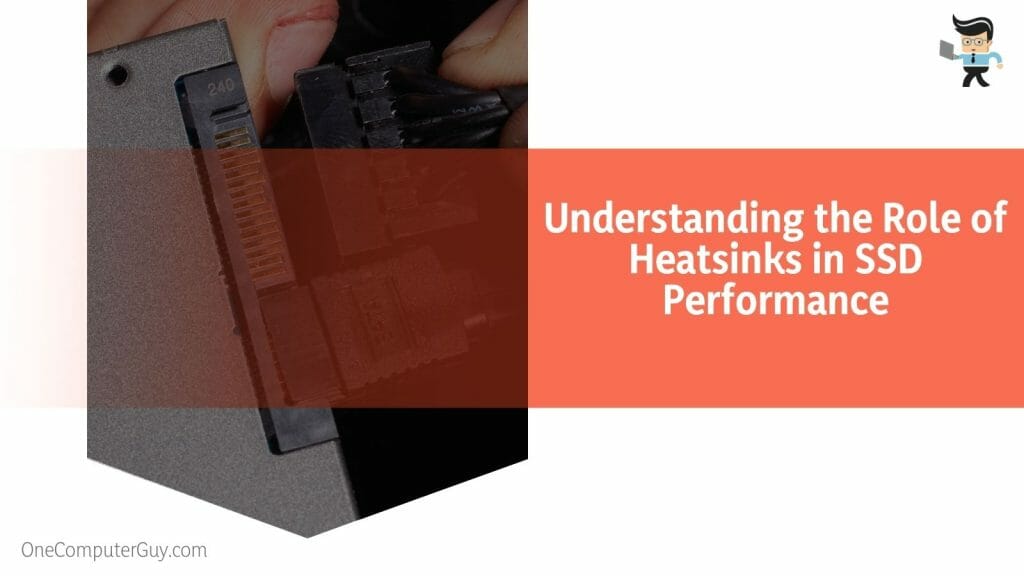
A heatsink absorbs this heat and disperses it away from the SSD, preventing thermal throttling and helping maintain optimal performance levels. It’s like providing your SSD with its cooling system, which allows it to function at its best.
– The Impact of Heat on NVMe SSDs
Heat can affect NVMe SSDs, although they are known for their speed and performance. Because NVMe SSDs process data faster than traditional SSDs, they generate more heat.
When an NVMe SSD gets too hot, it employs a process known as thermal throttling to slow down and reduce heat production. However, this results in reduced performance. Over time, excessive heat can also cause wear and tear, potentially obliterating the lifespan of your NVMe SSD.
– Why Do M.2 SSDs Generate More Heat?
M.2 SSDs, particularly those using NVMe technology, generate more heat due to their compact size and high performance. These SSDs are designed to be small and thin, fitting directly onto your computer’s motherboard. However, this design could cause hiccups and obstacles with modern configurations.
There is less room for heat to spread, although the design takes up less speed and faster data transfer. The result is an SSD that, while powerful, can quickly heat up during intensive tasks.
– Exploring the Benefits of Using an M.2 Heatsink
Using an M.2 heatsink brings several benefits. Firstly, it can help prevent thermal throttling, ensuring your SSD maintains peak performance. This also extends your SSD’s lifespan by saving it from heat damage.
Lastly, it can help keep your computer system’s overall health and performance. To prevent your SSD from overheating, an EKWB EK-M.2 NVMe heatsink helps lower the temperature inside your computer case, which benefits all components.
– Factors to Think About When Choosing an M.2 Heatsink
When choosing an M.2 heatsink, consider the following factors: the size of your SSD, the space available in your computer case, the performance level of your SSD, and your budget. Look for a heatsink that fits your SSD and computer case, as too large a heatsink could interfere with other components.
High-performance SSDs will benefit from a high-quality heatsink with efficient heat dissipation. Lastly, consider your budget. Though several budget-friendly choices are available, buying a top-notch heatsink might be cost-effective over time by safeguarding your SSD against heat-related harm.
– Comparing Different Types of M.2 Heatsinks
M.2 heatsinks come in different types, each with strengths and weaknesses. Passive heatsinks are standard and rely on airflow within the computer case to cool the SSD. Active heatsinks incorporate a fan to increase airflow and offer better cooling, but they consume power and can add noise.
Copper heatsinks are highly effective at dissipating heat but can be expensive. Aluminum heatsinks are more affordable and still offer good heat dissipation.
– Choosing an M.2 Heatsink for High-performance Applications
For high-performance implementations like gaming or video editing, you’ll want an M.2 heatsink that offers superior heat dissipation. Active heatsinks are often a good choice here, though a high-quality passive heatsink can also do the job if your computer case has good airflow.
The key is to ensure the heatsink can handle the increased heat output of intensive tasks.
– How to Install an M.2 Heatsink for Enhanced SSD Performance
Installing an M.2 heatsink is a relatively straightforward process:
- Ensure your computer is powered off and disconnected from its power source.
- Locate your M.2 SSD on the motherboard and carefully attach the heatsink according to the manufacturer’s instructions. Ensuring the heatsink makes good contact with the SSD for effective heat transfer is crucial.
- Secure the heatsink in place as directed.
– Case Study: Heatsink Selection for Samsung 980 PRO PCIe NVMe M.2 SSD
The Samsung 980 PRO PCIe NVMe M.2 SSD is a high-performance SSD that generates a fair amount of heat, especially under heavy loads. For this SSD, a high-quality heatsink is recommended.
Users have reported good results with both active and passive heatsinks. The key is choosing a heatsink that fits within your computer case and can effectively dissipate the heat generated by this powerful SSD.
– Common Misconceptions about M.2 Heatsinks
Finally, some common questions and misconceptions about M.2 heatsinks are worth addressing. Not all M.2 SSDs generate enough heat to require a heatsink, and not all computer cases have enough space to accommodate one.
Also, while a heatsink can help prevent thermal throttling, it’s not a cure-all solution. We must consider ambient temperature and airflow within the case. You can make the right decision only after researching and understanding your needs.
FAQs
– What Does Overheating the M.2 SSD Lead To?
Overheating the M.2 SSD can lead to thermal throttling, where your SSD’s performance is intentionally slowed to prevent further temperature increases. Prolonged overheating can also damage the SSD and reduce its lifespan. You could experience severe damage to other components, although this is rare.
– How to Tell if Your M.2 SSD Is Overheating?
You can tell your M.2 SSD is overheating via built-in sensors that monitor the temperature. You can read these sensors using software tools and watch your SSD’s temperature. Signs of overheating may include decreased performance and system instability. The sensors seldom make mistakes.
– Can Any M.2 Heatsink Fit on Any M.2 SSD?
No, not all heatsinks can fit with all M.2 SSDs. Factors such as the SSD’s size, the heatsink’s dimensions, and the layout of your motherboard can affect compatibility. Always check the unit specifications before purchasing a heatsink for your M.2 SSD.
– Do You Need a Heatsink for Your M.2 SSD if You Are Not a Heavy User?
No, a heatsink for your M.2 is not obligatory if you are not a heavy user. A heatsink may not be necessary if you’re not pushing your M.2 SSD to its limits with demanding applications or games. However, a heatsink could still be beneficial in a hot climate.
Conclusion
The role of a heatsink in the performance and lifespan of an M.2 SSD is undeniably essential, as our discussion has made clear. This guide has shed light on the key considerations, as highlighted below:
- Heat can significantly impact the performance and lifespan of an M.2 SSD, especially NVMe SSDs.
- A well-chosen M.2 heatsink can prevent thermal throttling and protect your SSD from heat damage.
- The suitable heatsink for your M.2 SSD depends on its performance, size, and PC setup.
- Not all M.2 SSDs need a heatsink; the need depends on how the SSD is used.
- Installation of an M.2 heatsink is a straightforward process that can significantly benefit your SSD’s performance.
Ultimately, understanding the impact of heat on your M.2 SSD and the role of a heatsink in mitigating this heat can lead to more informed choices. Using the tools to improve your SSD’s performance delivers a seamless computer experience and extends the lifespan.







