How to prevent GPU sag inside the case? The GPU is a heavy piece of hardware to fit inside the case, and if it does not fit properly and also with time, the GPU can sag to one side, giving a very off-putting look to the whole setup.

Sometimes this sag can also be damaging and dangerous to the other parts of the PC which is why it is important to make sure that the GPU is plugged in neatly and in a non-damaging way.
In this article, we look at five brilliant ways that you can use to prevent a sagging GPU so that your system looks perfect in every way.
How To Prevent GPU Sag Inside a PC Case? Most Efficient Method
You can prevent a GPU from sagging by using a brace to hold the GPU in place inside the case, mounting the GPU in a vertical position, using objects for support, and using nylon cords and acrylic plates to hold the GPU in place.
A GPU is one of the most important pieces of hardware inside a PC. The Graphics Processing Unit is used to render the graphics easily and quickly so that the working is smooth and without delays. Some might consider the heavier weight of the GPUs to be aesthetically displeasing because it can cause the GPU to sag bad when placed horizontally inside a PC.
Even though and most times, the sag is harmless and can only be harmful after it passes a degree threshold of 45 degrees. It can then cause damage to the hardware under it and thus become a risk. Nevertheless, the sagging of the GPU can be positively prevented and can be gotten rid of easily.
Following are a few most useful ways that you can deploy to sag-free your GPU and make it look aesthetically pleasing inside your PC.
– Use a Brace to Hold GPU in Place
A brace or a support bracket can be made of any material of your choice, and its sole purpose will be to hold the sagging GPU in place so that it does not lean on one side. You can also shape it however you want. Just keep in mind the dimensions of the brace are according to the PC. You can also find such braces in hardware shops and online if you do not want to make one yourself.
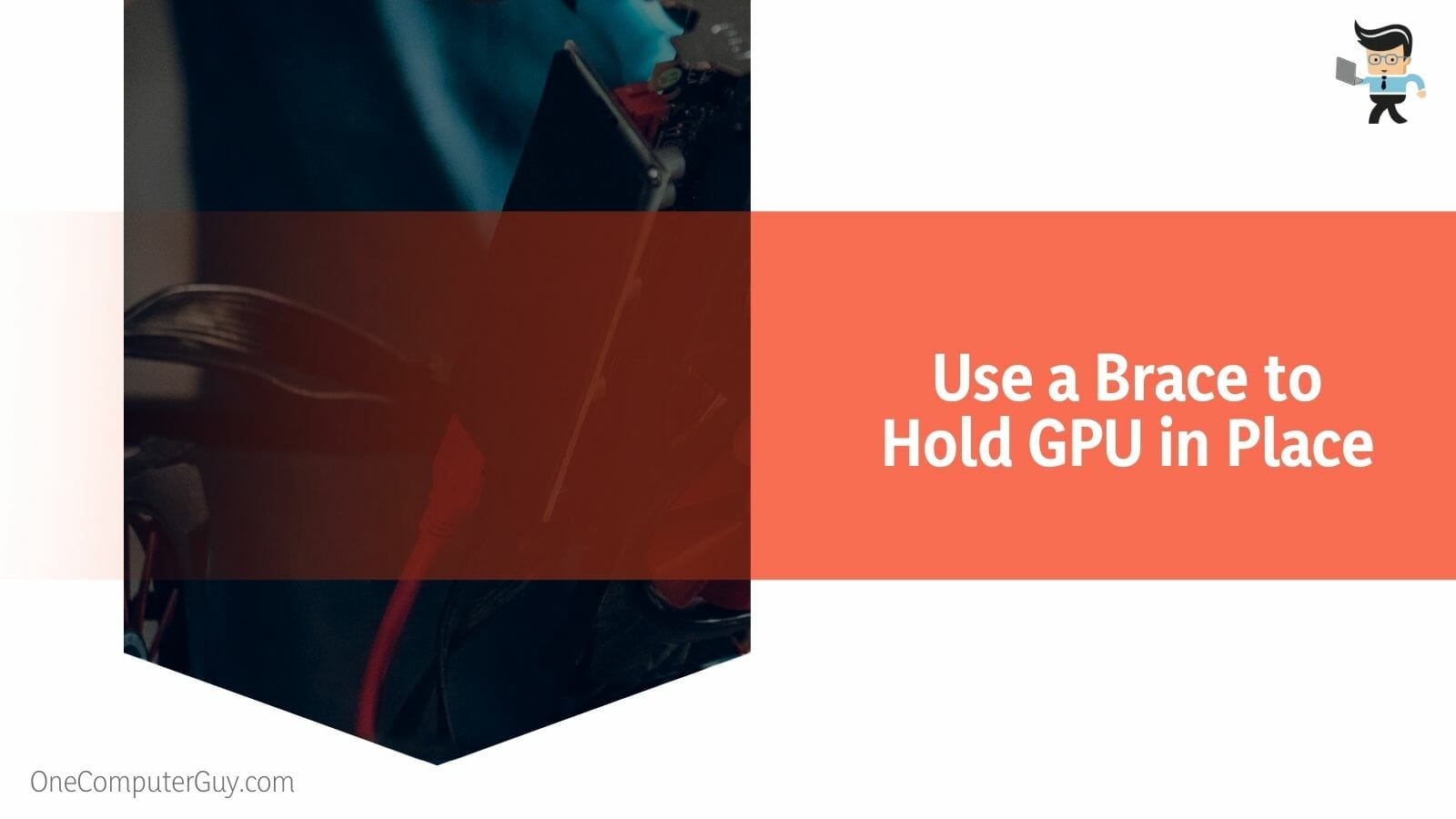
These braces are a handy way of keeping the GPU in place and also making sure that there is no drilling and screwing in the original case. So bracing the GPU is a safe way of keeping the GPU from sagging.
– Mount GPU in a Vertical Position
This is a very useful tip if you want to get rid of the GPU sag or prevent it. You can mount the GPU vertically as compared to mounting it horizontally, which aids in the sagging of the GPU to one side.
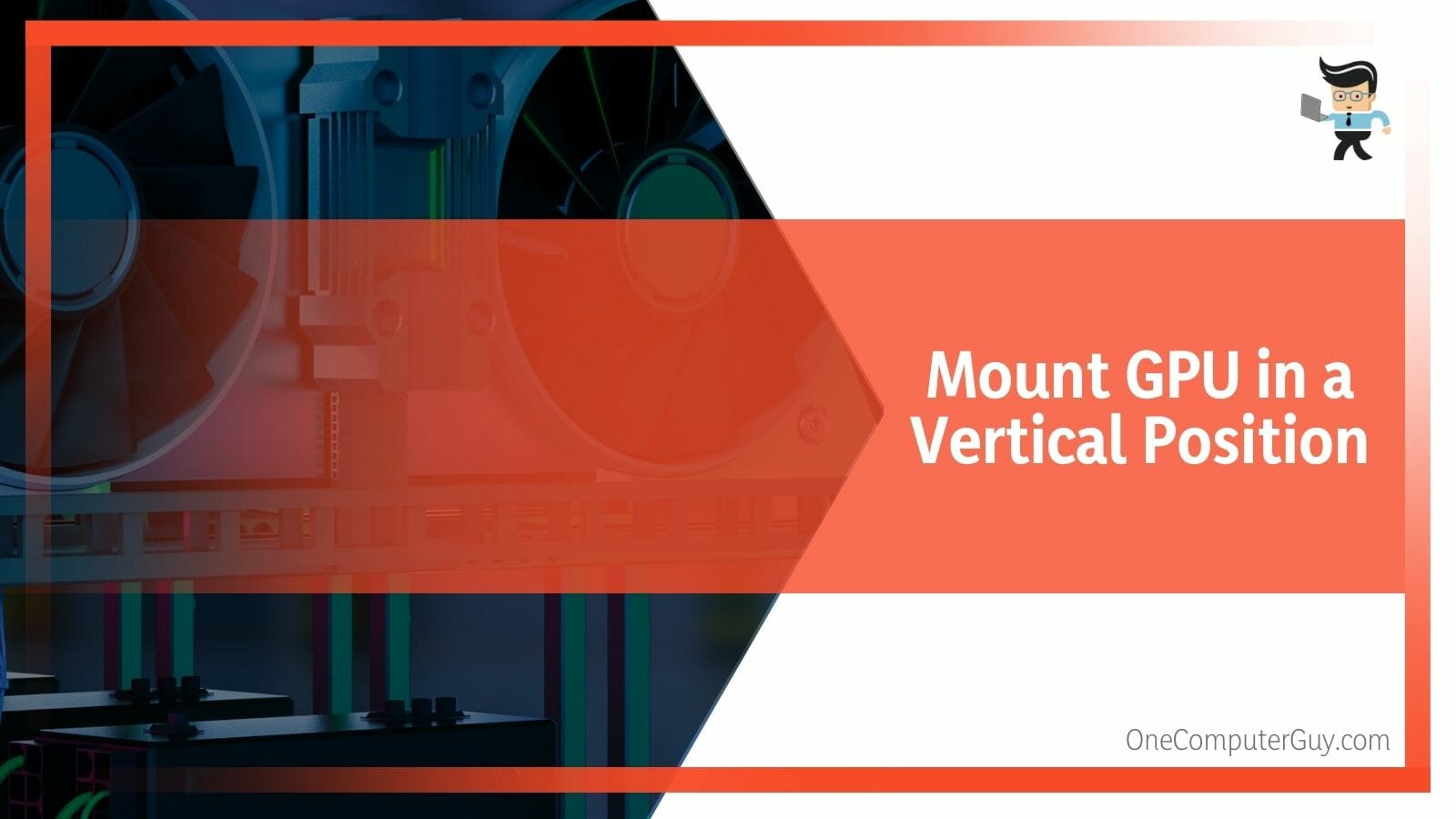
When you mount the GPU in a vertical position, the GPU will be standing in an upright position and will not have the direction to lean to one side because of its weight. You can mount the GPU in a vertical position in any of the PC systems you have as long as you have no issue changing the orientation of the PC.
– Use Building Blocks or Cables For Support
To hold the heavy and sagging GPU in place, you can use small non-inducting objects. These non-inducting objects can be anything from lego blocks to a piece of sturdy plastic object.
All you need to do is place the objects under the sagging GPU so it gives it support in mid-air and prevents any more pressure from forming on one side of the GPU due to sagging. Make sure that the object is of the required height and can be placed between the GPU and the hardware under it.
The reason the object has to be non-conducting is that we do not want the electricity to pass through the object in any case and cause a hazard. Also, the overheating of the GPU can also be an issue for such objects, so if you are using a plastic object, make sure that the GPU is not overheating.
– Use Nylon Cords
Nylon cords or strings can be used to tie the GPU in place so that it does not sag in the air. These cords are very strong and, at the same time, can be highly pliable when you need to knot them. Use one end of the cord and tie it to the sagging GPU. Make sure that you are not tying it to an easily breakable corner.

Use the other end of the cord and tie it to the backplate of the case. You will find various holes that you can use. To make it stronger, try to tie the knots in more than one hole at a time. This will give it more support and keep the cord and, consequently, the GPU in place.
This whole arrangement may not be aesthetically very pleasing as the strings are visible from the outside and also from the inside if you have a clear plastic case. One way around this is that you can use cords relating to the colors of the hardware inside the case, like black or silver. This will help mask the strings to some extent.
– Use an Acrylic Plate
An acrylic backplate is yet another way that you can use to prevent the GPU from sagging in one direction. The plate will be put in place under the GPU and will hold it in place. As it is acrylic, it will not interfere with the heat dissipation and the working of any of the internal hardware.

The acrylic plate can be bought from any hardware store or online. Make sure that the plate is non-toxic and also does not absorb heat, as that will aid the overheating of the GPU. Other than that, an acrylic plate is a good option to prevent and also reverse the sagging of a GPU.
FAQs
1. How Much GPU Sag Is Okay?
If your GPU is sagging between the degrees of one to 40 degrees, it is okay and harmless. Anything greater than this can be a potential liability and can cause extensive problems to the GPU itself and the surrounding hardware.
You can judge the sag of a GPU by looking at it directly. A sagging GPU will be floating in the air at an awkward angle. When the sagging GPU gets close to the hardware under it, that’s when the GPU sag is not okay, and you should definitely get it checked or do something about it. Other than that, a little sagging GPU is fine and harmless.
2. Can I Check GPU Sag Through a Software?
No, there is no way to check the sag of a GPU by using software because it is purely an aesthetic and physical call. You can check the GPU sag and its angle by looking at it and anything below 40 degrees is harmless.
A sagging GPU does not necessarily affect the working of your system, but a dangerously sagging GPU does. So in order to avoid any permanent damage to the system, keep the sagging in check. As explained above, there is no software to check the sag in a GPU bit; in case you cannot figure it out, get help from a professional.
3. Can I Use My Computer Without a GPU if It’s Sagging a Lot?
Yes, you can use your computer without a dedicated GPU if your CPU has integrated graphics. In this way, you can use your computer without the GPU, and you would not even need to buy and install a separate one for your system.
The Graphics Processing Unit (GPU) works to render the graphics smoothly and quickly on your system. It makes sure that there are no delays on your screen when it comes to loading graphics and everything is seamless. It can process different types of media types simultaneously.
Conclusion
In this article, we talked about the ways that you can use to prevent your heavy GPU from sagging, but in case anything was unclear.
Here is a definitive conclusion on the matter:
- You can prevent a GPU from sagging by using a brace to hold the GPU in place inside the case, mounting the GPU in a vertical position, using objects for support, and using nylon cords and acrylic plates to hold the GPU in place.
- You can buy a brace or a support bracket from the hardware store or buy one from the shop according to the dimensions of your case.
- Use non-inducting blocks to place under the sagging GPU that will give it support.
- Black or silver nylon cords will also work great to hold the GPU in place.
- The acrylic backplate can be placed under the GPU and will hold it in place.
Here we come to the end of the article about how to prevent a sagging GPU. Make sure to keep an eye on the angle of the sag because not all GPU sag is harmful. We hope that this was an informative article for you.







