How to disable AdBlock for certain Youtube channels from the settings of the Adblock software is what we are going to discuss in this post. You can enable Adblock for certain Youtube videos and channels in the same way as you disable it.

The software Adblock comes in very handy for people who are tired of watching the ads at the start of the video and even in the middle, but sometimes the ads can be good for some video channels.
So in this article, we will take you through the simple process of disabling Adblock for certain Youtube channels of your choice. Also, if you have Apple Carplay, you can watch Youtube there and try to implement this tutorial on disabling the ads.
Contents
How To Disable Adblock for Certain Youtube Channels?
You can disable Adblock for certain Youtube channels easily from the settings in Adblock in no time. You will need to have the software installed first and also a list of channels that you are willing to disable the Adblock for.
Adblock is an extension for various search engines that will effectively block any ads and popups, making your browsing experience smoother and safer. Exactly like the Adblock works for browsers, it can also be used for Youtube streaming. This has revolutionized streaming as the non-premium version of Youtube was filled with ads and had gotten way annoying. Through Adblock, you can view videos, and the extension will detect an ad and effectively skip it for you even when it is non-skippable.
Everything might seem to be going well, but there might be an issue here. When you skip an ad, the advertiser is not charged for that ad which is why the video does not generate revenue, as no commission is passed on to them. In such cases, people like to watch ads that are shown on the video of their beloved content creators, and this is why there are options to remove certain Youtube channels from Adblock.
Following is a step-by-step process by which you can disable Adblock for certain whitelist Youtube channels so that your favorite content creators can generate revenue and bring you more content.
– Make a List of Youtube Channels
The first step is to make a list of the Youtube channels that you want to disable Adblock. They can be as many as you like.

Make sure that these channels are the ones that you would not mind watching ads for, and they will not be annoying. You can check your preferences for the ads and their content from the settings.
– Go to AdBlock
The second step is to go to the extension of Adblock on your browser. Mostly you can use the extension only on the Youtube web, but in case you want this for the Youtube app, you will need to download a separate Adblocking app for it. The extension will show you how many ads were blocked in the session. Here you can open the settings of the extension.
An important thing to realize here is that every Adblock extension, like Adguard (shareware) might be a little different and might have different tabs in settings. Generally, the settings will have a tab that will show you what channels currently have Adblock on them.
It is reported that sometimes the Youtube audio is stuttering after implementing Adguard but it can be fixed.
– Disable AdBlock for Certain Youtube Channels
After you have a list of channels in front of you, start disabling the Adblock for those certain channels that were on your list.

You will not need to save your settings mostly, and the disabling will be completed. From here onwards, the ads will start to show on the Youtube channels of your choice.
FAQs
1. How Do I Disable Adblock for Chrome?
You can disable the built-in Adblock for Chrome from its settings. In your account, go to settings on Chrome. Look for Security and Privacy<Site Settings<Additional Permissions. From here, you can toggle off or on the Ads option and also the Pop-ups and redirects.
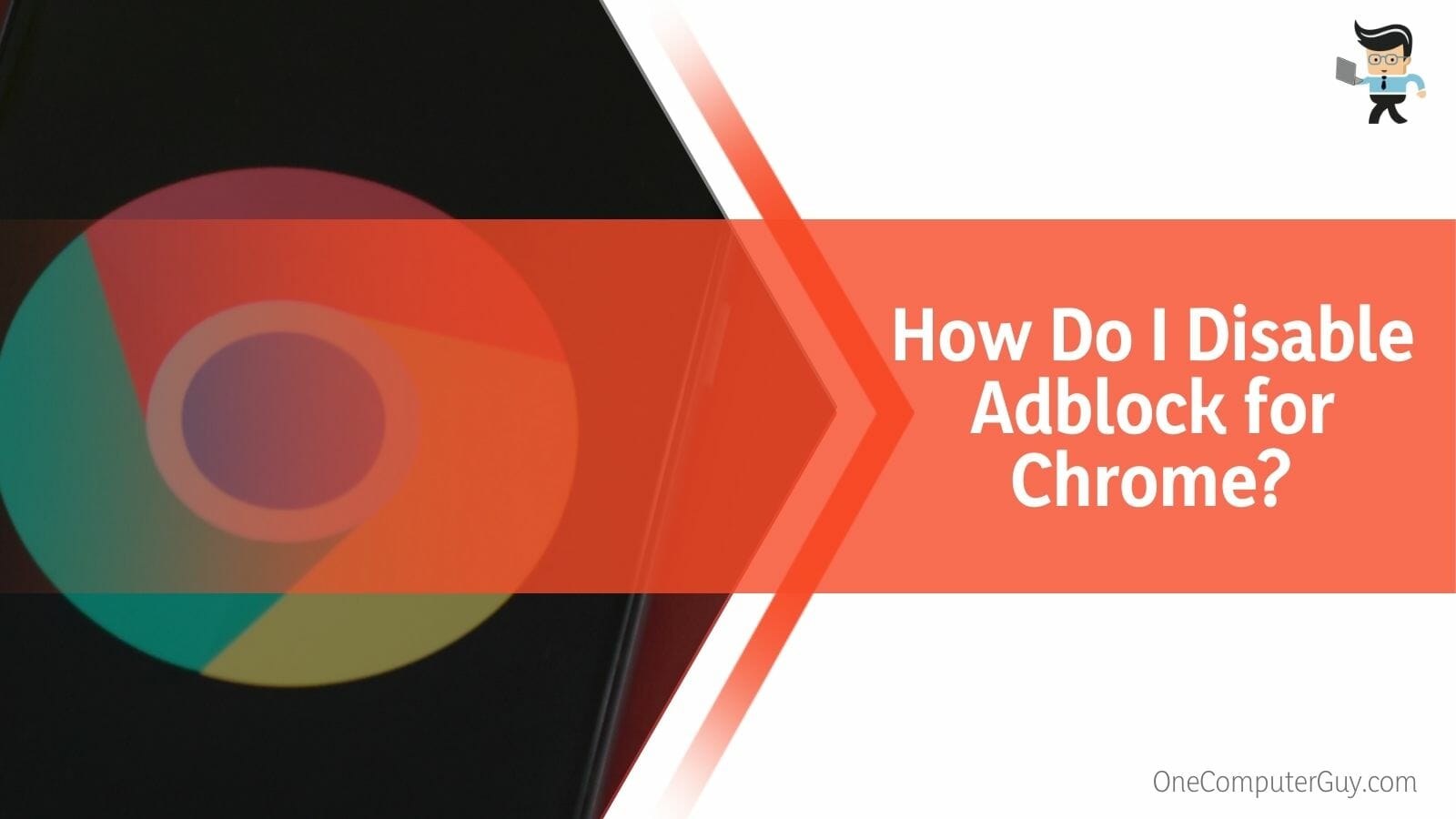
If you have an additional Adblock in place, you can either delete it if it’s exclusively for Chrome, or you can go into its settings and toggle the blocking option off for Chrome only. This option will most definitely be present in the settings under preferences, but it depends upon the software.
You can also unpair your Chrome account from the Adblock application. This will remove access to your account to Adblock, and thus Chrome will start showing ads.
2. How Do I Disable Adblock for YouTube on IOS?
You can disable Adblock for Youtube on IOS by either deleting the Adblock application or setting the permissions against blocking the ads on Youtube from its settings. Doing this will start showing ads on Youtube on your Apple IOS devices.
Getting rid of the Adblock application might be the easier way to go because this will most definitely remove any blockage and also save up some space on your device. If you still want to keep the application for future reference, you can opt to shut the app for some while or for specific apps like Youtube.
You can also try and unpair your Youtube account from the Adblock application. This will remove access to your account to Adblock, and thus Youtube will start showing ads.
3. Can Youtubers Use Adblock for Their Own Videos?
Yes, Youtubers can use Adblock for their own videos, but if you mean to ask whether Youtubers can choose not to show any ads on their videos for the audience so, yes, they can also do that, but remember they make money off the ads.
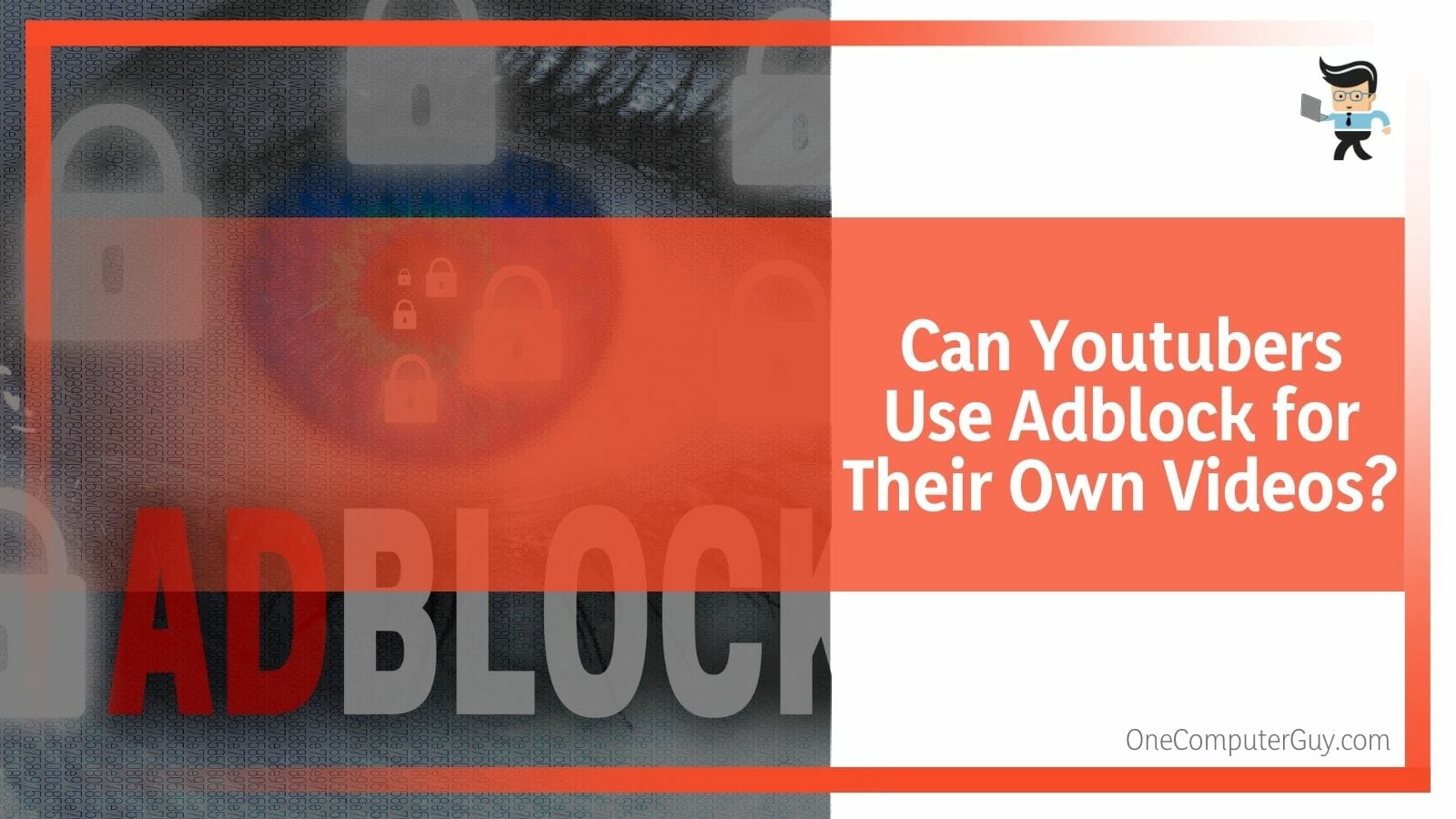
Some Youtube channels choose to not show ads because they want to show uninterrupted content. This would work for the people who are not interested in ad revenue and trust their audience to bring in the views and thus the money.
So, it depends on the Youtuber and their channel whether they want to show ads or not, but they have no control over what ads are shown because that depends on the location and personal settings of the viewer.
Conclusion
In this article, we talked about how you can disable Adblock for specific channels on Youtube while Adblock would run for other channels untouched, but in case anything was missed.
Here is a short conclusion of the main points for your convenience:
- You can disable Adblock for certain Youtube channels easily from the settings in Adblock.
- Through Adblock, you can view videos, and the extension will detect an ad and effectively skip it for you even when it is non-skippable.
- Use a good and rated Adblock to minimize security concerns.
Here we come to the end of the article about disabling Adblock for certain Youtube channels. We hope that this article was useful for you and now you can view ads on those channels successfully.







