How to view call logs on Verizon is a procedure that can be accomplished easily on either the website, for Windows and Mac, or the mobile application if you are an iPhone or Android user.
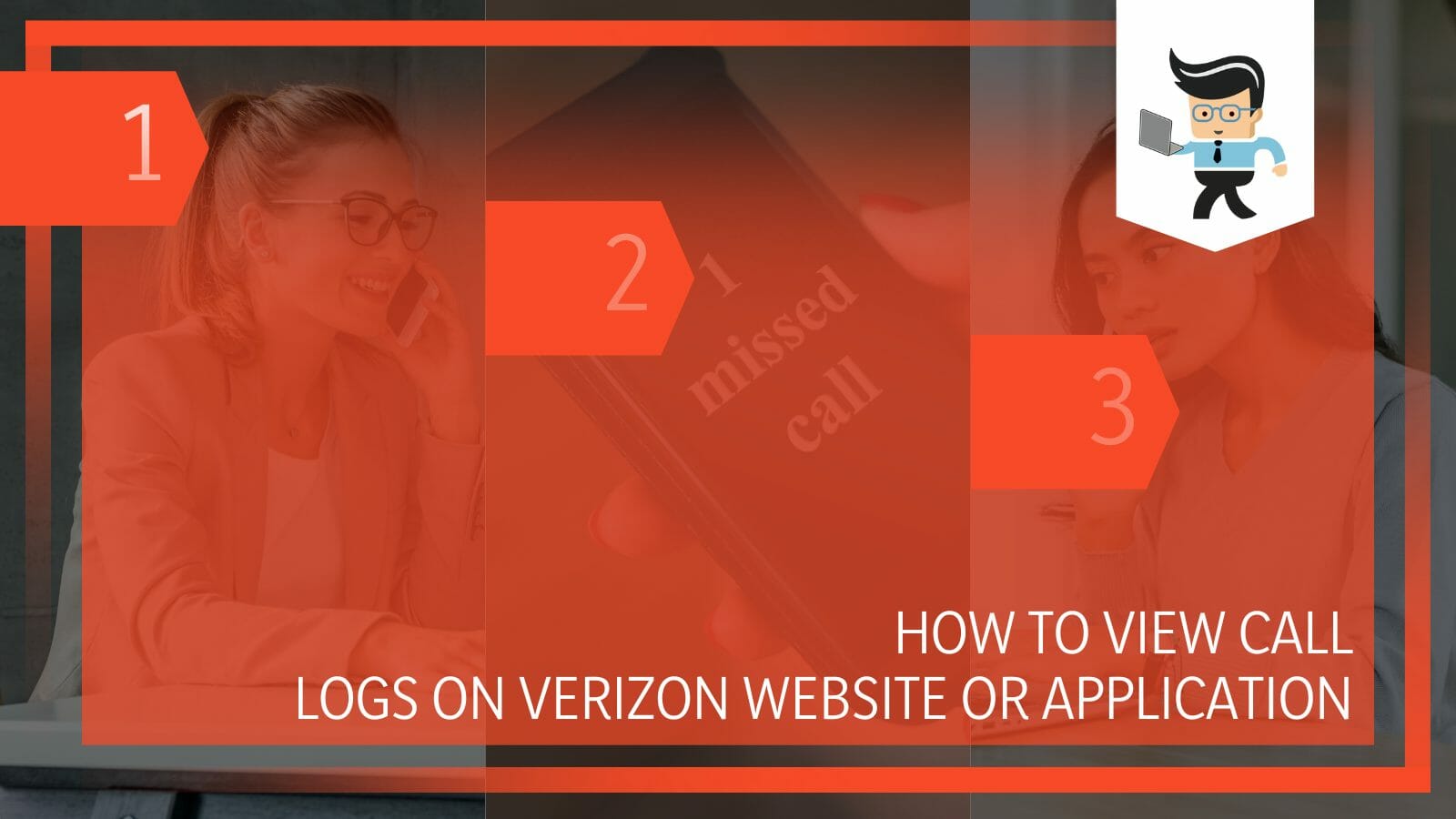
As a network carrier, Verizon promises competitive coverage and proves to be portable, making it a popular choice with individuals and small business owners.
Keeping track of the contact information such as call and text logs coming from the customers’ end is very important, as it allows you to evaluate and improve your organization’s marketing strategy accordingly.
In the article below, our team has simplified all the different methods that can be utilized to access Verizon’s call logs, depending on your device!
Contents
How Can You View Call Logs on Verizon?
You can view call logs on Verizon by signing into your account through the Verizon website and checking the call details if you are using Windows or Mac. On an iPhone or Android, you have to log in to your Verizon app account and save the call logs from there.
– Checking Verizon Call Logs on Windows PC
Checking your Verizon call logs can be quickly done if you are a Windows user. Search for Verizon Wireless in the browser to check your call logs for the current billing cycle.
Move the mouse pointer over the “My Verizon” option. Select “My Personal Account” or “My Business Account” from the menu prompt. Now, you need to log in to your account, or you can also sign up for a new one if you don’t have an account already and then click on the “Continue” option.
Select the phone line you have to check from the “LINE:” prompt. Click on the “Minutes Usage” option. Choose the “View Usage” option. Scroll to the “View Details” option and click on it for call logs. You can also print and save the call logs on your device.
– Checking Verizon Call Logs on a Mac Computer
Using a Mac computer, you can quickly check your Verizon call history. Search for Verizon Wireless in the browser to view your call history for the most recent billing cycle.
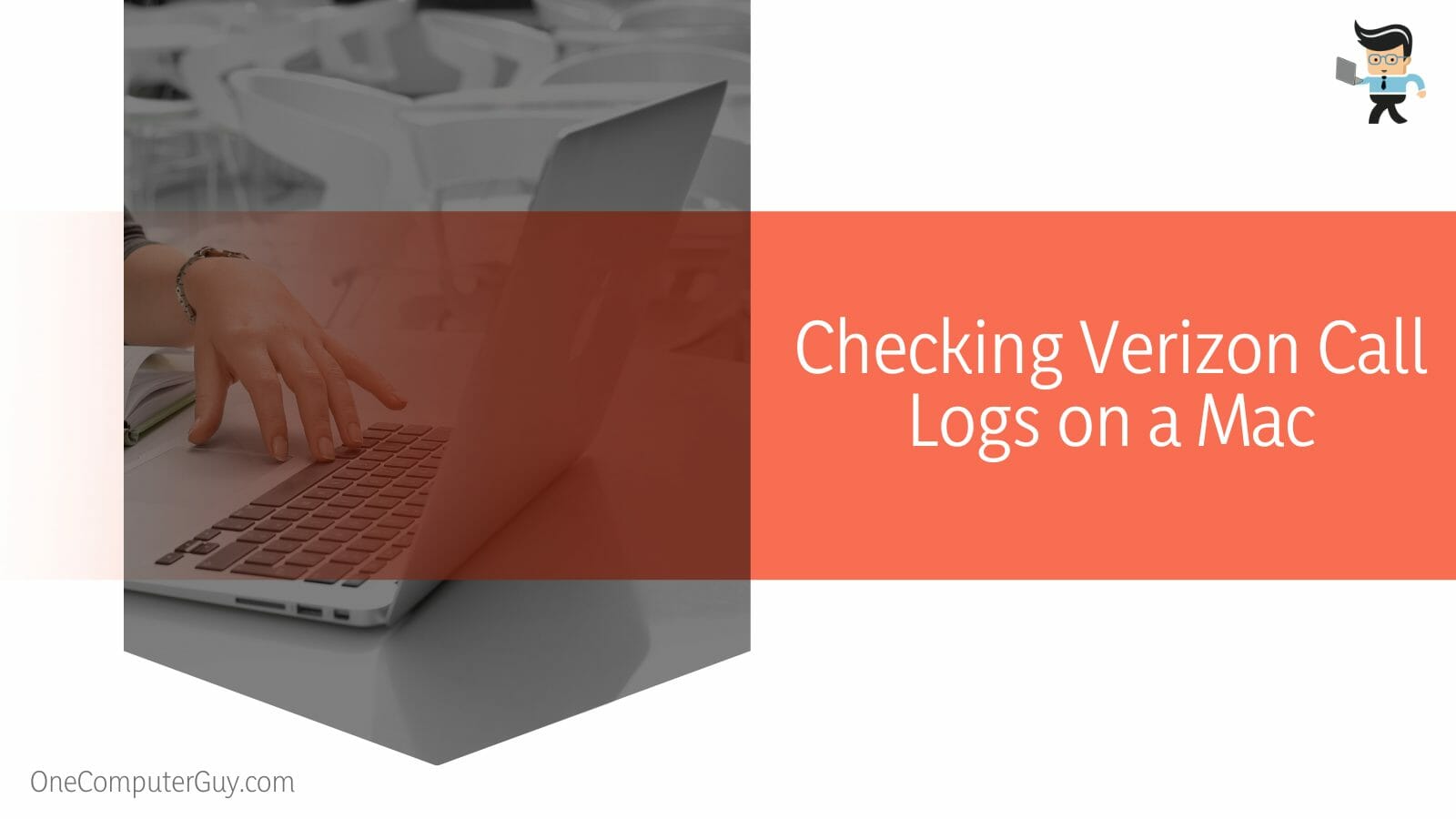
Next, place your cursor on the “My Verizon” section. From the menu prompt that comes up, choose “My Personal Account” or “My Business Account.” You may register for a Verizon profile if you still need to get one or log in with your phone number and password. Once you’re done, select “Continue” from the menu.
Choose the phone line to inspect from the “LINE:” prompt. Select “Minutes Usage” from the menu. Select “View Usage” from the menu. For call logs, go to the “View Details” option and select it. By doing this, you can view your call logs easily.
– Checking Verizon Call Logs on Android
Using the app, which is considerably more convenient and often used for billing purposes, is an even more straightforward method to view your Verizon call logs on Android devices.
The app does not offer a detailed call history, in contrast to the website. It merely provides an overview of the call logs. Install “My Verizon” on your smartphone to see your call history on the App.
You may register for an account or log in with your phone number and password. Select “Account” from the menu. From the quick menu, choose “View Usage.” For call logs, go to the “Usage Information” option and select it to view the details you seek.
How do you get details of unknown call logs in Versizon? You will only be able to access information in your Verizon call records if you’re trying to find out more about anonymous calls. You can only determine the call’s location in this scenario. You must create an account with Verizon or log in using your device’s number and password.
Next, select “Account” from the menu. Select “Bill” from the menu and activate the Calls and Messages menu item. Choose the phone line to check from the “LINE:” prompt. To view the location of the call, click “View more call detail.”
– Checking Verizon Call Logs on iPhone
It’s significantly easier to examine your call records if you have an iPhone and utilize the Verizon app. Contrary to the website, the app needs to provide a thorough call history. It only provides a summary of the call logs, so if you want to view your call logs on the app, download “My Verizon” on your smartphone.
You may open an account with Verizon or sign in using your phone number and password. Accounts can be chosen from the menu. Select “View Usage” from the prompt menu. Pick the “Usage Information” option for call logs and navigate there to get the necessary information.
– Viewing, Downloading, and Storing Call Logs as a PDF
As a PDF is considerably simpler to read on most mobile devices than a Spreadsheet, you might request the call records in PDF form rather than a Spreadsheet format. First, register for an account on Verizon or login in with your phone number and password to obtain the call logs in PDF format.
Select “Account” from the menu. Select “Bill” from the menu. To examine your call records, click “Bill Details.” Pick “View or Save Printable Bill (PDF)” from the menu, which will download this file to your device.
How do you check the text messages log on Verizon? You may view your Verizon line’s text messages log like call logs. You must sign into your Verizon account using your username, phone number, and password to view your text message history. Select “Account” from the menu.
Select “Bill” from the menu. Enter the billing period for which the call log information is desired. Choose the option of “Data, Talk, and Text Activity” under “Bill Details.” Decide on “Text or Message information.” The text message logs can be printed and saved on your device.
– Contacting Customer Support
There are instances when you might not be able to obtain the necessary data due to technical problems, either on your end or Verizon’s.

You must use Verizon’s website to get in touch with customer service if there is a technical problem. Either browse the FAQs or contact a customer service representative. By calling Verizon customer care, you may also get in touch with help as the customer service phone number is available through their official website.
Conclusion
When you are part of a business, there is a constant need for information about the customers so that you can understand certain patterns and solidify your service and marketing strategy.
The article explains that call logs might be needed before they expire, so if you’re a Verizon user, you can rest assured that we have explained the easiest methods to access them:
- If you are on your computer, Windows or Mac, you can view Verizon phone records by heading over to the details on the website.
- If you are using a phone, such as Android or iOS, you can launch the app, head over to your account, and check the call logs.
- You can view additional details of calls by checking the call details available via your Verizon account.
- You can also view text message records on Verizon by checking the details after signing into the platform with your respective account.
- If you cannot view text messages or phone calls’ logs for some reason, there might be a technical error, and it’d be best to contact Verizon’s customer support.
Since call logs on Verizon will only be available for viewing for a limited time, you can hasten to the network and follow the procedures above. Once you do this and ensure that the steps are followed accurately, you shall be able to see them without any further delay!







