How to turn off the audio description on Disney Plus because sometimes the audio is not needed for other members of the family is a common question among Disney Plus users, and rightfully.

Even though the audio description is a great feature that helps differently-abled people understand the movies and the series that they are listening to.
However, in this tutorial, we explain how you can turn the audio guide off on your mobile phone and on your TV with a few simple steps.
Contents
How To Turn off Audio Description on Disney Plus on Mobile?
You can turn the audio description off on Disney Plus’ mobile application while viewing the movie or a series through Audio and Subtitles settings. Here you can change the language of the audio and completely disable it until future use.
Disney Plus offers a great variety of shows for all the members of the family and is a great source of entertainment.
It is available in all the states of America and can be subscribed to very easily. Another reason to get hooked on Disney Plus is the reason that all the Marvel movies are available on it in high definition.
The subscription offers a great feature for differently-abled people and it is great to see such an initiative of inclusivity.
While the audio description is great for them, sometimes Disney plus audio description won’t turn off. Following is a simple tutorial on how to turn off the audio description on Disney Plus:
– Step 1: Play a Movie
Play any movie of your choice. If the audio description was turned on before it should start the movie. The description would be in the same language that you opt for the time you turned it on.
– Step 2: Tap on the Screen
While on a mobile phone, the settings on Disney Plus are not in the top right corner as in the TV. For the accessibility settings, you have to tap on the screen a dock of settings will appear while in playback.
– Step 3: Choose Audio and Subtitles
You will have to choose the Audio and Subtitles from the dock that appears after the tap.
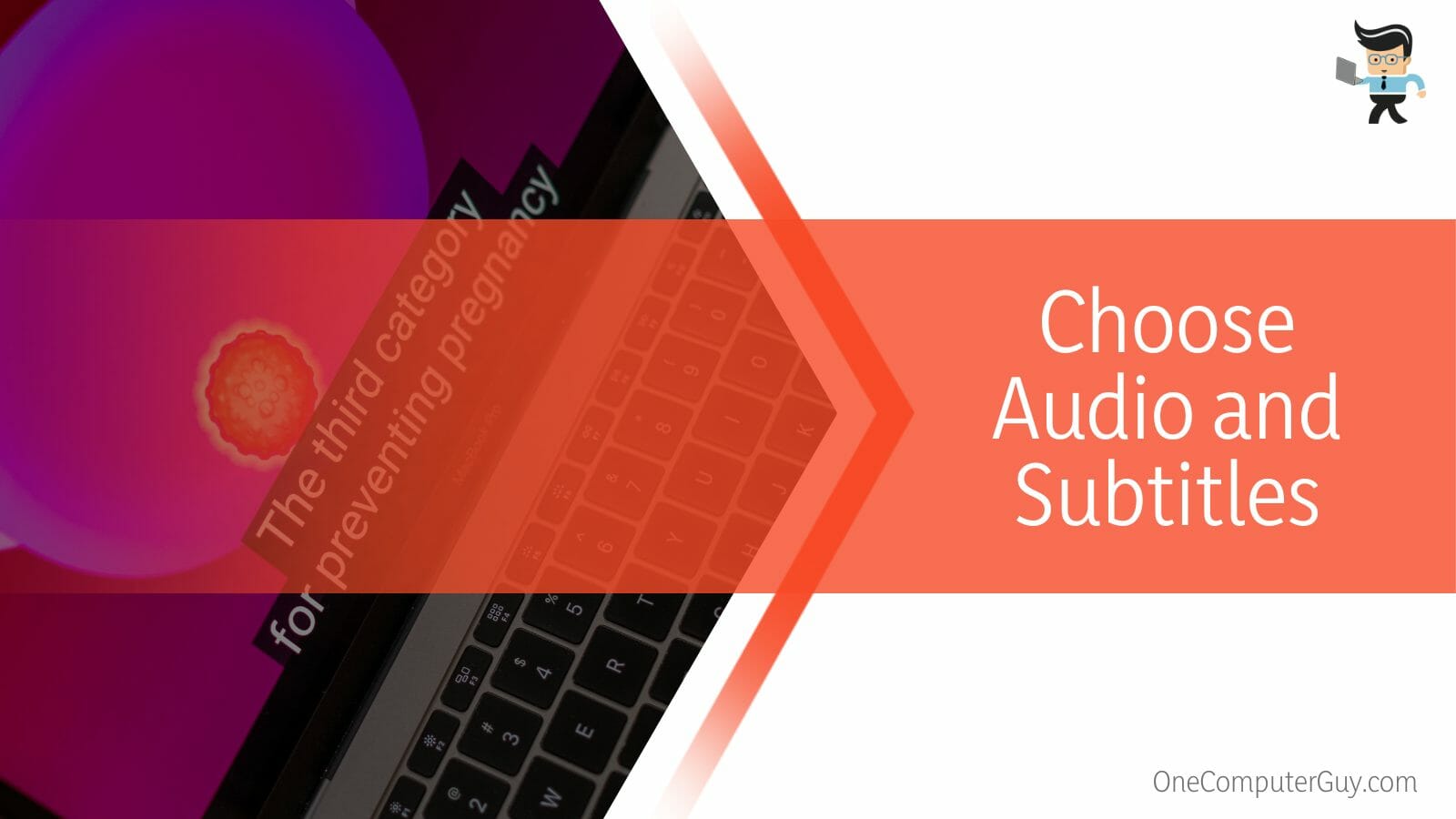
Here you will find all the settings related to the language, subtitles, speed, color, audio track and description, and language speed.
– Step 4: Turn the Audio Description off
You can turn the audio description off simply by toggling the button next to the audio description tag. This will turn off the audio description until you need it again.
How To Turn off Audio Description on Disney Plus on TV?
You can turn off the audio description on Disney Plus on TV from the Audio and Subtitles tab on the top right corner of the screen. Here you can turn it off and later on easily. You can also change the language of the audio and subtitles.
Turning off the audio description on a mobile phone and a TV is not that different. Only the position of the Audio and Subtitles vary. Following is a similar step-by-step procedure to turn off Audio description on a TV:
– Step 1: Play a Movie
Start a movie or an episode whose audio description you want to or plan to turn off. The best part is that you can even turn off the audio description while in playback.
– Step 2: Choose Audio and Subtitles
Choose the settings in the top right corner. There, you will see a lot of options which include the Audio and Subtitles option as well. You simply have to click on this using your TV remote and a new tab will open.
– Step 3: Turn the Audio Description off
Turn the audio description off until further use.

You can do this with the remote controller or if you have an interactive screen, it should be much easier.
FAQs
– Why Does Disney Audio Description Keeps Lagging on My Disney Account?
The reason why the Audio description on your Disney account keeps lagging is because of faulty internet. The description is not loaded with the movie because you have to select it separately. Make sure to check it from the settings.
You can solve the internet issue for the lagging audio description easily. Try and reconnect your internet and see how the speed is using a speed measuring app on your phone.
– Why Does Disney Audio Description Keep Turning Off?
The reason why the audio description keeps turning off on Disney is that maybe your internet is lagging or your speakers are faulty. In addition to these, the audio description might be designed a way that at some bits it turns off automatically.
You can get rid of these problems easily. Make sure that your internet connection is doing fine. Run diagnostics if there is an expected issue.
Secondly, make sure that your speakers are doing just fine and that there is no gunk or debris stuck on them. You can also clean them using rubbing alcohol and also check the cables for any damaged or naked wires stringing out of them.
– How To Turn Off Subtitles on Disney Plus?
You can turn the subtitles off on Disney Plus while a video is playing from the options that appear on the screen. You can choose the option of Audio and Subtitles. From there, you can turn the subtitles on or off and also set the language easily.
If you have turned the subtitles off, they will remain disabled when any video plays on Disney plus, and in the same way, if the subtitles are turned on, they will show on every movie or series you play.
Unless the subtitle settings are manually tweaked, the settings will remain the same. In all the movies and series, the subtitles come built-in on Disney Plus and you do not need to look for them separately.
Conclusion
In this article, we talked about how you can turn off the audio description in Disney Plus when it is not of use on a mobile phone and also on a TV but in case you missed anything, here is a short review to refresh your memory:
- You can turn the audio description off by using the Audio and Subtitles settings.
- You can access the settings while in playback on a mobile phone by tapping on the screen.
- On TV, these settings will be available to you in the top right corner.
Here we come to the end of the article. We are confident that next time turning off the audio description on Disney plus won’t be an issue for you. Happy Watching!







