How to delete a voicemail that you sent on messaging apps and landlines? This is a common question asked because many times, the rage of the moment or the sheer impulse can cause you to say stuff you did not mean to or send it to the wrong person.
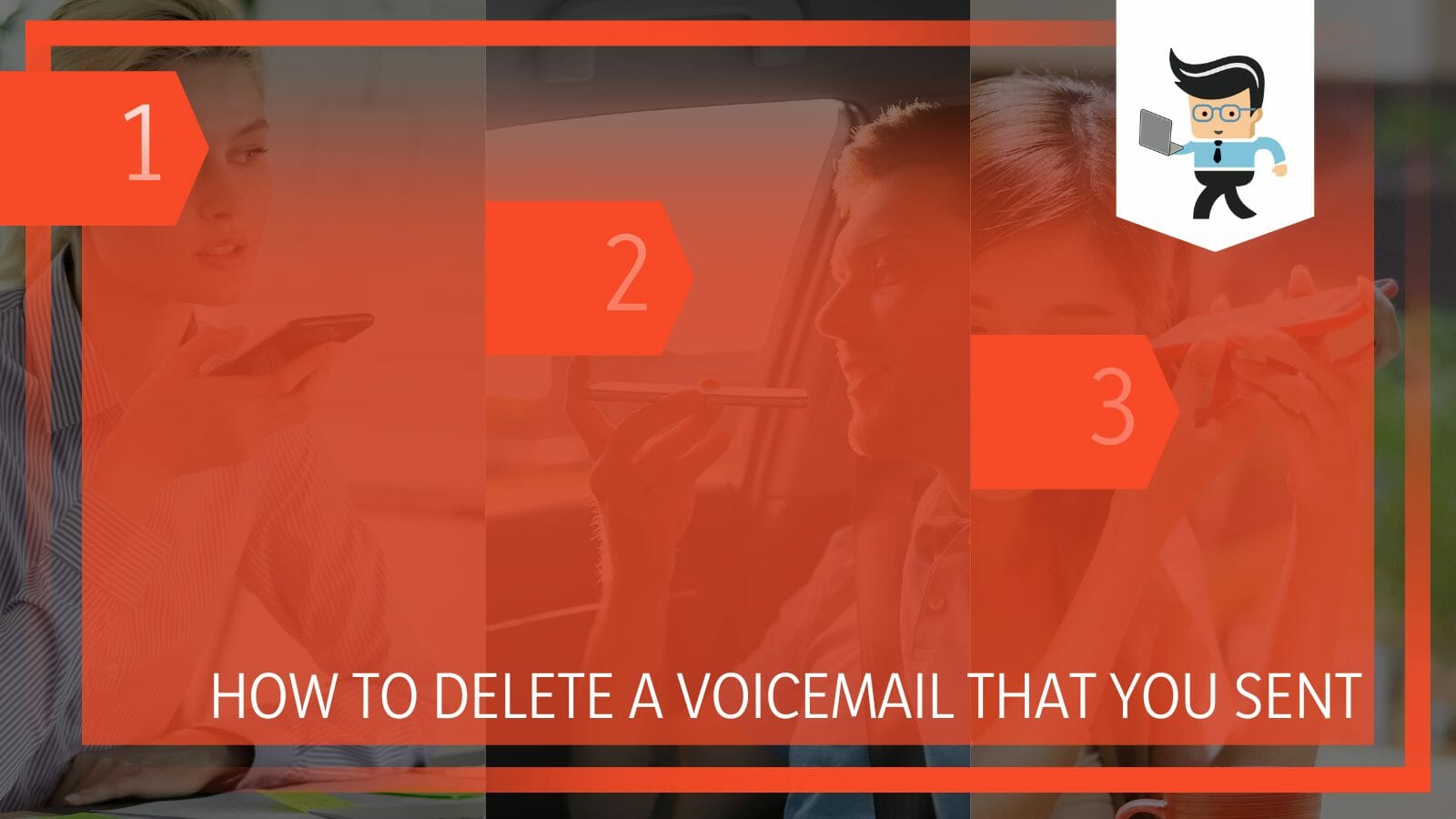
Technology has made things a lot easier for us in many areas, but with that, some new problems have also arisen, and this is one of them.
Fortunately, we can tackle this situation and for this, in this article, we explain a step-by-step procedure on how to delete a voicemail sent on landline and on various messaging apps so you can retain your secret.
Contents
How To Delete a Voicemail That You Sent on Messaging Apps?
You can delete a voicemail on a messaging app simply by long pressing it send hitting the delete button. In most cases, you cannot delete voicemails in messaging apps after a certain amount of time. So, as soon as you hit send, delete it instantly if you want to.
Since the advent of mobile phones, messaging applications have also been on the rise, and among them, WhatsApp and Viber messaging have been on the top.
Both these applications and Facebook Messenger allow you to delete a voicemail after it is sent. However, deleting it before it is seen is the only way to get rid of it from the chat and away from the receiver’s phone.
The following process can be used in various messaging apps on any Android device and in IOS running phones.
– Step 1: Record a Voicemail
The first step is to record the voicemail. It is pretty simple, and you probably have done it many times. So, simply pick up your mobile phone and open the intended application where you plan to deliver the message for this experiment.
– Step 2: Send the Voicemail
This is the second step is when the voicemail is sent to the receiver.

You might realize at this point that you need to delete it because it may have been sent to the wrong person, it was too noisy behind you, or maybe it was just inappropriate.
– Step 3: Click and Delete the Voicemail
Long press on the sent voicemail, and a menu should appear. In that menu, you can choose from different options of replying to the voicemail, forwarding it, or deleting it. Choose the delete option, and the voicemail should be deleted.
In most cases, your deleted voicemail will also be deleted from the receiver’s end if it has not been listened to, so make swift choices in any case. You can use this way to delete multiple voicemails at once.
How To Delete a Voicemail on Landline? Simple Yet Effective Method
You can delete a voicemail on a landline by using the # button on the dial while staying on the line. Using this trick will take you to record a new voicemail which will be sent to the same person, and the last one will be cancelled.
In this modern age of technology, landlines have become obsolete, but still, some households and office spaces make use of this technology. We all know how the voicemail system works on a landline.
When we make a call, and the receiver is unable to attend, we can leave a voicemail for them to listen to it later. Sometimes, the voicemail that you recorded may not be to your liking, and you would want to change it.
Using the following tutorial, you can record another voicemail and get rid of the one you have right now. Make sure to hang up the call, as hanging up will send the same voicemail through, and then there is nothing anyone can do about it.
– Step 1: Record a Voicemail on Landline
The first step is to record the voicemail on the landline. Nowadays, we have landline telephones that have an interactive screen on them, which can be seen as a visual voicemail. This makes it easier for you to delete a voicemail, but if you do not have one, the tutorial will work just fine.
– Step 2: Press #
When you have recorded a voicemail and you know you need to change it or delete it, press the # button.
In the case of a normal landline telephone, after pressing #, a pre-recorded message will start to play, directing you to delete the message. In the case of an interactive screen, options will appear on your screen, and you can choose the one you like from there.
– Step 3: Delete the Voicemail
A recorded voicemail will only be deleted if you have not yet hung up and sent it through. In case you want to delete a sent voicemail that has been received, on the other hand, it is not possible.
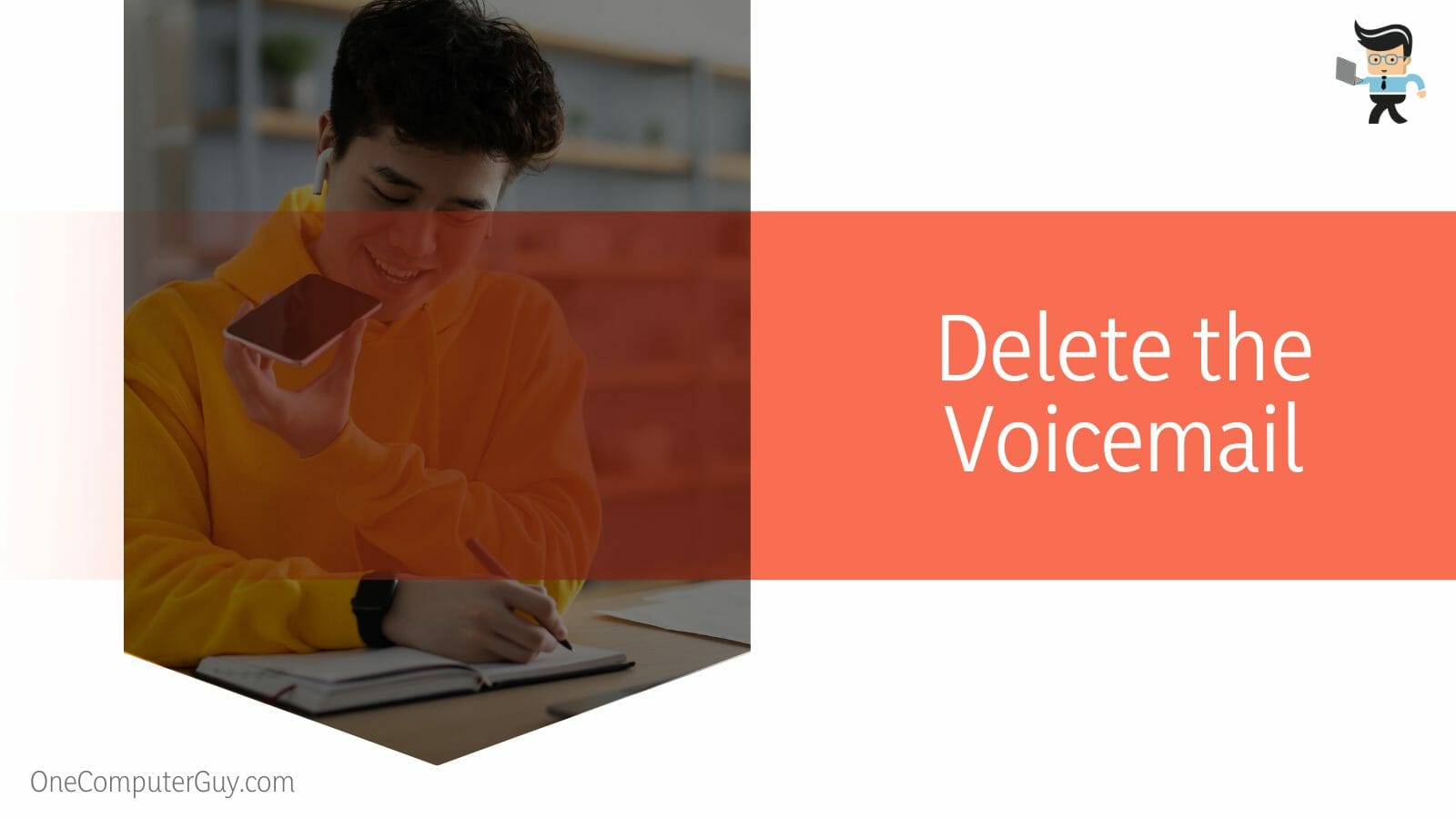
You can ask the receiver to delete all the messages that they have on their machine, but maybe while doing this, some other important messages are also deleted.
FAQs
– Can I Listen To a Sent Voicemail?
Yes, if you have sent a voicemail via a mobile messaging application, then you can listen to a sent voicemail by pressing play on the voicemail. Unfortunately, if you have sent the voicemail on a landline, you cannot listen to it.
All the messaging applications offer the feature to listen to your sent voicemail. In some applications, you can permanently delete the voicemail or forward it to someone else.
Also, in the case of phones, if you have left a voicemail on their phone through a mobile carrier, you cannot listen to it. The same goes for landline phones; you cannot listen to the voicemail after sending it.
– Can I Delete a Sent Text Message on My Phone?
Yes, you can delete a sent text message on your phone on Whatsapp, Messenger, and other messaging applications with ease. Even on iMessage, you can now edit and delete a text message if the receiver has not seen it yet.
All of this is possible only if the message is only received and not seen yet. Once the text message is seen, you cannot delete it except for Instagram.
Furthermore, in some cases, the messages can be seen from the notification dock and one necessarily does not need to open the app to see them. So even though it appears as sent and received, they might have already read it from the notifications.
Conclusion
In this article, we talked about how to delete a voicemail that you sent in messaging apps and on a landline, but in case you missed something, here is a short review:
- Long-pressing the sent voicemail on a messaging app will prompt you with various options from which you can choose to delete them.
- After recording the message on the landline, clicking the # button will prompt you to delete it.
- On a landline, you can only delete the message if you have not hung up on the call.
Here we come to the end of the article. Make sure to give these tricks practice before you decide to use them. Happy Calling!







