How to log out of twitch is important information to learn correctly if you are looking to end any further access to your user account on the platform.
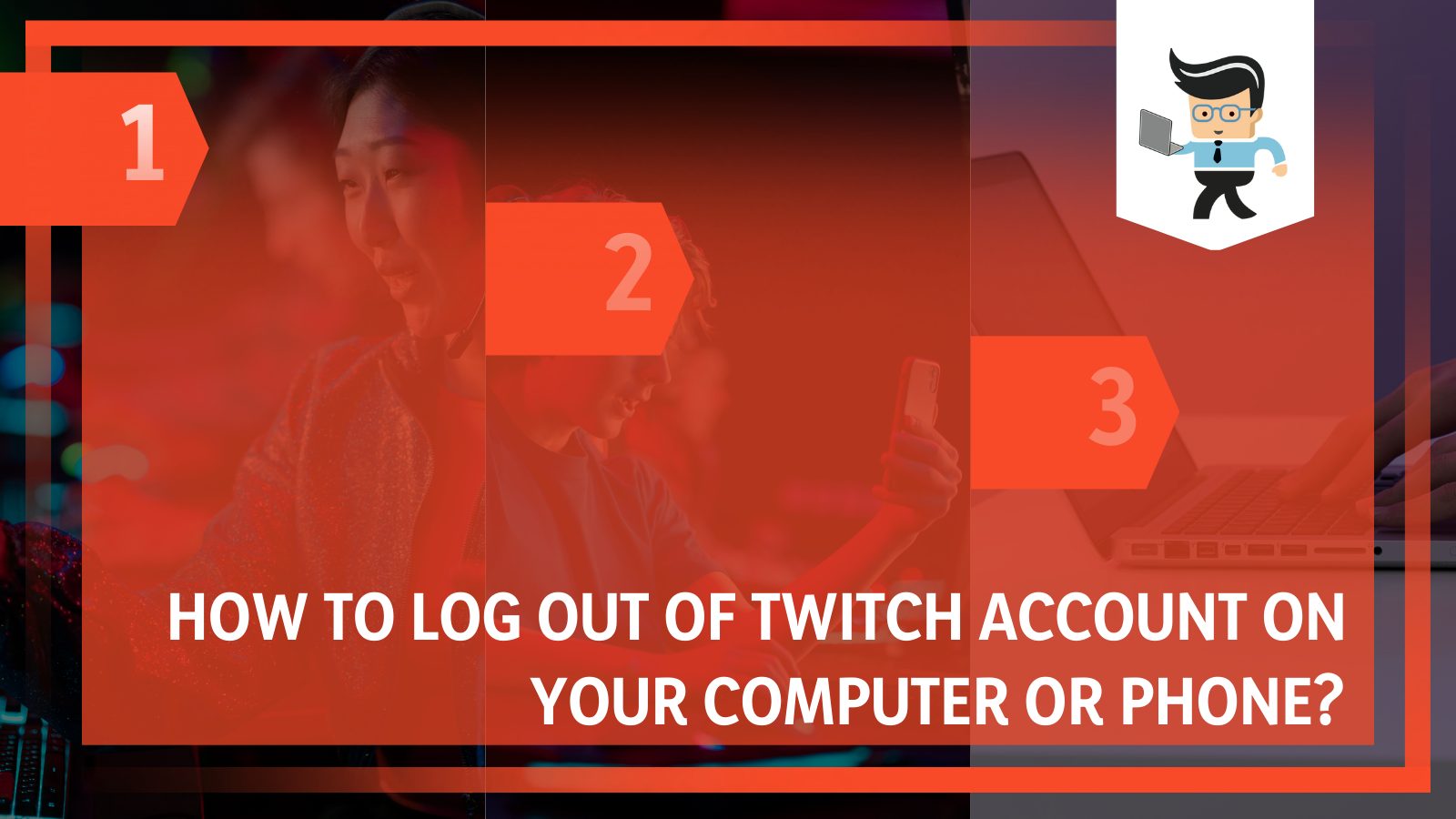
If there is any issue during your performance on the streaming platform, you can get back to the developers, or if you feel like you won’t be needing the account for a long time, you might want to log out of it.
Another reason you would want to log out of your Twitch account could be simply because you are looking for a break, which would be a valid given, seeing how social media and streaming can easily contribute to long hours of stress and other forms of fatigue and restlessness.
Whatever the reason, we will cover all the ways you can safely log out of your Twitch account and all the things you should consider before doing so!
Contents
How Can I Log Out of My Twitch Account Properly?
You can log out of your Twitch account properly on your phone by locating and selecting the option of logging out on the mobile app. You can also log out from your computer by opening it on your device and signing out with the relevant button.
When you are logging in or out of your Twitch user account, the two main precautions that need to be taken by you as a Twitch user are the details you have saved as your account username and the password.
The importance of keeping a password that is hard to hack into yet easy to remember cannot be stressed enough. In the same way, it would be ideal to keep a username that you can remember easily the next time you want to log in.
Even though there is the option of resetting your password if you forget it, the process can take a lot of your time, which could be utilized in other activities. Therefore, it is essential to keep your username and password safe at all times.
– Logging Out of Twitch on a Mobile Phone
If you want to know how to log out of twitch app android, you must start by turning on your phone. Once it has been turned on, wait for a while so that the operating system has a chance to refresh and get running properly to avoid any lagging issues later on.

After waiting for around ten to twenty seconds, head to your Twitch application on your phone’s interface and launch it. Once it is launched, you need to locate the profile icon on the screen and select it, which will take you to a new tab.
The next step is clicking on the three little dots that you will be able to locate in the right-hand corner on the top of the screen, and then you will need to click the options of Settings.
You will have to browse the page by scrolling downwards and keep an eye out for the option of logging out, which should be titled “Logout Page.” Once you find it, all you need to do is click on the button, and you should be signed out of your account without any issues!
– Logging Out of Twitch on a Computer
Generally, it will not be long before you wish to sign out of your user account on the Twitch platform, especially if you are using the program on your computer or laptop for a long time.
If you want to know how to log out Twitch PC, you will need to make sure that your computer is turned on, and if it is not, then you will need to press the power button to switch it on.
After it is successfully switched on, it would be a good idea to wait for a while before launching anything on the interface so that the operating system has some time to refresh itself.
Doing this is beneficial as it will get the system’s internal components functioning properly and will keep the device safe from performance issues as you go with the logging-out process later on.
Once your system has refreshed, which would be done in a few seconds at most, you will need to open Twitch on your computer and head over to the profile icon of your user account, which should be generally located in the right-hand corner on the upper part of the screen.
From here, you will have to scroll down until you reach the page’s bottom and select the option that says “Log Out.” As soon as you click on the button, all you have to do next is wait for a couple of seconds, and then you should be successfully out of your Twitch user account.
– Finalizing Log Out Process
As a Twitch user, you might assume it is safe to leave your user account on the computer or phone without signing out. You need to remember that logging out of any device will ensure that no other individual can access the sensitive data and information stored in your account.

Another thing to remember is that whenever you sign out of your user account on your phone or laptop, all your data that has been stored in the application – including bank data and other account histories – will be under the surveillance of the server owners.
This will ensure that your credentials or bank accounts will not be invaded while you are out of the application since there will be a bigger hand monitoring and taking charge of security.
Conclusion
So we have finally concluded our detailed guide on how to log out of your Twitch user account on your computer, tablet, or mobile phone. A
mong points of the use of logging out of your user account on this streaming platform, and the things you need to consider before doing this, we discussed methods in great detail, the main ones summarized here:
- Before you sign out of your Twitch user account, you need to remember your login details properly so that you aren’t stuck out of the account later.
- You can log out of Twitch on a computer by opening the program, heading to the user account settings, and then signing out accordingly.
- You may log out of Twitch on your phone by launching the mobile app, going to the settings from the profile icon, and logging out through the logout page.
- Logging out of your account will prevent any third-party intrusion, and the server owners will secure your critical details for your next Twitch login.
And there we have it, a complete summary of all the points we covered in detail in our article.
Follow the methods given step by step, and you can sign out from your account on the Twitch platform without any concerns or problems and take a break from the streaming network!







