Learning about cleaning a motherboard is one of the most important things you can do because the motherboard is one of the most important parts of your computer. Even a small problem or a piece of dirt on the motherboard can impact the performance.
 Even worse, doing something wrong can absolutely destroy it.
Even worse, doing something wrong can absolutely destroy it.
If you are going to build your own computer, you will need to learn how to maintain and look after this sensitive piece.
With time and use, your motherboard is going to get dusty. As most of us don’t clean computer parts, we don’t really know how to do keep everything looking brand new.
Even so, a dusty motherboard can overheat, malfunction, and even stop working due to a short circuit. As such, it is important to clean a dusty motherboard and ensure that it stays clean.
So how can you safely clean your motherboard? You need to be careful and read all of the steps before you make any moves. Remember, this is a sensitive piece of equipment and even the slightest damage or forceful touch could impact the performance of your computer.
Don’t worry – it really isn’t all that difficult.
Contents
Best Way To Clean A Motherboard
There are a few different ways that you can clean your motherboard, but we suggest one of the following options above anything else:
- Using compressed air or a blower
- Using isopropyl alcohol
There are a few methods that we actually don’t recommend for cleaning the motherboard as well. You don’t want to use a vacuum cleaner or a cloth to do the cleaning. Why? Vacuum cleaners cause static, which will damage the motherboard.
You are also far more likely to bump the motherboard with the tip of the vacuum and cause damage. As for the cloth, unless you get a cloth that is specifically designed to clean computer parts. A regular cloth could leave behind fibers that will cause scratching. It also likely that you will use far too much pressure and cause damage.
How To Clean Motherboard Using Compressed Air
If you are going to use compressed air or a blower to clean your motherboard, you are taking the safest route. It may take you just a little bit longer to do it this way, but it will pay off. You can go to just about any big box store (like Target or Walmart) and get what is known as an “air blower” or keyboard cleaner. This compresses air without heating it.
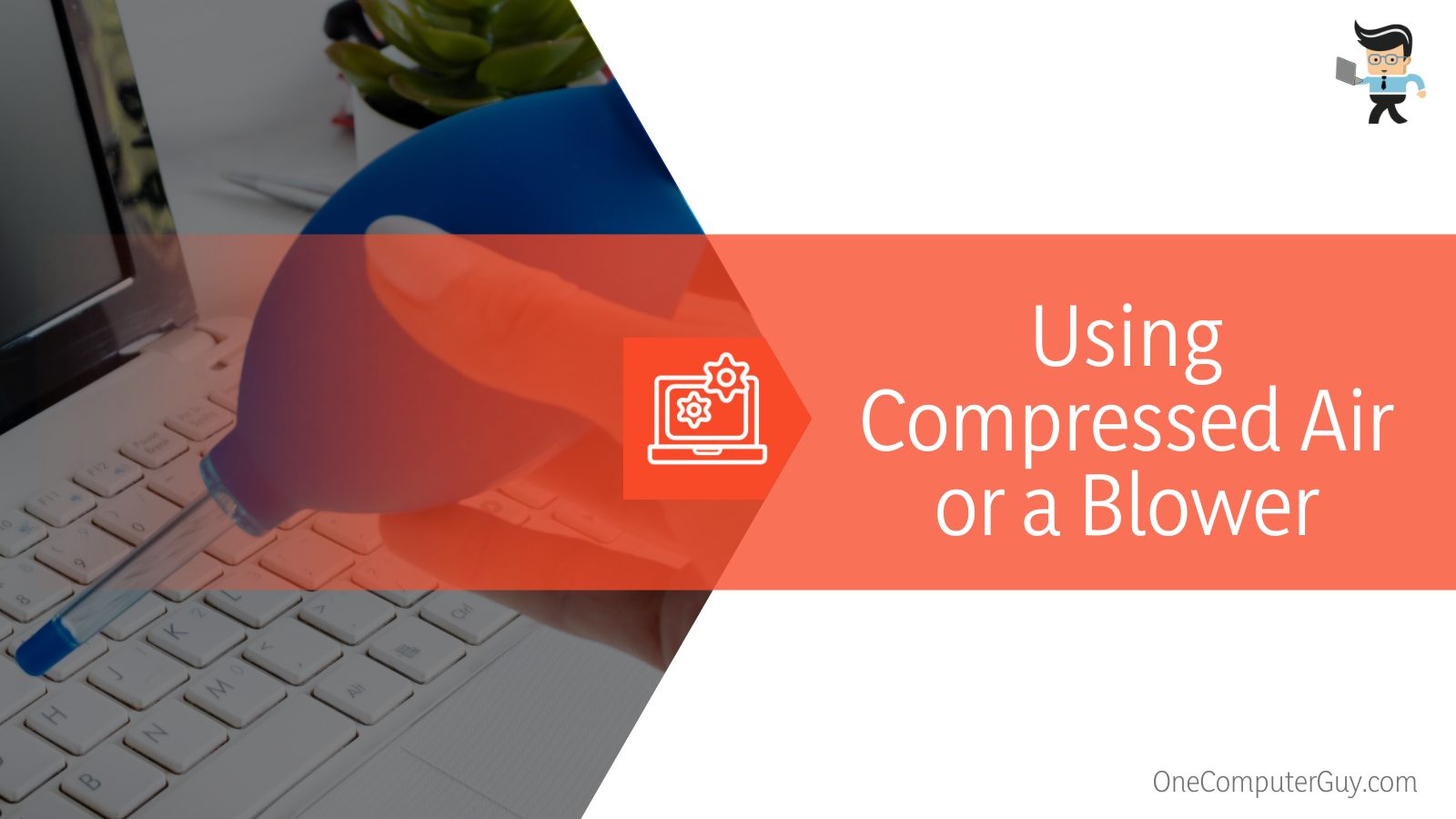 Be sure to completely shut down your computer and dismantle it so that you can get to the motherboard. Then, use the compressed air to eliminate any of the dirt and dust particles that are on it.
Be sure to completely shut down your computer and dismantle it so that you can get to the motherboard. Then, use the compressed air to eliminate any of the dirt and dust particles that are on it.
You may notice that some of these particles are hard to remove and require some extra work.
If they don’t come off of the motherboard with just the air, you can try to use a soft brush to do the work for you. You will just need to brush as gently as you can to loosen the dust particles.
Then, use the compressed air again to eliminate them completely. You may have to go back and forth a few times to completely eliminate everything.
How To Clean Motherboard Using Isopropyl Alcohol
If you dealing with something sticky or some really caked on dust and dirt, the compressed air might not be enough to really clean your motherboard. To eliminate these stubborn areas, you will need to get a little bit more technical and use isopropyl alcohol to clean the motherboard.

You need to know that using a liquid on your motherboard is going to be one of the most delicate processes you will ever perform on your computer, and you need to be very careful to ensure that you don’t do any damage and you actually help your computer.
Keep in mind that the solution you use will need to be the 90% pure isopropyl alcohol at least, 99% isopropyl alcohol ideally. These liquids are the ones that will break down stains. They are both also non-conductive and will dry fast enough so that you won’t get any damage.
This is a delicate process, so be sure to read through all of the steps before you do it.
How to Clean Your Motherboard With Alcohol
Among computer builders and fans, there has always been some debate about the best ways to clean a motherboard with alcohol. Some people will tell you not to do it all, others will tell you to pour the alcohol on the motherboard to give it a “bath” of sorts. Other people will tell you that you should use a cotton swab to apply the liquid precisely.
The truth is that there isn’t really a “right” way to do it, as it depends on the type of dirt/stains you have.
To remove anything that is sticky or thick and difficult to remove, you should use a cotton swab to apply the alcohol. This will ensure that all of the dust particles are eliminated thoroughly.
In some cases, you may still have some particles that remain as the surface of the motherboard isn’t always perfectly smooth. This is when you may choose to give the motherboard an alcohol bath: we suggest only doing it when necessary.
You can also use this method when the motherboard is completely dead and not functioning properly because there is a lot of dust. This happens in construction areas or after fires.
Steps to clean a motherboard
Step 1: Shut down the computer completely so that you don’t get electrocuted or do any damage. This includes switching off all of the mains and unplugging all the wires, including the wire that plugs the computer into the power source. This may seem like overkill, but it will be for the best.
Step 2: Disassemble the computer and remove the motherboard gently. You should not have to pull anything apart or force anything, or you will cause some significant damage.
Step 3: Use the compressed air or blower to remove the dirt and dust particles that are easier to remove. Use a soft-bristled brush if required.
Step 4: Use a small amount of isopropyl alcohol to deep clean the motherboard. Use a low-shed cotton swab to do this step. Gentle and consistent work will remove the sticky and difficult particles from your motherboard, including those that couldn’t be eliminated with the compressed air.
Step 5: If the motherboard still isn’t clean enough, you can pour isopropyl alcohol onto it. You can give it a bath if you think it needs it. However, you will have to proceed with caution.
Step 6: Allow the motherboard to dry completely of the alcohol before you reinstall it or power your computer back up again. You can even use some of the compressed air to dry it off if you are in a hurry.
Step 7: Assemble the computer back together again and ensure that everything is working as it should.
Pro-Tips For Cleaning The Motherboard Of Your Computer
If you are going to clean your motherboard in this way, you want to ensure that you do everything properly. You will want to clean your motherboard at least once a year.
 If your computer is still within the warranty period, you should speak to the manufacturer before you use any liquid. Ask for their perspective on cleaning, because sometimes it will actually void the warranty if you are going to use the alcohol method.
If your computer is still within the warranty period, you should speak to the manufacturer before you use any liquid. Ask for their perspective on cleaning, because sometimes it will actually void the warranty if you are going to use the alcohol method.
Always ensure that the computer is completely shut down and powered off before the cleaning process takes place. You will cause damage that cannot be undone.
Always ensure that you use 99% isopropyl alcohol for cleaning the motherboard.
If you do clean it, allow the motherboard dry completely before powering the computer back on to use again.
Another option is to seek professional help to clean a motherboard. Many computer repair shops also have cleaning services that will help you. This won’t void your warranty.
Cleaning your motherboard is something that all computer enthusiasts should learn how to do, but you will need to be careful. It may be best to start with a motherboard that doesn’t work so that you can get the methodology down before working on your own computer.








Hello Computer Guy!
I needed to clean my motherboard. Your guide was quite helpful bro!
Hi, I’m Rachel just want to say thanks for this article was one of the best articles that I’ve read, much useful and informative article. Thanks for sharing it that helps us.