Using 64GB RAM for gaming isn’t a bad idea. Having enough RAM in your gaming computer makes for an optimal gaming experience as it’ll allow your games, SATA or NVMe SSD, and programs to run smoothly with no freezing or stuttering.
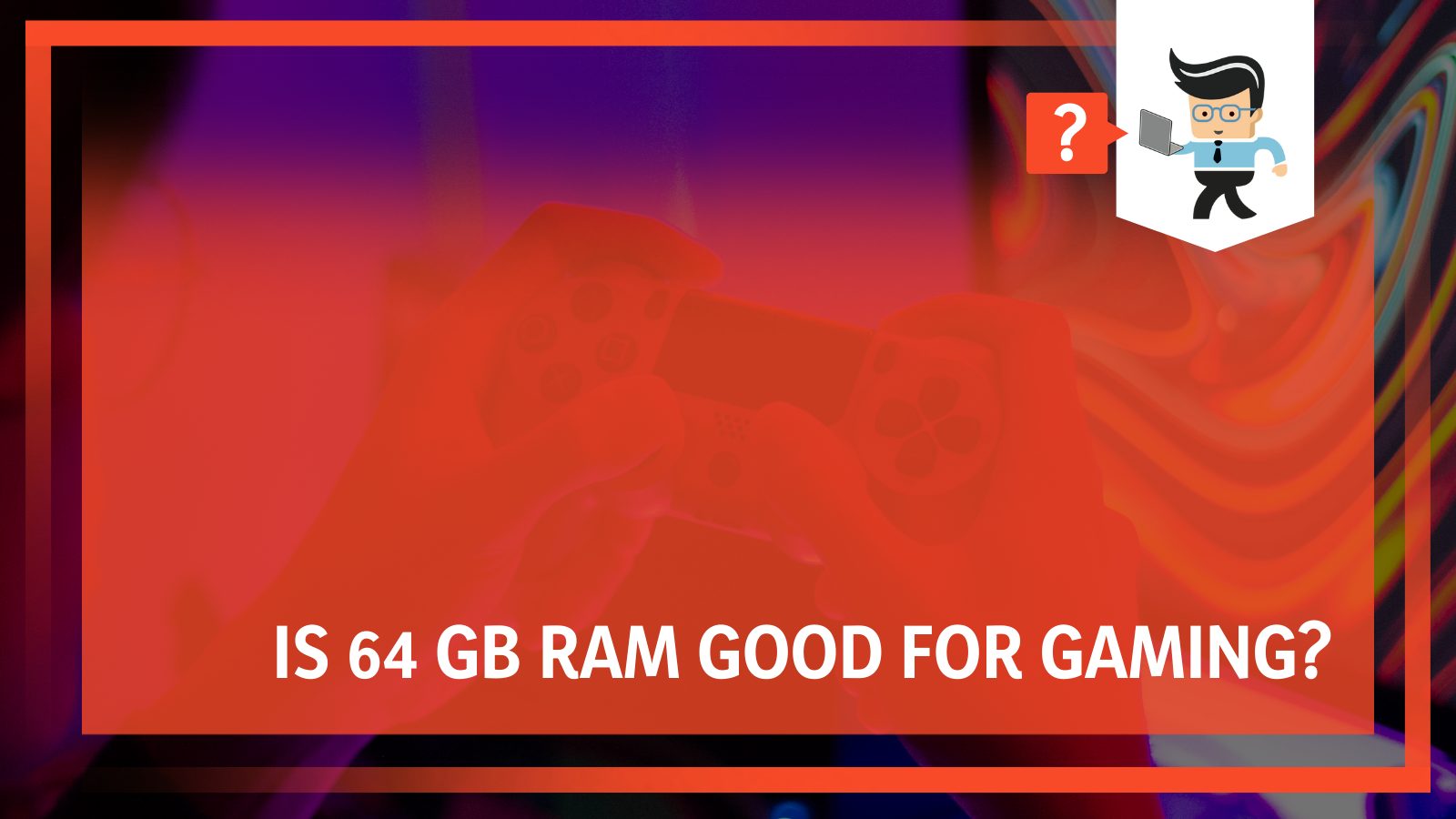
While most games would do well with just 16GB, there are cases where you’ll need more RAM to get a stable experience. Read on as we help you understand if 64GB memory is good for your gaming setup or if it’s overkill.
Contents
Is 64GB RAM for Games a Good Idea?
Yes, 64GB RAM is good for gaming. If you’re looking to future-proof your PC or play games like Cyberpunk 2077, getting 64GB memory isn’t a bad idea. You’ll have enough memory to load your games, and you’ll be able to play future games without having to worry about memory.
– Features
If you want to use your PC for gaming only and nothing else, you don’t necessarily need 64GB memory. Getting a 16GB or 32GB max is enough. However, if you plan to do other tasks on your PC, then getting 64 gigs of memory shouldn’t sound ridiculous.
Starting off with browsers, these guys eat up a lot of memory, especially powerful ones like Google Chrome. If you’re the type to open multiple tabs and hibernate your PC or put it to sleep a lot, then you want to use 32GB or 64GB RAM sticks.
If you’re a developer by day and a gamer by night who uses multiple virtual machines for work, then we’re sure you know how fast virtual machines can eat up your RAM. Playing a high-end game on a PC that you use a virtual machine on can become nasty really fast, so using 32 or 64GB memory is ideal.
Also, if you want to play AAA titles in 4K and get the best frame rates, then 64GB is the perfect spot you want to stay on. Playing games like Call of Duty Modern Warfare at ultra-high settings and 4K resolution is sure to consume your RAM. Therefore, having 64GB memory to defend your PC is an excellent choice.
For video editors, deep learning app testers, industrial-scale developers, and streamers, you’re sure to benefit more from using 64GB memory than you would on 16GB RAM.
– The Amount of RAM You Really Need
To determine the amount of RAM you truly need, you’ll need to consider the kind of games you play and the kind of apps you utilize. What you want to get out of your gaming laptop or PC will help you determine the right needs for you.
Are you a gamer who multi-tasks, uses multiple tabs, and other resource-intensive programs?
Do you use your gaming computer for virtual reality and you’re looking to max out the settings without missing out on frame rates? Or do you just do some casual gaming, typical browsing, and normal tasks like opening emails on your PC?
Answering the queries above can help you determine the amount of memory you need for your PC. If you’re just concerned about gaming, you can start by taking a look at the minimum requirements of the game you intend to play as many games often include the minimum RAM count in their descriptions.
A good rule of thumb you can follow is to use at least 8GB of RAM for your gaming PC. For an optimal experience, go for 16GB, and for extremely demanding games, switch it up to 32GB. If you are a power user who likes to game and does 3D modeling, streams, edits videos, etc., or you’re keen on future-proofing your PC, then move to 64GB memory.
– 64GB RAM and 32-Bit Operating Systems
Besides your gaming requirements, another factor you need to consider when buying RAM is your operating system. Make sure you utilize the 64-bit Windows OS instead of the 32-bit version.
The reason is that the 32-bit version has a capped memory of 3.2GB, which means that your PC won’t have enough RAM to work with. Even if you add two terabytes of RAM sticks in the PC, which is the maximum amount of RAM allowed by Windows 10, you won’t be able to utilize it since the OS will limit the capacity you’re able to use to 3.2GB.
– Using 64-Bit Operating Systems
Now, if you do install a 64-bit OS on your device, you can choose to use 8GB memory, especially if you’re on a budget. A 4GB memory stick is enough to handle normal daily tasks, but since it’s games we’re talking about, you’ll need to step up to at least 8GB.
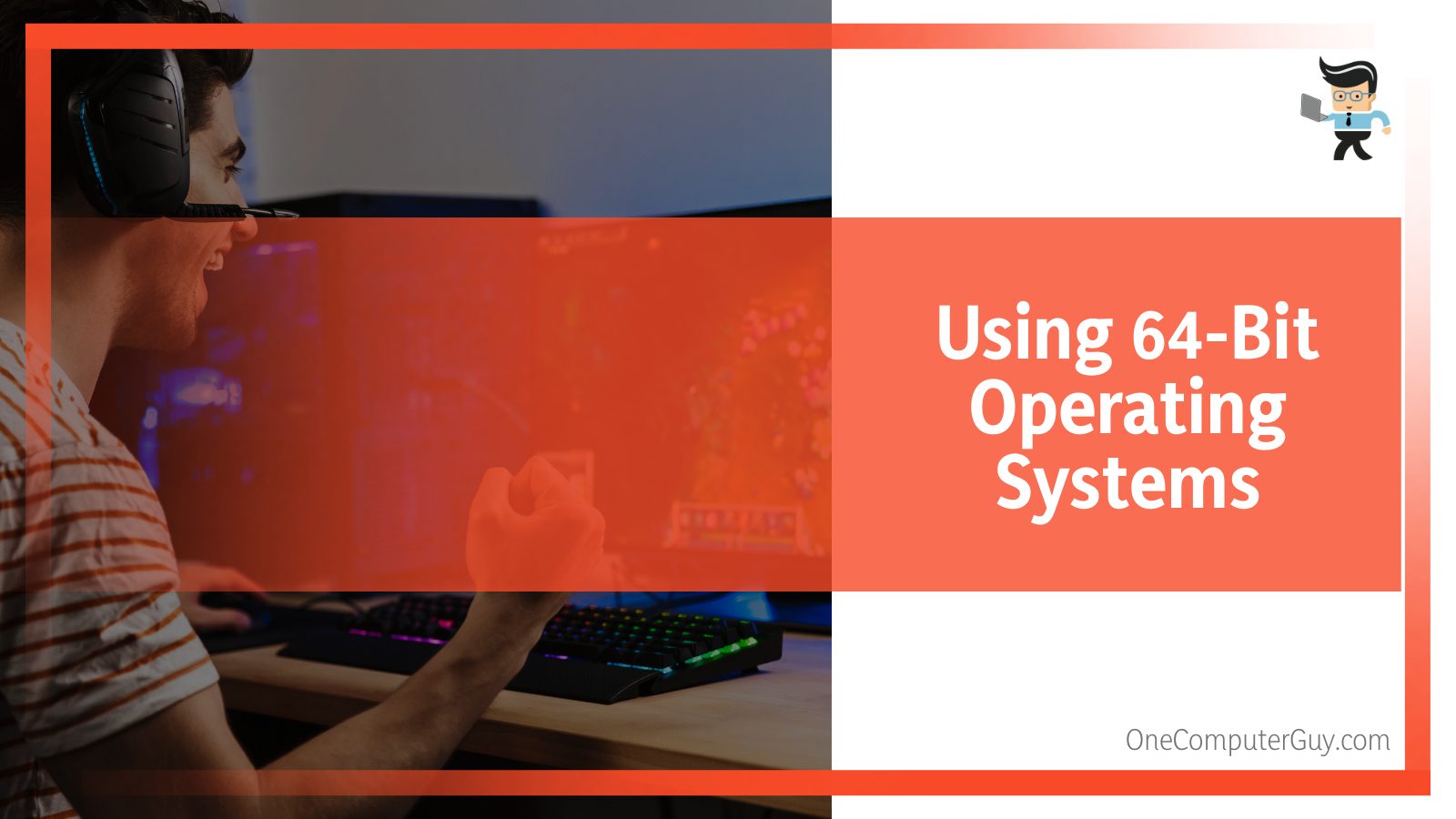
With this RAM size, you’ll be able to play your games at decent frame rates at low settings and maybe medium settings, but you won’t be able to push your computer to its limits.
– 32GB or 64GB RAM for Gaming
On the other hand, if you want to play games like Call of Duty Modern Warfare, which requires at least 12GB of RAM, you’ll need to get a minimum of 16GB RAM installed in your device.
To play games like Cyberpunk 2077 at ultra settings or use ray tracing, you’ll need a minimum of 16GB, which means that the higher your RAM, the better. So for AAA game titles like Cyberpunk 2077, you want to go into the 32GB territory.
And if you intend to do some 3D modeling, 4K editing, and rendering post-production visuals using apps like Adobe After Effects or Blender, then getting a 64GB memory stick will prove beneficial.
– RAM Generation
Once you’ve decided on the category you belong to and chosen the right RAM size for you, the next thing you want to consider is the generation and speed of your RAM sticks. Memory sticks come with different bandwidths, latencies, data transfer rates, and speeds.
Explaining each of these factors will become too technical, but what you need to keep in mind is that RAM sticks will synchronize and work well with each other only if they’re from the same generation.
Memory sticks have come a long way with a total of five different generations. These generations are denoted by Double Data Rate, otherwise known as DDR. So the generations include DDR and DDR2 all the way to the current generation, which is DDR5.
You can’t use a RAM stick from the current DDR5 generation and a memory stick from the DDR4 generation in one motherboard. The reason is that your motherboard can only support one generation and the slot interface for each RAM type is different.
Many of the recent motherboards support DDR4 and newer motherboards are likely to support DDR5 as time goes on. So unless you’re purchasing a used motherboard that was made years ago, you’re likely not going to find any motherboard that supports the older memory stick generations.
However, we recommend that you check for the generation that your motherboard supports before deciding to buy RAM.
-
Checking for RAM Support and Motherboard Info
You can check for the type of RAM supported by your motherboard by going to the manufacturer’s website and searching for the spec sheet of your motherboard.
For those who don’t know their motherboard model and can’t find the manual, you can follow the steps below:
- Go to the Windows search bar and type in “msinfo32.exe” and press enter.
- Navigate to “System model” and you should be able to find your motherboard’s information.
– RAM Speed
Once you’ve figured out the ideal RAM type for your motherboard, the next element you want to consider is speed. The speed of your memory stick will be denoted by MHz.
While most DDR4 RAMs have a default speed of 2400MHz, you can get memory sticks that go beyond 4000MHz. Just as with processors, the higher the number, the faster the processing power, which also means the higher the price.
A branded 64GB DDR4 memory stick with a speed of 5000MHz will be significantly more expensive than one with a 2600MHZ speed. But will there be a difference in performance and will the difference be worth it? Yes, you’re likely to see a difference in speed and gaming performance as they are multiple benchmarks that showcase this.

However, instead of focusing on memory speed, what you want to consider is the CAS latency of your RAM. Column Access Strobe latency, also known as CAS latency or CL, is a factor that measures the time difference between when your RAM gets information from your Intel Core or AMD Ryzen processor and when it acts on it.
The time measurement is denoted in nanoseconds and the lower the CL of a RAM, the better your frame rates are likely to be. In short, CL is more important than speed. So instead of focusing on MHz when buying your 64GB DDR4 RAM, focus on the CL and try to get the perfect balance between both.
– GPU and RAM
Having 64 gigs of memory in your gaming setup doesn’t mean that you’ll get the best gaming performance with only the RAM. For gaming, the NVIDIA GeForce RTX, GTX, or AMD Radeon GPU you choose is more important that your 64 gigs of memory.
While components like RAM, CPU and NVMe SSD can have an impact on your overall experience, the kind of graphics card you put in place in your setup is what’s more important.
So if you’re contemplating buying a 64 gig memory and an NVIDIA GeForce graphics card, you can opt to go lower on the memory stick and add the saved money to your GPU budget.
Conclusion
Getting a 64GB RAM is worth it if you’re a power user or an enthusiast.
Below are some important points that can nudge you in the right direction:
- Getting 64GB RAM isn’t bad for gaming but can be RAM overkill if you’re not a power user.
- If you intend to future-proof your PC, then getting a 64GB memory stick is a good idea.
- RAM sticks from different generations won’t work on the same motherboard.
- Try to find a great balance between speed and CAS latency when buying your RAM.
- Most AAA game titles require at least 12GB RAM for normal settings and a minimum of 16GB RAM for high and ultra settings.
If you play games and do VFX, 3D modeling, software development, video editing, rendering, streaming, and other intensive tasks, then getting a 64GB memory stick is a good way to go.
But if all you do is play games and check your mail, type the occasional Word document, and do some simple browsing, staying in the 16 to 32GB territory will be good enough.







