Lagkapten vs Linnmon is one discussion you can’t avoid if you’re looking to purchase one of IKEA’s cheap tabletops or desks. These desks are made out of cardboard and come at really cheap prices, which is arguably what has made them popular over the years.
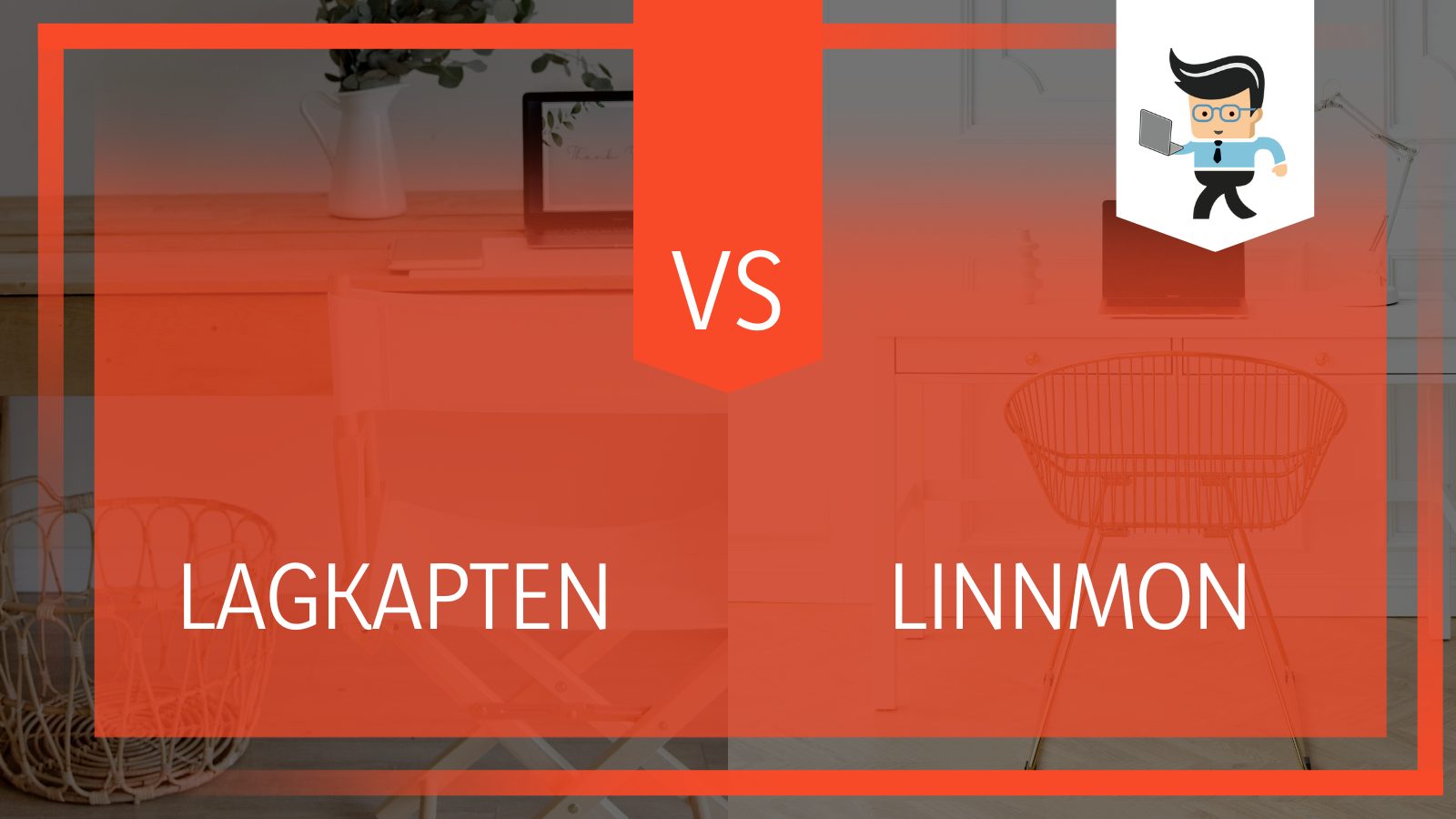 However, are they really a good bargain for the price? In this complete guide, we’ll be discussing everything about these two desks, from their differences to whether or not they are worth considering for serious setups.
However, are they really a good bargain for the price? In this complete guide, we’ll be discussing everything about these two desks, from their differences to whether or not they are worth considering for serious setups.
Contents
Lagkapten vs Linnmon Comparison Table
| Features | Lagkapten | Linnmon |
| Material | Wood and Constructed Board | Wood and Constructed Board |
| Top Texture | Slightly grainy | Smooth |
| Durability | Not very durable | Not very durable |
| Board Structure | Honeycomb | Honeycomb |
| Adjustability | Legs only | Legs only |
What Are The Differences Between Lagkapten vs Linnmon?
The main difference between the lagkapten tabletop and linnmon tabletop is that the lagkapten has a slightly grainy texture while the linnmon feels smoother. Besides that, both tabletops are basically the same thing as the IKEA linnmon has been discontinued and replaced by the lagkapten.
What Is the Lagkapten Best For?
The lagkapten desk is the best desk option for home, office, work, and gaming activities. It’s a multi-purpose desk that comes with adjustable legs or drawers, depending on your preferences. These IKEA desks come in different sizes and are sturdy enough for most dual-monitor setups.
– Features
The lagkapten is a tabletop that was designed to replace the linnmon so it comes with most of the linnmon’s attributes, including the materials, board structure, and durability. Below are the necessary features of the lagkapten you might want to consider before making a purchase.
 – Table Materials
– Table Materials
The lagkapten is made out of thin layers of wood, otherwise known as veneer laminate, and structured cardboard. IKEA uses wood such as fiberboard, chipboard, or solid wood to form the top and bottom layers of the desk.
The middle layer, which is the main part of the desk, is designed with recycled paper that uses the honeycomb structure to maintain some form of sturdiness. Then the top layer is coated with some protective paint to help provide the desk with some aesthetic and protect it from pests such as termites.
– Durability
The lagkapten isn’t the best desk when it comes to durability. As we mentioned above, the middle layer is made from recycled cardboard. As you may have guessed, while the honeycomb structured paper provides some sturdiness, it doesn’t do well with really heavy objects.
To make things worse, there’s no official statement from IKEA about the lagkapten weight limit. Nonetheless, users have found that the lagkapten can hold up to 150 pounds of weight with no issues if you purchase and attach the middle leg.
Note that this weight limit isn’t definite. Since there are multiple sizes of this IKEA desk, you’ll have to figure out the weight limit for the size you purchase.
The middle leg is meant to uphold the middle of the table and prevent it from sagging easily when heavy objects are placed on it. Without the middle leg, the desktop will sag easily, which will in turn reduce the lifespan of the desk.
If you have a dual-monitor setup and a fairly lightweight rig, you’ll have no problem utilizing the lagkapten desk. For those with heavier rigs, triple or quadruple monitor setups, we recommend that you look elsewhere for an ideal desk.
– Desk Adjustability
The legs of the lagkapten are adjustable so you can always adjust them to fit your seat or standing height. This adjustability makes the lagkapten a good desk for standing activities.
– Scratches and Shakiness
Thanks to its low durability, the lagkapten scratches fairly easily. Moving your mouse, keyboard, laptop, or any other stuff across the surface of the desktop can easily cause it to get scratched. You’ll want to be careful when handling sharp objects such as keys and unboxing knives on the lagkapten.
Also, since it’s not very sturdy, it wobbles a lot, especially if you don’t have the middle leg. Whether you buy the drawer version or the table leg version, the middle leg contributes to the sturdiness of the whole table setup as it prevents sagging, ensuring that the desk doesn’t cave in and cause your computer and other accessories to get broken or damaged.
– Sizes, Color, and Feet
The lagkapten comes in a variety of sizes from sizes like the 47 1/4×23 5/8″ to larger versions like the 55 1/8×23 5/8″. They are also available in many different colors such as grey, white, and black, so you can choose the one that suits your rig or contributes to the aesthetic of your space.
The lagkapten legs come with plastic feet that help them stay in place. You can also drag them across your flooring without having to worry about causing any damage to your flooring.
– Installing the Lagkapten
Installing the lagkapten is fairly easy and can be done by one person. You get the necessary screws you need to attach the legs to the desktop. If you purchase the drawer version, all you’ll need to do is place the desktops on the drawers and you’re good to go.
You’ll get some rubber gummies that help ensure that the tabletop sits safely on the drawers. With that being said, here are the necessary steps to follow if you purchase the legs version instead of the drawer version.
- Take off the plastic wrap on the desktop and desk legs.
- Adjust the legs to your seat height so you don’t have to deal with adjustments later.
- Screw the flat piece of steel on the corresponding side of the leg and make sure the contoured side is facing down.
- Once that’s done, test out the seat height to make sure the legs are properly adjusted.
- After making sure the height is perfect, align the holes on the flat piece with the holes under the desktop.
- Now take your drill and screw the legs in place.
- The spot where the holes are made contains chipboard so you may experience some resistance, especially if you’re using a manual screwdriver.
- Once all screws are in place and the legs are properly secured, flip the desk up and try to see if the desk height is perfect.
- You can always adjust the legs if the height is too high or too low.
What Is the Linnmon Best For?
The linnmon is also best for office, home, and gaming purposes. IKEA stated that it will be discontinuing the linnmon lineup and replacing it with the lagkapten. If you purchase a linnmon online, IKEA may send you the lagkapten instead since both are basically the same thing.
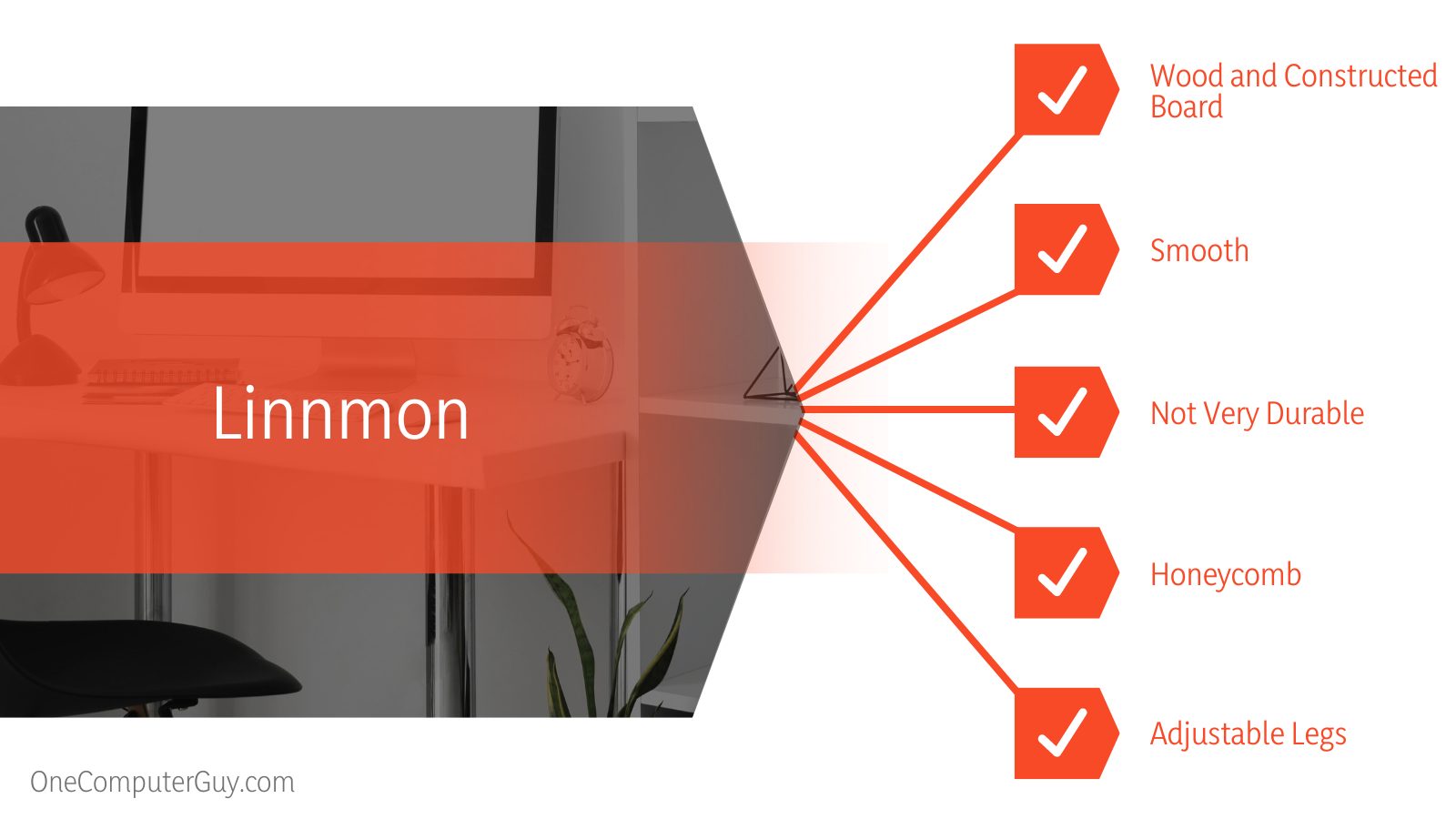
– Features
While we’ve mentioned that both the linnmon and lagkapten are the same, there are some differences between both versions. Since all attributes of the lagkapten apply to the linnmon, we’ll be talking about what makes them different in this section.
– Surface Texture
Both the lagkapten and linnmon have slightly different surface textures. While the linnmon features a smooth surface texture, the lagkapten’s surface is a little rough. You can easily write on a piece of paper when using the linnmon desktop.
While you can write on the surface of the lagkapten desktop, you won’t get the same smooth feeling as you would on the linnmon.
Note that the rough texture of the lagkapten isn’t very pronounced so it won’t affect things like the stability of your computer. However, when you’re trying to write on a piece of paper, it may not feel as smooth as when you write on a linnmon.
– Sizes and Colors
Many users have noted that the lagkapten comes in smaller sizes than the linnmon. For instance, the linnmon was available in 150 x 75cm, but it’s difficult to find a lagkapten in the same size. You can get linnmon in three different colors, including black, white, and brown. These colors can also be mixed if it works with your space or rig’s aesthetics.
– Installing the Linnmon

The installation of the linnmon and the lagkapten are pretty similar. All you have to do is follow the steps below:
- Take off the plastic wrap on the desktop and cardboards on the desk legs.
- Adjust the legs to your ideal desk height so you don’t have to deal with adjustments once the installation is complete.
- Take the flat piece of steel and screw it on the corresponding side of the leg.
- Make sure the contoured side of the steel is facing down i.e., inside the crevice made on the desk leg.
- Once that’s done, you can test out the desk height to make sure the legs are properly adjusted.
- After making sure the height is perfect, align the holes on the flat piece of steel with the holes under the desktop.
- Now take your drill and screw the legs in place.
- If your drill isn’t getting the screws all the way down, you can use a screwdriver instead.
- The spot where the holes are made contains chipboard so you may experience some resistance, especially if you’re using a manual screwdriver.
- Once all screws are in place and the legs are properly secured, flip the desk up and try to see if the desk height is perfect and you can start using your desk.
- As for the middle leg, if you have one, simply adjust it so it fits securely under the desk and position it in the middle of the desk.
Conclusion
Many people ask, “Is the lagkapten good?” since lagkapten replacing linnmon may make it seem like they’re different desks. Both desktops are essentially the same, cheap, and ideal for office spaces, game rooms, children’s rooms, and more.
If your computer, monitor, and other accessories weigh beyond 150 pounds, you may want to consider getting a stronger board. Also, if you plan to put anything heavy on these desktops, make sure you utilize the middle leg to prevent the desk from caving in or breaking, which would in turn damage your components.







