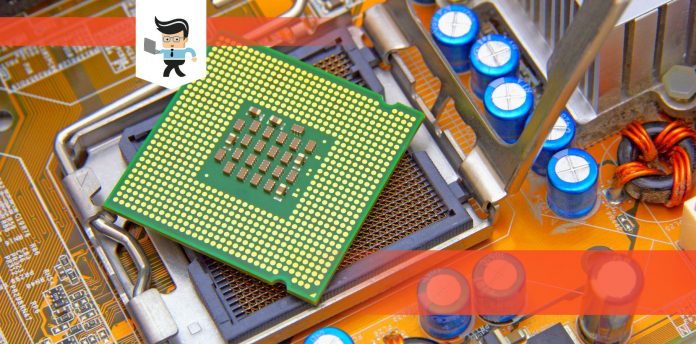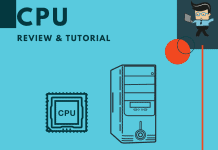If you are a gamer, you should know that your gaming experience will be impacted by the type of FM2+ CPU that you are using in your PC. If you are building your own PC, you need to pick a CPU that will support what you do on your computer, which can be far more difficult than you’d expect.

The CPU is the brains of the computer, so it needs to be able to put out enough power and processing capacity so that you can game on it. There is nothing more annoying than buying a new game and finding out that your computer just cannot handle it.
As such, it is better to get the best possible CPU for FM2+ from the start so that it doesn’t even have to be something you worry about.
Simply put: do not get a weak processor. There are some FM2+ CPUs for gaming out there that are head and shoulders above the rest- keep reading to see which ones we prefer. Keep in mind that there are new CPUs and new games coming out all the time.
As graphics continue to become more and more advanced, CPUs have been struggling to keep up with the graphics cards. While it may be tempting to buy older processors as they are more budget friendly, you do not want to skrimp out here or buy something that is outdated. An outdated CPU will outdate your entire system.
Contents
Comparison Table
| Product | Key Specifications |
| AMD A8-6600K APU |
|
| AMD Athlon X4 870K Black Edition |
|
| AMD A6-6400K Richland 3.9GHz Socket FM2 65W |
|
| AMD AD740KYBJABOX A6-7400K Dual-Core 3.5 GHz Socket FM2+ |
|
| AMD A10-Series APU A10-7850K Socket FM2+ |
|
What We Considered When Looking For The Best FM2+ Processor
How can you look through pages and pages of listing for the fastest FM2+ CPU and actually be able to make a choice? First you need to pick out the things that really matter. Manufacturers will advertise things are exceptional and stand out when they are really standard on most processors. There are a few things that aren’t standard (that really should be) that we looked for when making our list.
- The first thing we looked for is the socket type. Good socket types will make for a smooth and fast process of the desktop, which will greatly improve your experience. For this, we are looking for FM2+ or Richland FM2 sockets.
- Graphics obviously matter when it comes to your gaming experience, so you need a CPU brand that offers integrated graphics for high-motion standard. If they don’t, we overlooked them.
- Does the CPU offer multi-tasking? Of course, you will have to limit what you do, especially when gaming, but it is rare that it is the only thing that you do. For the best performance, look for anywhere between two and four cores and threads.
- Of course, price is one of the ultimate deciding factors when you are choosing a CPU for your computer. You want to pick a CPU for FM2+ that will balance price and quality. However, we would like to advise that if there is one place on your computer to splurge, this might be.
Keeping all of that information in mind, we found these four as the best FM2+ CPUs that you can get on the market today. We’ve broken down some of the most important facts about them.
1. AMD A8-6600K APU
- Model: Quad-Core AMD A-Series APU Processor Model A8-6600K
- Core Count: 4
- Max Turbo Frequency: 4.2 GHz
- L2 Cache: 4 MB
- Integrated Graphics: Radeon HD 8570D GPU Socket: Socket FM2
Review:
AMD’s A8-6600K APU (Accelerated Processing Unit) is a fantastic option for anyone who is looking for a good piece of technology. You will get some of the best graphics in the industry, but there are a few things that you will need to pay attention to if you make the decision to buy this one.
This will give you a boost when you are playing with Dual Graphics on most titles. However, you may have to slow everything down over time to really get the performance that you want.
Some people may suggest that you are better off getting a CPU that doesn’t have graphics embedded, which will save you money. However, it is up to you.
The chip is produced in a 32nm process, and it integrates two modules with four CPU cores clocked at 3.9 to 4.2 GHz. The 6600K has a Radeon HD 8570D graphics unit and a DDR3-1866 memory controller. The unlocked multiplier can be overclocked extremely easily, making it better for those who are just starting out and don’t want to take too many risks. You may have to personalize for some smaller optimizations, particularly if you want to go into Turbo mode.
The CPU cores are built on Piledriver, which is a reworked Bulldozer architecture. This means you can expect some pretty good performance. The CPU performance is the same as some of the older models in this line, which is a good thing. It is perfect for everyday tasks and can even handle some of the most demanding 3D games.
Pairing it with a dedicated graphics card will also help to get some strong performance because the integrated DirectX 11-compatible Radeon HD 8570D offers a mere 256 of the 384 shader cores of the Richland chip and a core clock of 844 MHz without Turbo support.

Pros:
Excellent graphics if you play by the rules; has a power consumption of 100 Watts
Cons:
It is a bit more expensive than some other models; The Dual Graphics trick doesn’t work with all games; can be a little tricky to find
2. AMD Athlon X4 870K Black Edition
- AMD Athlon X4 870K
- Class: Desktop
- Socket: FM2+
- Clockspeed: 3.9 GHz
- Turbo Speed: 4.1 GHz
- No of Cores: 4 (in 2 physical modules)
- Typical TDP: 95 W
Review:
The AMD Athlon X4 870K comes with a user manual that you can use, an AMD Athlon sticker, and the chip and box. You are able to overclock with this CPU, but you want to be sure that you have adequate cooling in place as it can get quite heated.
This CPU supports FM2+ sockets and has four physical and four logical cores. It has a CPU that supports DDR3 RAM with a max frequency of 2133 MHz, and second level 4 MB cache. If you are using this CPU to game with 3D graphics, it certainly has the ability to process them.
From a gaming perspective, you need the CPU to be strong and this one certainly is strong. It is slightly faster than some of the other processors within its category and it has the potential to overclock. Since this one is somewhat of a budget option, you would be hard pressed to find another option in this price range that is this good. It does have some higher consumption than other CPUs in this line.

Pros:
Good budget-friendly option; is good enough for most people who are gaming; FM2 and FM2+ socket compatibility; you can use this one to overclock; increase base frequency in comparison to other CPUs in this price range.
Cons:
It does have a high consumption rate; can be extremely noisy when it gets to be too hot.
3. AMD A6-6400K Richland 3.9GHz Socket FM2 65W
- Class: Desktop
- Socket: FM2
- Clockspeed: 3.9 GHz
- Turbo Speed: 4.1 GHz
- No of Cores: 2 (in 1 physical modules)
- Typical TDP: 65 W
Review:
If you are looking for a 2-core desktop processor, the AMD A6-6400K should be one of the first considerations that you make. It is part of the A6 lineup and uses the Richland architecture with Socket FM2. It has 1MB of L2 cache and, while it can be boosted up to 4.1 GHz, it typically runs at 3.9 GHz.
Of course, this will depend on the workload and, somewhat mysteriously, the type of work that is being done. Currently, it has a 32 nm production node using 1,178 million transistors. However, you can adjust this an unlock the multiplier on the CPU, which makes overclocking simplistic.
If you need to adjust the overclocking frequency, you will be able to do so with relative ease. One thing that really impressed us is the power consumption levels that are akin to a modern PC. It supports a DDR3 memory interface as well as a dual-channel interface. Overall, you will get good machine performance out of this FM2+ CPU.

Pros:
Budget friendly option that maximizes value for the price point; is good enough for most people who are gaming – even those who use 3D graphics; FM2 and FM2+ socket compatibility; you will have the ability to adjust the overclocking frequency; generally a good, even performance that you will not have to adjust frequently
Cons:
There are some concerns that this one will not age as well as it should, but there is no proof that this is the case.
4. AMD AD740KYBJABOX A6-7400K Dual-Core 3.5 GHz Socket FM2+
- Class: Desktop
- Socket: FM2+
- Clockspeed: 3.5 GHz
- Turbo Speed: 3.9 GHz
- No of Cores: 2
- Typical TDP: 65 W
Review:
The AMD AD740KYBJABOX A6-7400K is a good CPU for gaming PCs. When you pair it with a graphics card, your games will run smoothly and you will get the most out of your graphics. This one has 2 cores, 2 threads, and has the ability to run at around 3.5 GHz. It works with some of the most popular games and keeps them running at premium speed.
While this CPU doesn’t quite stand up to some of the other options on this list, it is a good option if you really need to stay on budget. One thing that makes it appealing is that it will perform better if you are able to use a good motherboard and other parts to keep it operating at its maximum ability. However, some users have reported that it gets “lazy” overtime and you will see a dramatic slowdown of your gaming experience.

Pros:
Extremely competitive pricing; has some good graphics cards; can be souped up a bit with other parts
Cons:
It seems like it degrades in quality quickly; may not be worth some of the hassle
5. AMD A10-Series APU A10-7850K Socket FM2+ (AD785KXBJABOX)
- AMD A10-7850K APU
- Class: Desktop
- Socket: FM2+
- Clockspeed: 3.7 GHz
- Turbo Speed: 4.0 GHz
- No of Cores: 4 (in 2 physical modules)
- Typical TDP: 95 W
Review:
If you pay attention to markets, you know that AMD’s CPUs have been fighting a battle against some of its bigger name competitors. As such, it has had to play catchup. Compared to some of its older efforts, this CPU is a bit of a revelation. If you are a graphics junky and you play a lot of games with heavy graphics, it should be a good match.
However, there are some games where it does seem to struggle, especially those games with 4D graphics. Often, it seemed that when the game first started, the CPU struggled to keep up but as you played more, it was able to perform. This is a strange phenomenon and may just require more loading before you sit down to seriously play.

Pros:
Extremely easy to overclock; affordable; good graphics in games
Cons:
Seems to be a bit slower than competitors; more demanding titles struggle
Hopefully one of the FM2+ CPUs mentioned above will be the perfect fit for your gaming system. While this is one of the more important choices that you will make as you build your computer, it isn’t something to stress over that much. Even by reading this article, you have done more research than some people will do. Good luck on your build and we will see you out there!