The dictionary changed size during iteration error is common with dictionaries and iteration in Python. This article explores the situations that cause this error involving changes in dictionary keys during iteration.
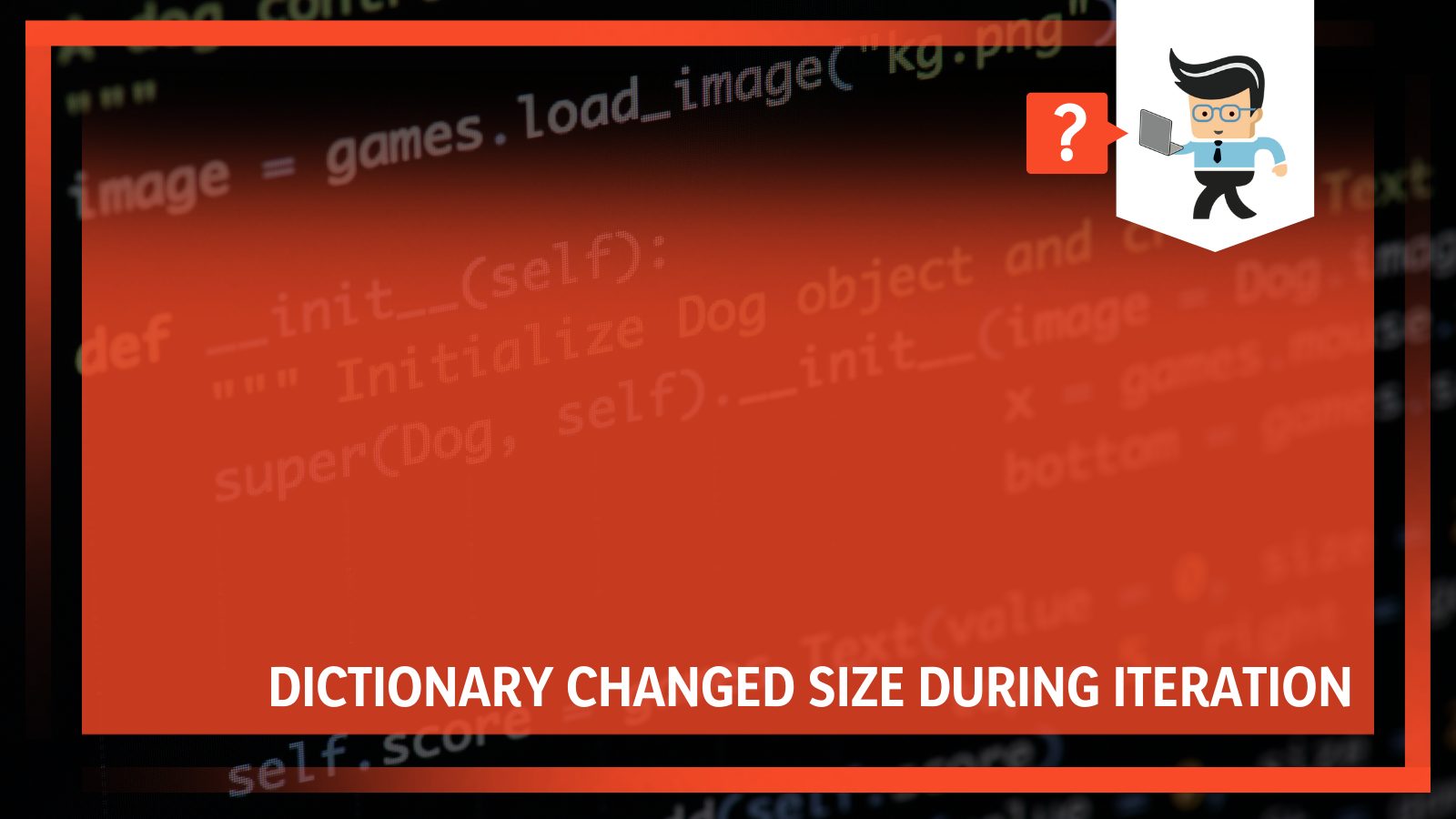
We will also discover different ways that provide solutions to fix this error. This article is the ideal resource for you to learn more about this error.
Contents
Why Is Dictionary Changed Size During Iteration Error Happening?
Dictionary changed size during iteration error occurs as a result of any modifications, removal, or addition of new entries for a dictionary object. These changes are made during an iteration through a dictionary and the relevant objects that result in the error. All of this is independent of the programming language involved.

– Dictionary Changed Size During Iteration Python 3
The following is a snippet that shows how making changes while simultaneously iterating through a dictionary can result in this error:
cars = {
“brand”: “Honda”,
“model”: “Civic”,
“year”: 2022
}
for x in cars.keys():
cars [“color”] = “black”
print(x)
The output of this implementation is:
Traceback (most recent call last):
File “<string>”, line 6, in <module>
– Keras RuntimeError: dictionary changed size during iteration tensorflow
This iteration error occurs in the above snippet due to the addition of a new item to the dictionary during iteration. The implementation returns the error as a runtime alert due to the varying size of that dictionary during the iteration. This shows that the dictionary cannot undergo any sort of modifications with simultaneous iteration in the implementation.
– Simultaneous Removal of Existing Items and Iteration
Any modification, addition, or removal involving existing items is termed as an alteration whenever any iteration is being performed on an object. As a result, they can never be performed at any instance during iteration. The following snippet shows how the error also occurs when an existing item is removed from a dictionary during iteration. It acts as a method to python modify dictionary while iterating:
cars = {
“brand”: “Honda”,
“model”: “Civic”,
“year”: 2022
}
for x in cars.keys():
del cars[“year”]
print(cars)
The output of this implementation is the same as that of the previous code example.
The process of iteration over a modifying object is deemed as an unconventional style of code for Python version 3. This method does not generally enable the mutation of an object during a simultaneous iteration over it in programming. In addition, this also applies to the implementation of iterables that include arrays and lists.
How To Fix Dictionary Changed Size Error?
– Creation of a Shallow Copy for the Dictionary
There is a copy() module provided to the users by Python that enables the creation of a copy of an object. This copy is not bound to an initial object so that it can undergo free modifications and leave that initial object intact.
However, this case is not the same as the assignment operator for Python, as there is no creation of a copy of the initial object. Here, only a variable is created that can be referred to as the initial object. As a result, any modification in the new object has a direct effect on the initial object. This operator is often the result of several misuses by new developers:
import copy
cars = {
“brand”: “Honda”,
“model”: “Civic”,
“year”: 2022,
}
cars_copy = copy.copy (cars)
for x in cars_copy.keys():
cars [“color”] = “white”
print (cars)
print (cars_copy)
The output of this implementation is:
{‘brand’: ‘Honda’, ‘model’: ‘Civic’, ‘year’: 2022, ‘color’: ‘white’}
{‘brand’: ‘Honda’, ‘model’: ‘Civic’, ‘year’: 2022}
In the code example above, the copy module of the copy function is used for the creation of a dictionary copy. This dictionary copy can freely undergo iteration without causing any effect on the original dictionary. The changes made to a dictionary copy enable an iteration over that dictionary without causing the error.
– Two Asterisk Operators
As another technique, the ** operator can also be used to fix the occurrence of the error that is commonly known as two asterisk operators. The code example above can be rewritten with the involvement of two asterisk operators like this:
cars = {
“brand”: “Honda”,
“model”: “Civic”,
“year”: 2022
}
cars_copy = {**cars}
for x in cars_copy.keys():
cars [“color”] = “white”
print (cars)
The output of this implementation is:
{‘brand’: ‘Honda’, ‘model’: ‘Civic’, ‘year’: 2022, ‘color’: ‘white’}
In this code example, key-value pairs are taken from the two asterisk operators from one dictionary and are then dumped into another one. In this way, the usage of this operator unpacks the relevant dictionary to obtain those key-value pairs involved. After that, the implementation includes the creation of a dictionary copy and dumping of the unpacked values in it. In general, this operator is used for passing keyword arguments.
– Creation of a Copy of Keys
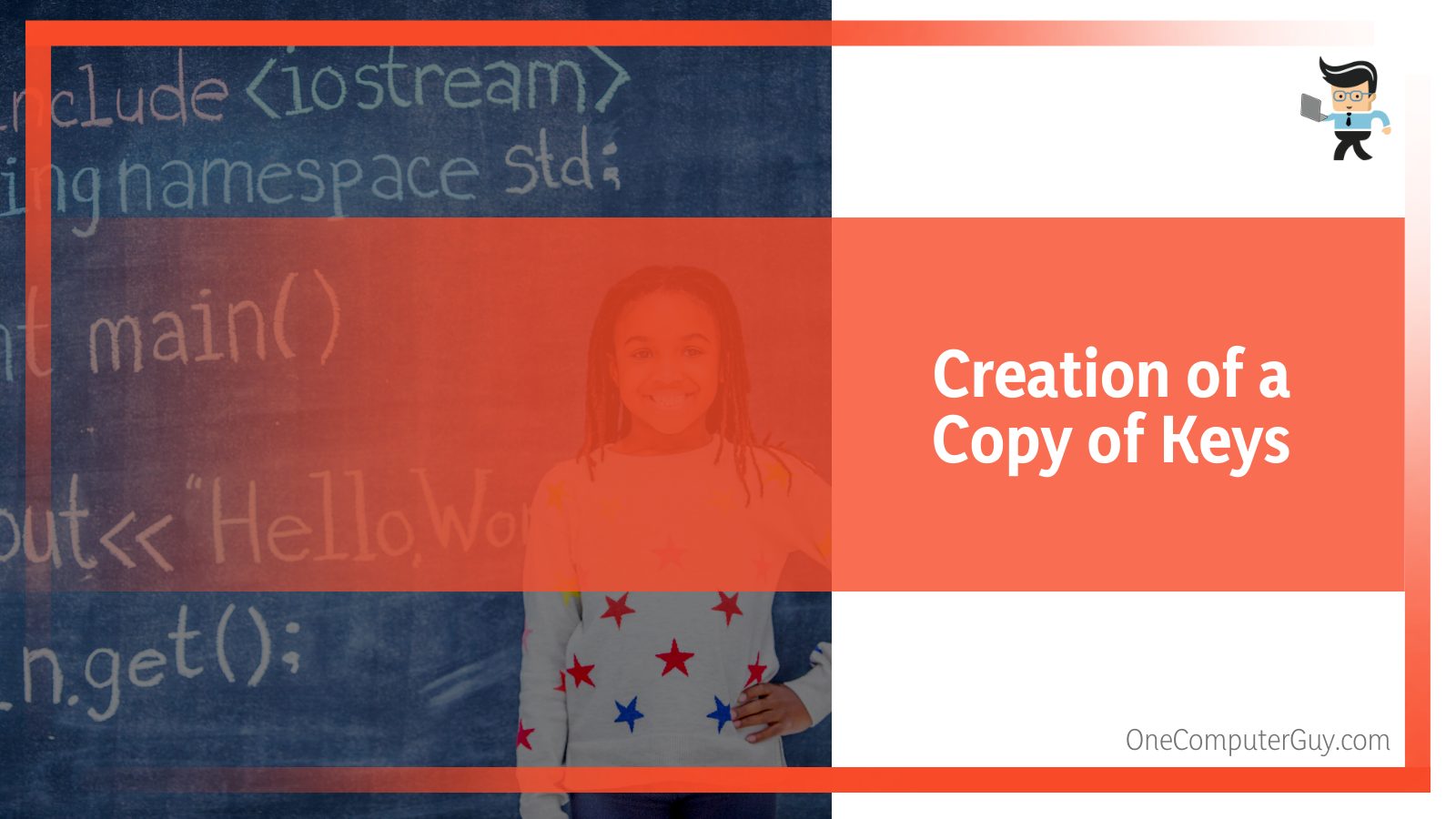
Another solution to the error includes the creation of a copy of keys that can undergo iterations during the modifications of the dictionary. This technique is only applicable in Python 2 as the iterable cannot be returned by the keys in Python version 3. Here is an example of how it works:
cars = {
“brand”: “Honda”,
“model”: “Civic”,
“year”: 2022,
“color”: “white”
}
key_copys = list (cars.keys())
print (key_copys)
for key in list (key_copys):
if cars [key] == “year”:
cars.pop (“year”)
print (cars)
The output of this implementation is:
[‘brand’, ‘model’, ‘year’, ‘color’]
{‘brand’: ‘Honda’, ‘model’: ‘Civic’, ‘year’: 2022, ‘color’: ‘white’}
– Casting Items of a Dictionary
It is understood that a dictionary cannot undergo iterations during changes being made to that dictionary. Therefore, one of the solutions to the error is the creation of a casting list that can undergo iterations while those changes are being made. The use of a casting list for iteration does not result in the error, unlike the original dictionary. Here is an example of this:
cars = {
“brand”: “Honda”,
“model”: “Civic”,
“year”: 2022
}
for i in list (cars):
cars [“color”] = “white”
print (cars)
The output of this implementation is:
{‘brand’: ‘Honda’, ‘model’: ‘Civic’, ‘year’: 2022, ‘color’: ‘white’}
– An Empty List and Appending Keys
There can be an empty list created as well to python list changed size during iteration. This prevents the changes made to the dictionary during iteration as the empty list is used to append every key that has to be changed or deleted.
After that, the pop() function is used to python delete dictionary key while iterating, or the append function is used for the addition of new key-value pairs. The following are code examples for the removal of keys and addition of new key-value pairs, respectively:
cars = {
“brand”: “Honda”,
“model”: “Civic”,
“year”: 2022
}
list = []
for i in cars:
list.append(i)
for x in list:
if x == “brand”:
cars.pop(x)
print(cars)
The output of this implementation is:
{‘model’: ‘Civic’, ‘year’: 2022}
cars = {
“brand”: “Honda”,
“model”: “Civic”,
“year”: 2022
}
list = []
for i in cars:
list.append(i)
for x in list:
cars[“color”] = “white”
print(cars)
The output of this implementation is:
{‘brand’: ‘Honda’, ‘model’: ‘Civic’, ‘year’: 2022, ‘color’: ‘white’}
Conclusion
This article analyzed various cases that cause the error as well as certain ways that can fix it. The following points cover the important aspects of this article:
- The error occurs due to any modifications, removal, or addition of new entries for a dictionary object during iteration.
- The practice of iteration over a modifying object is considered an unconventional style of code for Python.
- A copy() module creates a copy of an object that can enable free modifications and leave the initial object intact to solve the error.
- Another solution creates a casting list that can undergo iterations while changes are made to a dictionary and not cause the error.
- In another solution, an empty list is created to append every key that has to be changed or deleted.
You can always come back to this article to learn how you can get rid of this error.







