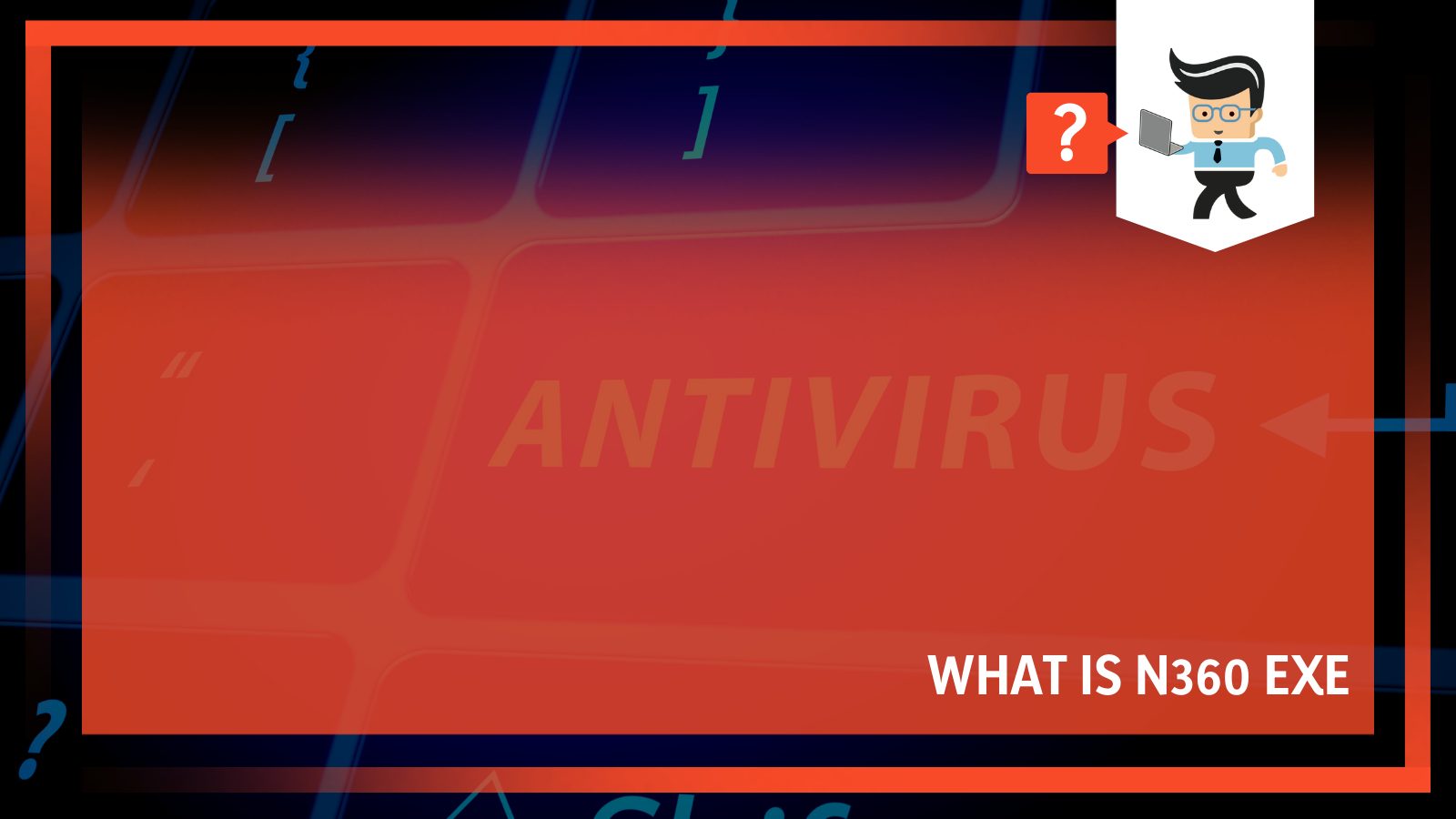The N360 exe file is an important part of the Norton 360 software developed by Symantec. Some games and applications might need this file to work properly, but in some cases, it can really harm your computer and open it up to more viruses and malware.
Contents
So should you keep it or delete it? Here’s everything you need to know.
What Is N360 Exe?
N360.exe is a part of Norton 360 or N360, a Windows program made by Symantec Corporation. Norton 360 is a defunct security suite designed to keep the computer free from online threats and malicious software.
This executable file is important for launching Norton 360. Plus, some games and applications might also need it to work properly.
– More Details About N360
While the N360 file is important for Norton Security (previously known as Norton 360), it’s not essential for Windows, and you can disable it if it causes any problem.
Doing so won’t interfere with Windows’ normal functioning.
Norton 360 differs from other Symantec products because it features not just security components but also file backup software and performance optimization utilities.
The program usually comes pre-installed with PCs manufactured by different companies associated or affiliated with Symantec, so don’t be too surprised if the N360.exe file is already present on your computer.
It also contains a digital signature from VeriSign that helps ensure its trustworthiness and determine if it’s legitimate or counterfeit. Plus, since it doesn’t come from Microsoft, it’s not part of the OS.
And since this is a .exe file, that means it is executable and works in the background. In other words, it won’t have a screen or windows of its own. The only way you can terminate it is by using Windows Task Manager.
Is N360 Dangerous?
A genuine N360 file is not dangerous and won’t harm your computer in any way.
But if you have a defective or obsolete version of the executable file, then you might see numerous error messages on your screen, or your computer might become slow.
– Errors Caused by N360
If you have an obsolete version, you might get errors such as:
- Norton 360 has stopped looking for a solution to this problem. (You’ll see this error or something similar in Windows 7, 8, and 10).
- A program caused Norton 360 to stop working. Windows will close it and notify if a solution is present. (You’ll see this error in Windows 7, 8, and 10).
- N360.exe encountered a problem and must be closed.
- Access violation at FFFFFFFF in N360.exe.
– How To Determine if N360 Is a Malware or Virus
There are a number of ways you can determine if N360 is safe.

The very first thing you can do to check if the file is a virus or a legitimate Windows process is to see its location. As mentioned earlier, a legitimate N360 executable file will have a logical location.
This means it’s going to be present in an N360 or Norton folder in the Program Files.
But if it’s somewhere else, especially in the System32 folder, that means it’s most likely a virus, especially since some viruses have been known to disguise themselves with the same name.
You can determine the file’s path by using Task Manager. Open it up, go to View, and click on Select Columns. Here, choose “Image Path Name” to add a column for location in the Task Manager. If you find an unexpected or suspicious directory here, it’s better to check out the process further. You can also use Microsoft’s Process Explorer to detect bad processes going on in your computer.
You don’t need to install this program, it’s already present on your PC. Start it, go to Options, and activate “Check Legends.”
Next, go to View, click on Select Columns and then choose “Verified Signer” as a column.
Now, take a look at the status of the N360 process. If it says something like ‘Unable to Verify,’ you should definitely investigate the process further.
While not all valid Windows processes come with a verified signature, the bad ones don’t come with it either.
How to Delete N360.Exe?
You should never delete a safe executable file, especially one that’s needed to run some software unless you have a very valid reason. This is because deleting it might affect the performance of all the associated programs that make use of that file.
Make sure you keep the programs and software up to date and prevent any problems because of corrupted files.
Also, make sure that you check for software and driver updates often to prevent problems because of software functionality issues.
How To Diagnose Suspicious Files
The best way to diagnose any suspicious file is by running a full system analysis with Windows’ built-in Defender, using a third-party tool, or with the help of a malware and antivirus remover.

If any of these programs flag the n360 file as malicious, they will delete it and even remove the associated malware.
However, if it’s not a virus, but you still want to delete the executable file, you can still do so in two ways.
The first way is to simply uninstall N360 using the uninstaller that came bundled with the software folder.
The uninstaller is also an executable file and will be named something like uninstall.exe. You should be able to find it within the Norton or N360 subdirectory in the Program Files folder.
If you can’t find the uninstaller, then you will have to uninstall N360 using ‘Add or remove programs’ from System Settings (or Add/Remove Program in older Windows versions) to delete N360.exe.
Here’s how:
- Search for ‘Add or remove program’ on Start and select the first option.
- From the list of options, find N360 or Norton Security and click on it.
- Once you click on the program, you’ll see a button saying Uninstall. Click on that.
- Finally, follow the prompts you see on the screen to remove N360 and the executable file along with it.
Conclusion
You now know that the N360 exe is part of Norton’s security software and is needed for the software to run.
But is it harmful to your computer, or is it okay to delete it?
Here’s what we’ve discussed about it above:
- N360 is not an essential Windows process, which means you can delete it without worrying about interfering with normal Windows functioning. However, if you delete it, Norton’s security application might stop working, and it won’t be able to keep your computer safe from viruses.
- A genuine instance of the N360 is not a virus and won’t harm your computer. But if it is obsolete or defective or if it has become corrupted, it will slow down your computer and result in errors.
- The easiest way to know if N360.exe is dangerous is by checking its location. If it is present somewhere other than its own subdirectory (like a folder named Norton or N360), it’s most likely a virus. For instance, some viruses disguise themselves as N360, and you’ll usually find them in the System32 folder.
- You can also check how genuine the file is by looking at the Verified Signer column of the process in Microsoft Process Explorer. If it says ‘Unable to Verify,’ there’s a high chance it’s a virus.
- You shouldn’t delete a safe .exe file since it may affect the performance of associated programs. But if you think it is causing problems for you or if it is flagged as malicious, then you can go ahead and delete the file altogether.
Don’t forget to keep your computer up-to-date and run malware checks frequently to prevent your computer from being harmed. With these tips in mind, N360.exe won’t cause a problem for you.