The difference between a LAN vs WAN port is an essential factor to note when choosing routers or setting up your home or office network. While LAN ports connect your router to your computer or mobile devices, a WAN port helps connect your router to a modem or the internet.
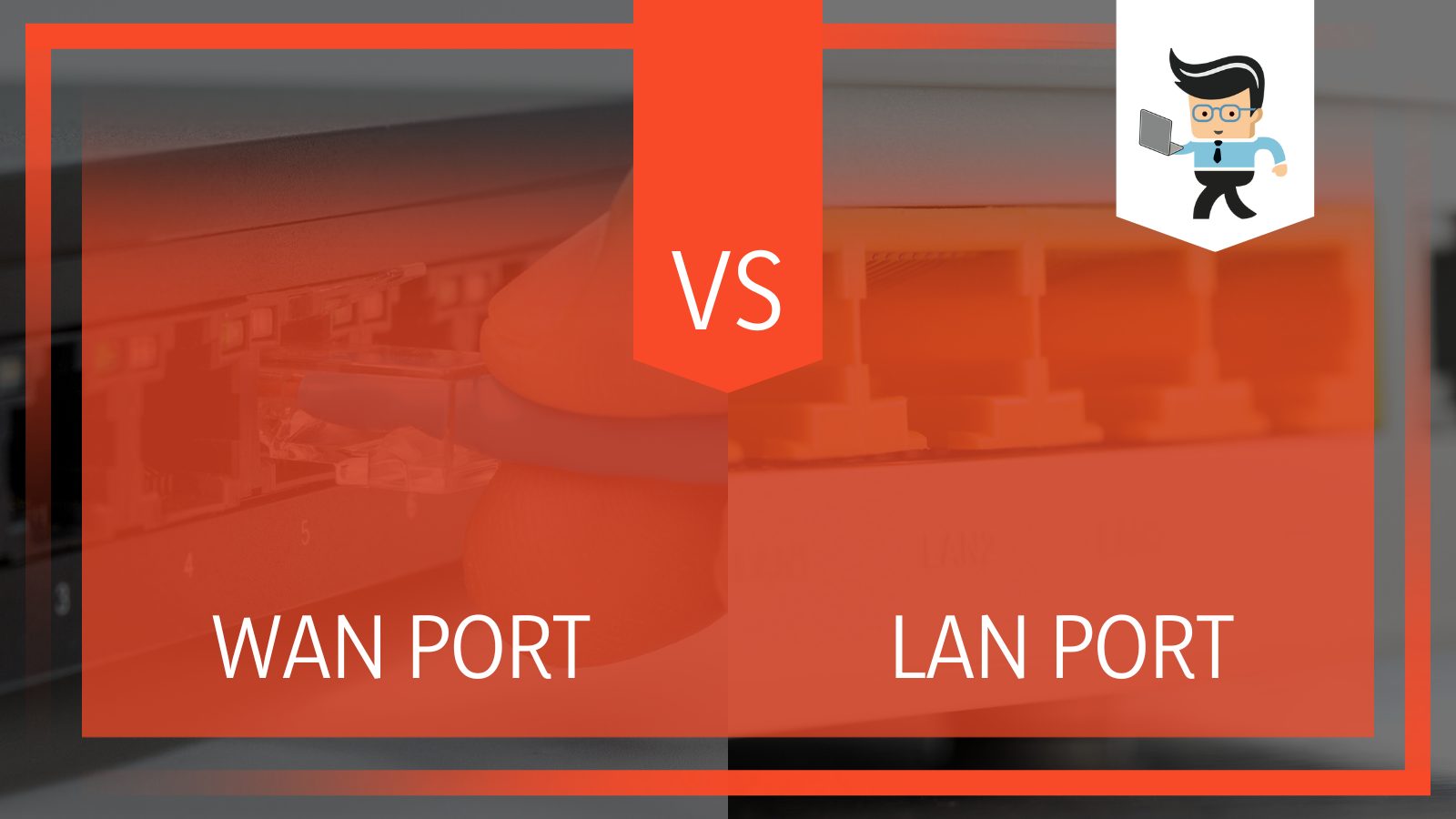 Our experts will explain the differences between LAN and WAN as well as how their ports work to help you understand how to use them properly. Let’s start with what LAN and LAN ports are, and delve into their differences and similarities to help you decide on what you need.
Our experts will explain the differences between LAN and WAN as well as how their ports work to help you understand how to use them properly. Let’s start with what LAN and LAN ports are, and delve into their differences and similarities to help you decide on what you need.
Contents
Comparison
There are several major differences between a LAN port and a WAN port, which we’ll be looking at in detail further down this guide. Here’s a quick comparison depicting the differences between LAN and WAN ports:
| Feature | LAN Port | WAN Port |
| Number of Ports | Usually has more than one por | Contains just one port |
| Labels | Labeled as LAN or Ethernet | Labeled as Internet or WAN |
| Feature | Distributes the internet connection from a WAN to the devices connected to the router, including computers, printers and mobile devices. | Connects to wireless broadband or modem to provide the LAN with an internet connection. |
| Connection Method | A LAN connection is done via Ethernet cable or Wi-Fi. | A WAN connection is usually done via DSL cables. |
| Transfer Rate | LAN transfer rates are high and stable. They can attain speeds of up to 1000Mbps. | WAN transfer rates are subjected to the limitations of your internet service provider, your devices, and your geographical area. The speed is often up to 100Mbps. |
| Data Transfer Protocols | LAN ports use Ethernet cables and the IEEE 802.11 protocol. | WAN ports use the HDLC, PPP, and Frame Relay protocols. |
What Is the Difference Between LAN and WAN Port?
The main difference between LAN and WAN ports is that a LAN port is used to distribute internet to the devices connected to your router via Ethernet or USB, while the WAN port provides internet to your router from your modem or ISP.
What Is a LAN Port?
LAN ports are sockets that are built into routers to help several devices connect to a single access point. All the devices connected to this access point will be able to share files and data with each other through wireless connections or ethernet cables.
Most routers feature up to four different LAN ports with the same color code. The ports are often located at the back of the router and they can be used to create four different LAN connections with the router acting as the access point. All devices connected via the ports will be able to communicate with each other since they are all connected to the same router even though they use different ports.
Note that while most modern routers have up to four different LAN ports, the number of ports can be more or less depending on the brand and size of the router. Most times, the router LAN port is used to provide internet to connected devices. Ethernet connections used to be popular back in the days until more and more computers started coming with Wi-Fi cards.
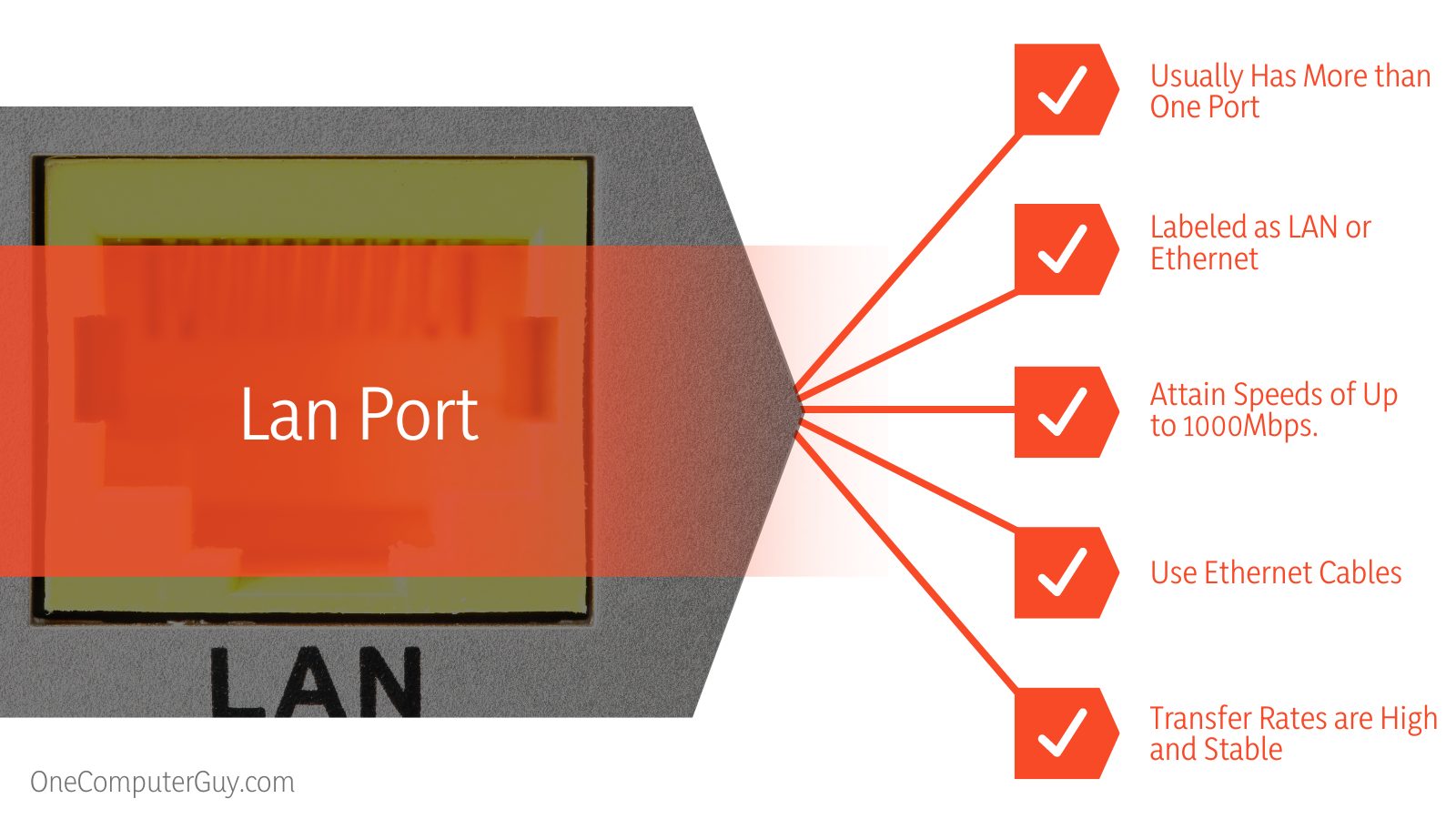 Now, most computers and mobile devices can connect wirelessly to a router. Wireless connections don’t mean that the router won’t function as a LAN. Since the router still serves as an access point, the wireless connection between your devices and the router can be said to be enabled by a LAN port on router.
Now, most computers and mobile devices can connect wirelessly to a router. Wireless connections don’t mean that the router won’t function as a LAN. Since the router still serves as an access point, the wireless connection between your devices and the router can be said to be enabled by a LAN port on router.
– What Is a Local Area Network (LAN)?
A local area network, otherwise known as LAN, can be defined as any device or number of devices connected in your office, home or a particular building. Local area networks can include multiple devices, such as your phone, computers, smart TVs, lights, window shades, and more. However, they usually don’t transcend a single building.
With that said, a LAN can be a small or large network. It can vary from a simple home network consisting of a TV, computer, smartphone and printer, to a bigger network like what you’d find in a business place or school, where many devices are connected to each other.
– How LANs Work
A local area network starts with a set access point, such as a router. The access point usually has a range of a few hundred feet. All devices then connect to the access point. The devices on the network can communicate with each other. In businesses or schools, the range of a LAN’s access point can be further extended using multiple Wi-Fi routers connected to each other.
 Local area networks use Ethernet and Wi-Fi as their main modes of connection. While Ethernet uses a wired connection, Wi-Fi devices can be connected without cables.
Local area networks use Ethernet and Wi-Fi as their main modes of connection. While Ethernet uses a wired connection, Wi-Fi devices can be connected without cables.
– Types of LAN
There are two main types of LAN — servers and peer-to-peer LANs. Servers are endowed with the capability to store multiple applications and their read and write access is often maintained by IT administrators. These LANs are often utilized by government organizations and large businesses.
Peer-to-peer LANs don’t have a central server. They are smaller and are designed for home and small business networks.
What Is a WAN Port?
A WAN port is a socket found on a device that is typically connected to the internet. Many routers come with a single WAN port that helps connect them to the internet. Routers, except for those with built-in modems, are unable to connect to the internet themselves. They use the WAN port to connect to a modem that’s connected to the internet.
The WAN port is often located on the back of the router. Most times, it has a color that’s different from a LAN port and a label that says “WAN” or “Internet.” Unlike LAN ports that are often more than one on a router, there’s usually just one WAN port on router.
Routers that feature more than one WAN port are enterprise routers and they’re used to connect different modems at the same time. These modems are usually from separate internet service providers.
– What Is a Wide Area Network (WAN)?
A wide area network, also known as WAN, is a network that exists over a wide geographical area, unlike a LAN that encompasses just one building. Wide area networks are complicated as they can be either private or public.
A good example of a public WAN is the internet, a network everyone has access to but encompasses more than one geographical region. Private WANs are mostly used by companies or government agencies to connect offices they have in different locations.
– How Do WANs Work?
For instance, a company can have an office in Los Angeles and another one in Texas. While both offices might have LANs that connect the computers and printers in each office, they’ll need a WAN to connect both offices together so they’ll be able to communicate seamlessly. The WAN will connect the LANs in both offices, allowing the company to share different files and data with everyone.
Wide area networks connect local area networks through the internet. Most businesses use virtual private networks (VPN) to create tunnels that help them encrypt their business traffic and data, making it difficult for those with malicious intent to get access to the data. The VPNs are configured in all office locations so every information sent over the WAN is private and no unauthorized user will be able to access it.
 – Why Should I Connect a Modem to a WAN Port?
– Why Should I Connect a Modem to a WAN Port?
Modems or wireless broadband devices, otherwise known as DSL modems, use the WAN port to provide internet service to your router. You can have access to the internet and enjoy the benefits that it offers on your computer or mobile devices once the link between your router and the modem has been established via the WAN port.
In general, modems are designed with a LAN port so you can easily create a connection between your modem and the WAN port on your router through a WAN cable. They also come with a service port, such as a telephone port for DSL modems and a coaxial port for cable modems. The service port allows your modem to connect to the service line using its preferred cable connection.
If you have just the modem, you may not be able to use your mobile device as only an Ethernet-ready device can be connected. That means that if you have a new-gen computer with lightning ports, HDMI ports, and no Ethernet port, you won’t be able to connect your computer either. Therefore, to connect your computer and mobile devices to the internet, you’ll need to connect your modem to your router using the WAN port.
It’s important to note that some routers come with a modem-router combo and many providers offer these devices as well. When you use a combo device, you won’t need to worry about connecting cables unless you want to.
Frequently Asked Questions
After reading this guide, we’re sure you are now more aware and knowledgeable of the differences between these two ports. Nevertheless, here are some commonly asked questions about this topic.
– Can I Use WAN Port as LAN Port?
No, a WAN port cannot be used as a LAN port. While the ports may look identical, they are designed to provide different functions. If you really need to add more LAN ports to your network, you’ll need to get a switch. An excellent switch requires no configuration and you’ll be able to add more LAN ports to your network with ease.
On the other hand, LAN ports can be used as a WAN adapter. However, you’ll need to reconfigure the port in your modem settings so that it can be recognized as a WAN port. Depending on the kind of device you have and the service provided by your ISP, you may need professional assistance to use your LAN port as a WAN port.
– Should I Connect My Router to LAN or WAN?
If you want to be connected to the internet, then you should connect your router to the WAN port, as the LAN port only allows computers to connect to each other and trade data. In the event that your ISP offers you a router when you already have one or when you get an additional router, there are some additional steps to follow. To connect both routers, you’ll need to use the LAN port instead of your WAN port.
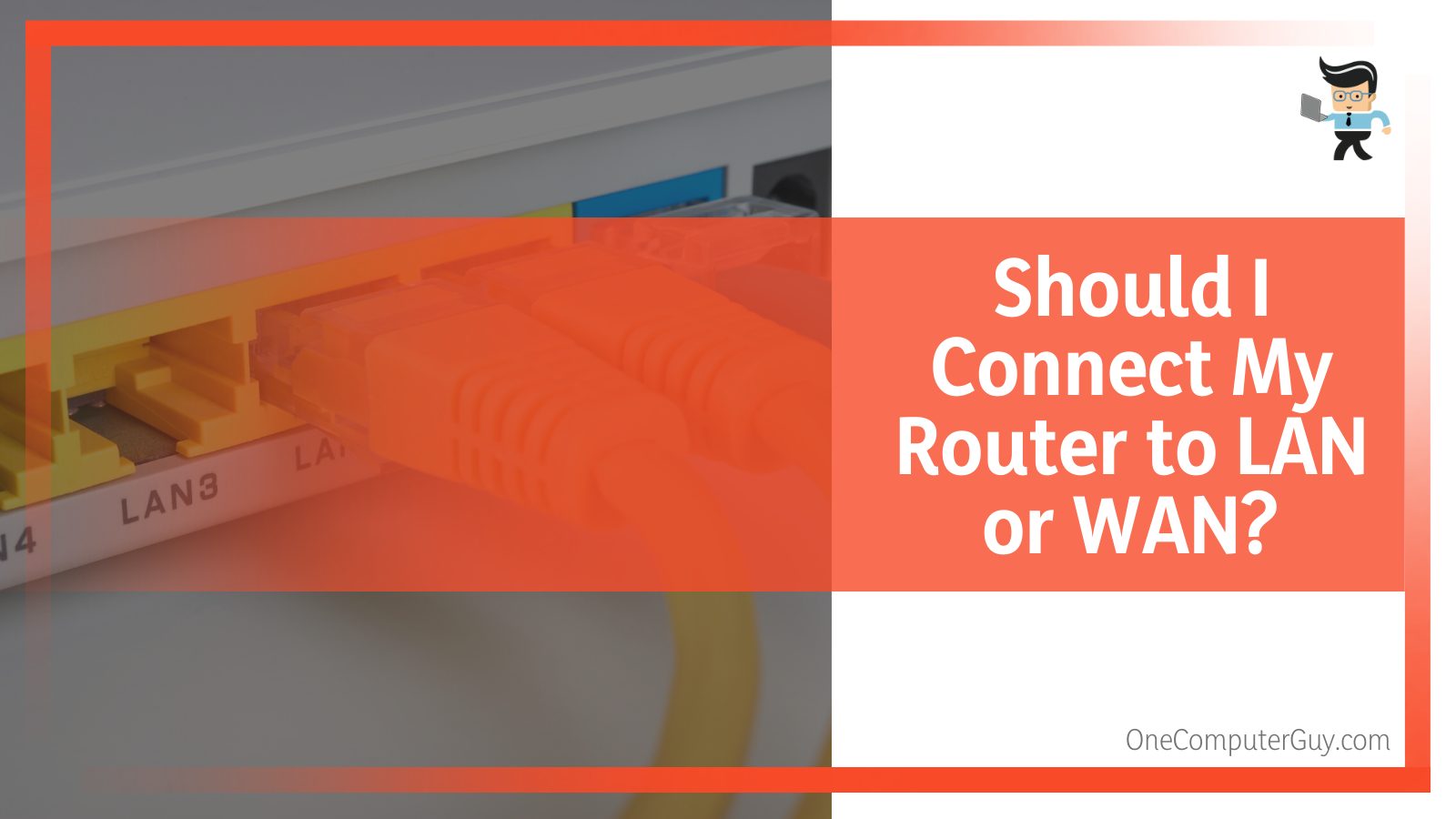 The WAN port on the ISP router or the router connected to the modem is what brings the internet into the network. So there’s no way you’ll be able to use the WAN port to connect the second router and still enjoy internet access. Connecting the second router via your LAN port will allow the ISP router to share data and internet access with the second router. You’ll be able to enjoy internet access on both routers that way.
The WAN port on the ISP router or the router connected to the modem is what brings the internet into the network. So there’s no way you’ll be able to use the WAN port to connect the second router and still enjoy internet access. Connecting the second router via your LAN port will allow the ISP router to share data and internet access with the second router. You’ll be able to enjoy internet access on both routers that way.
In addition, many people define WAN as a wireless area network. As we have noted early on, WAN stands for wide area network and not wireless area network. On the other hand, WLAN stands for wireless local area network. In other words, it’s a LAN but with wireless functions instead of an Ethernet cable, so when you connect your devices to your router using Wi-Fi, you’re using a WLAN.
Conclusion
Now that you know the differences between LAN ports vs WAN ports, we’re sure you’ll be able to configure your router and modem properly. Remember that while LANs are used in a home or building, WAN spans a wide geographical area, so take note of this when planning for your needs.
WAN ports use WAN cables or phone lines to provide your router with internet from your modem or ISP while LAN ports distribute the internet on your router to the devices connected to it. Most routers may have just one WAN port, but there are enterprise routers with more than one WAN port.







