Directory vs folder is a debate that many people get confused about especially when these terms are brought up in a conversation.
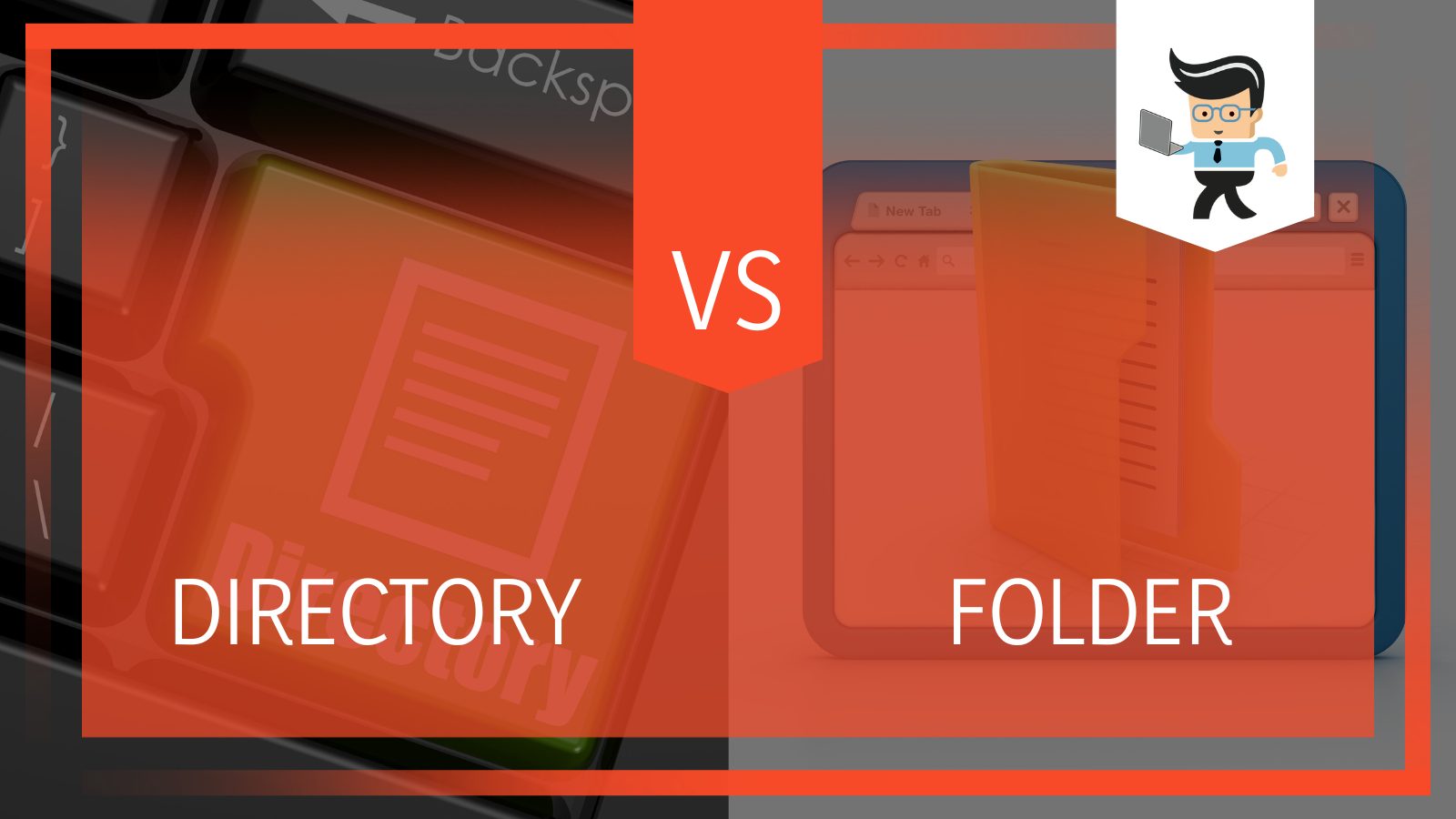
Since our coding experts are familiar with a Windows-based computer system they’ll help you understand these terms.
While both terminologies refer to storage locations, there are significant differences between folders and directories. So, in this article, our coding experts are going to discuss what is a directory and folder along with their differences.
Contents
Comparison Table
| Parameter of Comparison | Directory | Folder |
| Definition | A Windows directory is a type of container that holds folders and files. | A folder is a container for a group of files and folders that are organized under the same header. |
| Supported operations | A user can create, delete, open, close, read, rename, link, and unlink directories. | A user can create, share, rename, move and delete folders. |
| Space | Directories occupy some space. | Folders do not take up any space on a computer’s memory. |
| Memory size | The size of a directory is almost 4 KB or 4096 bytes. | A folder has no specific size. |
What Is The Difference Between Folder and Directory?
The main difference between directory and folder is that a folder is a logical construct that does not always correlate to a physical location, unlike a directory. The term ‘directory’ has been used from the beginning of file systems, although ‘folder’ is a term that may be more recognizable to Windows users.
What Is a Folder Best For?
Folders are best for helping organize bulk files into groups and make finding a specific file simple. All of our applications, documents, and other data would be in the same area if we did not have any folder on the computer.
Imagine the mess!
It is a container for a group of files and folders that are organized under the same header. You can make as many folders as you want, each with its own set of files and subfolders. Depending on the number of files created, the folders can have a large number of entries. When a file is removed from a folder, the entry is removed from the folder in computer as well.
There can be many files with the same name in distinct folders. For instance, a file named directoryvsfolder.doc can be saved in the My Documents folder, but another named directoryvsfolder.doc can be saved in the Drafts folder.
– Types of Folders
On your computer, there are three types of folders to store and organize files and folders.
These are:
-
Quick File Folder
This folder holds documents scanned with the [Quick File] key. Each job is given a user name and a file name by default.
-
Main Folder
Microsoft Windows has its own folder names for storing files, Windows software, programs, software, and your own files. Personal data are kept in the ‘Documents and Settings’ folder, whereas Windows utility apps like ‘Notepad’ and ‘Paint’ are kept in the ‘system32’ directory.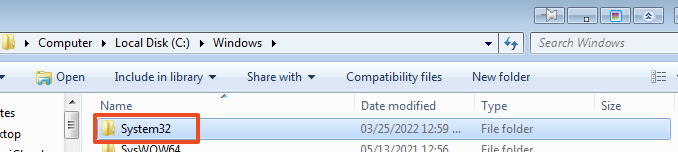
-
Custom Folder
To arrange things on your desktop or elsewhere on your hard drive, you can make your own folders. What’s more, custom folders can have files and folders as per your liking.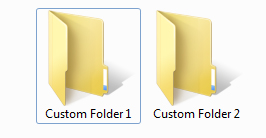
– Why Are Folders Necessary?
Folders, also known as directories, are necessary for computers to function properly; without them, data would be disorganized, and the computer would waste a lot of time looking for files.
Folders are extremely beneficial for programs because they allow the program to quickly locate the files it requires to complete its responsibilities.
– Where Are Folders in a Computer?
Folders are most commonly found on your hard drive from where you can access different files and programs. Furthermore, a user requires a file manager to view the available folders on a computer.
Depending on the operating system you are using, here is where you should go to access folders:
- Windows Explorer for Microsoft Windows
- Files or Finder for Apple MacOS
- My Files for Chrome OS
– What Can You Store in a Folder?
A folder can store files such as images, documents, videos, and more. It can also store other folders, normally referred to as subfolders, to help users organize data. They may also contain shortcuts to different software and programs for quick accessibility.
What Is a Directory Best For?
A Windows directory is best for holding folders and files more efficiently, as it takes up less space than other file types. Moreover, a directory uses a hierarchical structure to organize files and directories. It is a one-of-a-kind file that only provides the information required to access files or other directories.
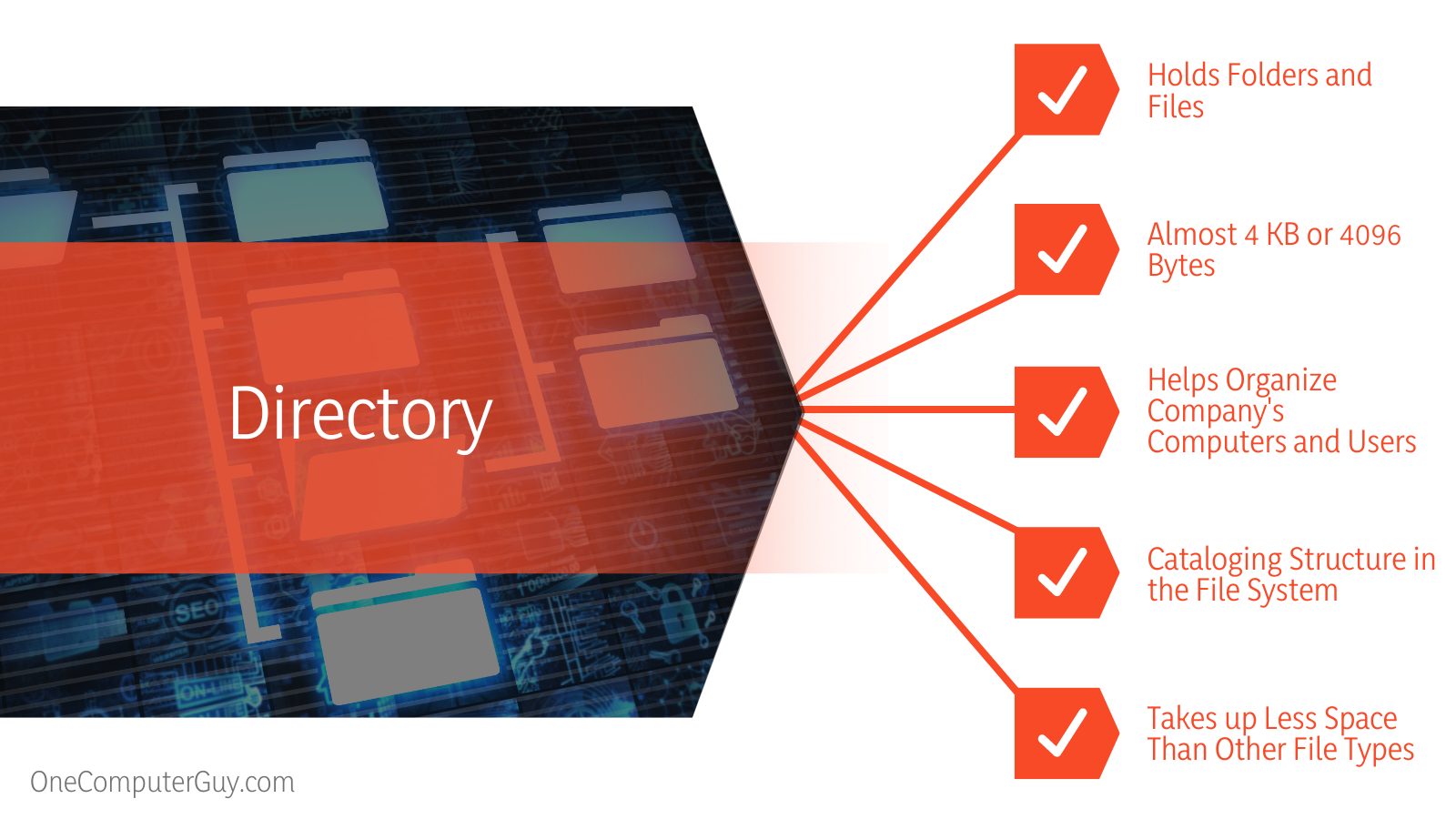
To further understand directories, you need to know that we can divide the hard disc into many partitions of varying sizes to take advantage of different file systems on different operating systems. Minidisks and volumes are terms used to describe partitions.
In each partition, there must be at least one directory. It allows us to see a list of all the files on the partition. There is a directory entry for each file in the directory that is maintained, and in that directory, the entry saves all of the information about the file.
– Types of Directories
The different types of directories that exist in a computer are:
-
Single-Level Directory
The root directory is the only directory in a single level-directory system. Users are not permitted to make subdirectories within the root directory. Only the root directory contains all of the files created by the various users.
-
Two-Level Directory
Users construct directories right inside the root directory in a two-level directory structure. However, once a user creates such a directory, they are unable to construct any subdirectories within it.
-
Tree-Structured Directory
Except for the root directory, every directory or file in a tree directory structure has just one parent directory. As a result, there is complete separation between users, allowing for complete naming freedom. If a user wants to get to another user’s file, they must navigate through two or more directories.
-
Acyclic Graph Directory
The tree directory structure allows a user to access the shared files of another user in an asymmetric way, and this is a limitation that can be resolved via an acyclic-graph directory structure. Because of the directory structure, a directory or file might have several parent directories. As a result, a shared file in a directory can be referenced by other user directories that have access to it via links.
-
General-Graph Directory
Another important directory structure is the General-Graph directory. The way this works is that within a directory, we may establish a process to derive the various directories with the help of more than one parent directory.
The biggest problem with the general-graph directory is figuring out how much space the folders and files take up.
– Why Do We Need a Directory?
We need a directory as it helps organize your company’s computers and users. Businesses use AD (or Active Directory) to organize a full hierarchy that shows which PCs belong on which network what your profile picture looks like, and which users have access to the storage area.
Frequently Asked Questions
– Is a Directory and a Folder the Same Thing?
No, they are not! A computer directory is a cataloging structure in the file system that contains references to other computer files and maybe other directories. Directories on many computers are referred to as folders, similar to a traditional office filing cabinet.
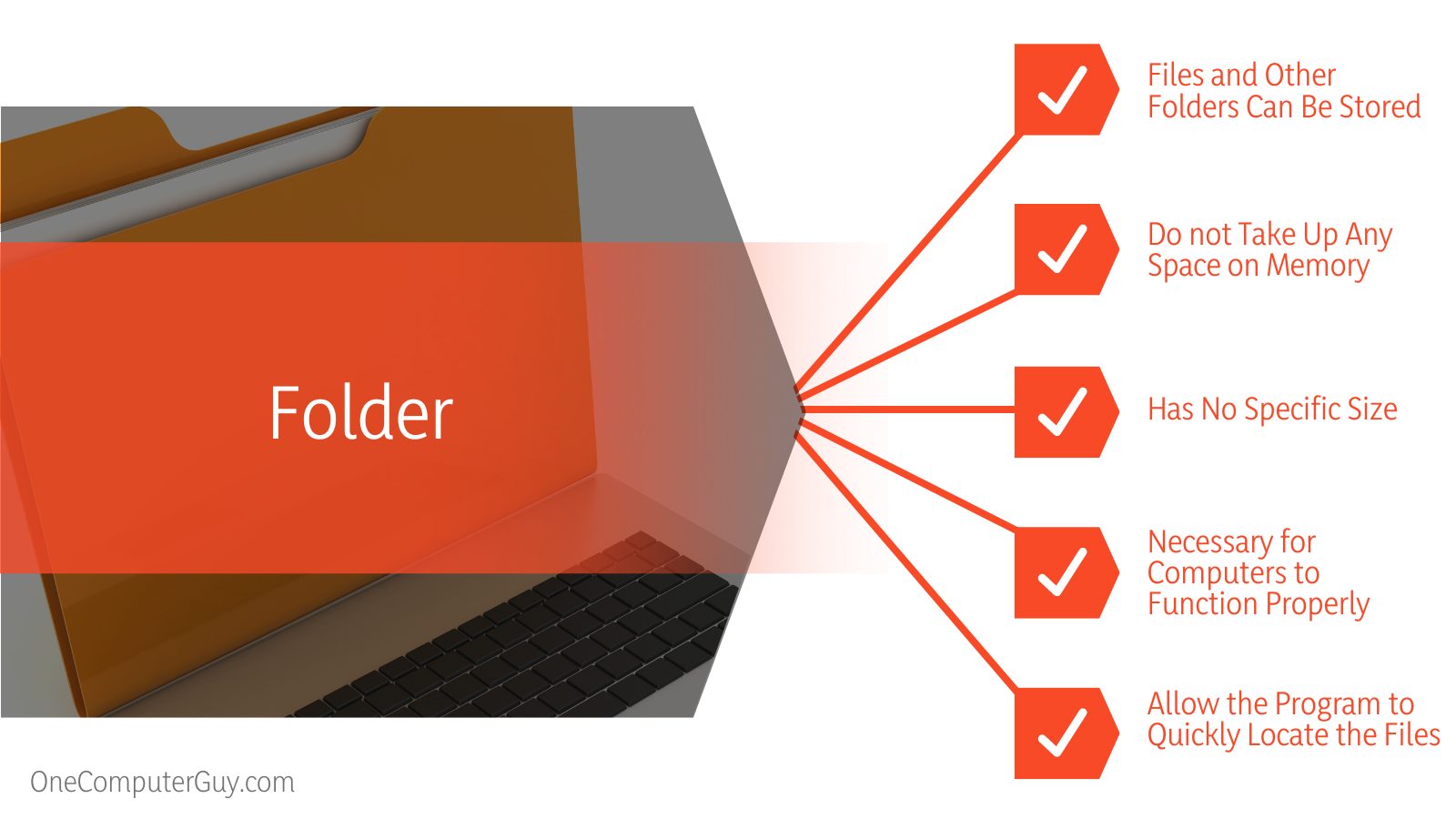
– What Is the Difference Between a Folder and a Subfolder?
A subfolder is a virtual container in a computer’s file system in which files and other folders can be placed, whereas a folder is a virtual container in a computer’s file system in which files and other folders can be stored. In most cases, the files and subfolders in a folder are linked.
– What Are a File and Directory?
A file is a collection of data stored on the disc that may be manipulated as a single entity and a directory is a file that serves as a storage location for other files.
– How Can I Create a Folder?
You can easily create a folder on your computer. Depending on where you want to create a folder, either Desktop or Windows Explorer, the process is the same, so here is how you can create a folder:
- Right Click on an empty space to open a menu.
- Find New > Folder to create a folder.
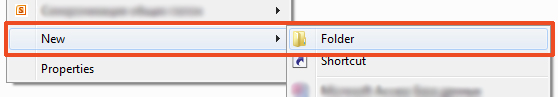
- Name your folder and start moving your files.
Simple, right?
Bonus: You can press Ctrl + Shift + N which is the shortcut key to create a folder.
In the case of Windows Explorer, all you have to do is access a folder by pressing Windows + E on your keyboard.
– Is It Possible For a Folder to Have an Extension?
No, it’s not possible for a folder to have an extension.
Conclusion
Learning about directory vs folder is computer basics – everyone should know about those two. In this article, we have tried to be as simple as we could, to explain the primary understandable differences between both options.
The major distinction between them is that a folder is a logical construct that does not always correlate to a physical place. On the other hand, a file system object is a directory, and a folder is a graphical user interface (GUI) item.
With that information, you are fully equipped to distinguish the two!







