Not getting full internet speed through router is an annoying problem because you are paying for your internet, and you deserve to get the full speed promised to you. There are quite a few “tricks” out there that can speed your internet up for a few minutes, but they are things you’ll have to do every single time you use your computer or phone.
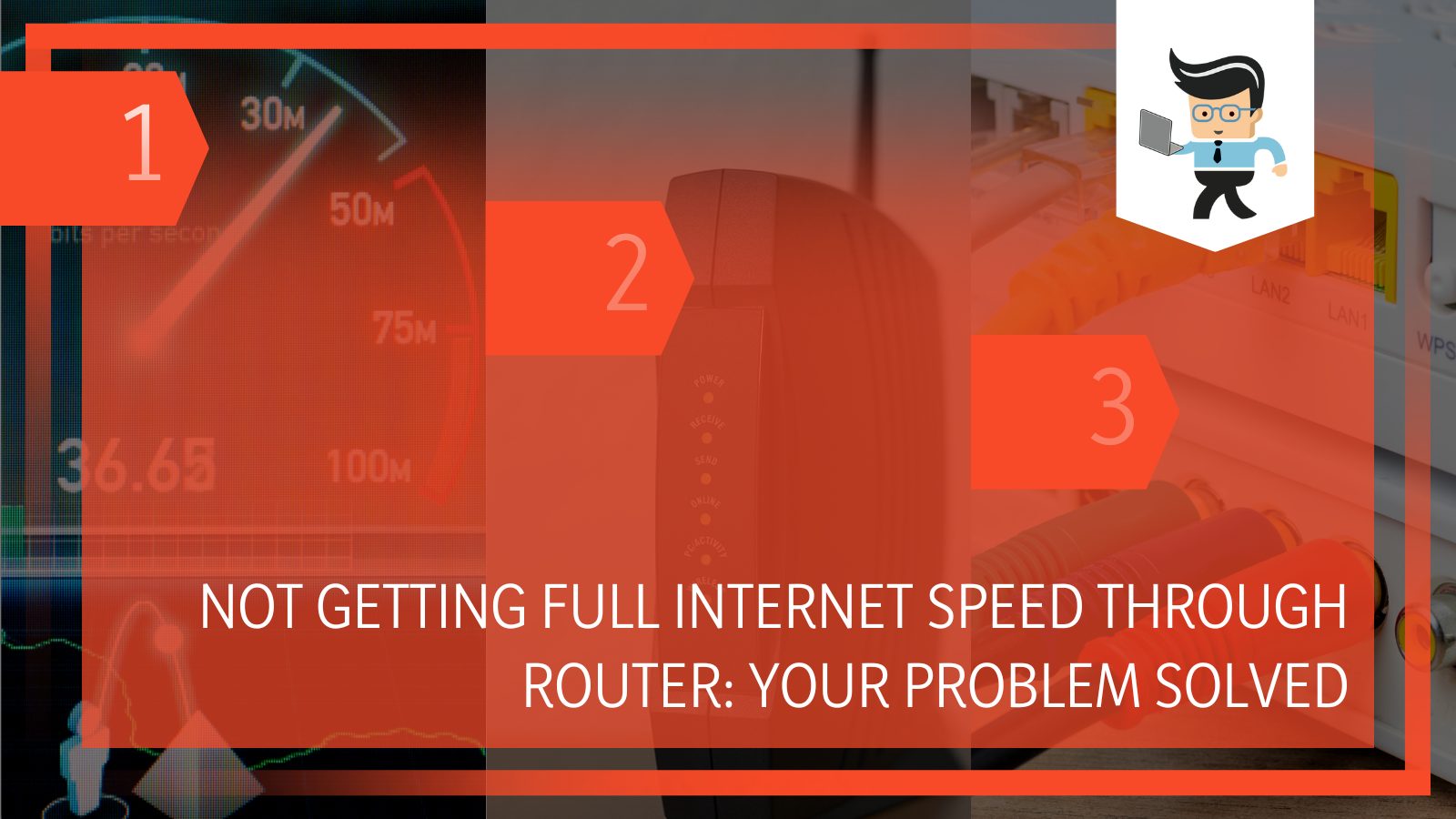 Our experts have worked through different solutions that will help you get a better connection, keep your speeds up, and have fully functional wireless despite your provider, service, modem, router, and more.
Our experts have worked through different solutions that will help you get a better connection, keep your speeds up, and have fully functional wireless despite your provider, service, modem, router, and more.
The solutions are easy to implement and once you do, you will wonder why you have never tried it before.
Contents
First Up: Understand Your Routers and Connection
Before we start, you need to understand that there are two different kinds of routers out there. A router is part of your internet setup that enables an internet connection between your devices and the service from your provider. The router transfers data between devices through a local IP address that is assigned to your devices.
 The two different types of routers are wireless and wired routers. There is a lot of difference there beyond the obvious, including how strong and fast your connections are going to be.
The two different types of routers are wireless and wired routers. There is a lot of difference there beyond the obvious, including how strong and fast your connections are going to be.
- A wired router will use only LAN cable ports
- A wireless router uses an antenna and wireless adaptor to connect without the use of a cable
- Usually, wireless routers will also have LAN cable ports, but not always
Another thing you have to look at is whether you have a single-band wireless router or a dual-band wireless router. Single-band routers use about 2.4 GHz frequency to communicate, whereas dual-band routers will use 2.4 and 5 GHz bands to communicate, making them faster.
Knowing whether or not you have a dual-band wireless router is important because sometimes the solution is as simple as switching from one band to another. That can instantly cause
Next: Determine Your Baseline
There are many places within the wireless process where your internet can fail or have problems that lead to noticeably slower speeds. Wireless has evolved over the years to meet certain standards and throughout that time, wireless has gotten faster. Normally, data is labeled as “megabits.”
Most products today have a maximum data rate of 54 Mbps, but they don’t all get up that speed. As your device gets older, you can expect to see a slowdown of sorts, but nothing too remarkable. Your internet speeds shouldn’t swing wildly. Devices that are newer and technologically advanced are likely to have higher speeds.
Check your internet bill to see if you have a baseline speed, check your manufacturer’s website to see what speed your devices have, and keep the speed in mind before trying to find a solution.
Router Not Giving Full Speed: What To Do
If you are plagued with the router not giving full speed issues, there are a few different things you can do. The most obvious answer is to blame your internet service provider and say that they aren’t giving you the speeds you pay for, and while that can sometimes happen, it isn’t usually the case.
 Normally, there is something going on within your house that you need to deal with before you can increase those speeds.
Normally, there is something going on within your house that you need to deal with before you can increase those speeds.
Check for Loose Cords
This may seem obvious but check for any loose cords that could be impacting your connection. Anything that doesn’t fit snuggly into a port or outlet is going to slow down your connection quite a bit.
Unplug your cords and clean out any dust and debris that could be impacting the connection. Then reconnect everything so that it fits snuggly.
Eliminate Competing Connections to the Internet
If you are only getting half internet speed, the problem could be that you have too many devices on the internet at one time. This is common if someone isn’t having a problem with internet speeds while another person is. Our devices take up more bandwidth than ever and connecting too many can cause competition.
 Think about all of the things in your home that connect to the internet: phones, televisions, speakers, smart devices, refrigerators, computers, cars, and so much more all use your internet. Now, each device does get its own IP address, but too many IPs calling out to the internet can cause your router to become overwhelmed.
Think about all of the things in your home that connect to the internet: phones, televisions, speakers, smart devices, refrigerators, computers, cars, and so much more all use your internet. Now, each device does get its own IP address, but too many IPs calling out to the internet can cause your router to become overwhelmed.
If you have many devices and an old router, you may want to upgrade to get full speeds across all of your devices. You may also need to get a better internet plan, depending on how many people use your internet.
Eliminate Congestion and Overuse
In the same vein, you want to limit what you are doing during those times when a lot of devices are connected to and using the internet. For example, if four people live in an apartment and all of them are streaming, the internet is not going to perform at full speed for anyone. Too many people are using the resources.
Talk to the people in your home about what they plan to do and if two of you want to watch the same thing, watch it on the same device, if possible.
Move Your Router Around
Getting full speed from your router means that you need to work with it. Don’t try to get a full-speed connection through concrete walls or floors. You are going to lose some of that power, even if your router settings and manual tell you that it can go further.
Put your router in a centralized location so that everyone can get a good connection. If you need to, purchase multiple routers to experience top speeds. Keep your router away from things like cordless phones, televisions, and microwaves.
Update Your Password
Are you the only one using your router but notice that sometimes it’s slower than others?
 It could be that someone not in your home is using your internet connection. Use a difficult password that uses numbers, letters, and symbols. You don’t want people guessing your password and then stealing your internet speeds.
It could be that someone not in your home is using your internet connection. Use a difficult password that uses numbers, letters, and symbols. You don’t want people guessing your password and then stealing your internet speeds.
Even with a complicated password, it still helps to change it every so often.
Restart Your Router
Another great option is to simply restart your router. Sometimes it needs to be reset and just start over. If you play around with your router’s settings a lot, or if your router suddenly started losing speed, it could be fixed by a simple restart.
If possible, unplug your router completely from the wall and remove the cables. Keep them this way for ten to fifteen minutes and then plug everything back in. Not only can this help increase speeds, but it will also lead to more stability while you use the internet.
If you don’t have time to completely restart your router, a simple reboot may help. You’ll only need to wait a minute then.
Update the Cables
Have you had your router for a long time? Have you moved with it?
Be sure to check the network cables, which can be extremely fragile. If you directly plug into your router, be sure to check that cord. If possible, use a cable tester to ensure it is working properly or just replace it if you can see visible bending, lumping, or fraying.
Look To the Antennae
Routers that have been designed to use in homes and apartments have an antenna in them that releases a signal.
If you bump into your router, move it, dust it, or just have it for a long time, that antenna can move and it won’t give out the right signal anymore. Move your antenna until you find a signal that works for you.
Consider a New Router
Routers go bad after a few years, so it might be a good idea to replace your router if it is going too slow and you’ve had it for a while.
 New routers not only increase speeds, but they look better, take up less space, have fewer issues, and even give you more information so you don’t have to go through all of these troubleshooting tests.
New routers not only increase speeds, but they look better, take up less space, have fewer issues, and even give you more information so you don’t have to go through all of these troubleshooting tests.
In Conclusion: Router Speed Depends on Many Factors
If you are not getting full internet speed through ethernet or you think your internet provider is not giving full speed, you may want to test out your router and see what factors may lead to a decrease in speed. The tips above can help you find the cause of your slow internet connection and correct it.
Remember that there are many important factors that affect internet speeds, but your router is the most important. If there is something wrong with your router, then the rest of your system is not going to work properly.







