Choosing between Intel Optane Memory vs RAM for your new storage media can be hard and confusing.
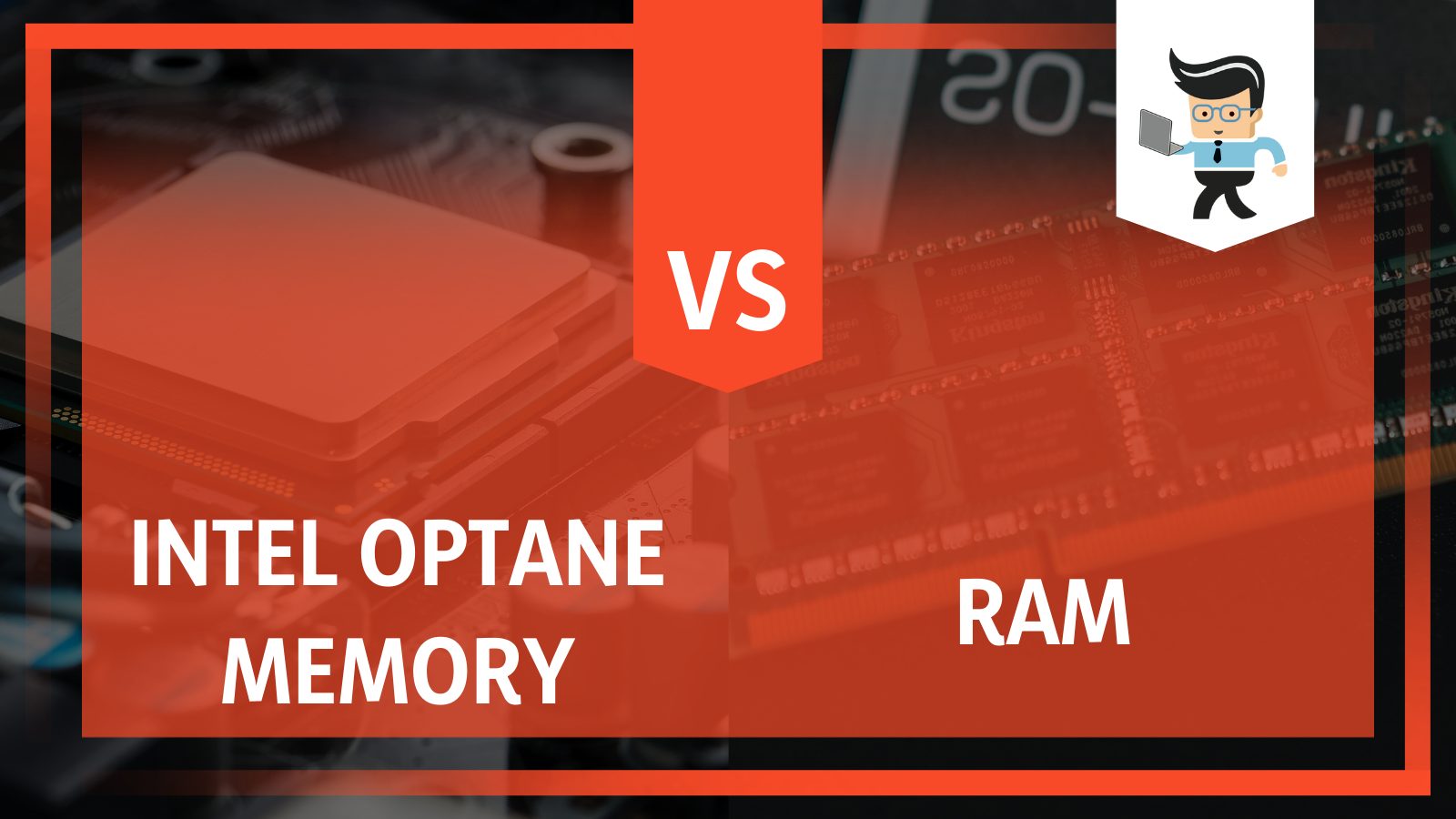 Everyone has an opinion, and the marketing techniques used by companies make it even harder. Intel launches Optane-powered SSDs known as “Optane Memory,” which has become one of the most popular storage options.
Everyone has an opinion, and the marketing techniques used by companies make it even harder. Intel launches Optane-powered SSDs known as “Optane Memory,” which has become one of the most popular storage options.
So popular that other manufacturers have started to use Intel Optane memory, even those who were competitors.
It is important to note that Intel Optane is not a technology for conventionally storing things, and it is not a memory type like RAM.
Instead, it is a bridge between RAM and storage so that you can access the information that much faster. It makes everything easier for end-users who need it.
Still, people enjoy comparing these two, which is exactly what we will do in this article.
Contents
- Comparison Table
- Intel Optane Memory: What Is It?
- Intel Optane Memory vs RAM: What Are the Differences?
- RAM Memory vs Intel Optane Memory: How Do They Work?
- Which Is Faster: Intel Optane Memory vs RAM
- Can I Replace RAM With Intel Optane Memory?
- Can I Just Add More RAM to My Computer?
- Is Intel Optane Memory Worth the Cost?
- Intel Optane Memory vs RAM: Final Considerations
- Conclusion: Intel Optane Memory vs RAM – The Final Winner
Comparison Table
| Key Specifications | |
| Intel Optane Memory |
|
| RAM |
|
Intel Optane Memory: What Is It?
When buying a new computer or looking to build one, it is hard to go anywhere without seeing Intel Optane Memory in a laptop, Optane Memory reviews, and people’s opinions on Optane Memory with SSD.
Optane uses Intel’s 3D Xpoint technology, which actually consists of a few different parts, including:
- Storage Controllers
- Intel Memory
- Intel Interconnect IP
- 3D XPoint Memory
- Intel Software
This new technology is fundamentally different from any other technology out there right now. It is 1000 times faster and more durable than flash memory. Currently, you can get 16GB Intel Optane Memory and 32GB Intel Optane Memory. Intel often talks about how fast it is compared to many other products on the market today, and it is much faster.
However, some questions about whether or not the average user will even need that much speed.
Intel Optane Memory decreases boot times and makes data much easier to access. It has industry-leading responses and speeds. Even an older, slow hard drive that doesn’t work quickly will benefit from this type of memory because it can handle a lot of the requests and work itself.
Even though it will work with older computers, it works best with Intel 7th generation processors and those that use Rapid storage technology.
Intel Optane Memory vs RAM: What Are the Differences?
The main difference between Intel Optane Memory and RAM is, Intel Optane Memory was not made to replace RAM. They serve completely different purposes. RAM is a wider array of services, whereas Intel Optane Memory serves a few very specific purposes. Intel Optane memory has a higher speed than RAM, and the manufacturers talk about that. This is why so many people compare the two.
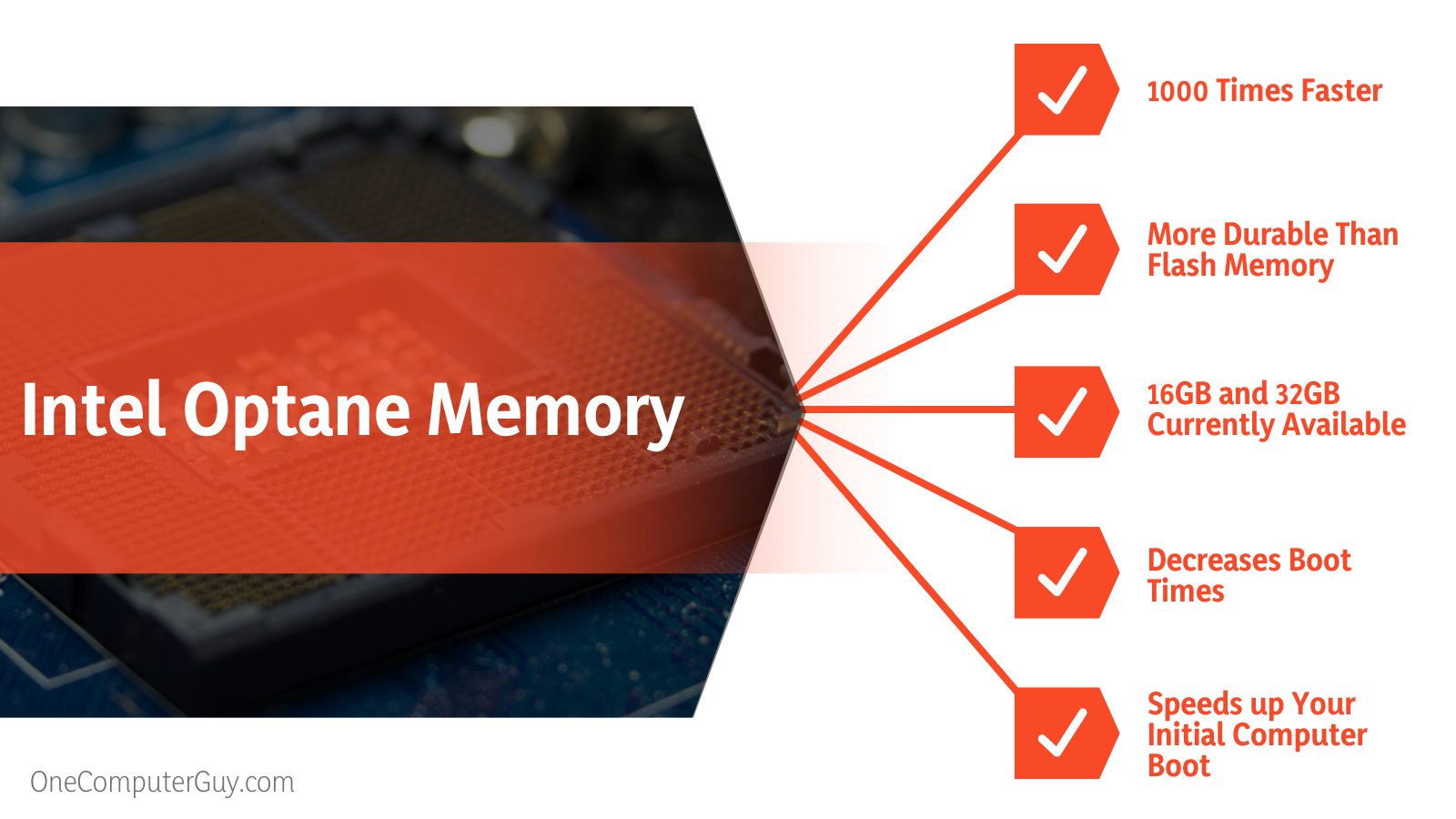 Unlike RAM, Intel Optane is steady and keeps everything aligned no matter what else is going on within the computer. As soon as RAM gets information, it uses it or loses it. RAM will lose memory when the system is powered off, but Intel Optane doesn’t.
Unlike RAM, Intel Optane is steady and keeps everything aligned no matter what else is going on within the computer. As soon as RAM gets information, it uses it or loses it. RAM will lose memory when the system is powered off, but Intel Optane doesn’t.
This is because Intel Optane has a cache feature: 16GB Optane Memory will have a 16GB cache, a 32GB Optane Memory will have a 32GB cache. They’ve designed it this way so that you can access everything quickly with fewer delays.
Intel Optane takes up more room within a system because it has the same form factor as an M.2 SSD. RAM is a flat chip that doesn’t take up a lot of room. It can be used in smaller builds and low-profile cases without a problem. Intel Optane cannot be.
RAM Memory vs Intel Optane Memory: How Do They Work?
Intel Optane Memory is one of the most innovative storage advancements in history. It acts almost like a cache does, bridging the gap between RAM and storage. It increases the speed of data access between memory, storage, and processing. The cache feature of IOM takes your basic hard drive and turns it into a Hybrid Disc that encourages speed, ease of use, and connectivity.
Intel Optane Memory works using “LRU” or “least recently used” to determine what to store where. Data reads will first come from hard disk storage and then get copied into the cache. When you need this data, IOM will record the date accessed. When items need to be erased, the old data will be removed before the new data. This may not even be necessary if you have the 32GB Intel Optane Memory.
RAM works completely differently. It requires a charge and some kind of organization to help it retrieve specific data. Some of that data comes from the user, and some of it comes from how things are organized internally. The capacitor discharges power, so when the computer is shut down or unplugged, there is no more data access. All data that was stored is now eliminated, and you cannot get it back.
When your computer gets turned back on, the BIOS loads into the RAM from the hard disk. RAM reads the hard disk while loading the systems so that loading times will be faster.
As you can see, they are two completely different things that serve unique purposes. Both can have an impact on performance and functionality within your computer.
Which Is Faster: Intel Optane Memory vs RAM
Interestingly, RAM is much faster than Intel Optane Memory because it has to be. RAM is the very first place where temporary files get stored, and it is quite volatile. Volatile memory will always be faster than non-volatile memory because it is designed to work and get backed up.
Intel Optane Memory is still very fast and makes your computer that much faster.
Can I Replace RAM With Intel Optane Memory?
Intel Optane Memory and RAM do not serve the same functions, and therefore you cannot use one in place of the other. Instead, they act together to make your computer perform better and with higher functionality.
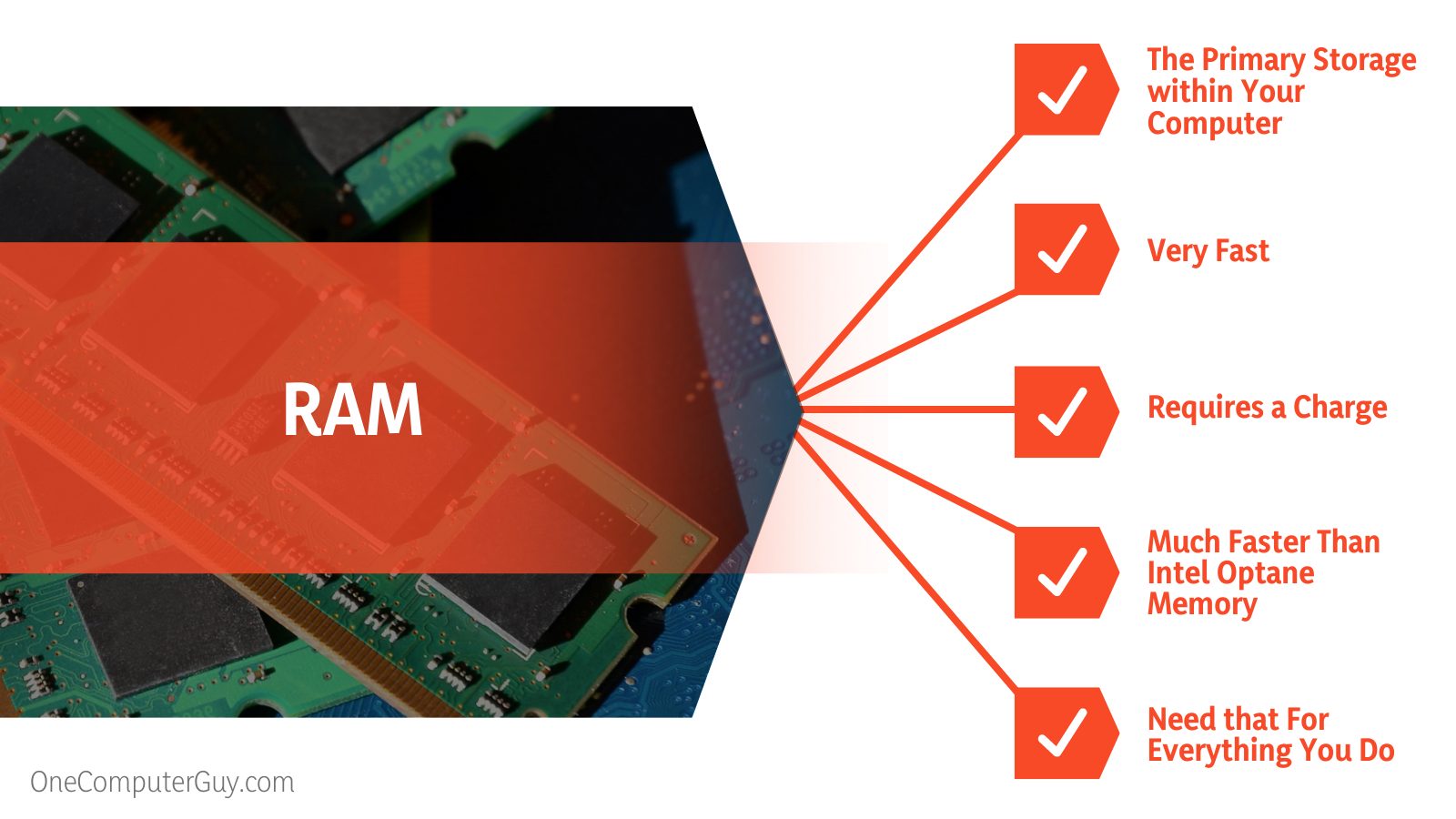 Intel Optane Memory is an SSD that makes your computer faster, but RAM is the primary storage within your computer. Intel Optane Memory is only meant to serve as a backup or an assistant to RAM.
Intel Optane Memory is an SSD that makes your computer faster, but RAM is the primary storage within your computer. Intel Optane Memory is only meant to serve as a backup or an assistant to RAM.
Optane Memory is connected to the disk controller on another bus, but it does not directly talk to the processor. This limits its potential and makes it a bad replacement for RAM.
If there is a situation where you run out of RAM and continue operating your computer, then there is a chance that other storage devices such as Intel Optane Memory can serve as RAM. However, this will slow your computer down to the point that it is inoperable after a short time.
Looking ahead, it is unlikely that Intel is going to develop its Optane Memory to the point that it can be used as RAM. It would be far too complicated and would likely require manufacturers, builders, and anyone else involved with computers to either pursue two paths when they build or choose one over another, which historically hasn’t worked.
Can I Just Add More RAM to My Computer?
Yes, you can add more RAM to your computer. This will help when you want to run multiple applications at the same time. Intel Optane with HDD improves performance but not as much as additional RAM would. The transfer speed associated with RAM is so much faster than IOM, and therefore getting more RAM is a great idea.
However, that doesn’t mean you shouldn’t consider getting Intel Optane Memory as well.
One of the most important benefits of Optane over RAM is that it speeds up your initial computer boot and helps with launching individual programs.
For most people, the addition won’t be noticeable. However, for editors, gamers, and anyone who opens up programs such as Photoshop, it will be instantly noticeable. When used along with HDDs, everyone will have a noticeable decrease in their boot times.
Another reason people choose Intel Optane Memory over additional RAM is that additional RAM is a big investment.
Optane Memory has more of a value when you already have enough RAM in your computer. If you do need to manage heavy workloads, you will have to look at what each program uses individually to see if you’ll benefit from additional RAM or Intel Optane Memory. The answer for most people is that Optane memory will be enough to make an improvement at a lower price (and with less hassle).
Remember that Optane memory only works with 7th Generation Intel Core chips, so if you don’t have that, you will be better off with RAM.
Is Intel Optane Memory Worth the Cost?
Intel Optane Memory is less expensive than RAM, but that doesn’t mean it is affordable or is a good investment. You need to think about your usage and what your priorities are. Intel Optane Memory is worth it if you need a system that performs faster.
Everything that you commonly use is cached and stored so that you can perform tasks much more quickly.
No one can answer whether or not it is worth the cost for you. Would you benefit from improved file saving, faster launches, and quicker boots? If so, it may be worth it.
Intel Optane Memory vs RAM: Final Considerations
Optane memory will give you better performance without having to adjust your system storage capacity, which can get messy. If you combine Intel Optane memory with a mechanical hard disk drive, you will have better performance than you’re probably used to, as everything will go very quickly.
Intel Optane accelerates everything within your computer and helps to prioritize tasks so that you can get working as soon as your computer boots up. You won’t have to wait for bloatware or other software to load.
RAM is also very fast, and you need that for everything you do. Intel Optane Memory will help gamers dealing with lag issues while gaming, particularly those who game with other people and competitive gamers. You will have a better experience from top to bottom.
Anyone who uses heavy applications and productivity software will benefit from Intel Optane memory as well because it speeds up presentation times, loading times, has great cache memory, and makes everything run smoothly. If you present using your computer, it can be great to have this as a backup.
If you still aren’t sure whether Intel Optane Memory is for you, consider getting it if you fall into any of these categories:
- You are a gaming lover who is either competitive or games with other people
- You stream content from any of the major streaming services
- You use your computer to make presentations at work
- You live stream anything at all
- Your design or edit photos, videos, or games
- You do the same things over and over again when you are online
- You don’t have the budget to buy RAM, but you need some kind of improvement
- You need a faster computer launch
- You use memory-intensive programs and databases
- You need better performance
- You have a computer that multiple people use
- You need cached data from one session to another
Conclusion: Intel Optane Memory vs RAM – The Final Winner
There are a lot of things to factor in when you need more space on your computer. If you’re after better performance, you are left with two options: getting more RAM or investing in Intel Optane Memory. It is important to note that while they don’t do the same things, they can be used together to build a better computer.
You can have RAM without needing Intel Optane Memory, but you don’t need to have it.
Most people will appreciate the increase in performance, but you don’t need it. You need to have RAM in order to make your computer work. If you are looking to get an edge in everything you do on your computer, Intel Optane Memory could be a good investment.
So the final choice will depend on what you need your computer for.







