Choosing between a 760 SLI vs 970 is one dilemma many gamers who are looking to make a budget build find themselves in. Both NVIDIA GeForce video cards are cheap, excellent, and do well with HD games.
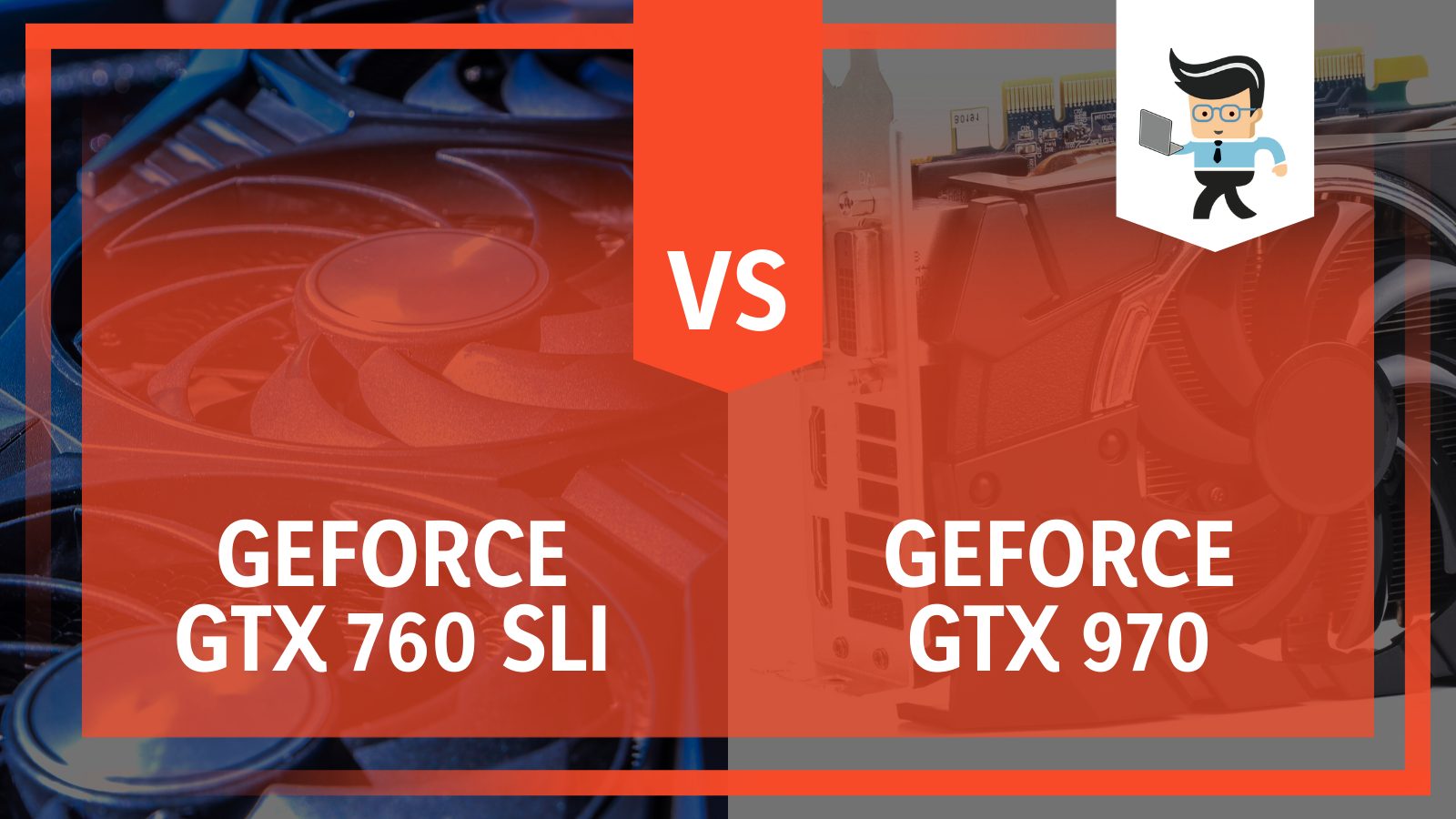 However, there are many differences between both that make the NVIDIA GeForce GTX 970 superior to the NVIDIA GeForce GTX 760 SLI. In this post, we’ll be comparing both graphics cards, helping you decide on the ideal one to choose for your needs.
However, there are many differences between both that make the NVIDIA GeForce GTX 970 superior to the NVIDIA GeForce GTX 760 SLI. In this post, we’ll be comparing both graphics cards, helping you decide on the ideal one to choose for your needs.
Contents
760 SLI vs 970 Comparison Table
| Features | ||
| Architecture | Kepler | Maxwell |
| CUDA Cores | 1152 | 1664 |
| Boost Clock | 1033 MHz | 1178 MHz |
| Thermal Design Power | 170 Watt | 150 Watt |
| Memory Bandwidth | 192.2 GB/s | 224 GB/s |
| Core Speed | 980 MHz | 1050 MHz |
| Memory Speed | 1502 MHz | 1753 MHz |
| HDMI Ports | Two | One |
What Are the Differences Between 760 SLI vs 970?
The main difference between 760 SLI and 970 is that the GeForce GTX 970 is geared towards future proofing as it can be used to play games in 1440p and 4K while the GeForce GTX 760 SLI doesn’t do well with these resolutions. Also, the GeForce GTX 760 SLI consumes more power than the GeForce GTX 970.
What Is the GeForce GTX 760 SLI Best For?
The NVIDIA GeForce GTX 760 is a graphics card that is best for and targeted at 1080P gamers as it handles many older games quite well. While you can play games at high settings with this GPU, modern titles like “Crysis” won’t do well except if you turn the settings down.
– Features
The GeForce GTX 760 SLI supports DirectX 11 requirements but it may not handle games that supersede indie game requirements well. This means that games in the 1440P and 4K region may be too much of a hassle for this graphics card.
The GeForce GTX 760 SLI is essentially two NVIDIA GeForce GTX 760 GPUs embedded in a system via Scalable Link Interface technology. Below are the features you’re expected to get when you use the GeForce GTX 760 in SLI.
 – Power Consumption
– Power Consumption
Combining two GeForce GTX 760 in SLI mode means having to provide more power to your GPU. The dual setup requires around 350 watts of power while a single GTX 760 requires around 170 watts of power. The built-in fans are not very effective so you’d want to make sure you get excellent cooling units to decrease the temperature around your GPU.
You can expect the 760 SLI to run hot after about 45 minutes of typical gaming and even faster when used for intensive gaming. Changing the fans or modifying the heatsink can help combat this problem.
For a single GeForce GTX 760 unit, you’d need a PSU that provides up to 550 watts of power to supply the whole system with enough power. But for the dual SLI setup, a power supply unit that provides a minimum of 700 to 800 watts would be ideal for the entire system.
Note that if you intend to overclock your GeForce GTX 760 SLI GPU or processor, you’ll have to get a PSU with more wattage since overclocked components often draw more power than those that aren’t.
– Gaming Performance
The GeForce GTX 760 SLI is a great card for 1080P games. While some older titles may play excellently at high settings, newer titles may have to be dialed down to run smoothly. Out of the over 1000 most demanding games being played in today’s world, about 364 of them work well on the GeForce GTX 760 SLI.
-
Gaming Performance at 1080p
At 1080P ultra high settings, you’ll get about 42 FPS on “Days Are Gone,” 75 FPS on “FIFA 22,” and around 25 frames per second on “Resident Evil 8.” As we noted earlier, the GeForce GTX 760 SLI doesn’t do well with 1440P games and you may want to look towards getting a stronger GPU.
-
Gaming Performance at 1440P
However, you can expect some games to run decently at low settings. For instance, “FIFA 22” runs at 151 frames per second at low settings, 80 FPS at high settings, 119 FPS at medium settings, and around 57 FPS at ultra-high settings.
For titles like “Resident Evil,” you’re likely to get about 19 fps at ultra-high settings while titles like “Days Gone” would provide about 32 FPS at 1440p ultra-high settings.
In other words, if you plan to play games at 1440p with the 760 SLI, you’ll need to bring the game settings to low or medium to get the best FPS. With that said, you would need to upgrade your GPU within 12 to 18 months if you plan to continue playing the latest AAA games as gaming requirements are bound to become significantly powerful over time.
What Is the GeForce GTX 970 Best For?
The NVIDIA GeForce GTX 970 is an excellent graphics card that is best for 1440P and 4K gaming experiences. It provides better performance than the GeForce GTX 760 SLI. Endowed with one HDMI port, the 970 features a core speed of 1050 MHz and a boost clock of 1178 MHz.
– Features
You get three display ports as well as one DVI port to connect your devices to your GPU. Note that NVIDIA partners like Asus, Zotac, and EVGA have their own GeForce GTX 970 models that run higher boost and clock speeds when compared to the original version.
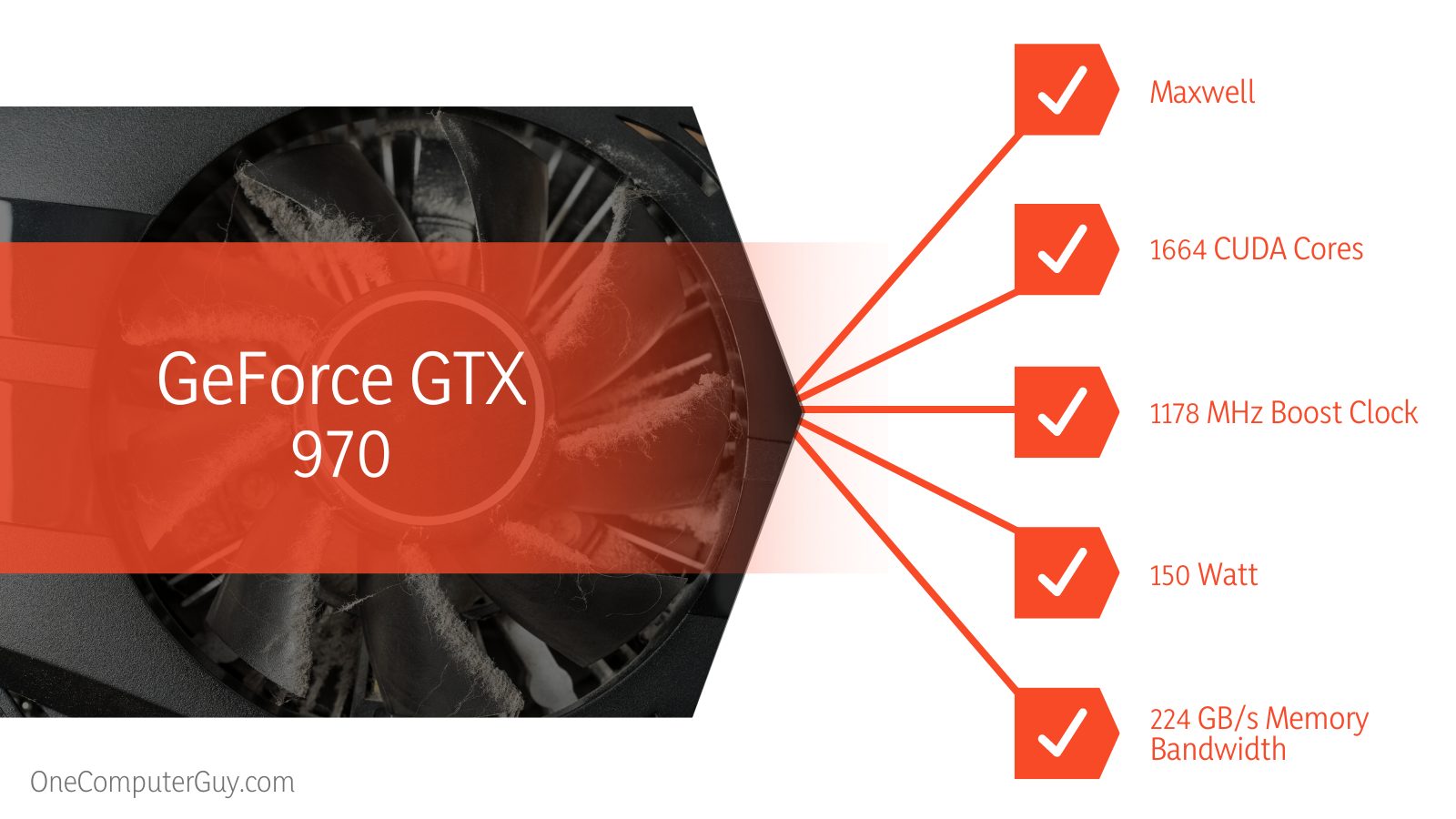 Many users consider these models to be much better compared to the original GeForce GTX 970 developed by NVIDIA. While the GeForce GTX 970 may be an old card, it still works pretty well with modern titles. Here are some of the features you should expect from the GeForce 970.
Many users consider these models to be much better compared to the original GeForce GTX 970 developed by NVIDIA. While the GeForce GTX 970 may be an old card, it still works pretty well with modern titles. Here are some of the features you should expect from the GeForce 970.
– Card Memory
The memory of the GeForce GTX 970 is configured in a weird way as NVIDIA decided to partition 512MB of the memory on a restricted bus that runs on a 32-bit interface while allowing only 3584MB to be available on the 224-bit interface the card is designed with.
This means that once you use the memory up to about 3GB, you should expect transfer rates and access time to fall drastically. With that said, you probably won’t notice this difference except if you’re a tech professional.
– Power Consumption
The TDP of the GeForce GTX 970 is rated at 150 watts and you’ll need two six-pin connectors to get the card up and running. Your entire system should do just fine if you use a 500 watts power supply as you can even get by with 430 watts of power.
With that being said, the GeForce GTX 970 heats up after about an hour or two of a typical gaming session. The fans here are more effective than what you have on the GeForce GTX 760 SLI, but they may become quite noisy depending on how heated the GPU is.
If you’re doing an intensive gaming session, expect the fans to kick in loudly at about half an hour or an hour. You can easily resolve the heat issue by getting a third-party model that comes with a bigger heatsink or modifying your GPU with better heatsinks and coolers.
– Gaming Performance
The gaming performance you’d get with this card depends on your setup. However, you can expect to get decent FPS at 1080P, 1440P, and 4K resolutions, depending on the game.
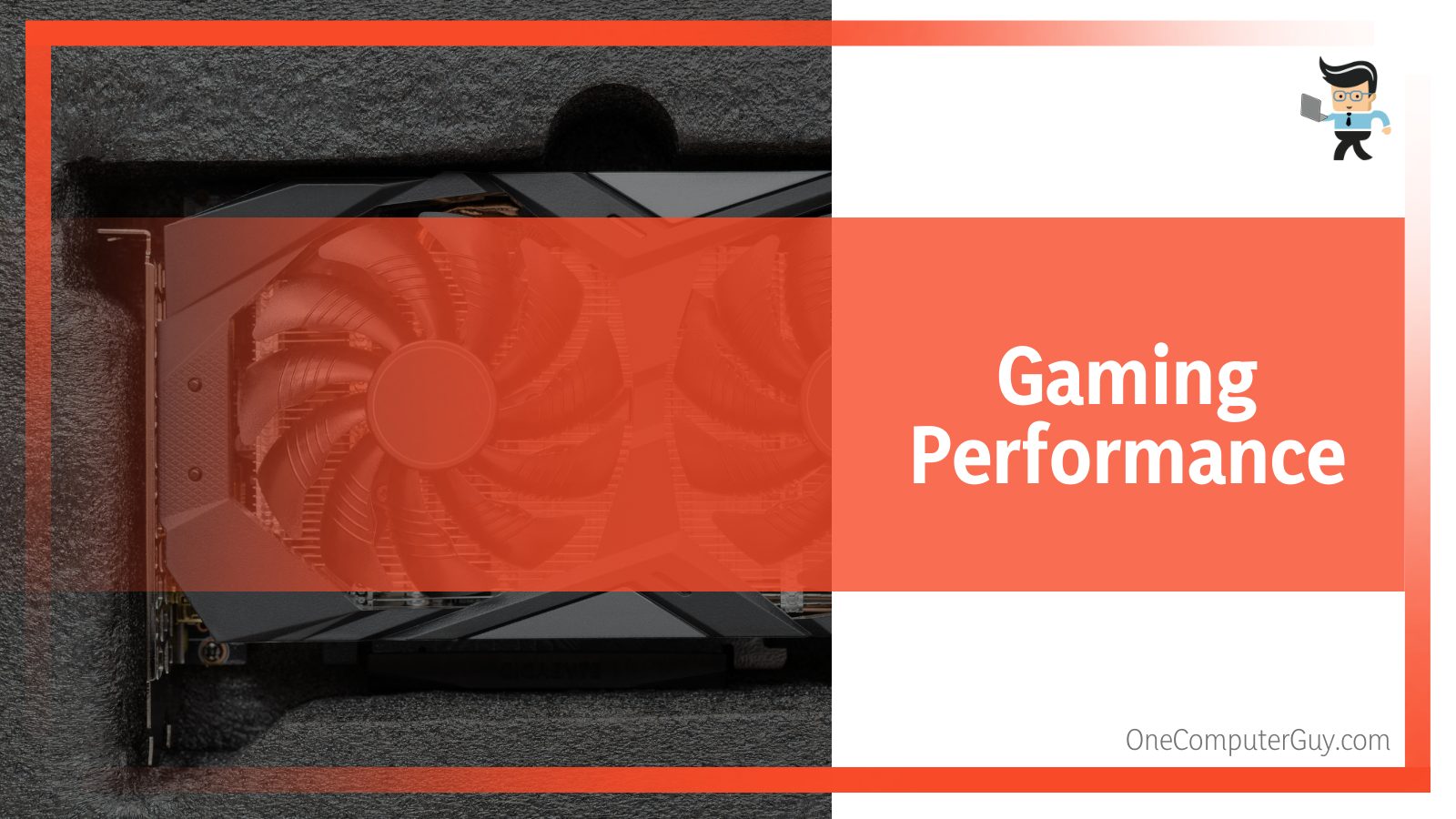
-
Gaming Performance at 1080P
With a good setup, you can expect to get about 87 FPS on Apex Legends at 1080P high settings without losing out on image quality. Titles like “Ark: Survival Evolved” may not do well at high settings and you can expect to get about 45 FPS at 1080P. You can easily resolve this by lowering the settings to get a better FPS.
For titles like “Battlefield 1,” you can expect to get an FPS that’s similar to what you get on “Apex Legends,” which means your FPS would be in the 80s at 1080P high settings. Titles like “Warzone” and “PUBG” would be playable at about 65 FPS on high settings and “CS:GO” does over 100 FPS on high settings.
-
Gaming Performance at 1440P and 4K
Expect “Warzone” and “PUBG” to do about 45 FPS at 1440P low settings and around 30 FPS at 4K low settings. For games like “Shadow of the Tomb Raider,” you can expect the GeForce GTX 970 to do about 32 FPS at 1440P high settings and about 17.9 FPS at 4K.
The GeForce GTX 970 does an average of about 42.8 FPS at 1440P high settings and 18 FPS at 4K high settings. You’re probably going to get better frame rates per second when you keep these titles at low settings on 1440P or just stick to 1080P ultra-high settings.
Conclusion
Choosing the right one between these two cards can be a tough decision, especially if you plan to run them in SLI. However, the 970 provides better performance than the 760 SLI in modern games.
If you’re short on cash and looking to build a low-budget PC, the 760 SLI is a good option as it’ll work with today’s titles at 1080P low settings. Otherwise, we’d recommend that you work with the 970 as you’re likely to get better FPS at 1080P high settings than you would get from the 760 1080P low settings.








