A 4k vs 1080p laptop can be a tough choice when you must pick out the best possible option for a computer that meets your essential requirement and is an excellent fit for the screen display. It is always tricky when you must choose between a 4K ultra-HD display or a full 1080P HD display, as it can be challenging to pick out the differences between both options, especially on a smaller laptop screen.
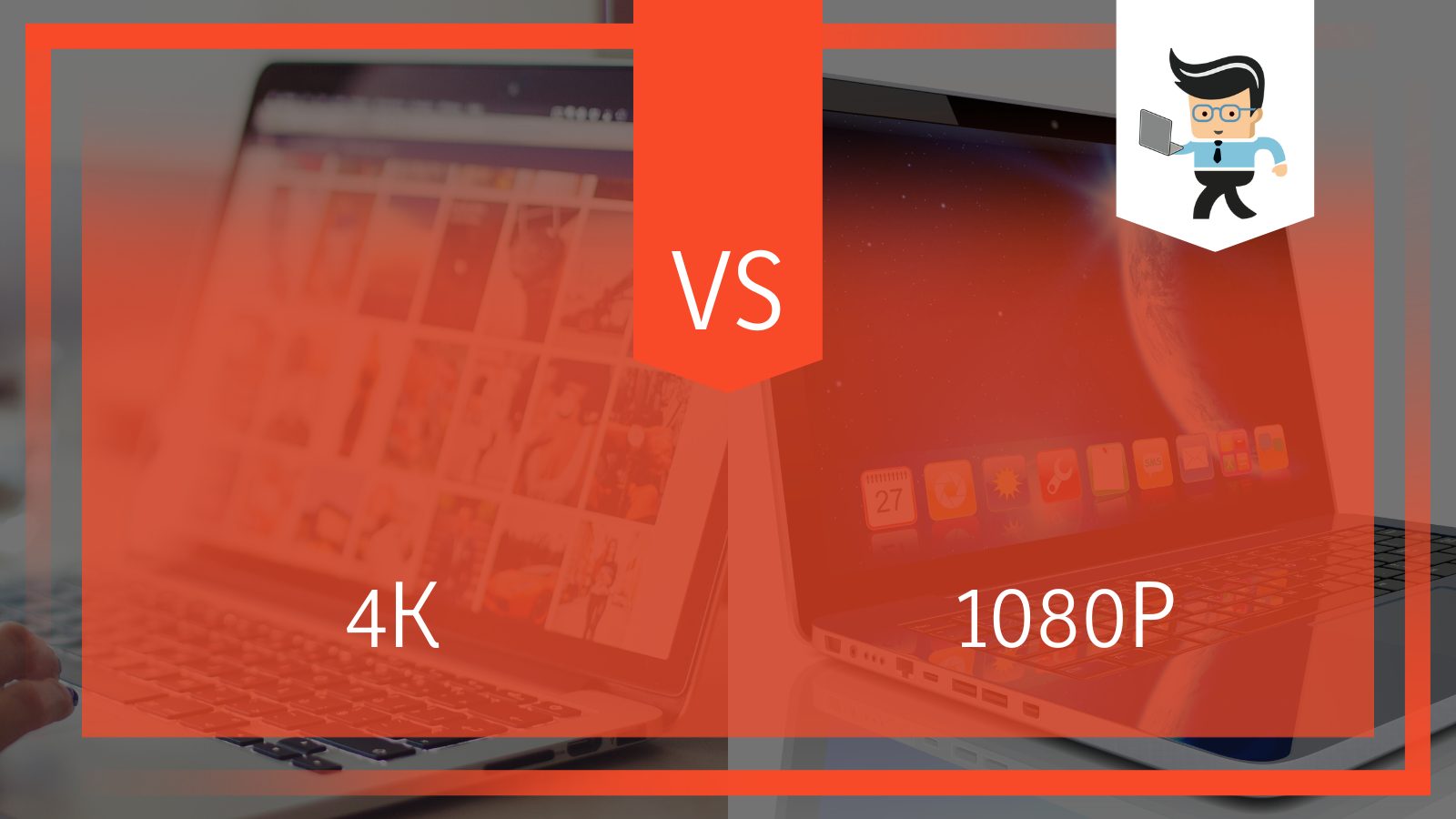 In this guide, we have done all the required research and compiled a summary of all the primary differences in order to make your choice easier.
In this guide, we have done all the required research and compiled a summary of all the primary differences in order to make your choice easier.
Read on to learn which laptop is the ideal investment for your next laptop purchase and whether you are a 1080P (Full-HD) or a 4K (Ultra-HD) laptop person.
Contents
Comparison Table
| Features | 4K Laptop | 1080p Laptop |
| Price | Very Expensive | Affordable |
| Gaming Performance | Slower Screen Refresh Rate | Faster Screen Refresh Rate |
| Hardware Options | Similar to 1080p variants | Similar to 4K variants |
| Display | Ultra HD | Full HD |
What Are the Differences Between 4K vs 1080P Laptop
The main difference between 4k vs 1080p laptops is their display resolution. This is only visible when the device’s screen is big enough, making it unnoticeable on mobile screens but a visible change in laptop display. Moreover, 4k laptops are ideal devices for cinematic media experiences.
– Hardware Comparison
If we get around to fair comparisons, it is pretty reasonable to start by comparing the display of the laptops. With a 4K laptop screen, a user can get a lot more pixel density, providing them with a clearer and smoother result. This resolution can leave you utterly amazed if you use it for specific activities like watching a movie.

On the other hand, with the 1080p laptop display, you are bound to a much lower resolution which might be invisible on smaller screens, but it can leave you with pixelated pictures and a few fuzzy edges on a bigger screen. This is not to say that the 1080p is terrible in any way. It is just not to the level of a 4K display, which is way better.
If you are working on a smaller laptop, it might be an excellent idea to go with it as the resolution on such devices won’t make a big noticeable difference. However, if you put the displays beside comparison, you can find mostly all of the hardware that you get on a 4K laptop with a 1080p laptop, usually at a lesser price too.
You can expect to have everything from multi-core CPUs to high-end GPUs, high-capacity storage, and multiple sticks of RAM. Most times, you might even get the extra RGB flare. This is to say that while you might be losing out on display, you don’t lose out on any major hardware components with 1080p devices.
– Availability
When we consider the comparison of the availability of two different types of laptops, 1080p laptops are generally more easily accessible. This is because you can take your pick from a wide range of 1080p laptops that are currently available on the market. Every year, a new range of 1080p laptops is released on the market.
Most of them are upgraded with the latest variety of hardware, making it easy to pick out the ideal machine according to your personal preferences.
Suppose you are worried about your laptop draining a lot of battery. In that case, one standard and easy fix is to pick out a device that allows you to install extra batteries. 1080p laptops are also popular since most of them provide excellent backup batteries for their performances. This might make them an ideal purchase for many users. However, other users are bound to use a 4k laptop for their tasks no matter how quickly their battery gets drained.
However, 4k laptops are also on much more of a roll these days since the number of available 4K laptops available in the market has continued to rise in recent times, primarily because of the laptop’s growing popularity and the user focus on improved display. Since many users watch movies in the comfort of their homes, they try to buy hardware that can give them an equally appealing experience. The available variety makes it easier to pick a laptop that can fit your bill of needs.
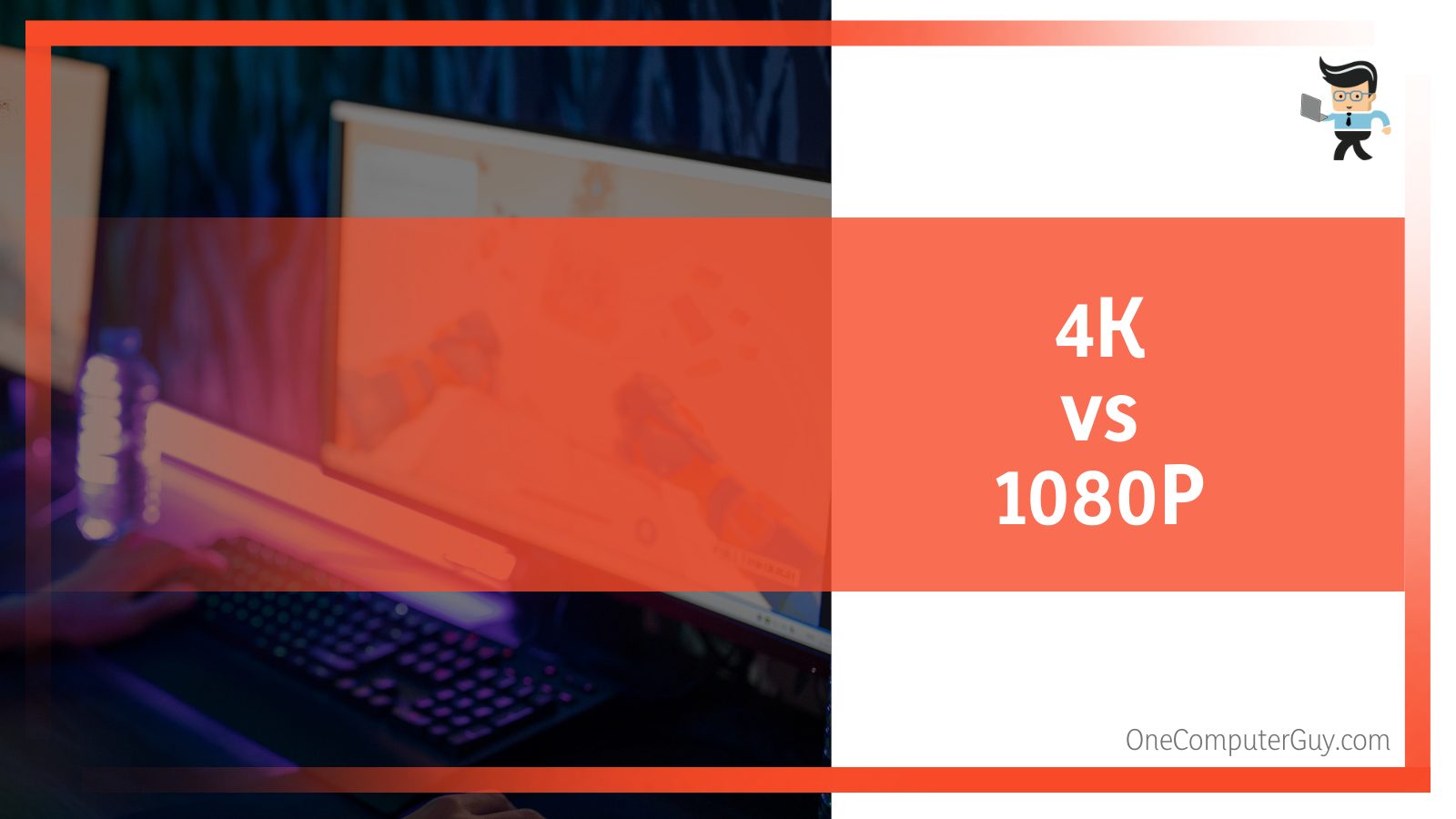 – Pricing
– Pricing
As for the prices of 4K and 1080p laptops, the discussion and the comparison can get a little tricky. This is because the contrast in the pricing between the 1080p and a 4K laptop is a little too big. As for 1080p gaming laptops, they are known to be really cheap, and you might even be able to bag a decent piece for regular use at a bargain price of around $400. Considering a similar 4K laptop with the same features might cost at least $1000, with only the display differences.
The above comparison does not account for a solid 1080p laptop budget, as that will likely start somewhere around $1000, but a substantial 4K laptop budget will begin somewhere around $2000 to compare. Now, if you are on a tight budget and want a good deal for your money, we recommend going for the 1080p laptop as it is possibly the best choice.
Now you’re not worried about money, and you just want the ideal experience possible from your machine with crisp and clear visuals; you can get the more extravagant 4K laptop.
– Regular Usage
Since a laptop needs to have good usability and portability, we will consider these two along with everyday use for our following comparisons. Now, if you think the former two means of contrast, we assure you that both the 1080p and 4K laptops are great as they can help you to finish tasks on the go quickly, and they are equally capable if you would like to work on your projects while you are at home.
While the 1080p laptop is ideal for basic regular tasks such as browsing the web, creating presentations, and word processing, users might prefer to get an intense 4K laptop if they are designers or video editors. This is because 4K laptops come with excellent color accuracy that can help viewers to achieve the best display possible for these needs.
Gaming is another popular and common activity to which both 1080p and 4k laptops are conditioned. Most laptops that can run fluently in 4k laptops might lag in 1080p counterparts. Many users think it is possible to reduce the in-game resolution of 1080p games on 4K laptops to get better frames.
However, finding 4k laptops with high refresh rates is very expensive. On the other hand, there are many 1080p laptops that are available with higher refresh rates, and some of them can go as high as 360Hz.
– Battery Performance
It is important to consider 4k vs 1080p laptop battery life’s performance, battery power, and the backup for your next laptop because laptops are dependent on their batteries as mostly portable devices. You need to pick a computer that is able to give out excellent quality over a more extended period of time without getting held down by recharging.
However, if we started by making a basic comparison of the two laptops, a 4K Ultra-HD display could provide a user with 6.22 million more pixels at any given time. While this performance is no less than spectacular, the resulting power consumption of the devices is also relatively high. This is one of the reasons the programs will consume the 4k laptop battery life very quickly, and you might have to plug in the laptop’s charger in order to get power during longer sessions.
If you want to enhance your device’s battery life, the easiest way to go about doing that is by lowering your screen resolution. Since this is not ideal for a lot of users, it might be a good idea to plug in the charger for continuous work sessions. With the battery draining quickly with higher-performing activities, you can expect the backup of 4k laptops to be anywhere from 2 to 3 hours.
 – Popularity
– Popularity
Due to peer pressure, it is common to get a specific laptop after viewing it as the better one. A continuous debate around the quality of these devices makes the notion change on what’s currently trending and what is not as popular. This is why, in this section, we will be taking a closer look at the popularity of both these devices and then comparing them to see which laptop would be the better pick for this comparison.
We will start by considering the 1080P display laptops, which is a familiar device for many people since the average user has commonly used this resolution for a long time. For a lot of manufacturers, it is easier to go for the 1080p display as it is easier to manufacture and pretty standard with its components. In comparison, 4k laptops are not as well known as the former ones, especially when considering the international appeal of the two devices.
However, more recently, there has been a visible increase in the popularity of 4K display laptops as more and more users become comfortable with using these devices. As there are many more users aiming for informed purchases of their new laptops like Razer Blade, ASUS Rog, or Dell XPs, any user with the hardware requirements of a more refined device and ultra-HD display pixels chooses to buy 4K devices.
– Gaming Performance
Most computer devices in the modern age are used for gaming at one point in their lifespan. This is because gaming is just that important in technical devices, and this is why we will be comparing the gaming experience on 4k and 1080p laptops in this section of our guide.
Gaming on a device like a laptop is slightly different when we consider regular performance in comparison. This is because a lot of additional processing power is needed to push more pixels on a computer, so it can be harder to run more giant games when your device is set to higher resolutions. This is why in most cases, a high-end 1080p laptop is an ideal purchase if you are using the device for gaming.
In comparison, if you decide to play an HD video game on a 4K resolution laptop with an Ultra HD display, you will experience a lot of tearing, screen stuttering, and a very low FPS. This mostly happens because the device with better display features is not able to refresh its screen quickly enough to catch up with the changes.
– Screen Refresh Rates
Screen refresh rates play a significant role in making or breaking your gameplay experience on any laptop device. As we established earlier, a 4K display laptop is notoriously well-known for having a meager refresh rate of the screen, something close to 60 Hz. This is nowhere near the expected specs needed for most modern games, some of which require a very high screen refresh rate.
You can expect to need up to 120 Hz to run most of the games at an ideal performing level, and this is available in many 1080p laptop variants. These laptops are able to provide higher frames than a 4K device with most of the same hardware. When you have higher refresh rates, you will be able to have a better and smoother experience in-game, which is why it is highly recommended that you get a 1080p laptop to quench your gaming needs properly.
What Is the 4K Laptop Best For
A 4k laptop is best for you if you want to operate heavy applications on your device or perform tasks like graphic creation, video editing, or photo editing that could benefit from improved display features. Consider the laptop worthy for people who are willing to invest in their devices.
What Is 1080P Laptop Best For
A 1080p laptop is best for you if you want a screen size that is 14-inches long and Full-HD. Apart from the reduced display features, the laptops can give you a decent gaming experience, and their general performance is just like their counterparts, albeit at a lower price.
Conclusion
To conclude our guide, we believe that 1080p and 4K laptops are both superb in their own way. This is because you cannot really have any valid issues with the laptops if you look for decent hardware while purchasing. Since 1080p laptops will always be cheaper than their 4k counterparts, it might be a good idea to go ahead and buy one if you are looking to save money on a budget. It is even possible to get a higher refresh rate of 1080p laptops, as they are especially ideal for gaming and can help you to get the most out of your gaming experience.
On the other hand, when considering a 4K laptop’s screen, the spectacle is just a fantastic view to look at. If any of your projects are focused on creating or editing videos, streaming movies, and some high-quality gaming on the side, a 4K laptop purchase is something you will never regret. Before you jump forward to get yourself one, you need to know that 4K laptops can be costly for a budget purchase as it will cost you more than a thousand dollars to purchase a vital piece.








