Deciding which is better between a 1000R vs 1800R curved monitor is a discussion among many curved monitor enthusiasts. Choosing the right one can be a little tasking, especially if you don’t know the differences between both monitor variants.
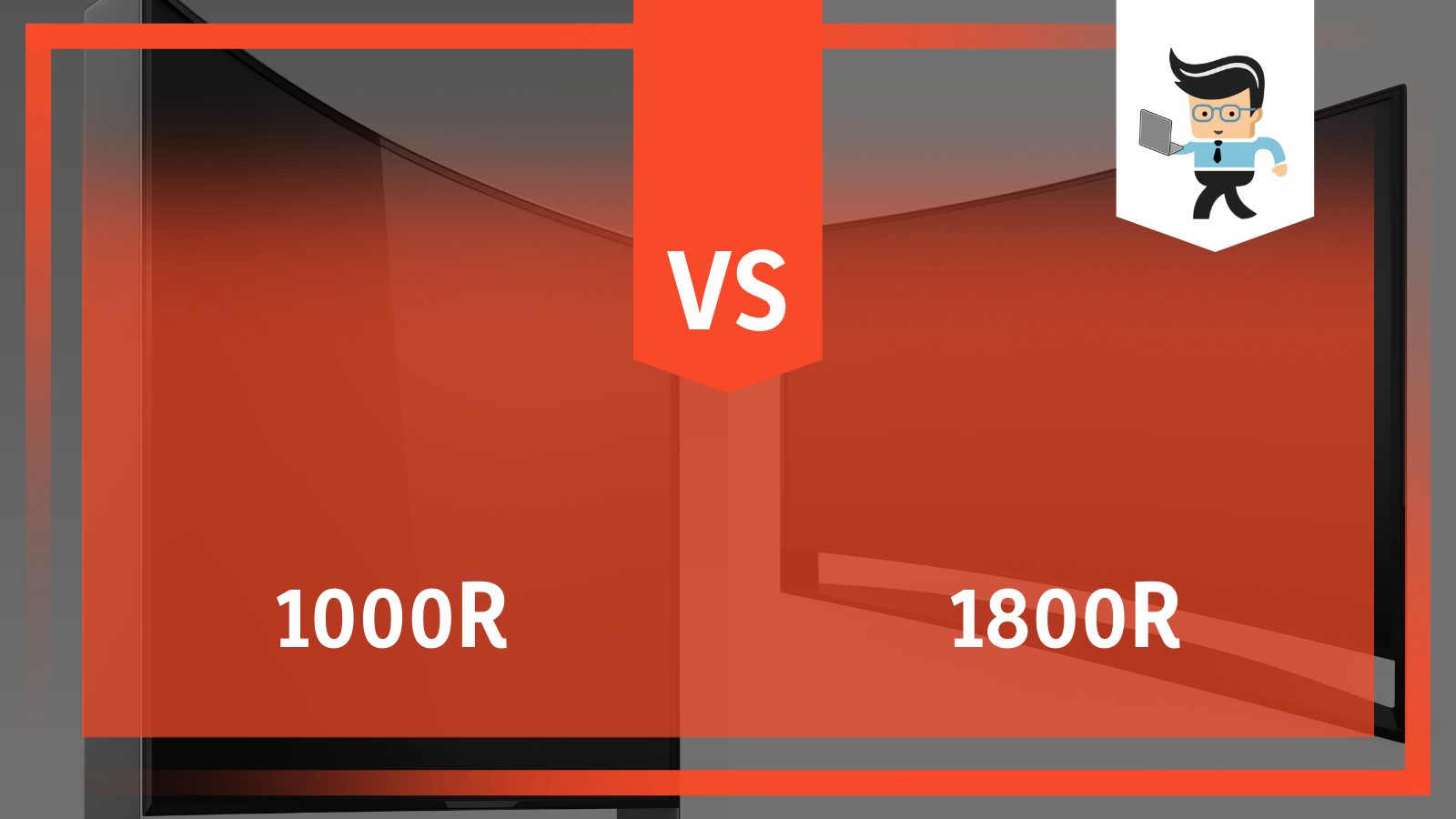 Not to worry though as we’ll be talking about both curved gaming monitors, what they are, the differences between them, and how beneficial they are to your viewing experience. Let’s jump right in, shall we?
Not to worry though as we’ll be talking about both curved gaming monitors, what they are, the differences between them, and how beneficial they are to your viewing experience. Let’s jump right in, shall we?
Contents
1000R vs 1800R Comparison Table
| Features | 1000R Monitor | 1800R Monitor |
| Curvature Depth | Large | Smaller than the 1000R |
| Gaming Experience | Excellent | Good |
| Viewing Angles | Matches human viewing angles | Shallower than 1000R but still provides a good viewing angle. |
| The radius of the circle created by the monitor | 1 meter, otherwise known as 1000mm or 3.28ft | 1.8 meters, otherwise known as 1800mm or 5.9ft |
What Are the Differences Between 1000R vs 1800R Curved Monitors?
The main difference between 1000R and 1800R curved screens is that 1000R gaming monitors offer a more aggressive and accentuated display curvature, while 1800R monitors provide a milder monitor curvature.
What Is 1000R Best For?
A 1000R monitor is best for those who want to have a natural field of view with no issues while enjoying excellent depth perception. For a 1000R monitor, you’ll need to be at a maximum viewing distance of 1 meter to get the best experience.
– Significance
The “R” behind 1000R stands for radius while the number itself signifies millimeters. So a monitor that’s said to be 1000R has a curvature that forms a portion of a thousand radius. Note that the 1000R refers to the curvature and not the size of the monitor. Also, the 1000mm has nothing to do with the width of the monitor; it only signifies the radius of the monitor.
What you should keep in mind is that the higher the number before the “R,” the shallower the monitor’s curvature would be. So for instance, a 1000R monitor has more curvature than a 1800R monitor. However, the bigger the monitor, the less curve it’s likely to have as more curvature would mean a more complex manufacturing process and it may even become difficult for people to actually use.
While there are 1000R monitors in the 49-inch category, many of them stick to 1800R curvature or even higher, up to about 4000R curvature. With that said, if you want the best 1000R monitor, a 32 or 34-inch monitor should be your go-to option.
– Ultrawide Dimensions
While there’s a close link between ultrawide and curved monitors, not all 1000R monitors are ultrawide monitors. For instance, while the BenQ EX3410R features an aspect ratio of 21:9 with a 3440 x 1440 resolution, the EX3210R and the EX2710R come in a 2560 x 1440 resolution and an aspect ratio of 16:9.
Ultimately, your preference and the environment where your setup is in should determine whether or not you should get a 1000R monitor with an ultrawide dimension. However, keep in mind that the best sizes for a 1000R monitor at desktop seating distances are between 27 and 32 inches. While you can go for bigger screen sizes, 1000R monitors within this range offer the ideal viewing experience.
 – Most Suitable for Gaming
– Most Suitable for Gaming
The 1000R curvature matches closely to the human eyes’ field of view. If you’re able to get the right monitor size with the 1000R curvature, you’ll be able to see your field of view with no issues while enjoying excellent depth perception.
You won’t need to move your head around as much and your eyes will undergo less strain unlike when you use a flat monitor, thanks to natural focusing. Your chances of experiencing eye and neck stress will be significantly lowered, and you’d be able to enjoy excellent detailed identification and peripheral vision.
There’s also the advantage of spatial awareness during gameplay thanks to the fact that 1000R monitors conform to the natural way human eyesight is designed. This advantage applies to regular desktop work as well since you’ll be getting better perception and at-a-glance view on your 1000R monitor than you’d get on any other form factor. This reason is why 1000R displays always win the 1000R vs 1800R for business argument.
– Games
Most game genres work well with the 1000R curvature since you’ll be getting a view that matches how you naturally see the world. However, reflex-based competitive games and fast-paced games such as first-person shooter games really shine on this monitor type.
In addition, simulators offer more immersiveness so if you’re thinking about getting a 1000R vs 1800R sim racing monitor for your racing or flight sim station, buying a 1000R curved gaming monitor would be an excellent idea. Throw in a decent graphics card and CPU and make sure the monitor you’re buying has a decent refresh rate and response time, and you’ll enjoy nothing but the best gaming experience.
What Is 1800R Best For?
A 1800R monitor is best for those who want a truly immersive experience while having adequate desk space for the monitor’s size. A distance of 1.8 meters is recommended to get the ideal experience on a 1800R curved monitor.
– Significance
A 1800R monitor is a monitor that has a curvature with a radius of 1.8 meters, 1800 millimeters, or 5.9ft. You’ll need to be at a maximum distance of about 1.8 meters to get the best viewing perspective on this type of monitor. A typical 1800R monitor has a curvature that is less pronounced than what you get on a 1000R monitor.
As we noted above, the higher the number before the “R,” the milder the curvature of the monitor. This means that a 3000R monitor will have a curvature that isn’t as pronounced as what you’d get on a 1800R monitor.
– Great Option
Yes, a 1800R monitor is a great option. While their curvatures aren’t as aggressive as what you’d get on 1000R monitors, they are still pretty aggressive when compared to monitors with 3000R and above curvatures.
They offer immersive experiences, but they tend to come in a thick design that makes them take up space. This means that you may have to find more desk space for them or deal with them sticking out in a wall-mounted setup.
– Choosing the Ideal Size
Unlike 1000R monitors that do well with smaller screen sizes, 1800R monitors are great when they’re over the 30-inch range. It’s even better if they come in ultrawide dimensions. You just have to make sure you sit about two to four feet away from your monitor to enjoy the best screen experience.
The reason is that the sharper the curve on your monitor, the closer you need to get so as to get a truly immersive experience, especially if you’re gaming on the monitor. If you’re a console gamer who typically sits about five feet away from your monitor, choosing a curved screen may not be in your best interest as you won’t get the most immersive experience possible.
When it comes to choosing between these two monitors, your choice depends solely on your preference. Both curved monitors are excellent and they provide an immersive experience, but if you’re looking to get a more aggressive curve, the 1000R curved monitor should be the ideal option. The 1800R curved models are milder and their curvatures are less pronounced, but you’d still get the immersion factor on them even though they aren’t as curved as the 1000R versions.
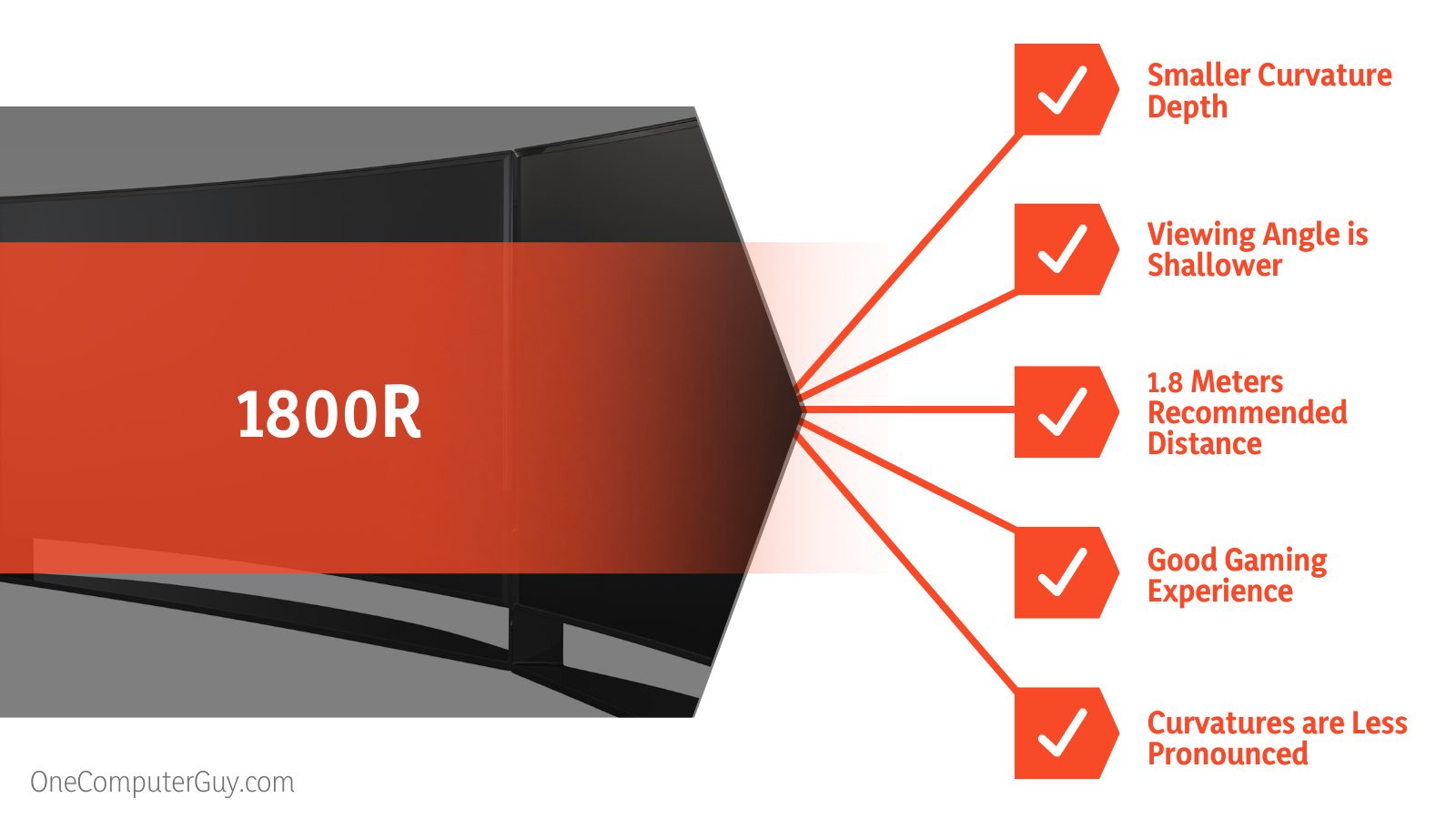 – Consoles
– Consoles
Both of these monitor types work well with consoles. You simply need to connect them via HDMI. However, since no console currently supports 32:9 or 21:9 ultrawide aspect ratios, you’ll have to think twice before getting an ultrawide curved monitor.
Also, consoles like the new PS5 do not fully support 1440P. Therefore, you may not get a 1440P resolution on your monitor if you plug it into a console that doesn’t support 1440P even though your monitor does. Instead, your display would be automatically changed to the supersampled 1080p resolution supported by the console.
Conclusion
The ideal monitor for you between 1000R vs 1800R monitors will depend on what you like and how far away you sit from your monitor. Console gamers who like to sit far away from their screen would do better with flat monitors as they may not get the best experience if they use a curved monitor.
If you play games on your PC and would like to get a curved display in the 32 to 34 inches range, a 1000R monitor with excellent refresh rate and response time would be ideal for you. However, while there are 1000R Monitors with bigger dimensions than 34 inches, if you plan to get a bigger monitor, we’d recommend that you work with a 1800R Monitor.








